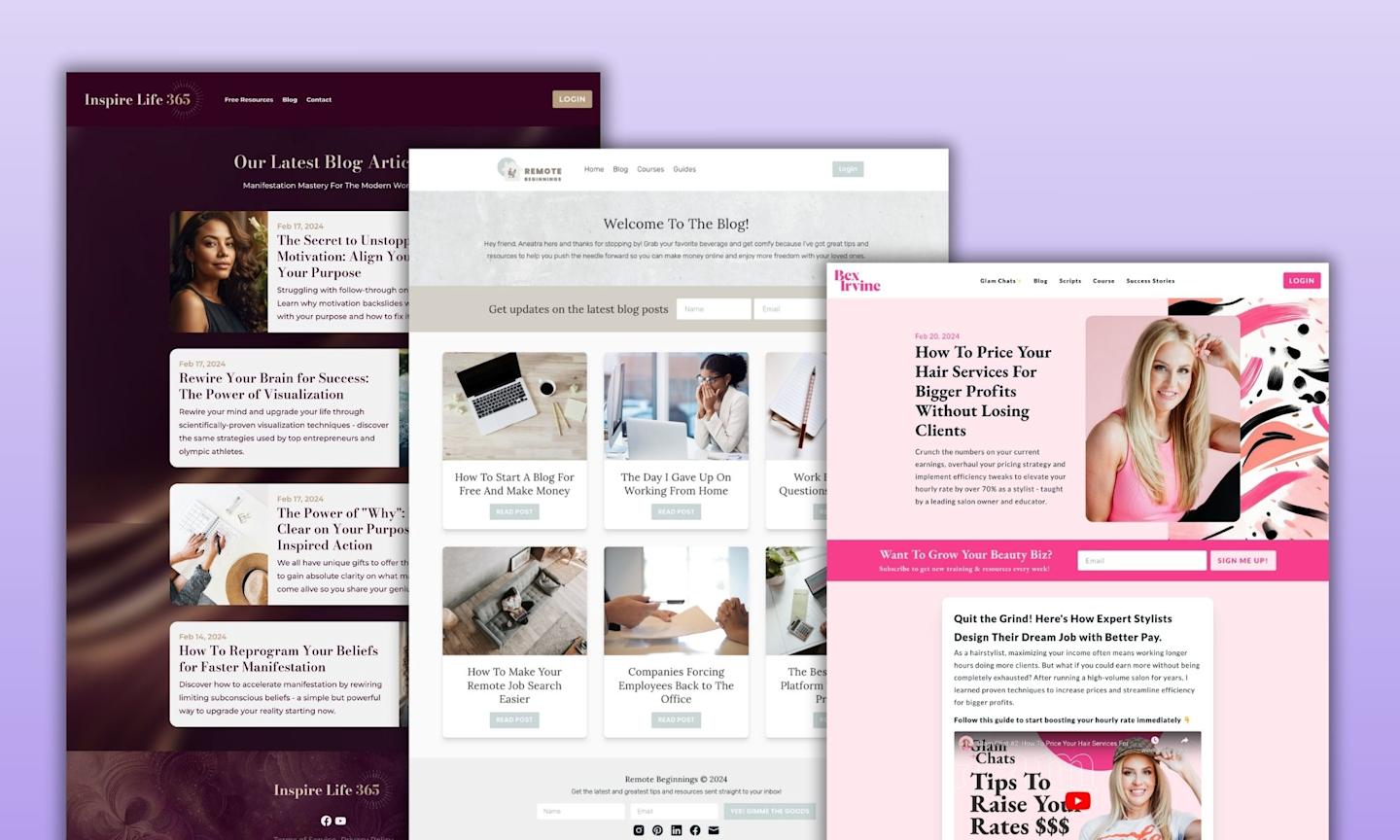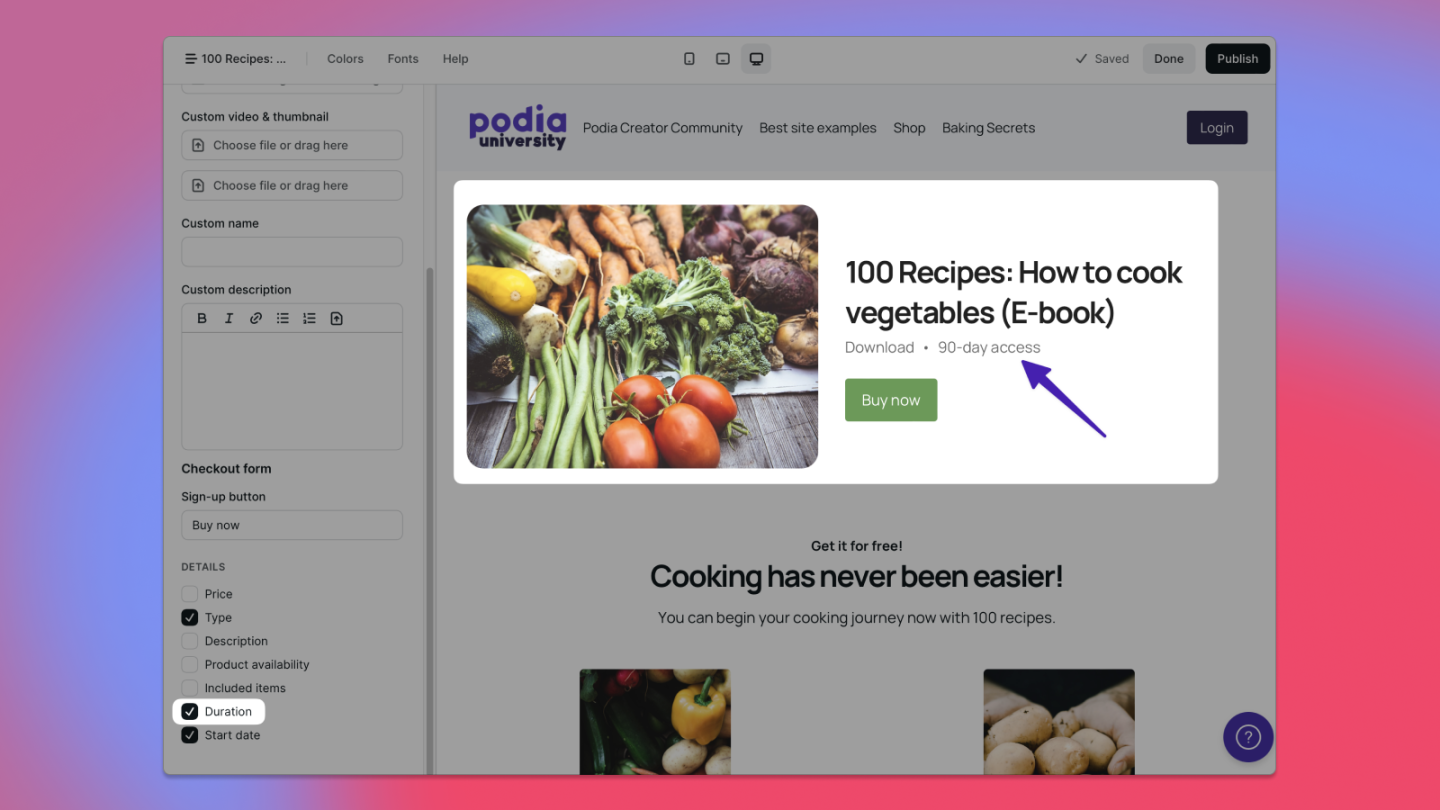Now you can build your creator community on Podia

Finally, bring your members, discussions, and products together all in one place.
Communities are one of the best ways for a creator to build a relationship with their audience. But what we’ve been hearing from Podia creators is that creators need a different type of community than what the platforms out there make possible.
The traditional way to think about online communities is as “a place where people show up to talk about common interests.” But creator communities are more than that. Creator communities add an interactive element to everything a creator puts out into the world. People gather in creator communities to get access to the creator, to discuss their work, and to be in the know when new work comes out. 🤝
From talking to Podia creators, we heard that there are a few challenges that make it hard to build the communities you want:
Current community platforms are all separate from the rest of your work. That means managing a separate platform and getting people to log in to something new. Even once people log in, it’s hard to prompt discussions that connect to your work as a creator. If people could discuss your work in the same platform where they buy your product, this would be fixed — but none of today’s platforms allow that.
Getting people to log in is hard. It’s hard to get your audience into the habit of logging in and posting. The simplest way to solve this is by using platforms that everyone is already logged into, like Facebook, but those platforms have plenty of their own problems.
Creating community content on a regular basis is hard. Of course it is! Creating is hard. And because communities are separate from the rest of your work, you have to go through extra effort to create community-specific content.
The community platforms out there aren’t addressing these challenges. We asked 600 creators about their challenges building communities — 9 in 10 said they wanted to switch community platforms . The most important feature they were looking for was a “platform that connects to the rest of my work as a creator.”
When we set out to build a community platform, we knew we wanted to build something different from what was out there. And, from listening to you, we knew it had to have these things:
A connection to the rest of your work as a creator. By building communities alongside what you already have in Podia, your audience can see your content and each other in the same place.
An easy way to get people to log in (and keep coming back to post). When your community platform is connected to your work, you make it easier for people to log in and engage. They were already logging in to see your content — now there’s more for them to do once they log in.
Today, after months of work, creator interviews, and feedback from you, we’re launching one of the biggest-ever updates to Podia. 🎉
What kind of community can you build with Podia?
Starting today, you can build your community on Podia. Community is the next evolution of the memberships feature, and is available on all Podia plans — Mover, Shaker, and Earthquaker.
When your community is on Podia, you can:
Build community in the same place as your content
Let your audience interact with each other through posts, comments, and likes
Organize your community discussions by topic
Notify members of new posts and discussions (and manage notification settings)
Post (and let members post) a wide range of file types — including images and files from Google Drive, Soundcloud, Apple Podcasts, TypeForm, and more than 1,900 others
Control posting or commenting permissions
Let members create their own profiles, with profile pictures and descriptions
Charge for access to your community — or for access to specific topics — so that your community does what you need it to for your business as a creator
There are three elements at the core of a community built on Podia: topics, posts, and comments.
Topics are a way to organize where content gets posted. For example, a community about cooking might have a “recipes” topic, a “groceries” topic, and a “finished-plates'' topic, for posts specific to each of those areas. You as the creator can choose who has access to each topic, and anyone who’s “following” a topic will see that topic on their home screen when they log in.
Posts are the content that gets posted within a topic. After going to the “recipes” topic, a community member could publish a new post sharing a recipe. You as the creator can control who has permissions to post in each topic.
Comments are replies to a specific post. After a member publishes a post in the “recipes” topic, other members might comment that they can’t wait to try out the recipe.
When your members log in, they’ll see posts from the topics they follow right on their home screen. And because they’re already logged in, all the rest of your courses, digital downloads, coaching sessions, and webinars are just a click away. 👌
If you’re a Podia customer, you can start your community by logging into your account right now. If you’re not a customer yet, sign up for free today .
As you get started, we’ve put together a few resources to help guide you on your way:
A help doc about getting started with community (you can browse all of our community help docs here )
This is only the beginning of community for Podia. Over the next few months we’ll keep adding to what you can do with your Podia community, improving Podia, and listening to you so that we know what you need us to build next.
I’m excited to see what you’ll create 💜.