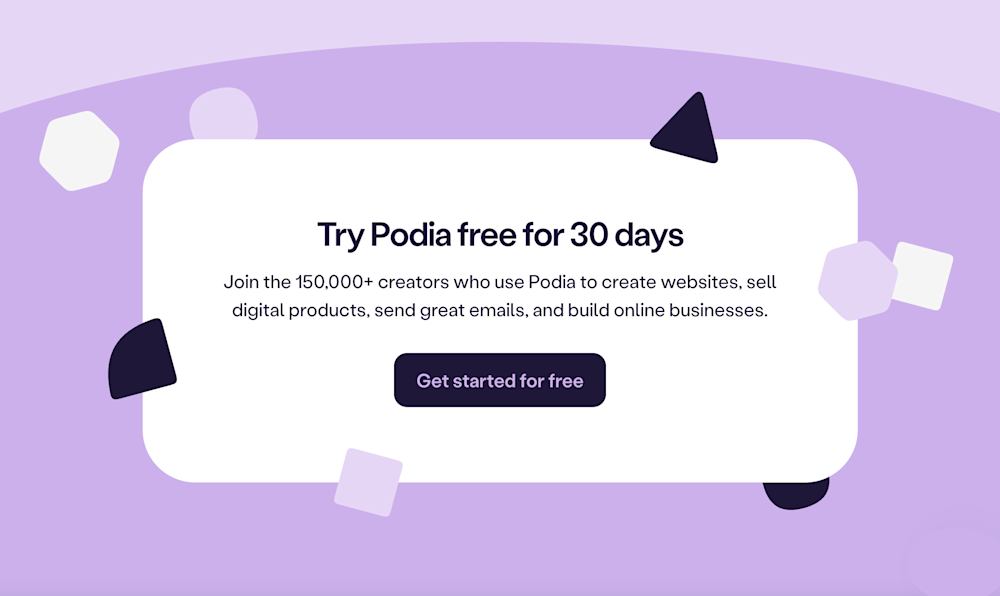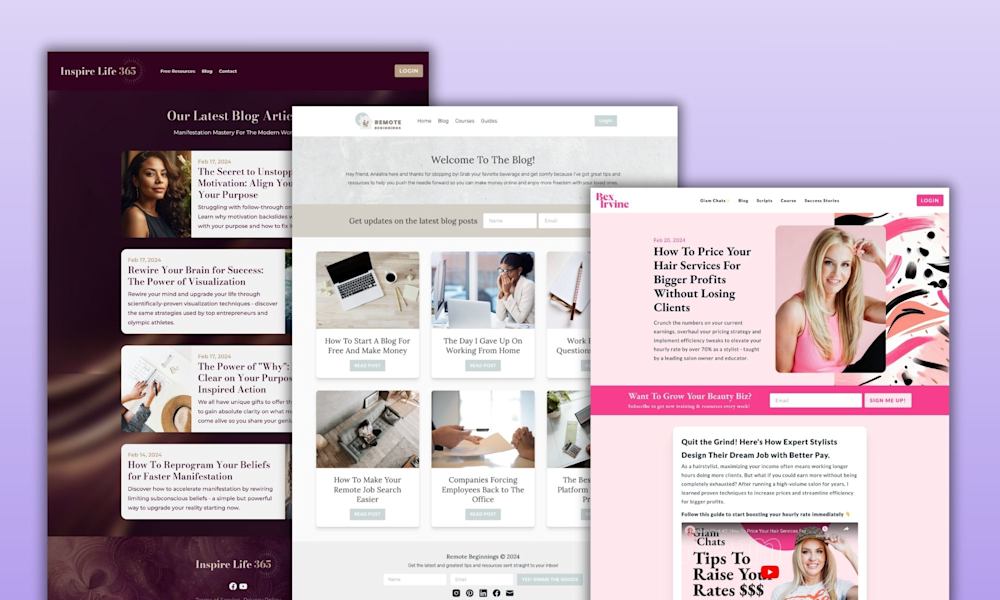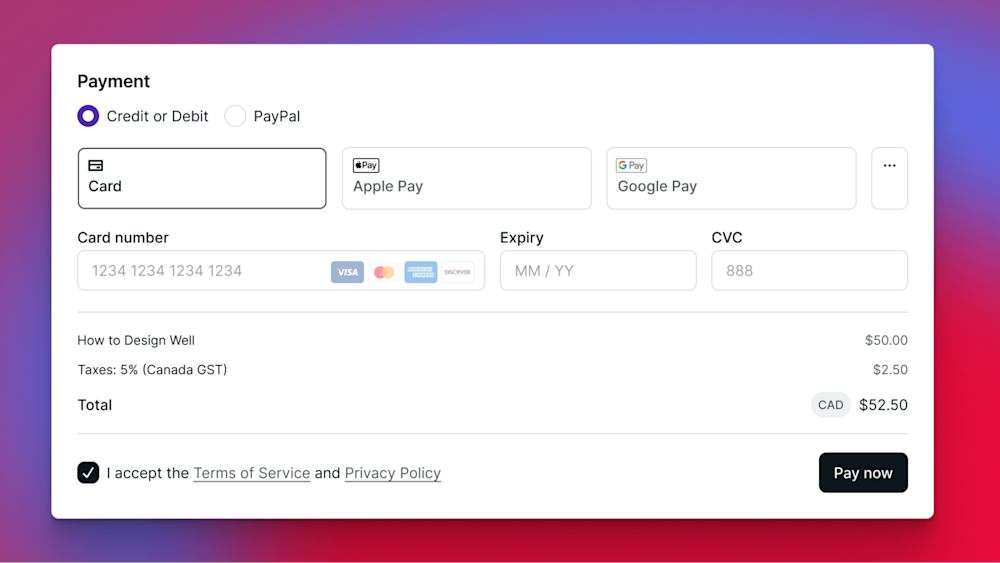When we released our major site editor update last month, I mentioned that we’re working hard on brand new features for it.
We have a lot in the works that will be released over the coming weeks and months, but the first big one is ready today 🥳.
You can now use a custom background image on any section, and you can fully customize the blending, opacity, color, blur, and contrast of the background image to make it look exactly how you want 🎨.
Here’s what it looks like for a text section in the site editor:
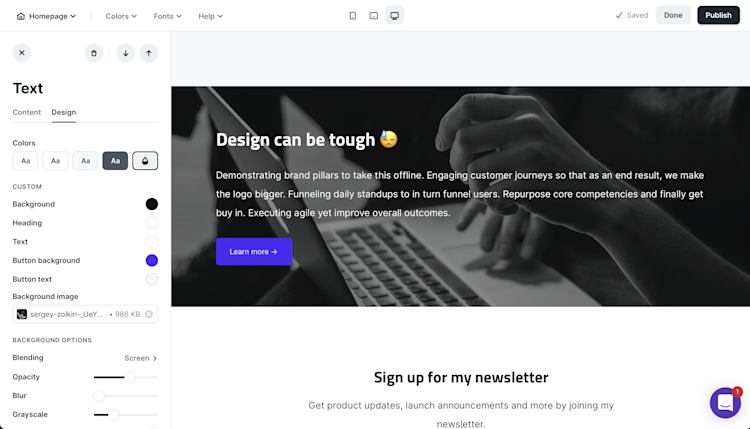
This has been — by far — one of our most requested editor features, and we’re really excited about giving you new ways to customize your site’s design and we hope you love this one.
Here’s a help doc to learn more about how to set a background image.
For more on using our updated site editor, including a video walkthrough, check out these help docs.