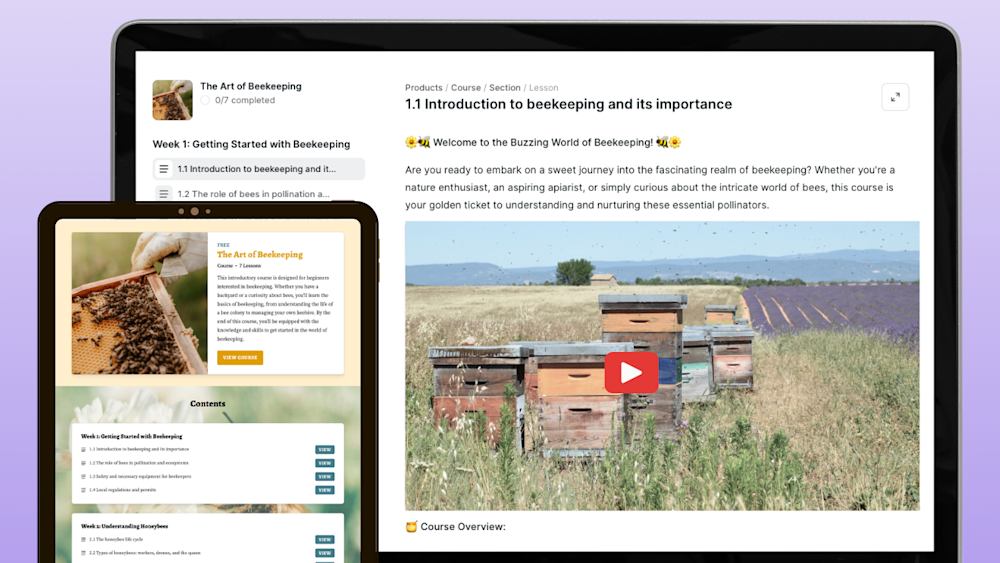While good lighting is a subtle nuance, it can make a mound of difference.
Consider these three retail settings that sold more products when they improved their in-store display lighting:
-
German fashion retailer, Gerry Weber, boosted sales by 12% after retrofitting better lights.
-
Dutch supermarket sold 2% more products per customer from its LED-lit product displays.
-
German grocery retailer, Globus, saw a 15% increase in customer visits after installing a new set of storefront lights.
The same goes for your online courses and webinars.
Whether in a studio setting or in front of your computer’s webcam, there’s an ideal lighting option for you that will help you deliver polished online tutorials and, ultimately, sell more of your info products.
Today, we’ll help you find the best lighting setup for your online courses and webinars.
But first, let’s quickly go into some lighting basics to quicken your shopping time even more.
Some basics about lighting for online courses and webinars
Our lighting recommendations for online courses and webinars are solid options for presenting tutorials face-to-camera.
Also known as “talking head,” this is when you face the camera or screen as you instruct.
These recommended lighting options also work well for demonstrations and tutorials where you don’t directly face the camera — like if you’re an online yoga instructor, teach an online cooking class, or have an online physical therapy business.
If you’re someone who wants to teach lessons from a larger studio setup, we recommend our first category of studio lighting.
With studio lighting, you have more control over the quality and setup of your lighting.
For instance, a 3-point lighting setup lets you capture the subject from the front on both sides, and one rim light shining from behind on one side.
Visually, the 3-point lighting setup looks something like this:

If you want to step up your studio lighting game a notch, you can add a fourth light to your setup and add it to the back of your camera shot facing the back wall.
A 4-point lighting setup looks something like this:

For those who want to teach more close-up or face your webcam at your desk — or if ultimate lighting control is not a priority for you — our second category of tabletop lighting may be up your alley.
The lighting setup for close-up shots tends to be more compact, and you can likely get away with one light in your setup (although we do have a lighting pair option).
Regardless of whether it’s a compact tabletop setup or an elaborate studio setup, one final lighting quality that you’ll want to keep in mind as you shop is color temperature.
Take, for instance, instruction that relies on nuanced lighting — like if you’re presenting pro-quality video instruction or if true color content is highlighted in your subject matter (think painters and artists).
You’ll want more control over your color temperature.
Here’s a color temperature scale to reference, in case you need a translation into non-techie language.

If you’re less picky about color temperature, some tabletop lights give you dimming and color brightness options.
For instance, one of our recommended tabletop lighting models offers three color modes and dimness control, so the difference in varying coloration and brightness levels look something like this:

The gist of it is:
-
Use a studio lighting setup for ultimate control over your lighting qualities and/or for larger indoor teaching environments.
-
Use a tabletop lighting setup for shots that are more zoomed in and/or if lighting control isn’t your top priority.
Now that you’re prepped with these extra lighting details, you’re ready to dive into our best lighting options.
Studio lighting
Editor’s Note: Prices are accurate as of time of writing. Hopefully, you don’t find anything too different when you click into them (and if you do, it’s cheaper), but if you do, there should be plenty else in the list to keep you covered.
Neewer LED video light kit

This Neewer LED light kit comes with a pair of dimmable 3200K/5500K white and orange light filters that you can adjust from 10% to 100%.
The adjustable tripod stands allow you to extend your light height from 26” to 75”.
If you want versatile lighting options that fit with any standard mount, including most DSLR cameras and tripods, this is an ideal option.
Price: $105.99
Best for: Online instructors who want to record their lessons facing the camera with pro-quality lighting and lots of versatility.
Neewer LED ring light

Neewer’s LED 18” ring light comes with a stand that extends from 29.5” to 61”. The two sets of color filters help diffuse a white or orange light output.
This is ideal for setting up a simple light and camera setup for video recording facing the camera. You can record lessons using a DSLR or your iPhone to record pro-quality videos for your course.
It’s also a solid option for live streaming your course from your iPhone or mobile device camera.
Price: $96.99
Best for: Online instructors who want the flexibility of recording videos using both their mobile device and DSLR camera.
Fovitec 3-light fluorescent studio lighting kit

For a more comprehensive option, you can purchase Fovitec’s set of three fluorescent softbox lights. The kit comes with three softboxes, 11 45W bulbs, three light stands, one boom arm, and a carrying bag.
The softboxes are 20” x 28” in size, and the stands extend to a height of 90”.
These lightboxes offer 5500K color temperature specs, which is great for daylight clarity and accurate coloration.
Price: $189.95
Best for: Online teachers looking for a studio-quality 3-point lighting setup to record their tutorials facing the camera.
Tabletop lighting (facing camera or webcam)
UBeesize selfie ring light kit

UBeesize’s selfie ring light comes with a tripod stand and mobile device holder, which makes recording face-to-camera on your phone very convenient.
All you need to do is plug the ring light into a USB port for power, and mount your iPhone or mobile device to the phone holder to start recording your video lesson.
The ring light has three settings: white light, natural light, and warm light. The tripod stand extends from 17.5” to 51”, so you can use it for tabletop, standing, and seated heights while recording.
This is a great option for online businesses that feature products from a desktop, like makeup artists selling digital products. Or even a kitchen top, if you’re a chef teaching a cooking class, as another example.
Price: $33.98
Best for: Online teachers who want to record themselves or live stream facing the camera using their iPhone or mobile device.
Neewer dimmable 5600K USB LED video light set

This Neewer 5600K product comes with a set of USB dimmable LED video lights that can easily plug into a desktop computer, charging plug, or even mobile power unit.
If you’re an instructor who wants to teach live webinars or online courses facing your webcam, you can place these two compact lights with adjustable tripods on either side of your computer screen for great face lighting.
Choose from four different filter colors: white, yellow, blue, and red for varied lighting softness. You can also adjust the light brightness from 10% to 100%.
Price: $40.99
Best for: Instructors facing their webcam or digital device screen, who want to teach live using platforms like Zoom, Skype, YouTube Live, et cetera.
Meifigno selfie LED ring light

The Meifigno selfie ring light is a very compact and versatile ring light that lights up your face on any screen. It’s great for facing your device screen for live streaming video instruction.
It comes with three light modes: cold light, natural light, and warm light. The rechargeable micro-USB can be plugged into any device with a USB port.
Whether it’s your iPhone, iPad, laptop, or desktop, chances are, this ring light will do the trick. It’s worth noting that if you wear glasses, the ring reflection will show up in your lenses.
Price: $15.99
Best for: Online teachers on-the-go or instructors who move locations and/or devices often, who want a portable, basic light that fits in your pocket and on most devices.
Lume Cube broadcast lighting kit

For a more versatile webcam option, check out Lume Cube’s video conferencing lighting kit.
You can attach the Lume Cube light to the top of your computer screen, set it on a flat surface, or even mount it to the top of the 30” telescoping desk stand that’s included with the kit.
You can also adjust the brightness from 1% to 100% and adjust the color temperature by choosing warm orange or cool white lights.
This is an ideal option for a solopreneur or entrepreneur without a big team or budget that offers enough versatility for a few different uses.
Price: $99.95
Best for: Online instructors who want to teach live or pre-recorded webinars and online course lessons from a simple tabletop light setup with more lighting options than a selfie ring light.
Light up your business with the right online course and webinar lighting setup
To save you hours of researching and shopping for the best lighting options for your online course and webinar lessons, we bring you a whittled list of the best lights on today’s market.
Find the right lighting setup for your info product and budget by scoping our recommended list of lighting options:
Studio lighting
-
Use the Neewer LED video light kit for a versatile, high-quality lighting option that comes with two LED lights; price is $105.99
-
Use the Neewer LED ring light for a simple LED lighting setup that holds a mobile device or DSLR camera; price is $96.99
-
Use Fovitec’s 3-light fluorescent studio lighting kit for a high-quality lighting option that comes with three softboxes; price is $189.95
Tabletop lighting
-
Use UBeesize’s selfie ring for simple shots that are up-close and/or if you want to film yourself from a desk or table using your iPhone or mobile device; price is $33.98
-
Use Neewer’s dimmable 5600K light setup if you want a pair of USB-powered lights that give you more lighting options than most tabletop lights; price is $40.99
-
Use Meifigno’s selfie LED ring light for a basic, compact, and portable ring light that clips on to most monitors and devices; price is $15.99
-
Use the Lume Cube broadcast lighting set for a versatile tabletop lighting setup that you can use while facing your webcam, mobile device camera, or DSLR camera; price is $99.95
Ready to light up your lesson stage? Great — your online students excitedly await.