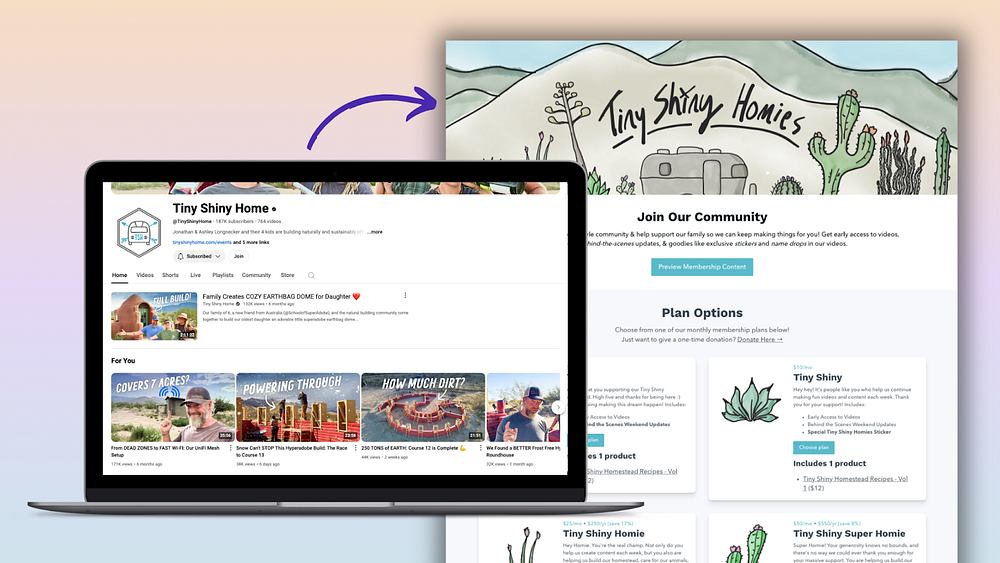Have you ever tried to summarize your business in a single word? It’s challenging, and even if you came up with a short and sweet synopsis, one word can’t paint a complete picture of all the meaningful work you do.
Creators and small business owners are multifaceted. You publish blog posts, film videos, send newsletters, provide coaching, sell courses, and that’s just the tip of the iceberg.
Our 900+ creator survey revealed that creators offer 10.95 different products on average, so if you have multiple resources and programs to share with your audience, you’re in good company.
While social media is a great way to build your audience, platforms like Instagram and TikTok only provide one option for people to learn more about you: a single link in your profile.

It takes more than one word to describe your business, and it certainly takes more than one link to share your passions with your audience.
Enter, link in bio tools.
With a link in bio tool, you can design a mobile-friendly landing page with several links to highlight different aspects of your business.
This visibility can result in greater product awareness, more website visits, and new subscribers across your channels. Link in bio tools can increase Instagram referral traffic by 10–15%, meaning more eyes on your most important pages.
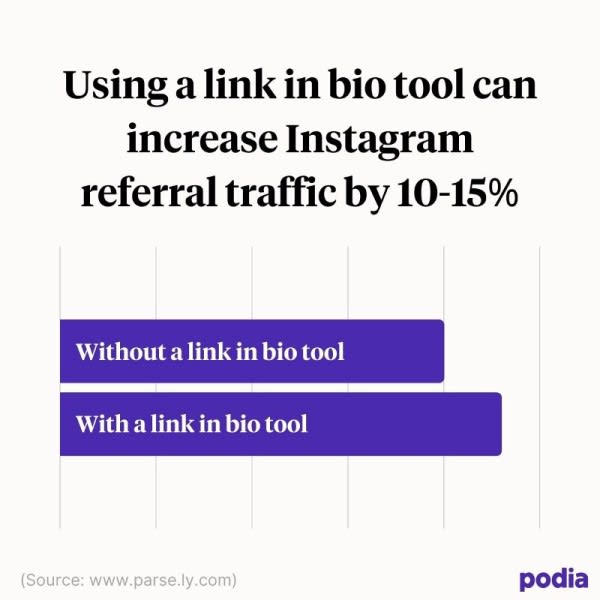
Simply put, your profile link is valuable real estate, and a link in bio tool can help you optimize it.
What is the best bio link tool for creators? We’re glad you asked.
Note: All pricing is accurate at the time of writing, but this is subject to change over time.
14 best link in bio tools for creators and small business owners
1. Podia

Podia’s free website builder makes it easy to create a custom link in bio page for your business. Podia websites include unlimited pages, and you can add as many links, buttons, text blocks, images, or embeds as you like.
Podia is an all-in-one tool for building websites, selling digital products, blogging, and email marketing. It stands out because you can sell digital products — like online courses, downloads, coaching, and webinars — directly on your link in bio page. Live chat messaging is included on all plans, giving your customers an easy way to get in touch with you. You can also capture email newsletter sign-ups, manage your email list, and send broadcasts or automated campaigns right from your Podia dashboard.
All Podia website pages are optimized for mobile, and here are a few examples of how you can customize your page design in just a few clicks.

Podia creator and music marketing expert Adrian Dalsus uses his link in bio page to share information about his professional background, call attention to important pages, and promote his newsletter sign-up form, all from a single link in his social media bio.
Here's how he built a link in bio page for Despegue Musical using Podia:
-
Create a free link in bio page with unlimited links, an email capture form, and as much or as little content as you like
-
Customizable fonts and colors
-
Full website builder
-
Sell digital downloads, online courses, coaching, and webinars
-
Manage your email marketing
-
Live chat messaging with your customers
-
Affiliate marketing
-
Best Instagram link in bio tool for creators who want to run their entire business from one place
-
Mover: $39/month or $33/month when paid annually (5% transaction fee)
-
Shaker: $89/month or $75/month when paid annually
2. Linktree

Linktree is a popular link in bio tool that allows you to share links, social media profiles, embedded music, and video content. Add animations to links that you want to highlight and customize your page to match your brand fonts and colors.
Linktree also offers advanced features for collecting email signups, fundraising, accepting donations, and more. You can create a QR code to make sharing your page a breeze and see detailed analytics like views, clicks, and time to click.
Podia creator Jess the IE uses Linktree to share free content, informational resources, media features, YouTube videos, and blog posts. Rather than choosing just one of the above, her link in bio tool allows her to promote everything simultaneously.

Linktree features:
-
Unlimited links
-
Sharable QR code
-
Animate important links
-
Customizable themes and templates
-
Marketing integrations
-
Monetization features like tips, requests, and fundraisers
How much does Linktree cost?
-
Free + 10% transaction fee on monetization tools
-
Starter: $5/month + 5% transaction fee on monetization tools
-
Pro: $9/month + 2% transaction fee on monetization tools
-
Premium: $24/month + 0.5% transaction fee on monetization tools
3. Lnk.bio
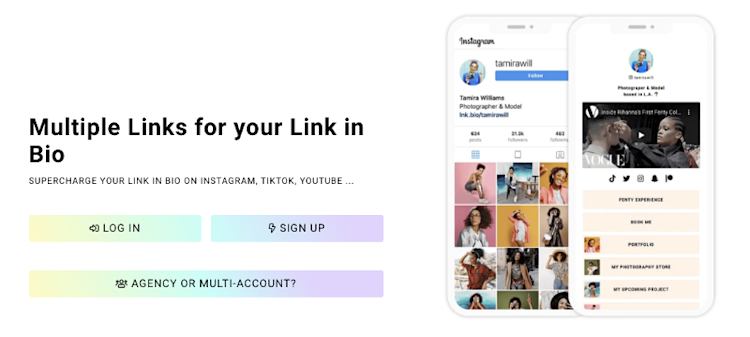
With Lnk.bio, you can create a stylish landing page with unlimited links and embeds to share on your social media profile. Connect a custom URL for brand visibility, choose from 27 different design layouts, and even mirror your current Instagram grid to create clickable posts.
You can customize your page with fonts, colors, backgrounds, and favicons. You can also automate your workflow by scheduling links to become visible at certain times.
Lnk.bio features:
-
Customizable URL
-
Video and audio embeds
-
Schedule links in advance
-
350+ icons to connect popular social media platforms and services
-
Custom layouts optimized for desktop and mobile
How much does Lnk.bio cost?
-
Free
-
Mini: $0.99/month or a one-time payment of $9.99
-
Unique: $24.99 one-time fee
4. Link in Profile

Link in Profile makes it easy to add links to the images in your Instagram feed. When someone clicks on your link in bio, they’ll see a gallery of all your posts. Each image is clickable, and followers can tap to visit the corresponding blog article, video, sales page, or website.
This is a great way to drive traffic to your most important content, and the whole system is automated for easy maintenance. All you have to do is add the destination URL to your post, and your link in bio grid will be updated to match.
Link in Profile features:
-
Automated for easy maintenance
-
Allows you to make a clickable grid, perfect for selling digital products
-
Simple pricing structure without extra bells and whistles
How much does Link in Profile cost?
-
$9.99/month
5. Campsite

Creators can use Campsite’s drag-and-drop builder to design a landing page perfect for social media bios. Grow your audience by sharing links to your other social media channels and promote your work through video embeds and website links.
Campsite also lets you get creative with image carousels, email opt-in forms, and audio embeds. Use their link scheduling feature to add and remove information as needed.
Campsite features:
-
Unlimited links
-
Unique QR code so new contacts can find your page
-
Plenty of pre-made themes and templates
-
Integrations to connect your favorite tools
How much does Campsite cost?
-
Free
-
Pro: $7/month
-
Pro+: $24/month
6. EverLinks

Use EverLinks to create an on-brand link in bio page and maximize your social media profile. Share videos, audio, and more with their custom embeds feature and unleash your design skills with their flexible theme editor.
You can also add link thumbnails and animations to call attention to important information. Link scheduling makes it easy to automate when links appear and disappear.
EverLinks features:
-
Unlimited links
-
Animated power links
-
Analytics and stats
-
Default templates and customizable themes
-
Link scheduling
How much does EverLinks cost?
-
Free
-
Pro: $7/month
-
Agency: $17/month
7. Flowpage

Flowpage is an excellent option for sharing links, social profiles, contact information, and more on one landing page. You can feature multiple link types as well as custom embeds for videos, playlists, and music in one cohesive page.
There are tons of neat widgets that allow you to run polls, gain newsletter subscribers, and highlight your best products. You can also customize your background images, colors, and fonts.
Flowpage features:
-
Diverse link types
-
Unique widgets
-
Detailed analytics
-
Custom embeds
How much does Flowpage cost?
-
Pro: $10/month
-
Pro Plus: $40/month
-
Growth: $250/month
-
Enterprise: Custom pricing
8. Willow

With Willow, users can create a custom landing page that’s optimized for social media. Share unlimited links with helpful link descriptions, create custom themes, and explore detained analytics about audience behavior.
Willow has a user-friendly drag and drop builder, making it easy for creators to build pages with maximum functionality. You can also add a tip jar or donation button so your Instagram followers can support your work.
Willow features:
-
Unlimited links with optional link descriptions
-
Custom themes and page templates
-
Collect tips and donations
How much does Willow cost?
-
Free
-
Pro: $5/month
9. ContactInBio

Create a micro-landing page to enhance audience connectivity with ContactInBio. This link in bio software allows you to add contact forms, smart links, image carousels, and media embeds to promote your work.
You can also integrate popular messaging apps like Whatsapp and Facebook messenger to open lines of communication with your followers. Users can even set up a storefront to sell products and accept payments and bookings with just a tap.
ContactInBio features:
-
Sell products and services directly
-
Contact forms, social media links, images, and image carousels
-
Email list integration with Mailchimp
-
12 free themes and 56 premium themes
-
Customize your styles and designs
How much does ContactInBio cost?
-
Free
-
Business: $5/month
-
Agency: $18/month
10. Hypage
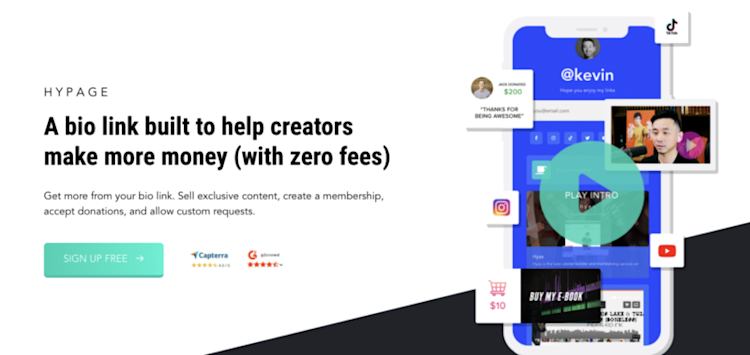
If you’d like to earn money through your link in bio, check out Hypage. Sell digital downloads, create recurring membership subscriptions, accept custom requests from followers, and receive donations from your biggest fans.
You can also add animated links, media embeds, and content previews. Collect email addresses, share your other social profiles, and choose from stylish templates to make your page stand out.
Hypage features:
-
Sell digital products online like memberships and downloads
-
Create and charge for gated premium content
-
Drag and drop editor
-
Email collection tools for lead generation
-
Link thumbnails and animations
How much does Hypage cost?
-
Free
-
Pro: $19/month
-
Enterprise: $39/month
11. Beacons

With Beacons, you can optimize your Instagram bio link using a straightforward block system. Unleash your creativity and design whatever you need for your business using various block options and customizations.
The Beacons platform comes with monetization tools so you can offer digital products directly from your Instagram account. Sell ebooks, offer shoutouts, promote events, book appointments, and accept donations, all with a single link.
Beacons features:
-
Integrate with shoppable TikTok feeds
-
Link thumbnails and animated links
-
Embed videos, music, gifs, social media posts, and more
-
Monetization tools
-
Custom domain support and advanced analytics
How much does Beacons cost?
-
Free + 9% transaction fee on monetization tools
-
Pro plans: $10/month each + 5% transaction fee on monetization tools
12. Sked Link
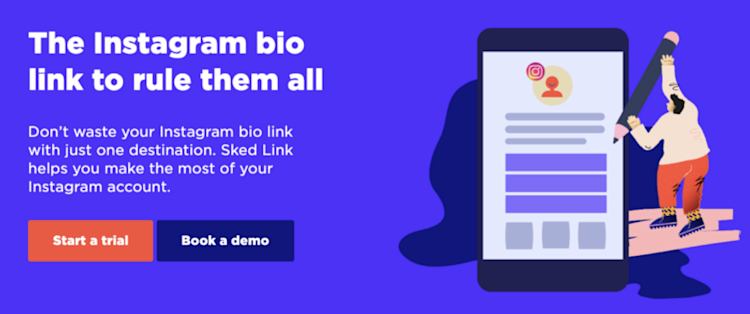
Sked Link was created by Sked Social, an Instagram scheduling tool. In addition to building a page with important links and buttons, you can also display a gallery of your Instagram posts with clickable URLs.
The platform is optimized for site speed and integrates with tools like Google Analytics and Facebook pixel. While Sked Link doesn’t have a free version, all plans include social media scheduling tools, Instagram auto-posting, and a visual grid planner.
Sked Link features:
-
Unlimited buttons and links
-
Add links to your grid to make your feed shoppable
-
Customization options
-
Includes other Sked Social features like scheduled posts and automation
How much does Sked Link cost?
-
Fundamentals: $200/year
-
Essentials: $89/month
-
Professional: $159/month
13. Milkshake

The Milkshake app lets you make a mini website right from your smartphone. Use the easy mobile page builder to select cards and add your business description, About page, and featured links. Followers can swipe through the cards like an Instagram Story.
Podia creator VegiVale uses Milkshake to highlight her health coaching program, email newsletter, and plant-based Mexican food guide.
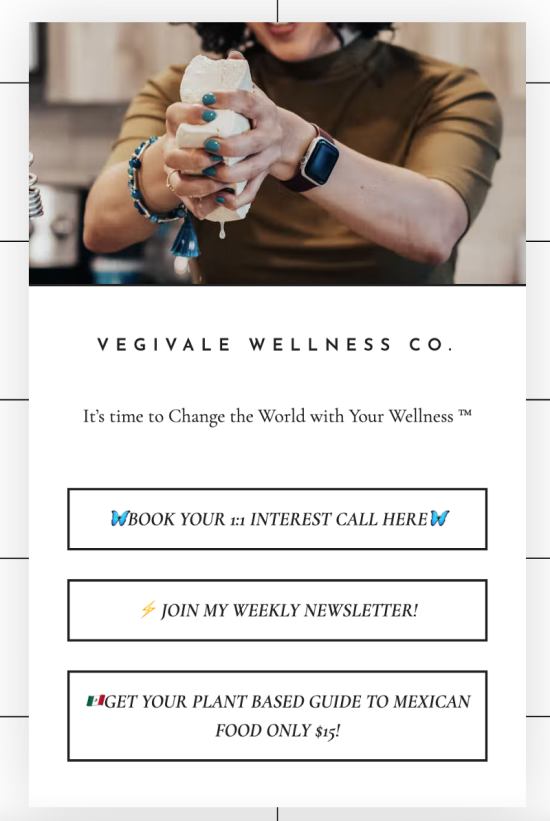
On the free plan, Milkshake will automatically add a card with their branding to the end of your deck. You can remove this by upgrading to a paid plan.
Milkshake is great for influencers and content creators who want a simple website they can build on their phones.
Milkshake features:
-
Create a swipe-able mini website for your Instagram profile
-
Multiple link types for sharing social media accounts, YouTube videos, blog posts, product pages, and online courses
-
Plug-and-play layouts and card templates
How much does Milkshake cost?
-
Free
-
Premium plan prices vary by location
14. Linkin.bio
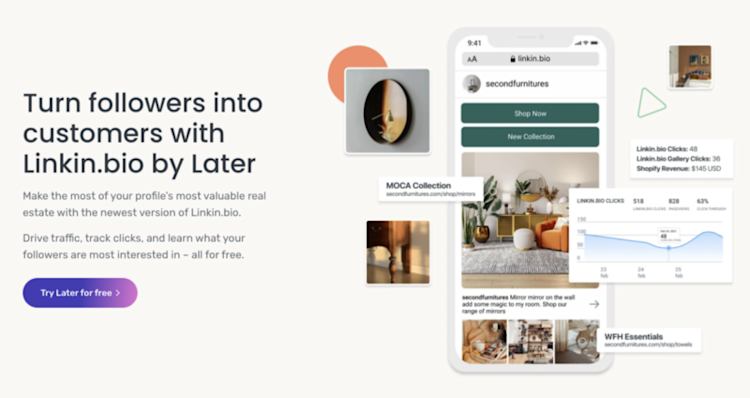
Linkin.bio was created by Later, a social media management and scheduling app. With Linkin.bio, you can add links, buttons, and featured media to your bio link. You can also turn your grid into a clickable gallery with up to five links per Instagram post.
If you’re running an ecommerce business, Linkin.bio integrates with Shopify to make selling and tracking a breeze. Since plans come with access to Later’s Instagram marketing and scheduling tools, this is a popular choice for avid Instagram users.
Linkin.bio features:
-
Share buttons, featured media, and a clickable gallery in a single link
-
Customizable design and layout
-
Advanced analytics tracking to maximize conversions
How much does Linkin.bio cost?
-
Free
-
Starter: $18/month
-
Growth: $40/month
-
Advanced: $80/month
To sum it up, social media is a powerful tool creators can use to build brand awareness, promote products and services, and forage lasting connections with followers.
As you grow your business on social media, don’t limit yourself to just one bio link. Use a link in bio tool so followers can easily explore all the amazing content you create.
Looking for more tools that make it easy to grow your business? Give Podia a try free for 30 days.