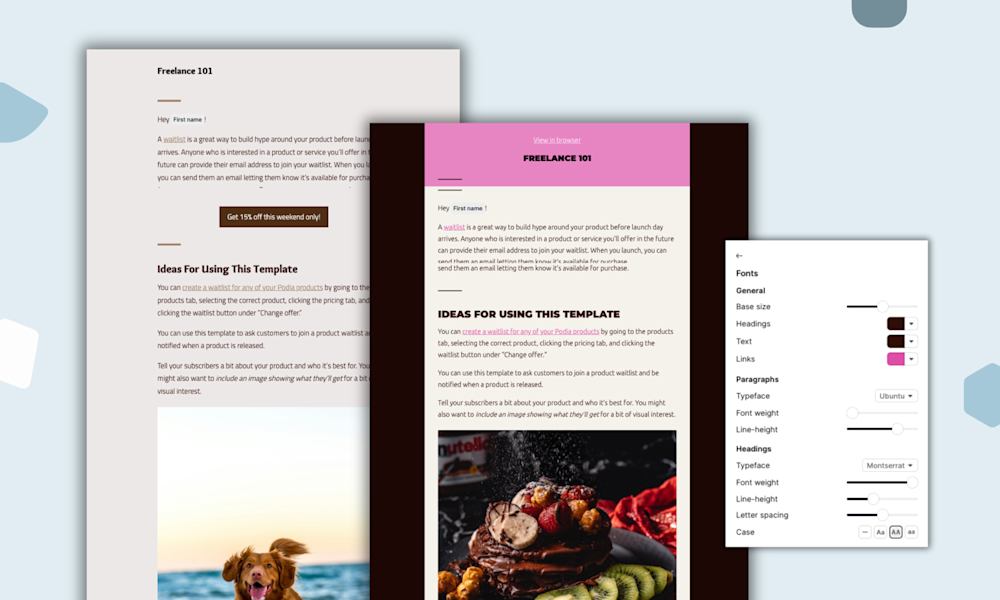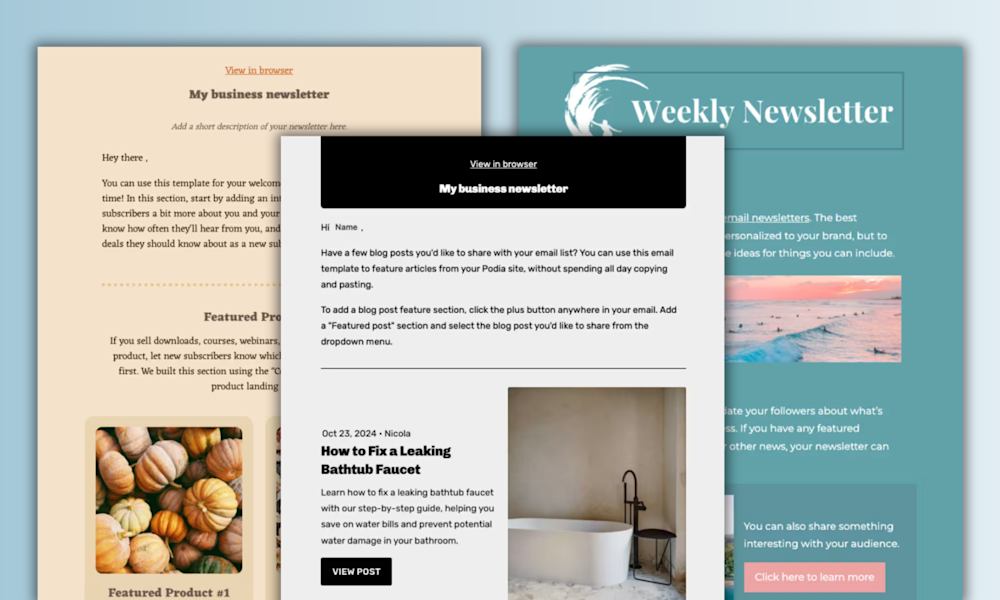You’ve been rocking your YouTube channel lately.
It shows in your growing subscriber list.
Publishing video content regularly on your YouTube channel takes a lot of work, so, please, pat yourself on the back. You deserve it.
Now that you’ve got a good production cadence in the works, it’s time to make your efforts worthwhile for your bottom line.
Don’t worry, though. It’s not as daunting as you might think.
There’s one key element that you need from your audience for growing a successful online business, and it’s not a big ask -- their email address.
Today, we share with you reasons why building an email list alongside your YouTube channel is crucial for growing your business, plus three straightforward steps to accomplish it.
Let’s dive right into the goods.
Why focus on growing your email and YouTube subscriber lists?
While it’s important to nurture your YouTube following and expand your viewership, it’s equally (if not more) important to grow your email list from YouTube, too. That’s if you want to grow your business, anyway.
Email is a much more reliable way to engage with your audience regularly.
Your YouTube subscribers might not check out YouTube enough to notice every new video released from your channel. But they will check their inboxes... multiple times daily.
And not just frequently every day, but they’ll likely spend over five hours daily checking email.
According to a recent Adobe email usage study, people check their work email over three hours a day and personal email over two hours a day. The bulk of Americans check their email every few hours and 10-11% do it constantly.
By the way, if you’re as flabbergasted as I am about these stats, find relief in knowing these numbers are down from three years prior. (Even still, you might find these tips for working more productively useful.)
Needless to say, if you want to stay connected with your audience consistently, collecting their email contact info is a surefire way to do it.
Plus, email gives you the beautiful opportunity to nurture a relationship with your audience that ultimately wins them over as customers.
So much so that 81% of small and mid-sized businesses rely on email as their main channel for acquiring customers.
On top of that, an impressive 59% of marketers claim email to be their biggest source of ROI, so it’s certainly something to prioritize for growing your business.
The main takeaway is to consider this perspective:
With YouTube being the world’s second-largest search engine, people are hunting for solutions to their problems. You’ve got the traffic. What you don’t have is the contact.
For that, it’s important to capture your visitors’ email addresses, so you can stay connected and further nurture them with your offers . . . which solves their problems.
Now that you’re (hopefully) convinced building an email list from your YouTube audience is a must, let’s head into our three simple steps for doing it.
3 steps for building an email list with YouTube
Step #1. Create a compelling digital download
Your first step is to create a digital download and present it as a lead magnet to your YouTube audience.
In case you’re unfamiliar, a lead magnet is a useful resource, typically in the form of a digital download, that you offer your audience in exchange for their email.
The key here is to create a piece of compelling content that your audience wants and needs.
What’s the best way to do this? Consumer research.
Sadly, less than 40% of marketers use consumer research to make their decisions, so if you tackle this step, you’re already ahead of the curve.
There’s no better source for finding out what topics your audience is most interested in than your audience itself.
You can start by identifying your most popular video content on your YouTube channel. Check out your channel metrics and analytics to find videos with the most views, likes, and comments. This is a big clue for what resonates the most with your audience.
Another place to dig for what’s top of mind is in the comments themselves. When combing through your video comments, ask yourself:
-
What are people noticing about your videos?
-
What details do they want to learn more about?
-
What relevant questions are they asking?
-
What do they find the most helpful?
You can even (and should) go as far as asking your audience what they want to learn more about in your video footage and request that they put their answers in the comments below your videos.
Regardless of how you gather your audience’s points of interest, when you conduct customer research, you can better pinpoint what they actually want.
Once you’ve clarified the content for your lead magnet, the rest falls into place.
As far as formats go, you can choose from a vast range of digital downloads, including a guide, checklist, cheat sheet, template, ebook, case study, whitepaper, report, playbook, et cetera.
A great example is BeltCreative’s 7 Fatal Proposal Mistakes Costing You Sales digital download.
Your lead magnet doesn’t even have to be downloadable, either. You can offer access to exclusive content, just like successful entrepreneur and music production master, Seth Mosley, does.
Seth gets creative with it and offers free access to his Made It in Music Deep Dives podcast video sessions as a lead magnet.
As you can see, you have near-limitless options for formatting your lead magnet.
It’s not as much about the type of lead magnet you choose, as much as it’s about providing your audience value. Above all, your content should be educational and include a way to help your audience reach their desired result.
With your helpful lead magnet in hand, it’s time to attract your audience to your freshly made digital download.
Step #2. Include a CTA in your YouTube videos
Your next step is to work into your video script the actual call-to-action (CTA) of getting your lead magnet.
Just as you would use a “subscribe to my YouTube channel” CTA, include the same request in your video footage and verbally offer your lead magnet.
Business leader, Marie Forleo, takes it up a notch and even directly asks her viewers to join her MF Insider email list on her site. On top of making the verbal request, Marie also includes captured footage of a computer screen navigating through her site to do so.
While this step is short and sweet, it’s an effective one that can boost your conversion rates for opting in for your free lead magnet.
By including in your video content a visual and audio CTA that directly tells your audience where to go to get your digital download, you appeal to those that learn by hearing and seeing.
After all, our learning styles, and the way we prefer to take in content, differ. 45% of learners prefer a visual learning style, 36% prefer auditory, and 19% prefer kinesthetic.
And while 73% of students prefer one learning style, there’s still 22% who prefer to learn using two learning styles equally.
So, by including a verbal and visual CTA in your video scripts and footage, you’ll up your chances of getting more downloads and emails.
Now, for those that prefer to read, or see visual content without audio attached to it, our next tip spells out where to include those CTAs.
Step #3. Include a CTA everywhere else on your YouTube channel
Last but not least, it’s time to include your digital download CTA in a variety of locations on your YouTube channel. Start with your YouTube description.
Online business all-star, Amy Porterfield, includes a link to her free Work From Home PDF in her video description.
Not only does Amy include a CTA and link to her lead magnet, but she also adds an enticing description about who it’s made for.
Another key place Amy adds her CTA and link is in her YouTube end screen.
What’s great about your end screen is you can include multiple CTAs, which means you can ask your viewers to subscribe to your channel and your email list.
You can follow in the footsteps of Amy and create your own graphic asset that includes your CTA(s) and add it to the tail end of your video.
Or you can use YouTube’s end card options, which let you choose from square- and circle-shaped links.
Check out how renowned business coach, Brian Tracy, includes YouTube end card CTAs directing his audience to subscribe to his channel and download his freebie.
Alternatively, you can add a link to your digital download on your YouTube channel banner in the upper right.
That’s what successful business coach, Stephanie Wrona, does in her YouTube channel banner, where she links to her free Online Business Planner lead magnet.
To add your CTA link to your banner, just head over to the “about” tab, hover over the “links” section, and then click the edit button. From there, click the “+add” button and type in your CTA and enter the URL of your opt-in landing page.
Finally, you can add your link to YouTube annotations or cards, which are visual images and text copy that lay over your video.
Successful entrepreneur and YouTube creator, Vanessa Lau, includes both a card and annotation inviting her viewers to download her 4 Ways to Turn Your YouTube Channel into a Business lead magnet.
It’s worth mentioning she also worked the CTA into her script to complement the annotation and card.
A bonus nugget to glean from Vanessa is to add a pinned comment below your video that highlights your CTA, like so:
That way, anyone perusing your comments will see your digital download.
For another annotation and card example, let’s look again to Marie Forleo. If you click on the annotation symbol at the top right corner of her YouTube video . . .
A card featuring Marie’s free lead magnet expands, like so . . .
Which brings you to her How to Get Anything You Want digital download opt-in page.
Pretty nice, right?
You can do the same.
To add a YouTube card and link, click the “cards” box when editing your uploaded YouTube video. After selecting the type of card you want to add, choose your link and change the start time for the card below your video. Then add a CTA and click “save”.
Sidenote: If you’re looking for a streamlined way to set up your email building funnel end-to-end, grab your free 30-day trial of Podia today. Podia is an all-in-one creator platform where you can manage your products, website, customers, and email in one dashboard. Podia Email is free for up to 100 subscribers, so you can get started without any upfront costs.
But I digress.
All in all:
Include your digital download CTA as a link in your YouTube description, end screen, channel banner, annotations, and cards.
Grow your email list alongside your YouTube audience
Once you’ve created your lead magnet and leveraged all the hot spots for displaying your CTA on YouTube, it’s time to watch your email list grow.
To recap:
-
It’s important to grow both your email and YouTube subscriber lists, so you can stay connected with your audience and bridge them closer to your brand and paid offers. To build an email list with YouTube, follow our three straightforward steps.
-
#1. Create an enticing digital download and use it as a lead magnet to capture email addresses. Be sure to produce a relevant piece of valuable content based on consumer research.
-
#2. Include a CTA to download your free lead magnet in your YouTube script and video footage.
-
#3. Add your CTA and links to your YouTube channel, including the description, end screen, channel banner, annotations, cards, and even pinned comment.
Here’s to growing your email list, YouTube following, and business.