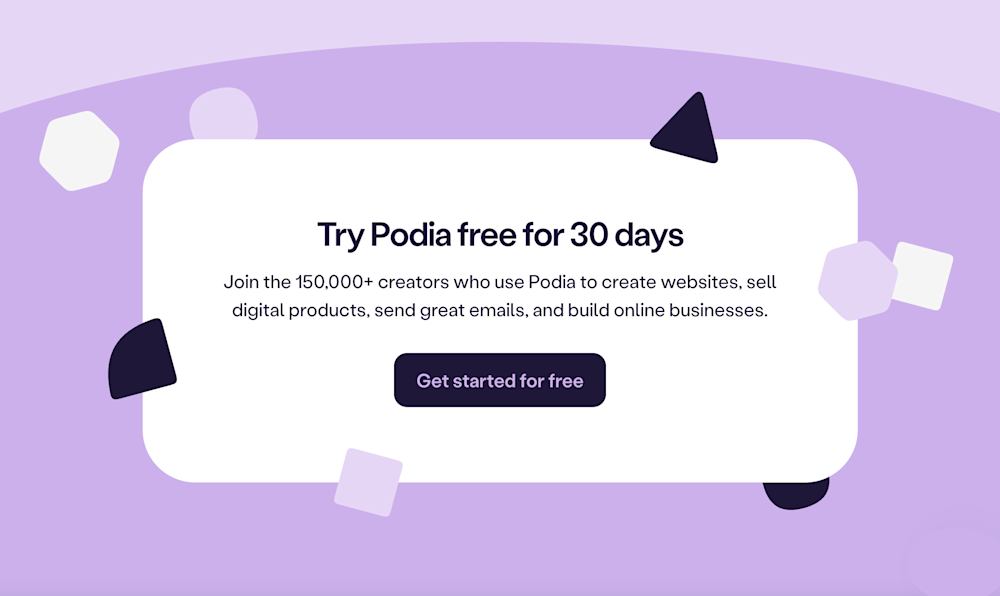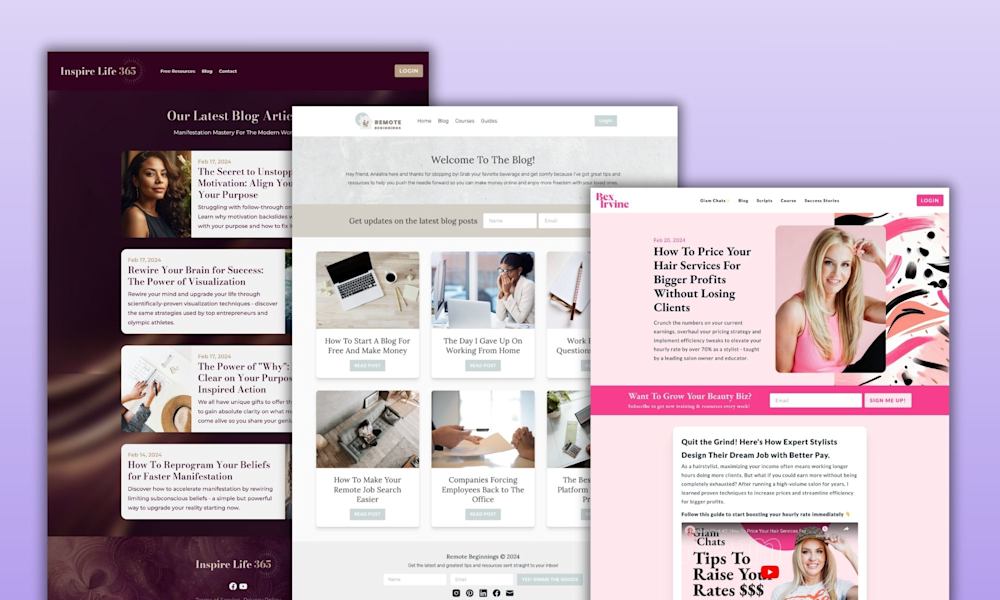We've updated the checkout flow to create a better experience for your customers – and more sales opportunities for you. Here's what's new.
When you sell digital products, the checkout experience is a crucial moment to build trust with your customers. It can mean the difference between a successful purchase and an abandoned cart. Checkout should be easy and clear for customers to buy your products – and simple for you to set up.
With that goal in mind, we've made several exciting updates to the checkout flow on Podia sites and embedded checkouts.
Updates include:
-
New payment methods: Apple Pay, Google Pay, and iDEAL
-
A streamlined, single-page checkout experience
-
More robust and customizable upsell options at checkout
-
Added global tax support
Let's dive into the details!
Your customers can now use Apple Pay, Google Pay, and iDEAL
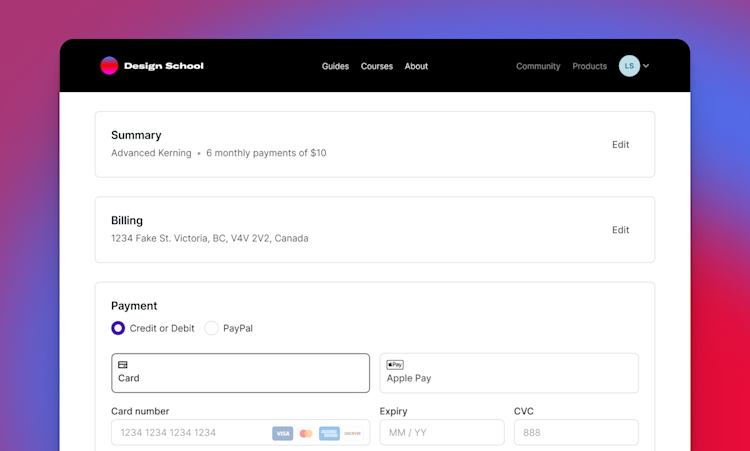
We've added support for three new payment methods. If you have Stripe connected to your Podia account, customers can now pay with Apple Pay, Google Pay, and iDEAL. (Learn how to connect Stripe to your Podia account.)
-
Apple Pay lets customers provide saved payment information by authorizing a payment with Touch ID. (It will only show for customers who use Safari as their browser.)
-
Google Pay lets customers make payments using any credit or debit card saved to their Google Account. (It will only show for customers who use Google Chrome as their browser.)
-
iDEAL is a Netherlands-based payment method that allows customers to complete transactions online using their Dutch bank credentials.
A streamlined, single-page checkout experience
We've revamped the checkout flow to create a more user-friendly experience. Your customers can see more details about their purchase, quickly enter a coupon code, and more – all from one page.

More details about the product: Now it's crystal clear what a customer is about to buy — whether it's the number of lessons in a course or the date of an upcoming webinar.
Customers can also choose between plans(community subscription tiers, payment plans, monthly vs. yearly pricing) from the checkout page. They also don't have to hunt around for where to put in a discount code.
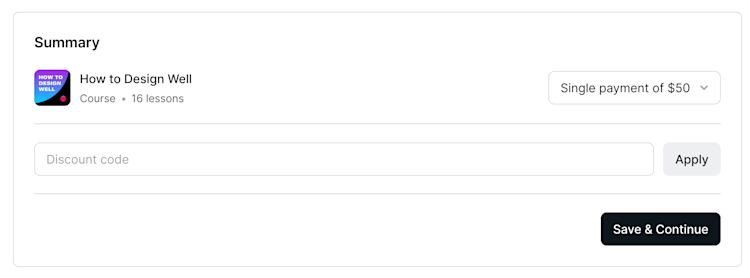
Structured address collection: If you collect customer addresses (for tax reporting or other purposes), now there's less typing for the customer, and you get standardized data.
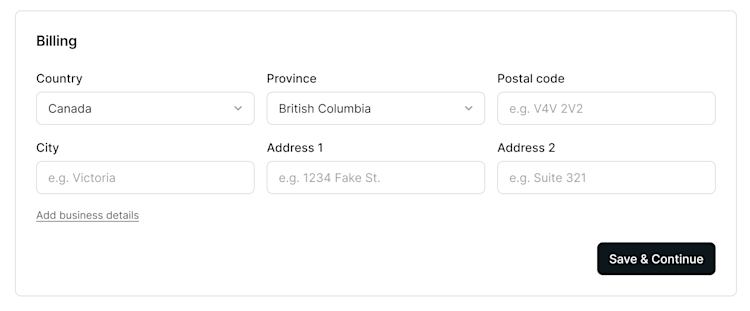
Account details upfront: Your customers will create or log in to their account at the beginning of checkout. This step ensures that they won't forget to create a password and can always access your content, community, and purchases.
If you use embedded checkouts on a non-Podia site, your embeds will reflect the new checkout flow within the embedded modal.
Learn more about the customer checkout experience in this help doc.
More robust, customizable upsells at checkout
Upsells can be a powerful way to make bigger sales: give your customers an exclusive discount when they add additional products to their purchase.
For example, let's say you sell an online design course. At checkout, you could offer your customers registration for an upcoming live webinar at a discounted price. They're already buying something from you – what a steal to get an extra product on sale, too!
Show more information about the upsell product that's displayed and tailor the copy for each offer. You can:
-
Add a title and subtitle to the upsell page.
-
Add a custom name and description for each product.
-
Dynamically show up to three products at checkout. (If customers have already bought a product, they won't see it as an upsell offer. You can add as many products as you like to the potential upsell list.)

Learn more about adding upsells to your products in this help doc.
Added global tax support
Last but certainly not least, we've expanded tax support globally. You can now collect taxes for 230 tax jurisdictions, including states in the U.S. and provinces in Canada, across all payment methods. (Here is a full list of supported jurisdictions.)
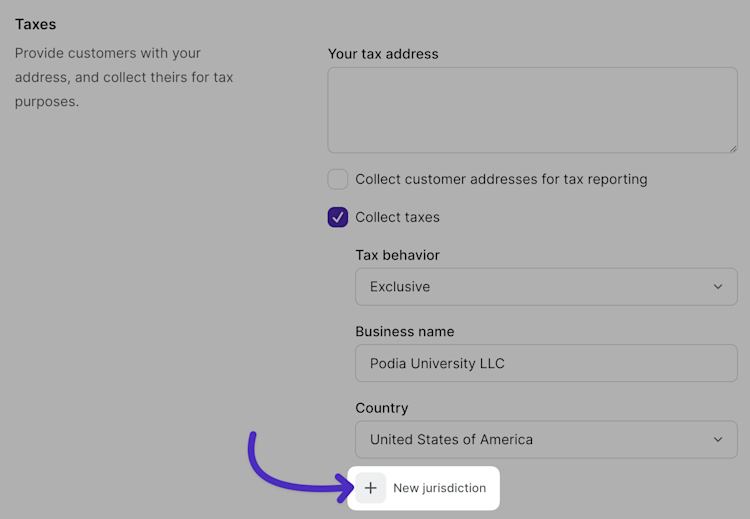
Configure your tax collection information in your Podia dashboard Settings in the Payments section. Learn more about collecting taxes with Podia in this help doc.
Here are some additional helpful guides on worldwide tax registration and filing, EU VAT, and more:
We hope these checkout updates create a better experience for your customers – and more sales for you. 💸 If you have any questions, check out the help docs or reach out to our support team. Thanks for reading!