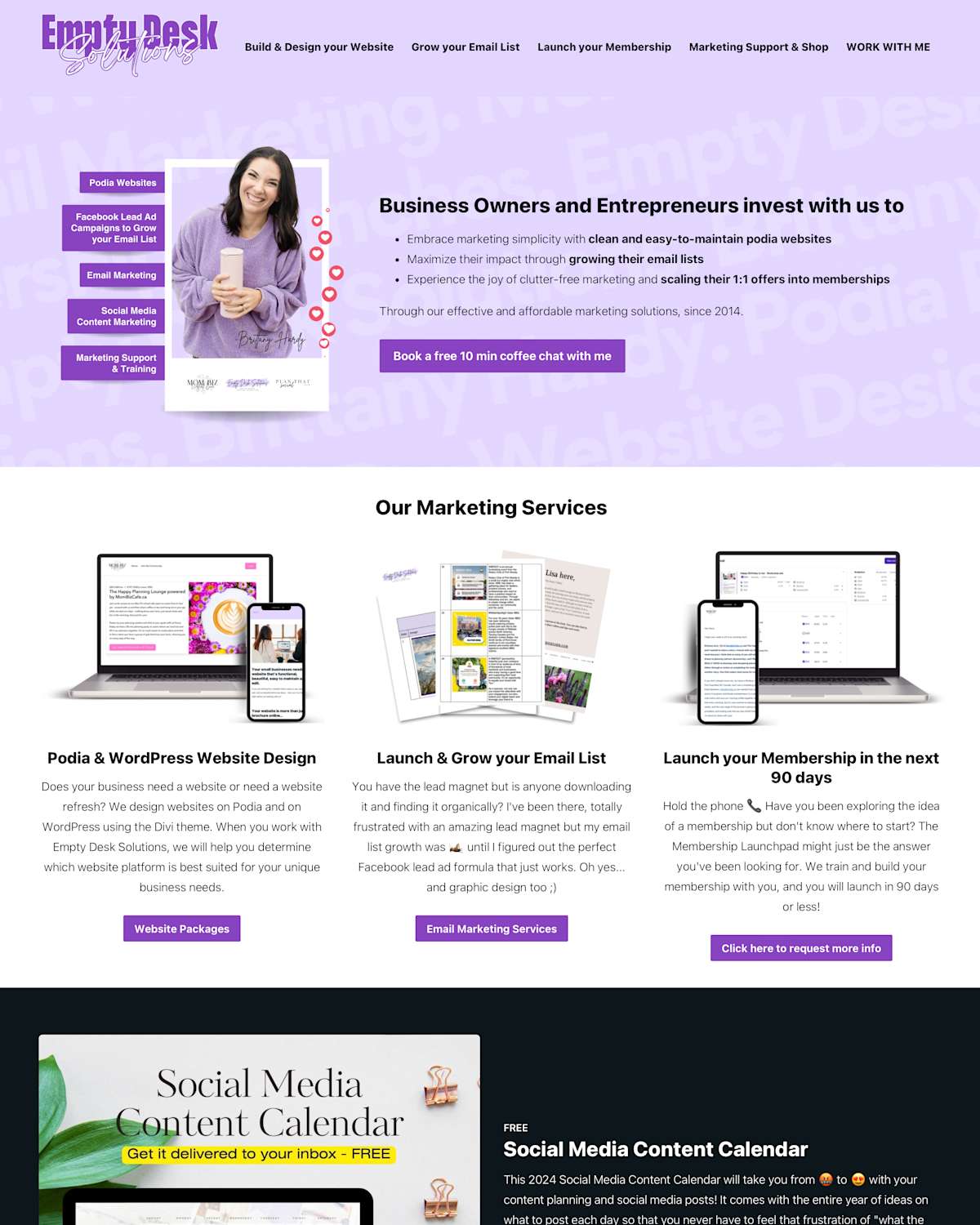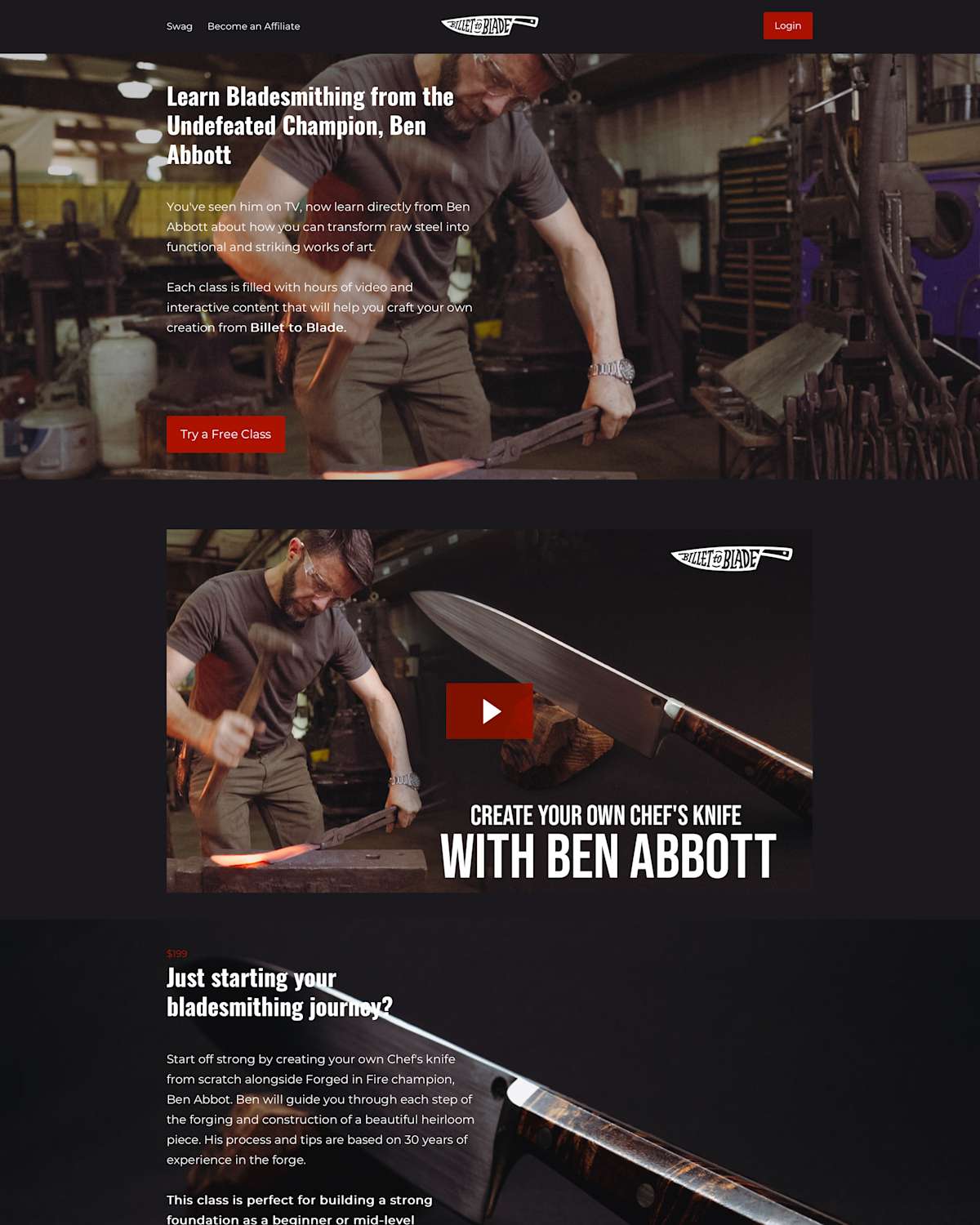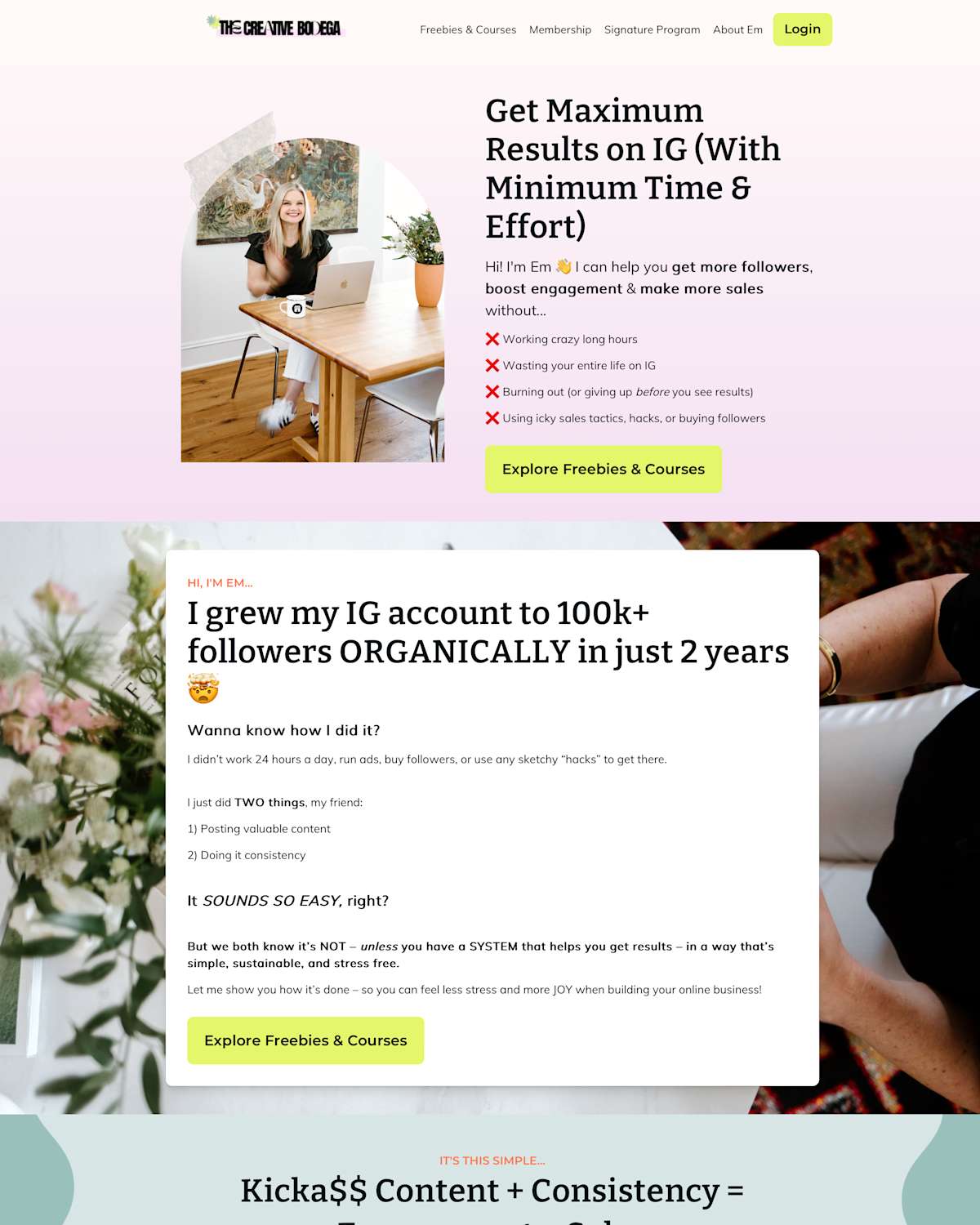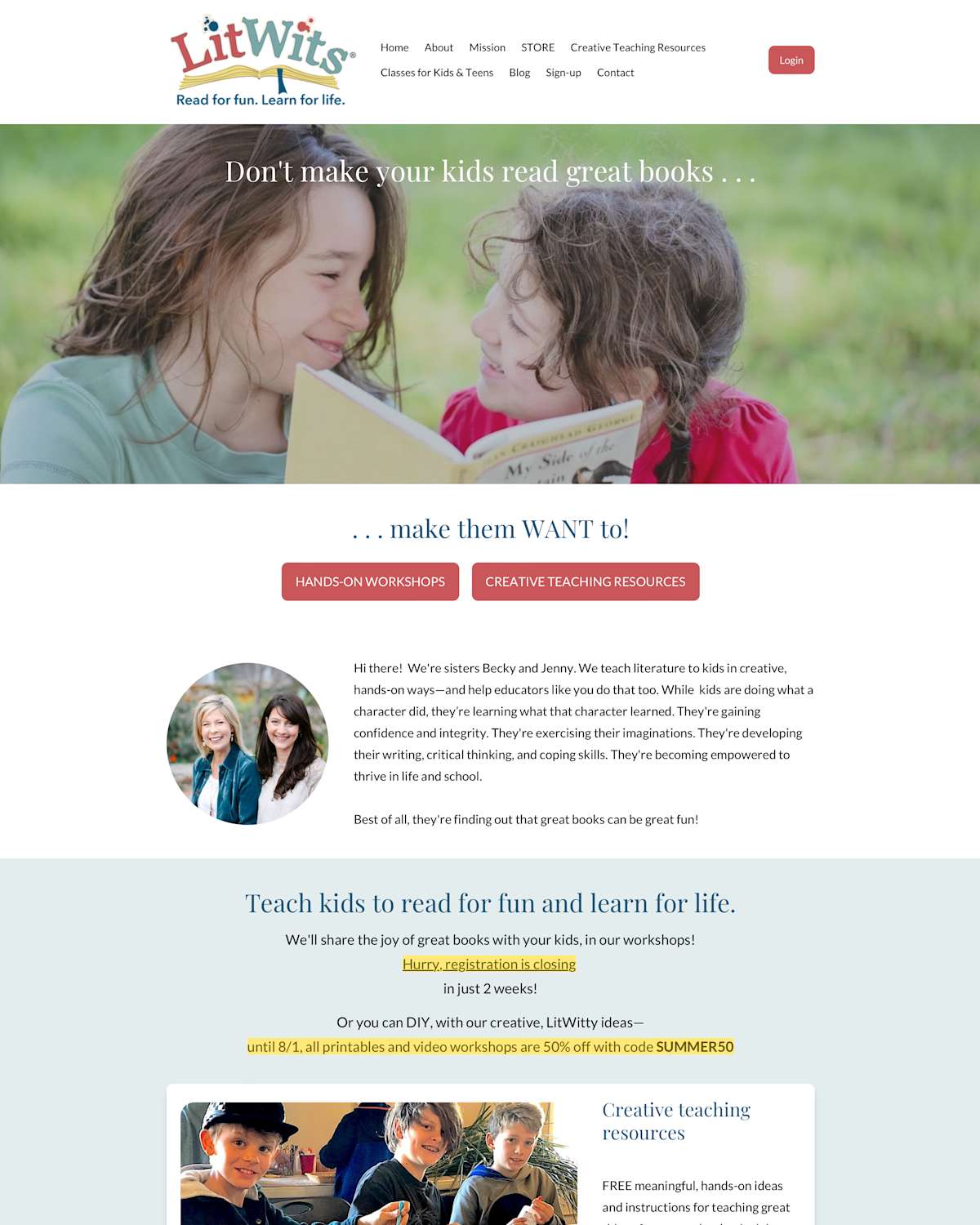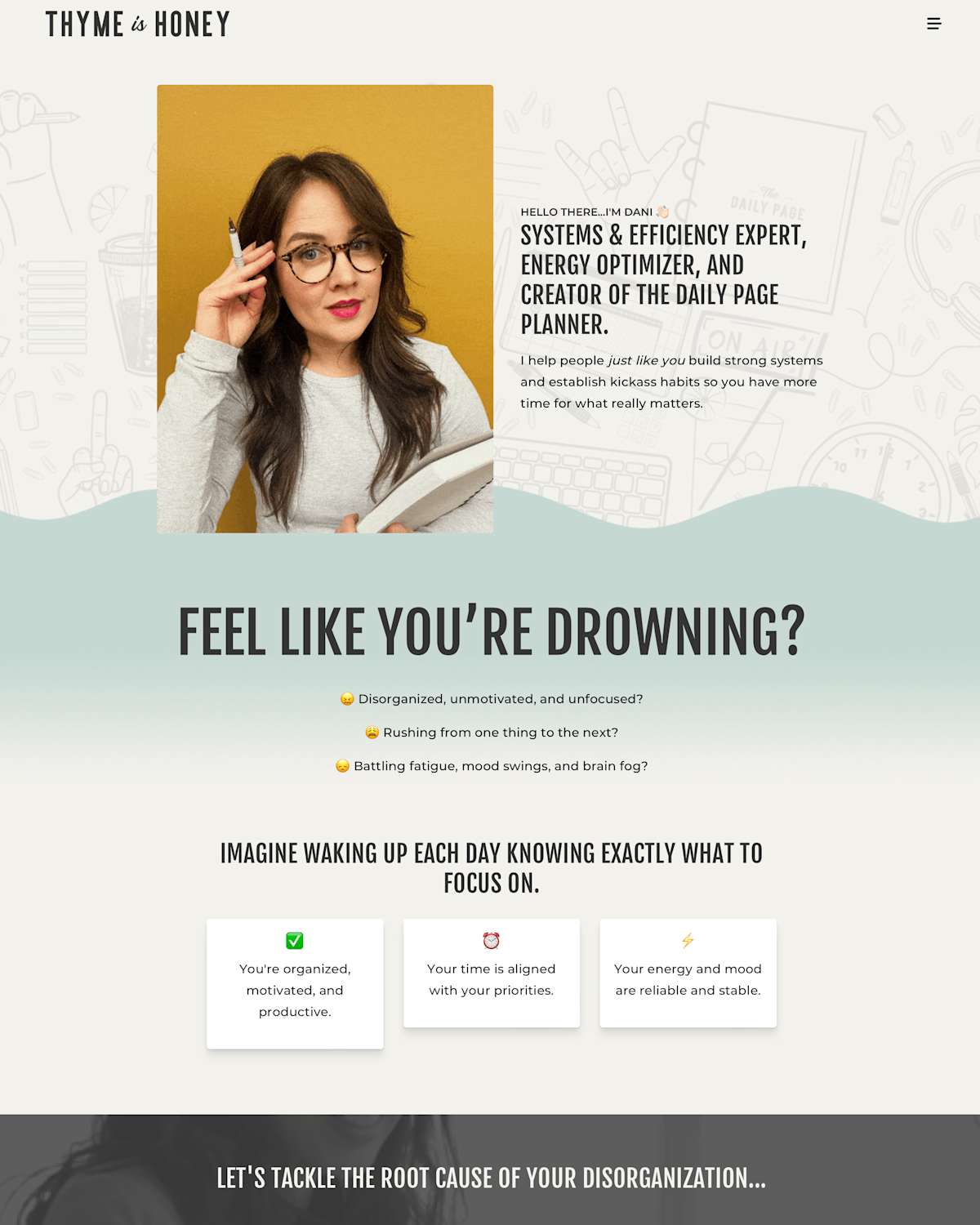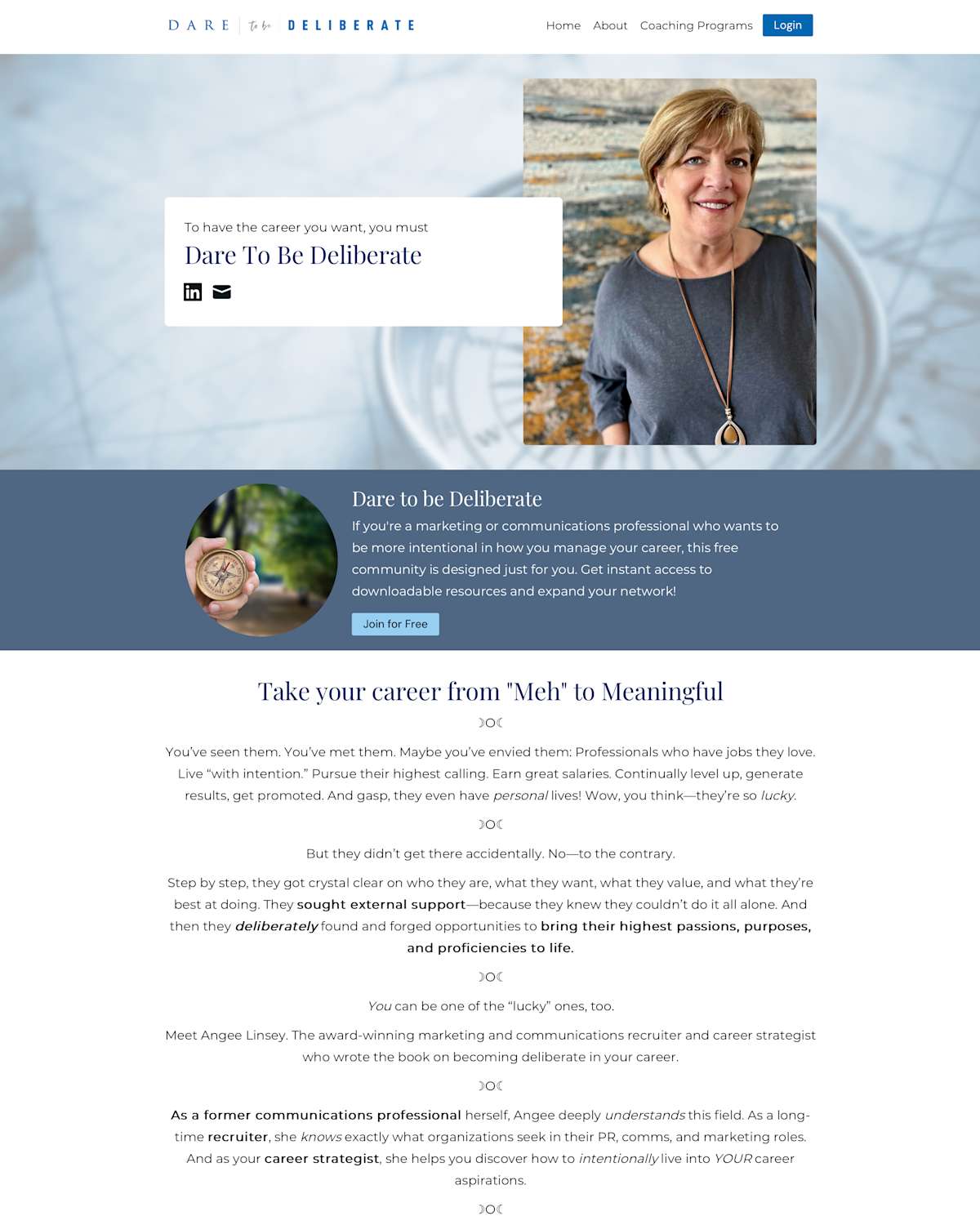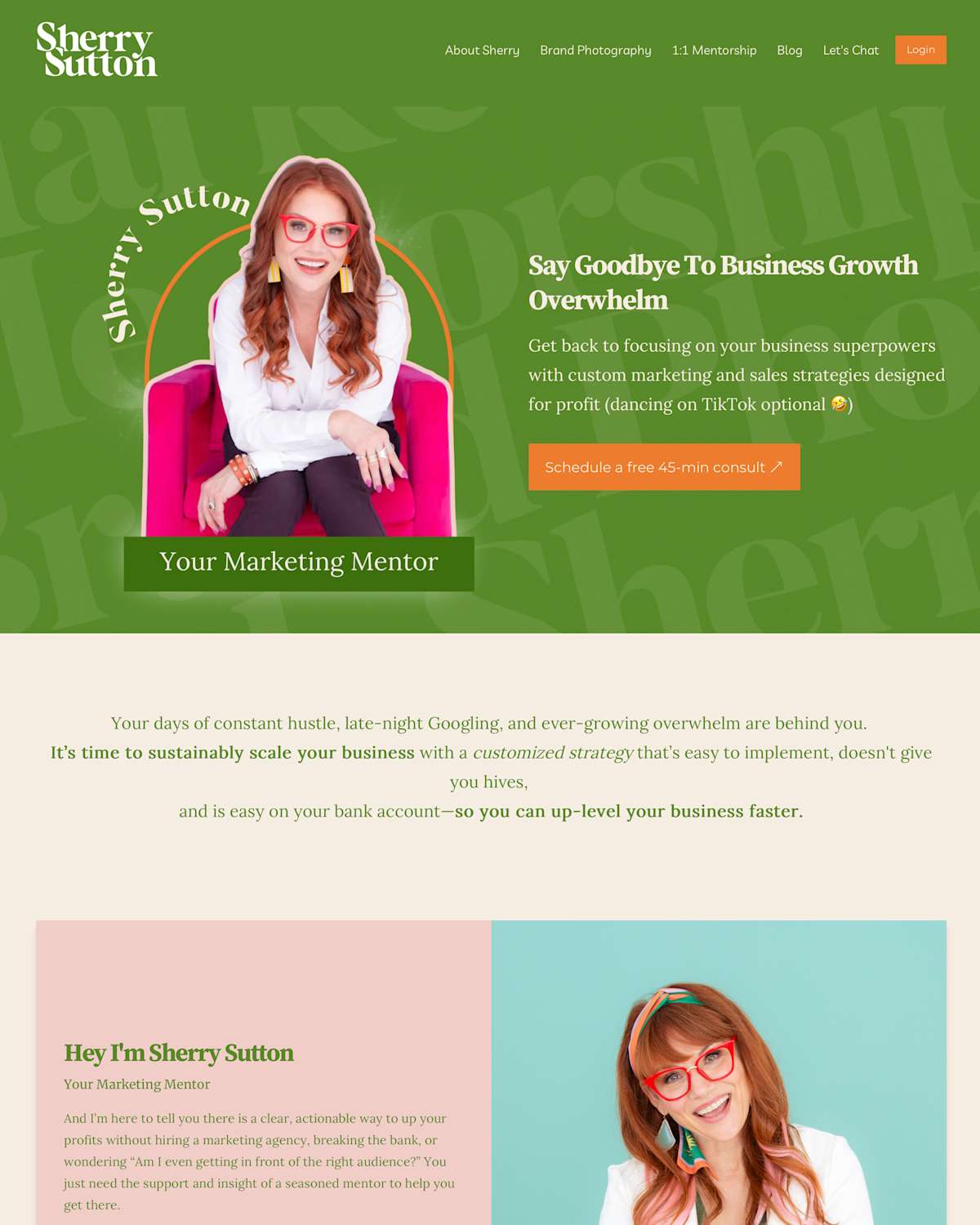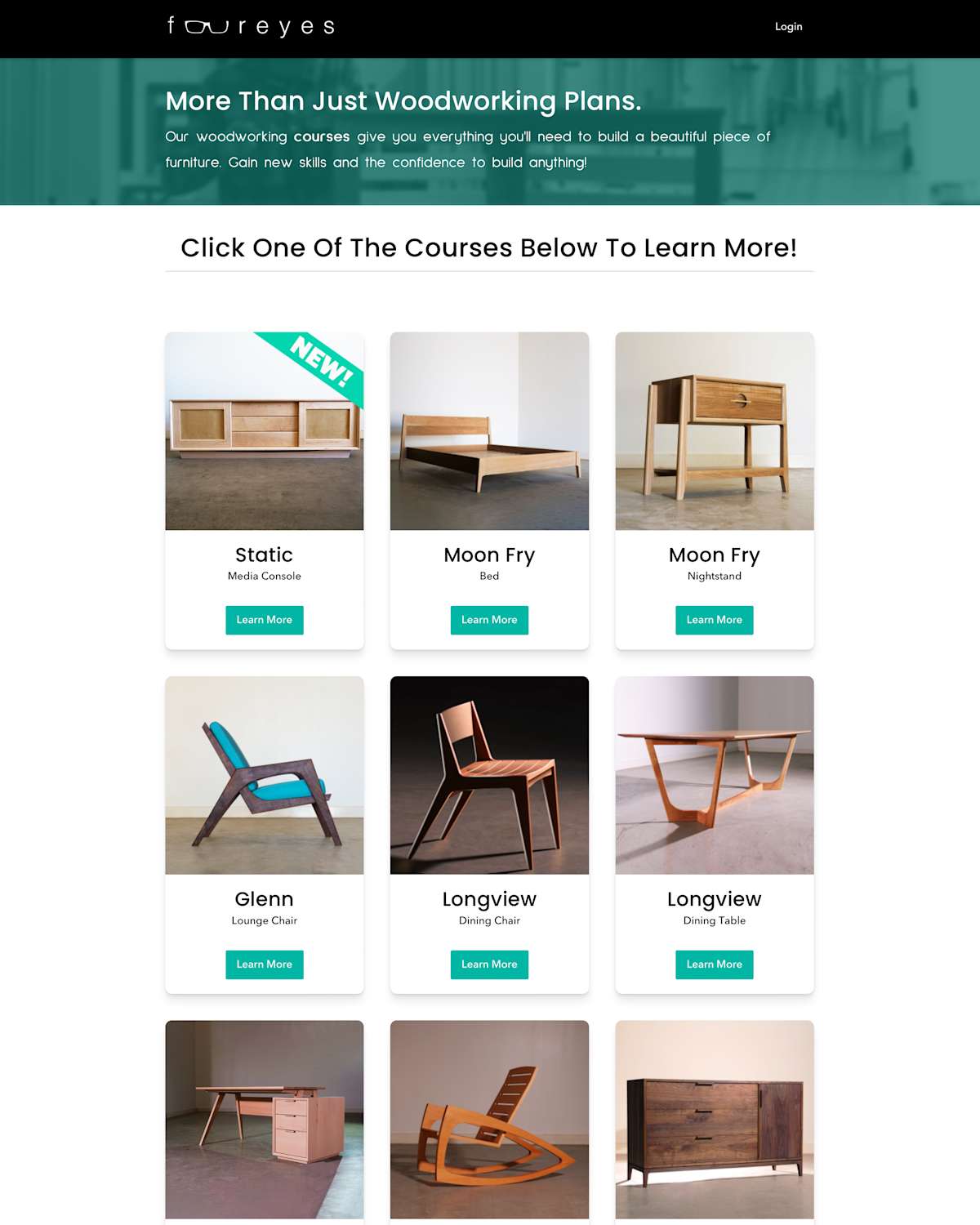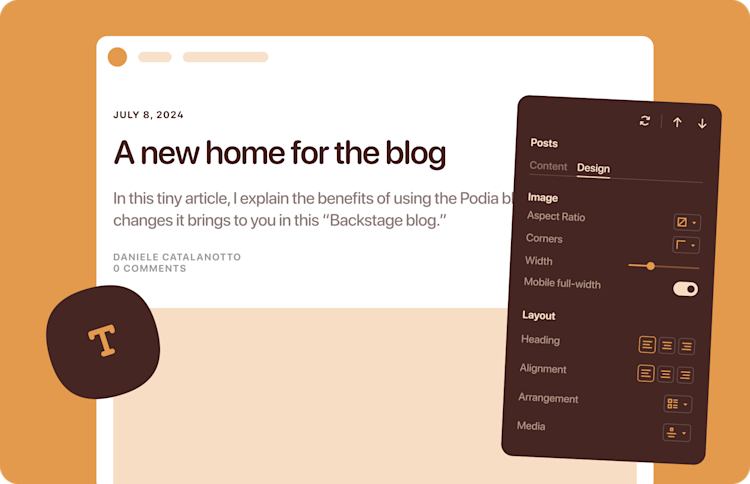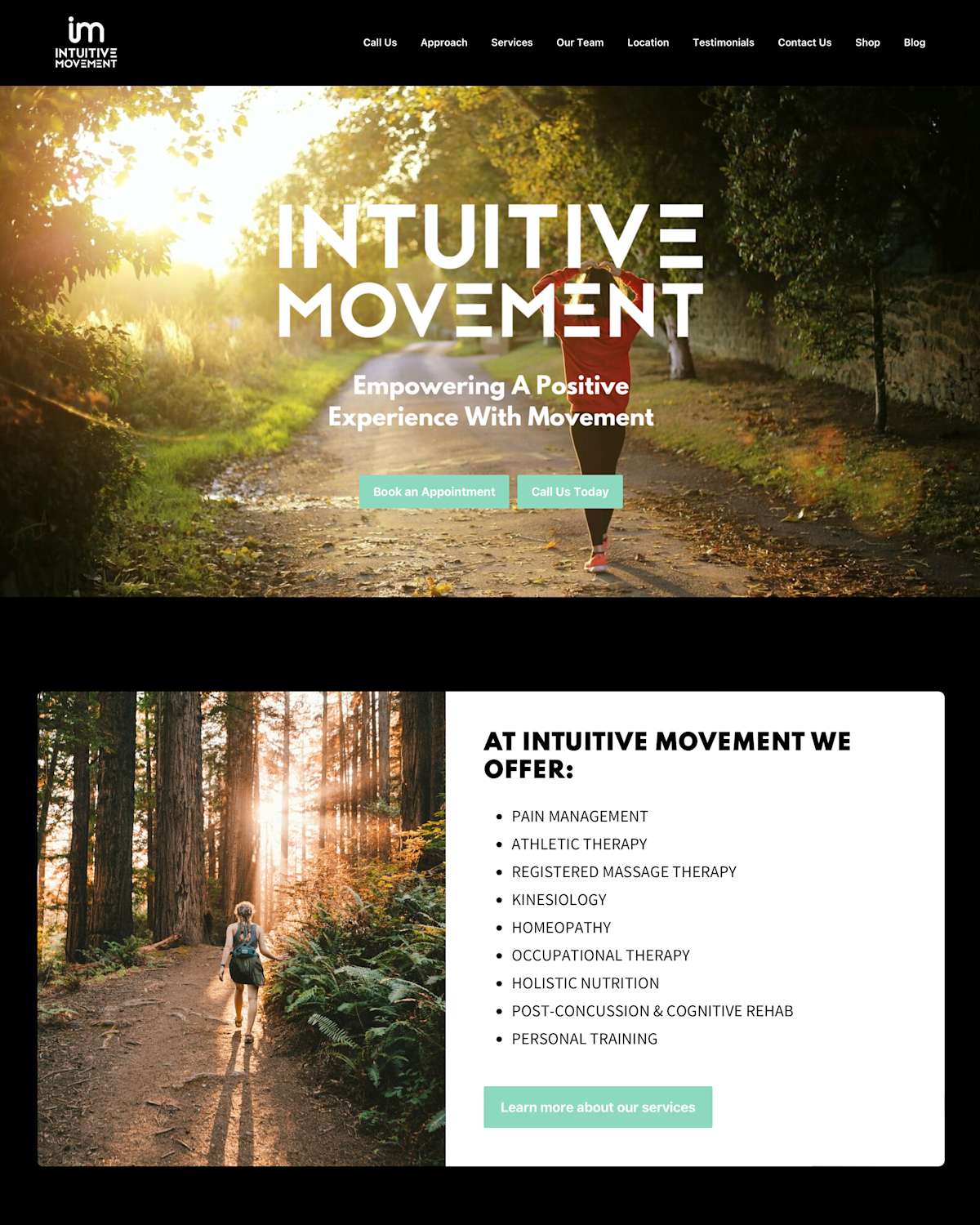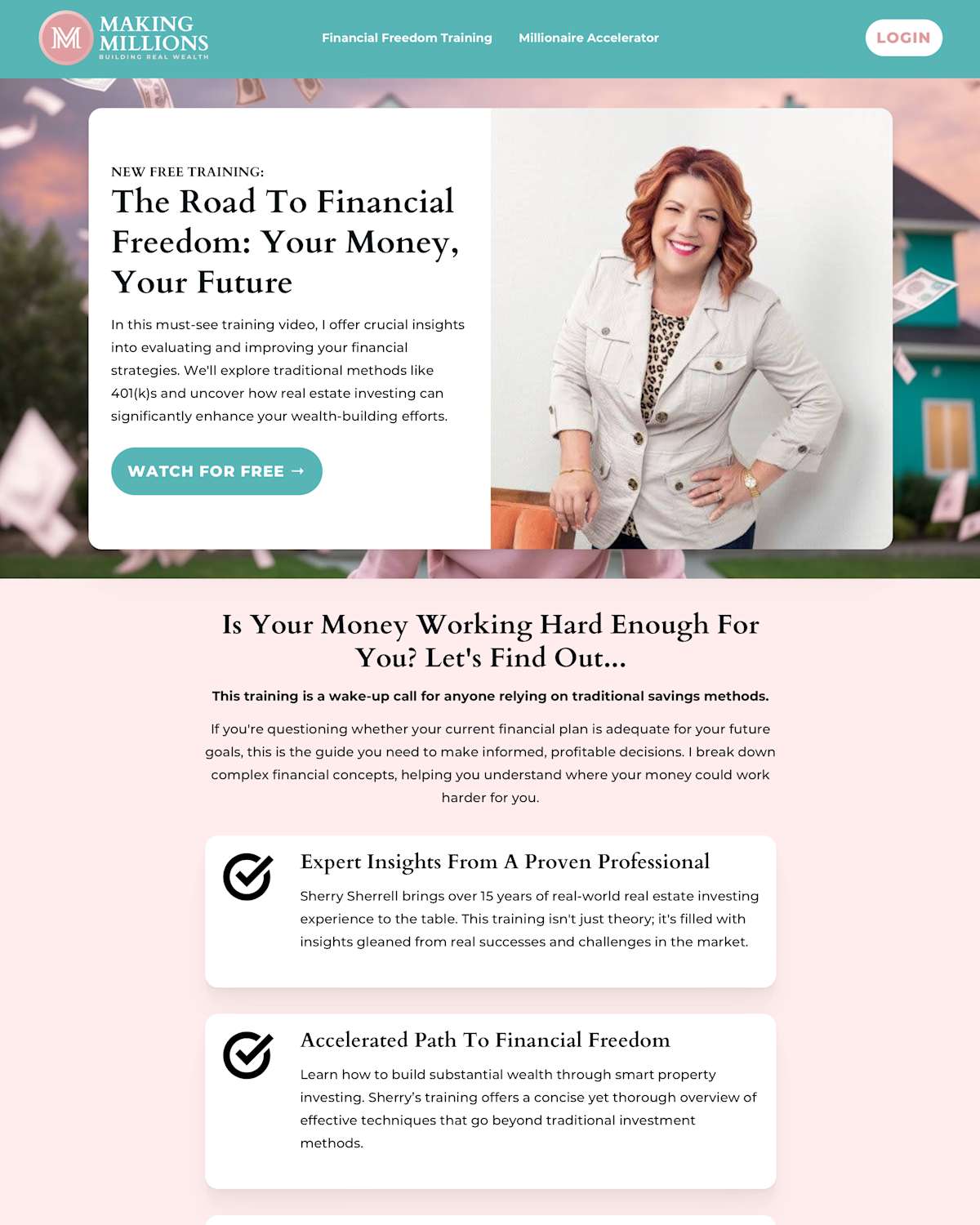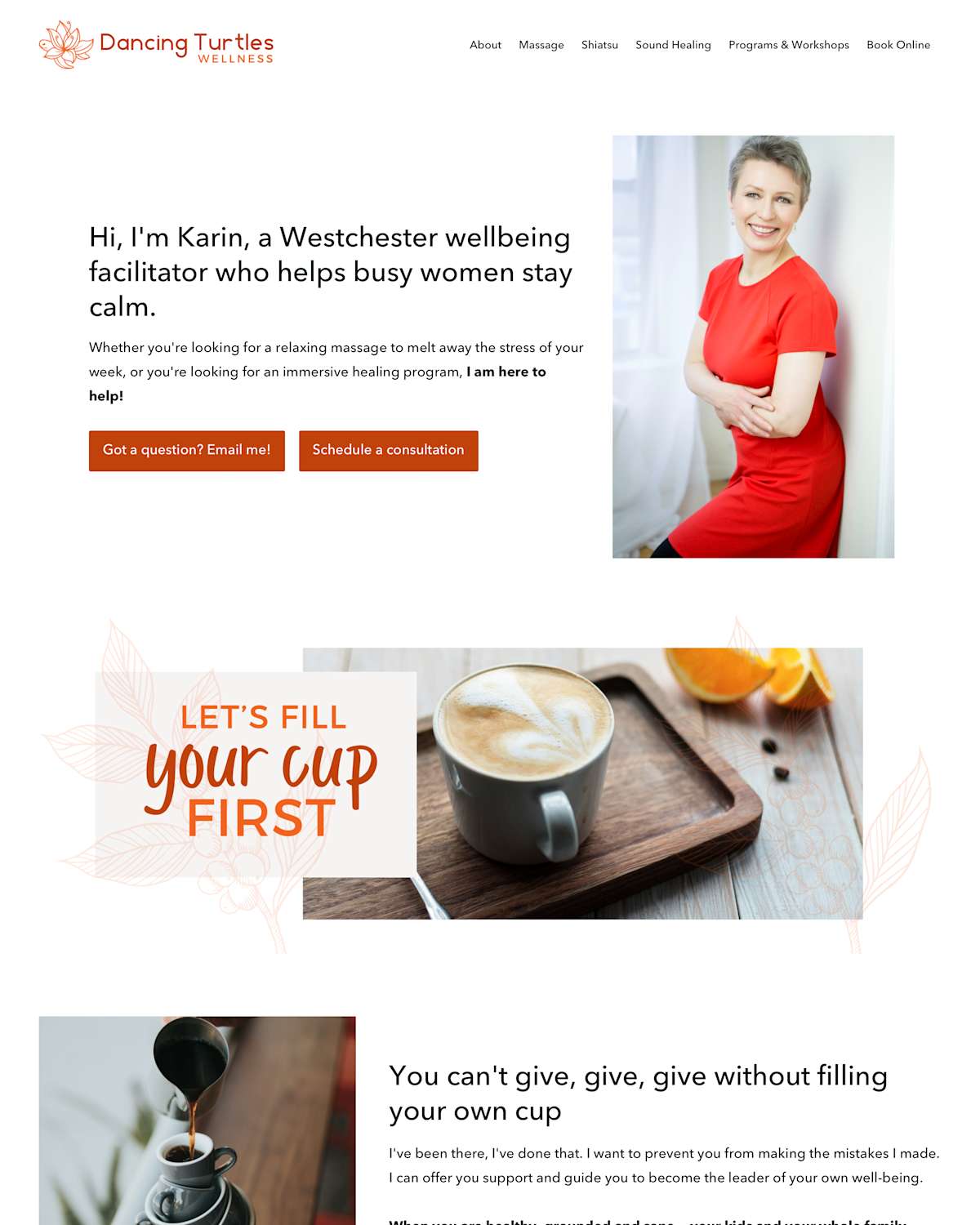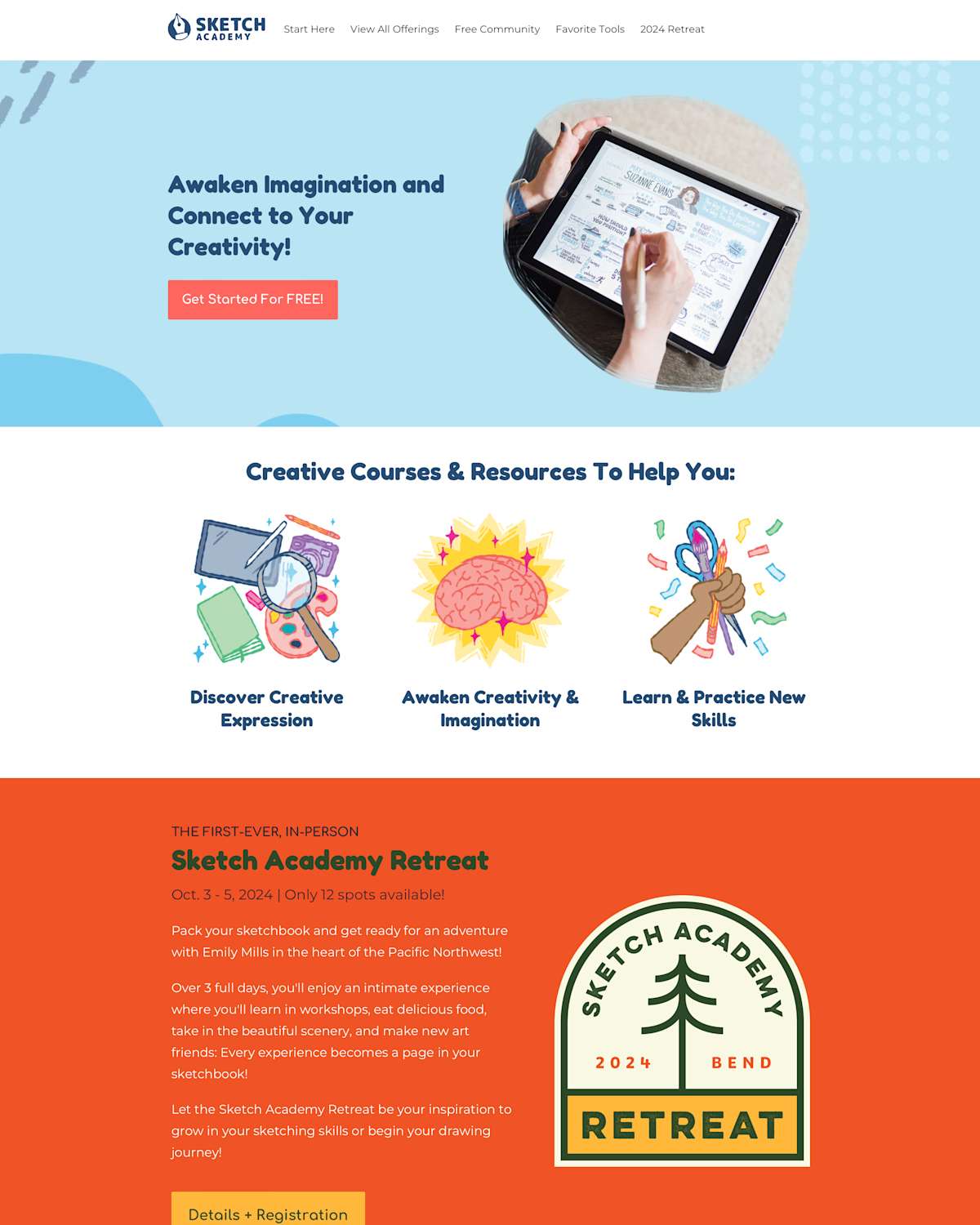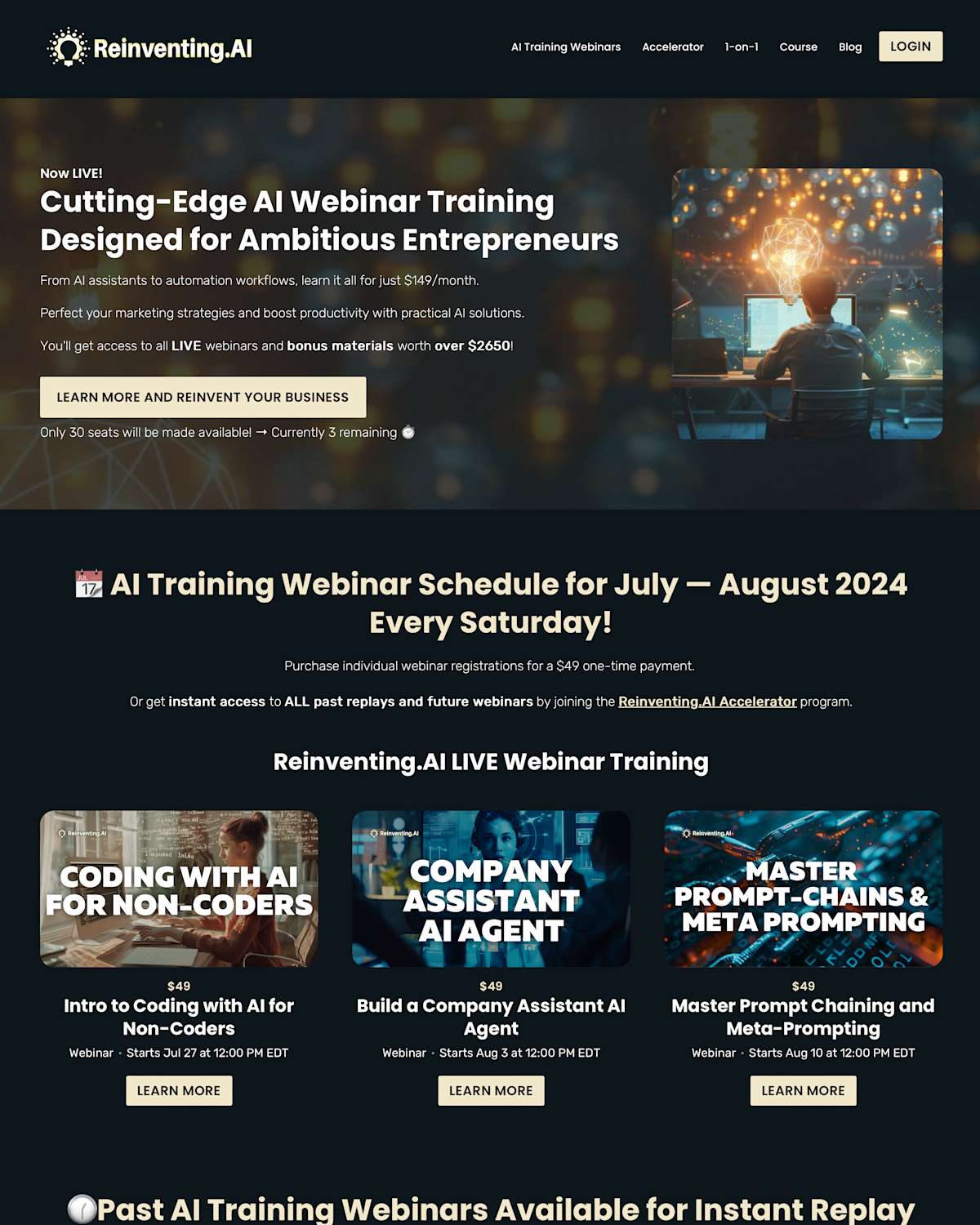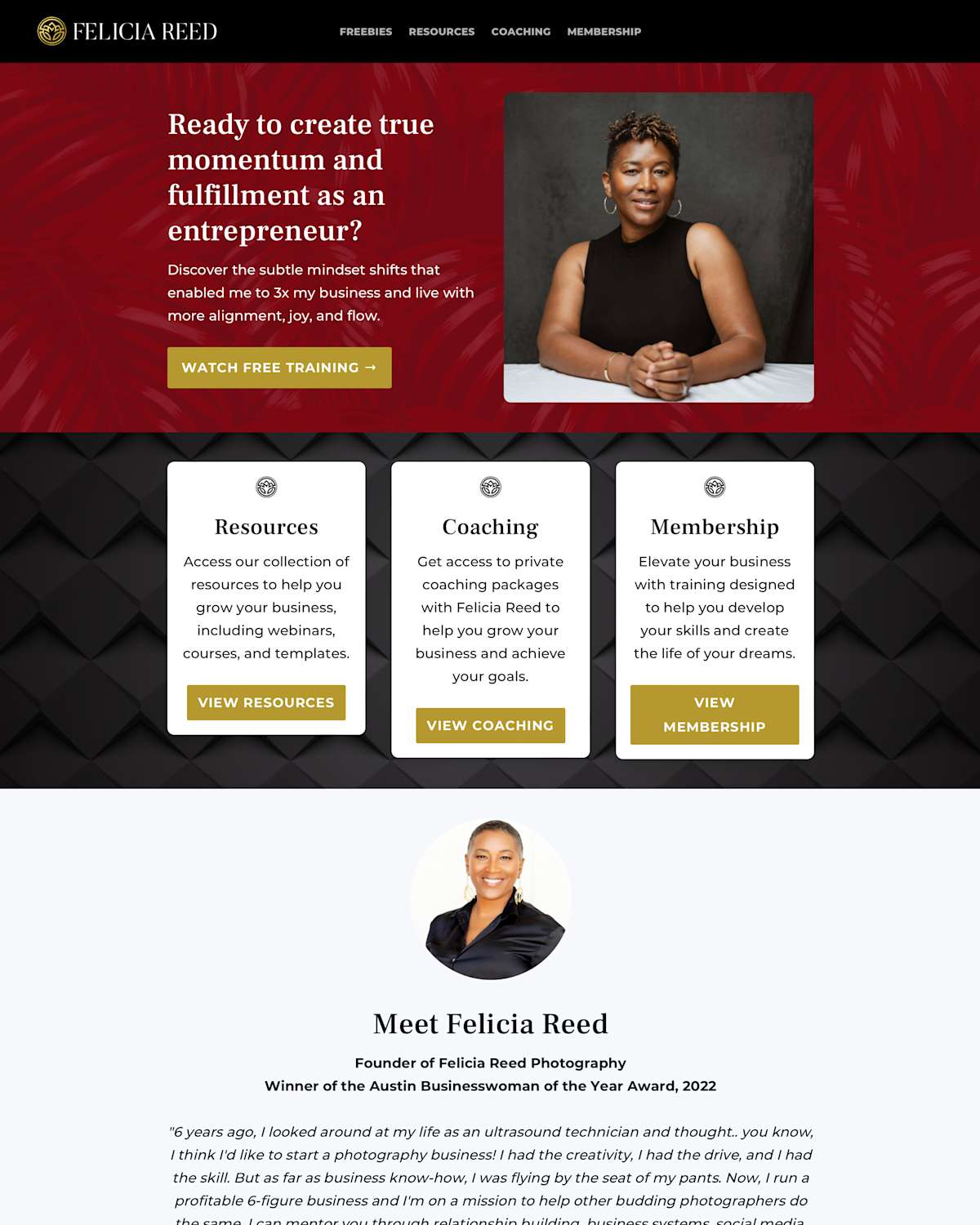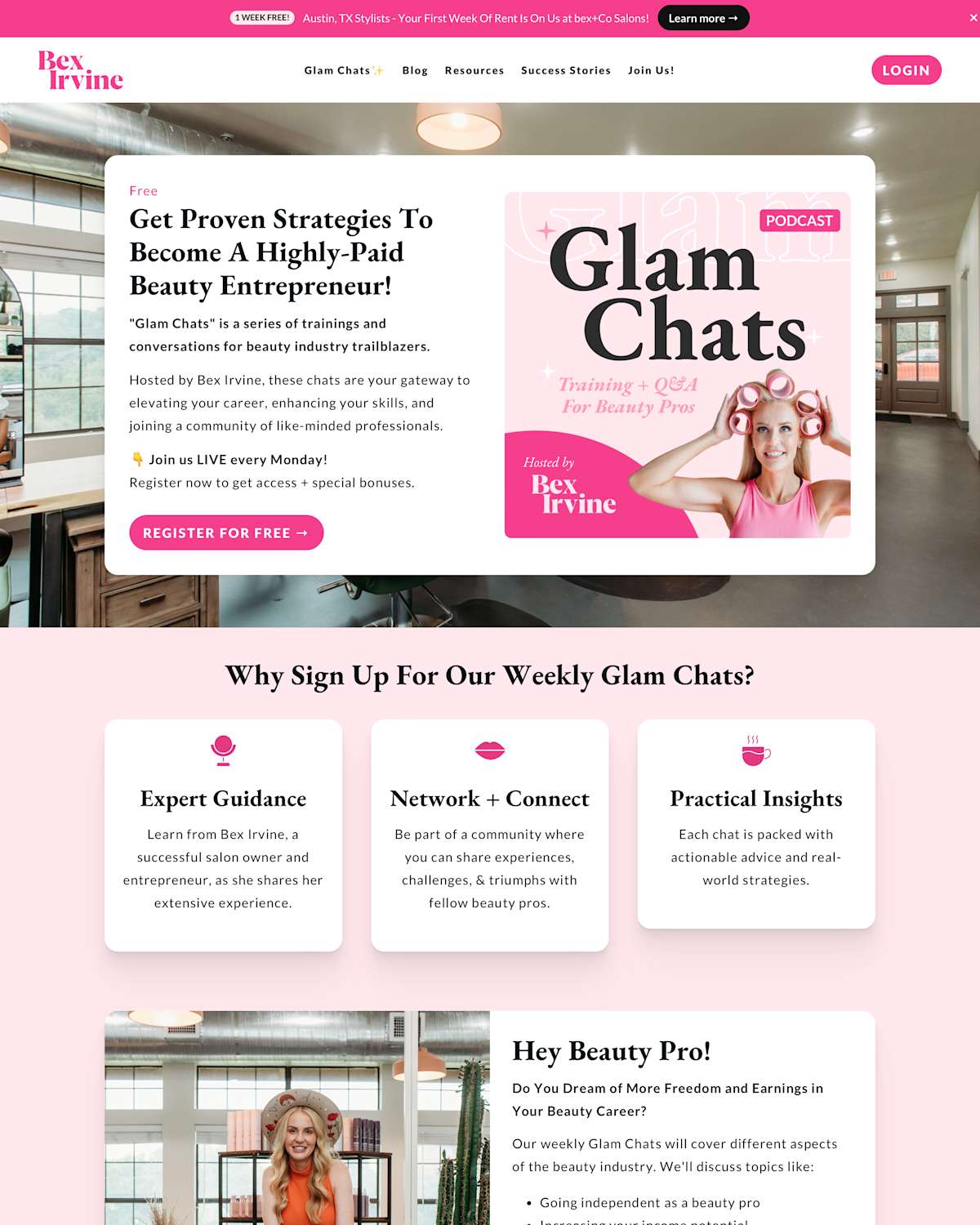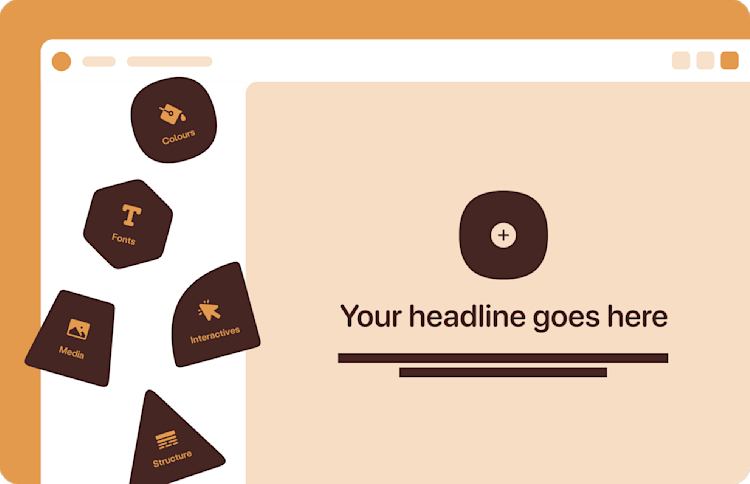
A site builder that makes it easy to customize your website
Your business is unique, and your website should be, too. That’s why we made editing your site simple and straightforward, with loads of customization options that you don’t need to be a designer to use.
![[demo] Website Hero Image](http://images.ctfassets.net/svo3kge9wizu/62PPWWQS1aIbKkOIkIN3A7/78d5a3ba1198539533ea22d8e5ca32b5/website-hero.png?w=1100&q=77&fm=jpg&fl=progressive)