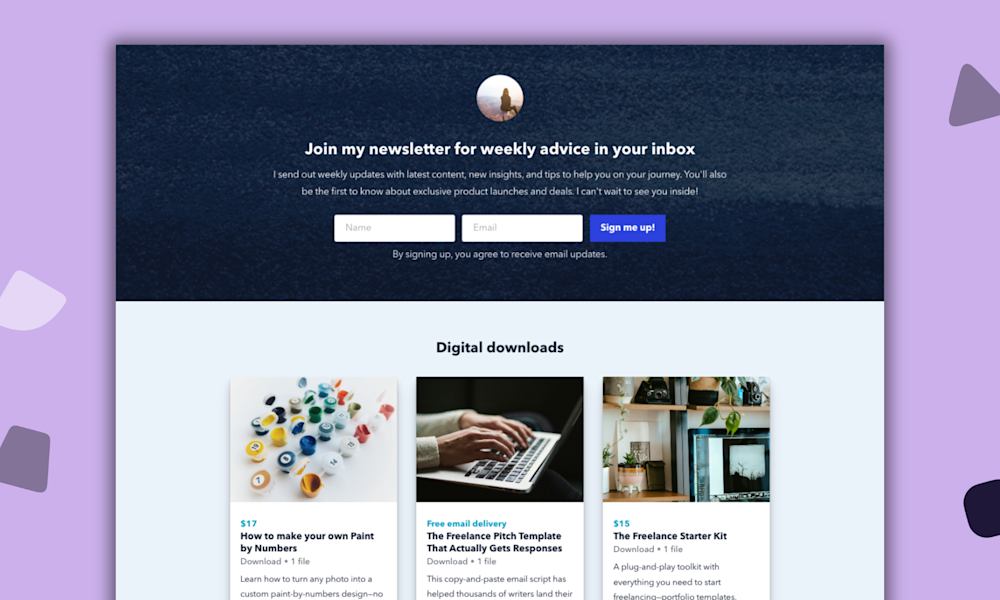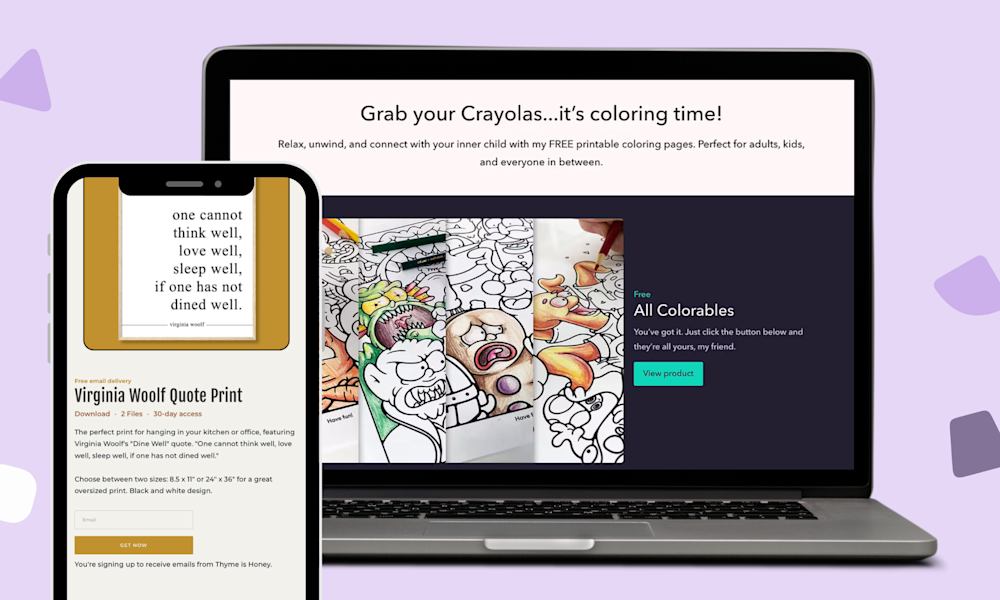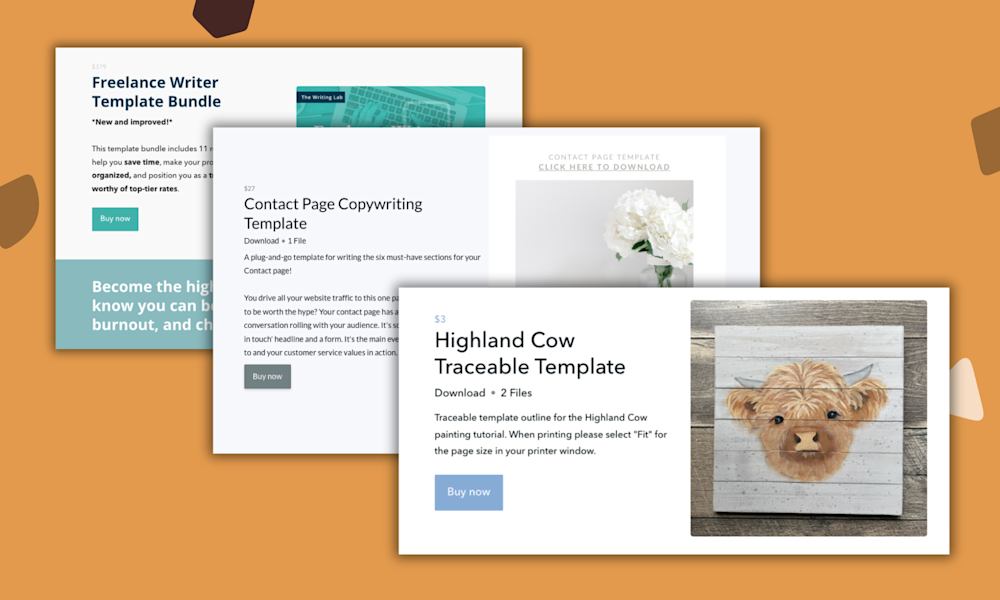A few years ago, I started selling digital downloads online to build another income stream for my blog. The first thing I made was a simple printable — it was quick to set up (I hand-drew everything in a free doodle app on my tablet), and my audience loved it because it helped them save time.
Since then, I’ve talked to hundreds of successful online entrepreneurs and learned that digital downloads are a pretty common starting point if you want to make money online.
Making a digital download for your business is a great way to bring in more cash, share what you know, and learn the ropes of selling online before you sink tons of time into something more involved, like a signature course or membership program.
And beyond that, you can also use your digital download as a powerful first step to bring new people into your business, build their trust, and make sales long into the future.
In this article, we’ll look at:
-
8 different digital download examples that are proven to drive sales and bring in engaged customers (plus examples of real entrepreneurs who are using each idea successfully)
-
Advice for how you can apply each digital download idea to your own business
-
Tips for how to grow your business on autopilot long into the future, using your digital download as a starting point
With the right digital download idea, you’ll be on your way to building a full system to earn money in your business. So let’s take that first step.
8 digital download ideas that can grow your business
A helpful digital download can drive signups and sales for your online business, so let’s take a look at eight of the most popular (and profitable) digital download ideas we’ve seen across Podia users.
#1 Printables
My personal favorite! A printable is a digital file that someone can download, print out, and use however they like. While physical items require you to print, assemble, ship, and store inventory, digital printables allow your customer to handle the printing and assembly so they can use their product instantly. (That’s way less on your plate, and your buyer doesn’t need to wait for items to ship. Win-Win!)
Workbooks, worksheets, calendars, trackers, and planners all make great printables. Dani Bruflodt from Thyme is Honey is a systems and efficiency expert who offers printable calendars for monthly, weekly, and daily planning. She also offers printable quotes that can be turned into artwork.
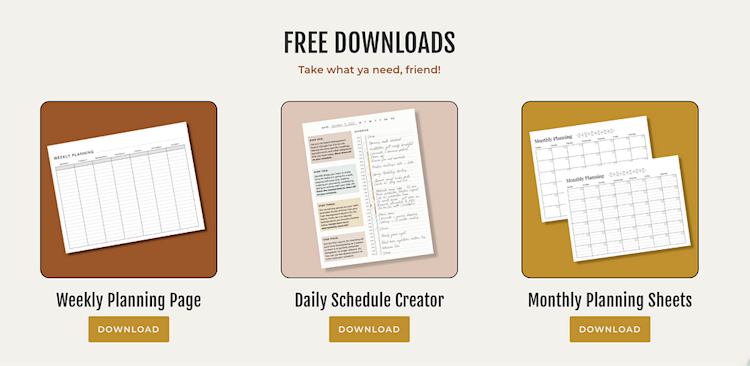
And Tamkara Adun from Odunife offers printable worksheets and activities that go along with the children’s book she published. This way families can go deeper on the content of the book together.
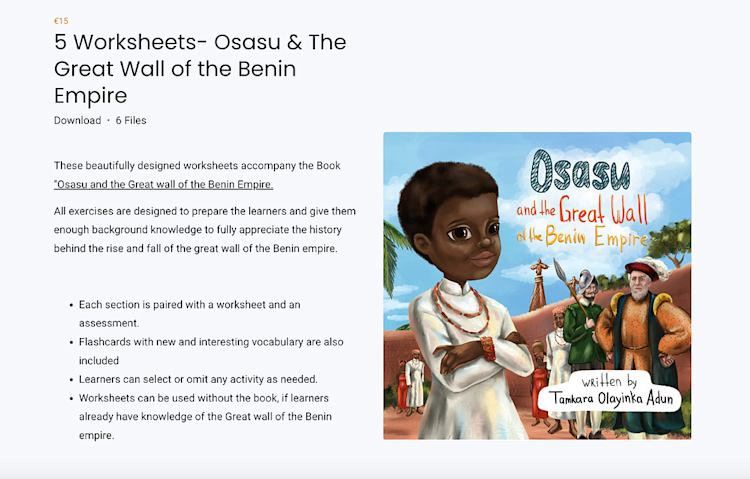
How to use this idea in your business: You can use a tool like Canva, Word, or Google docs/sheets/slides to format your printable. You can even hand draw your printables and scan them into your computer or draw them on a tablet with a stylus like I did. Export your printable into PDF format and upload it as a digital download product in Podia to sell.
#2 Ebooks
Ebooks are the move if you have lots of information to share and prefer writing over other mediums, like video and audio. Ebooks can cover any topic that makes sense for your audience, and they can be as long or short as you like. Think guidebooks, tutorials, or even a story or novel if it suits your niche.
For example, Mark Moeykens from Big Mountain Studio sells ebooks about SwiftUI and development. He includes lots of images and graphics in his ebooks and also offers ebook bundles.
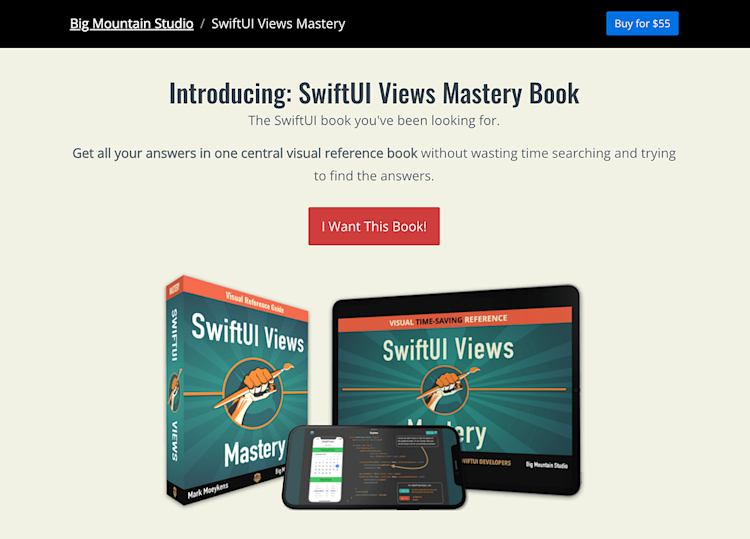
And Ayurvedic practitioner Salila Sukumaran offers an ebook of daily Ayurvedic reminders that people can download and use in their practice.
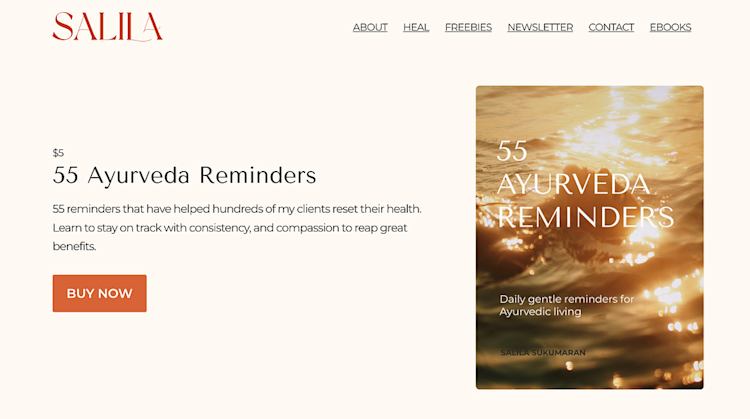
How to use this idea in your business: Open up your favorite word processor and start typing — yep, it’s that easy. Here’s a quick step by step of how to take your ebook from concept to finished product:
-
Outline what topics you want to cover in your ebook. These are your main headings or chapters.
-
Draft what should go in each chapter, then step away from it for a few hours and revisit to give it an editing pass.
-
Have a friend/mentor take a look to give feedback.
-
Post your book content in a tool like Grammarly for a proofread.
-
Export your ebook as a PDF.
-
Upload it to Podia as a digital download product to make it available for purchase.
You can also use tools like Canva to style your ebook and add cool formatting, but if you’re feeling overwhelmed, just keep it simple. The content is the most important part anyway, so if your text is solid, your book will be a hit.
#3 Canva templates
Speaking of Canva, Canva templates are one of the most popular types of digital downloads we see these days. Canva is graphic design software that’s accessible to everyone, and you can make professional-looking images and designs even on the free plan.
If you have a knack for designing in Canva, they make it very easy to sell your templates to others with the “Share” feature. This digital download idea works best if your audience includes other entrepreneurs, service providers, or professionals who need digital content for their own businesses.
Levee Road Studio, for instance, offers Canva Pinterest templates for her audience of aspiring Pinterest managers. Her custom pin templates speed up their creation process so customers can make more pins for their clients fast.
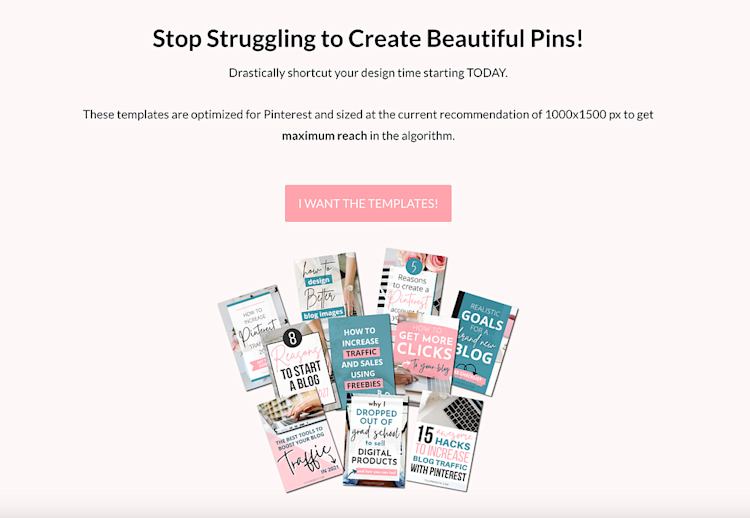
And blogging coach and educator Margaret Bourne from Confident Blogger sells a Canva Blog Branding Toolkit template to help bloggers develop their brand identity. Her audience of bloggers can use these templates to create a stronger voice and visual design.
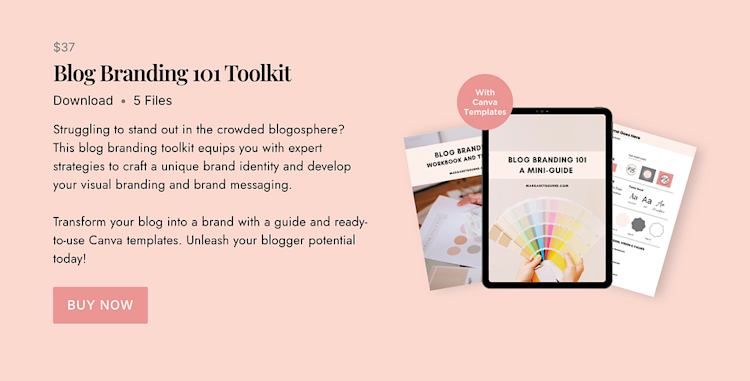
How to use this idea in your business: Open up Canva and create the design you’d like to sell as a template. Click “Share”, then click “Template link”. This option is available for Canva Pro users. This will generate a link that allows anyone who clicks it to use it as a template in their own Canva account, without altering the original.
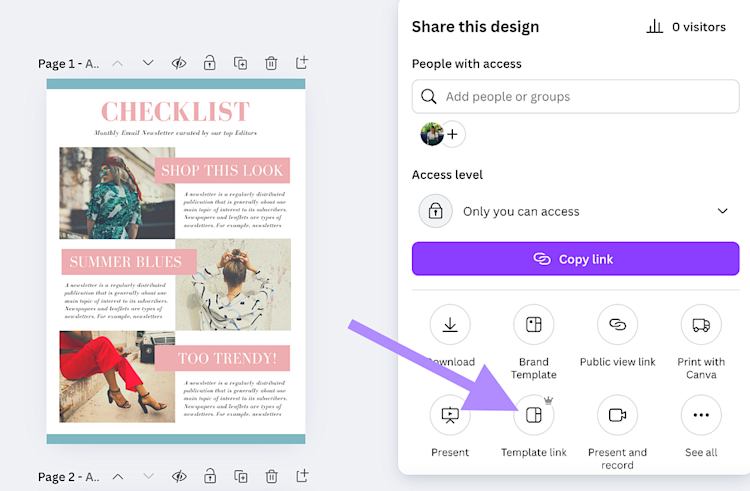
Then, you can create a PDF instruction page explaining to buyers how to access their template (with the link included) and upload this to Podia as a digital download.
#4 Notion templates
Notion is software used for productivity and notetaking, and users can create calendars, spreadsheets, journals, to-do lists, and other workflows for getting things done. Notion comes with several templates built-in, but if you have a layout you’ve designed, they also make it easy to share custom templates with others.
For instance, Paroles de Plumes helps authors finish and publish their writing projects, and they’ve created a Notion template for managing author/reader communication and scheduling through the editing process.
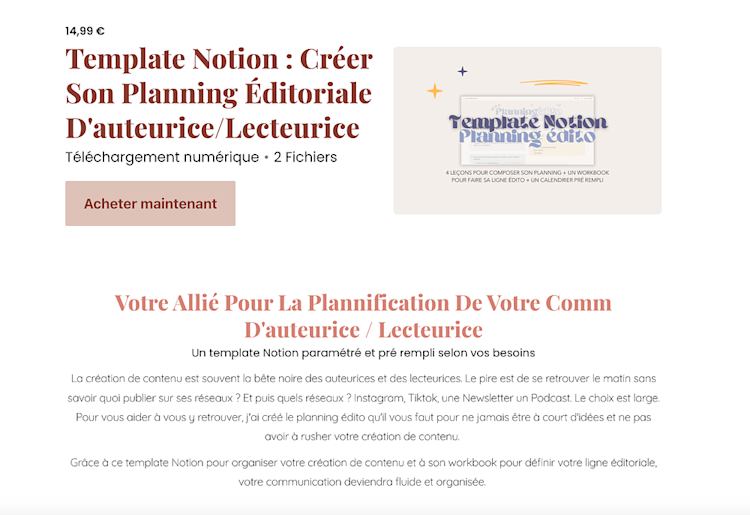
And Sofia from Luscofia has a whole library of Notion templates for her audience of creative freelancers, including project management templates, content creation templates, and a daily/monthly/weekly planner template.
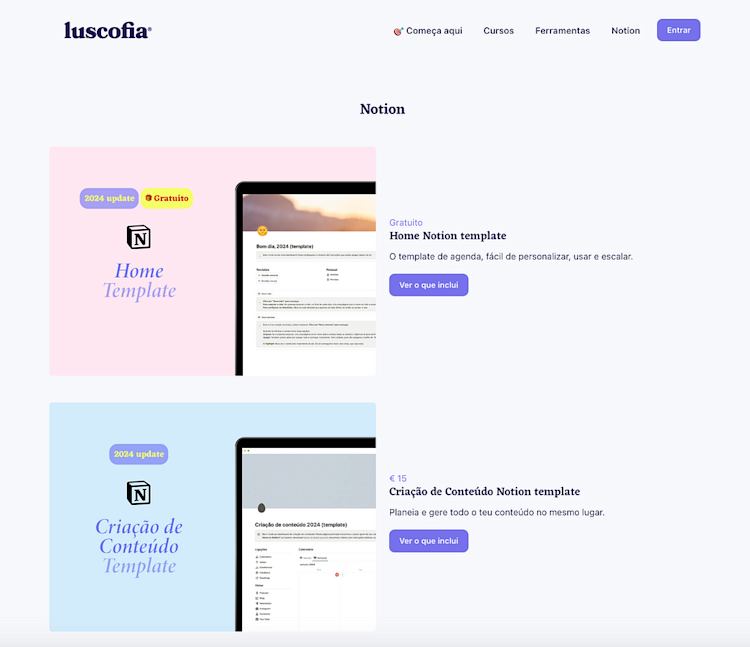
How to use this idea in your business: Like Canva, Notion makes it easy to share your templates with others. You can turn any page in Notion into a template by following these steps:
-
Customize the page how you like
-
Click “Share” in the top right corner
-
Press “Publish” then “Publish to web”
-
Toggle on “Allow duplicate as template”
-
Click “Copy web link” to get a URL for your template
From there, you can create a PDF with instructions and your link for customers. Then upload the PDF (including the link!) to your digital download product in Podia.
#5 Niche templates
Canva and Notion templates are definitely popular, but you don’t have to stick to those two platforms to make templates that resonate. If there are other tools, software, or resources that make sense for your niche, your audience members might be happy to get their hands on them.
For example, beauty entrepreneur Bex Irvine offers text message templates that other beauty professionals can use when working with clients. This streamlines communication and helps her clients set boundaries so they can spend less time crafting the perfect message and more time doing what they love.
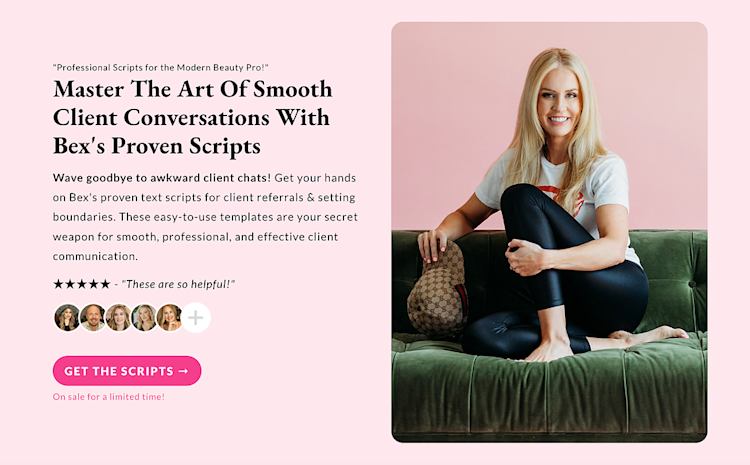
Presets are another popular download to sell, and the photography and marketing brand Signature Edits sells Lightroom presets to their audience, so aspiring photographers can create beautiful images faster.
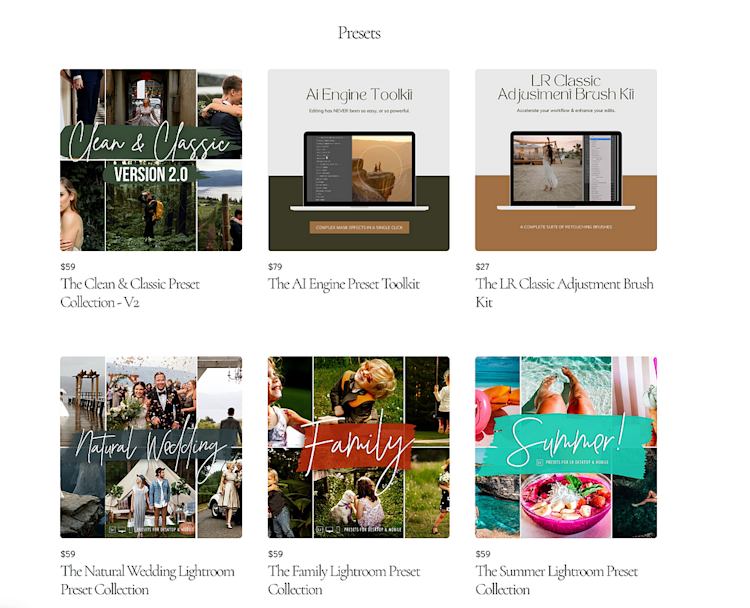
And speaking of photographers, Kelli Marie offers a pack of 52 email templates for photography entrepreneurs that can be customized for their specific studios. This is enough for one email newsletter per week for a year, and customers love having everything ready to plug and play.
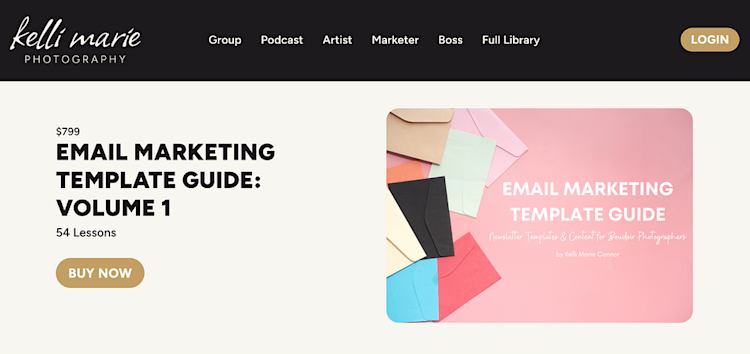
How to use this idea in your business: You’ll follow the same steps as you would for any other template to create this digital download, but the important thing here is to figure out what your specific niche really needs.
I recommend asking a few of your target audience members to hop on quick 15-minute calls and asking them directly. What resources would help them achieve their goals faster? What template product would make their eyes light up?
#6 Spreadsheets
Are you a spreadsheet whisperer? If so, I envy you. And you probably can make some money selling your genius spreadsheet concoctions online.
At Podia, we most often see spreadsheets used in the budgeting or finance niches, but we’ve also seen successful content planners, habit trackers, inventory trackers, household organizers, and pricing calculators — basically if your audience needs to organize something, a spreadsheet could be a great tool to make for them.
For instance, Freebird Financial offers a spreadsheet for tracking business income and expenses. The spreadsheet also makes it easy for customers to see profit and loss statements and know their numbers to inform their financial decisions.
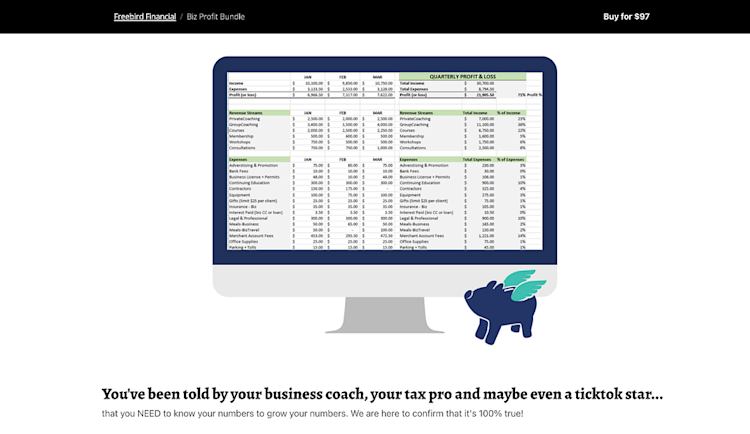
Or take a look at The Station Bakery. They offer a cake pricing calculator spreadsheet so bakers know exactly how much they should be charging for different kinds of cakes.
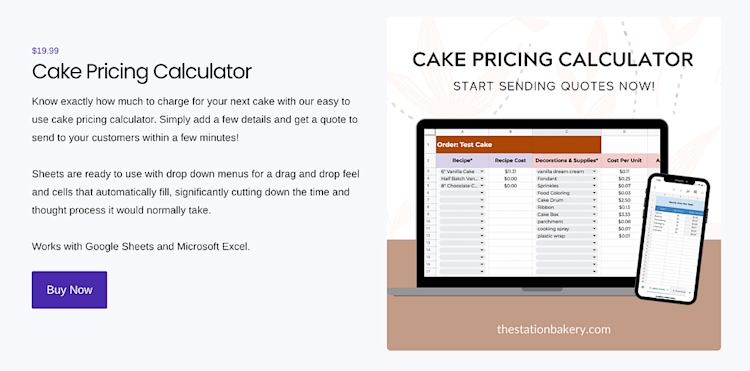
How to use this idea in your business: A quick and easy way to do this is to build your spreadsheet in Google Sheets, then click “Share” and change the access to “Anyone with the link”. This will generate a sharable link.
In the URL/link, find the word “edit” and replace it with “copy”. This will force anyone who clicks the link to download their own copy of the spreadsheet to their Google Drive account, instead of editing the original that you made.
Then you can create a digital product in Podia with instructions for how to use the spreadsheet (maybe even a video walkthrough if that’s your jam!) and the link that they can use to download their own version.
#7 Audio files
A lot of digital download example lists focus on written products and PDFs, but if you prefer other mediums, you can absolutely make these too.
For example, instead of writing an ebook, you could record an audiobook. Instead of sharing a list of written affirmations, you could create audio ones for people to listen to while they go about their day. If you have a podcast, you could charge for access to exclusive bonus episodes. If you’re a musician, you could offer your songs and albums for sale as digital downloads.
Dave Henderson teaches people how to make artificial rock formations, and he sells an audio book where he explains everything you need to know to create your own waterfalls, grottos, ponds, and pools. There’s also an ebook version, and a bundle where you can get both the written and audio options.
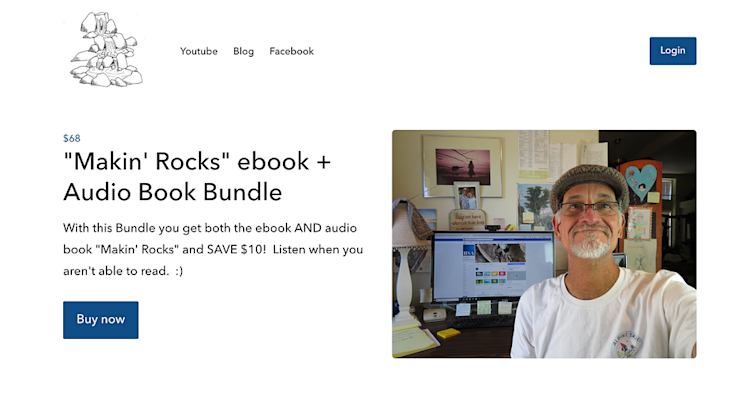
And Tamkara Adun from Odunife also offers audio resources for students (in addition to her ebooks and worksheets we talked about earlier). She teaches African languages and offers sets of flash cards with basic greetings and introductions, along with audio files to help students get the right pronunciation.
How to use this idea in your business: Record your audio content on your computer or phone — no need to overthink it. Then upload the audio files directly into Podia as a digital download product, add a price, and you’ll be on your way.
#8 Video trainings
Like audio content, videos are a great way to add some variety to your digital product lineup, and you can share tutorials, trainings, films, walkthroughs, and any other type of video content you like. This works particularly well if you’re teaching visual skills or just want to show your customers what it’s like to work with you face to face without having to schedule a ton of individual calls.
Artist Kathleen Speranza sells masterclasses and video workshops to help other painters improve their skills. Her workshops cover topics like still life painting, landscapes, lighting, and color theory, and students can enroll and learn at their own pace.
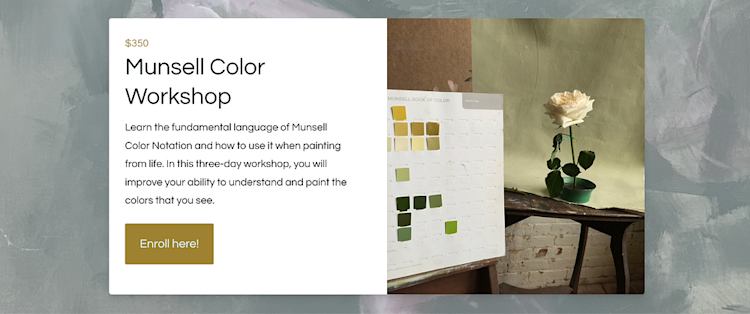
And online art school Zea Mays Printmaking also shares video tutorials for artists, with topics like woodcutting, screenprinting, etching, and home papermaking.
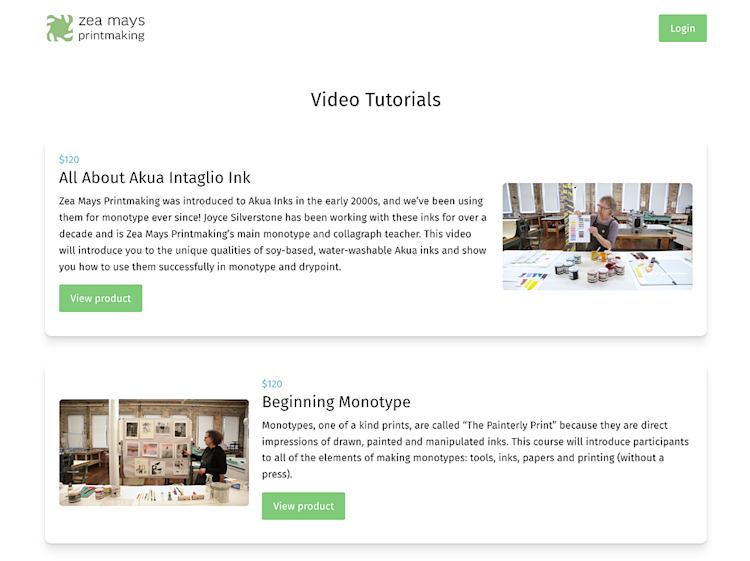
How to use this idea in your business: Record your video using your computer or phone. You can upload the video file to Podia on its own using the digital download product type, or you can combine it with worksheets and instructions if it makes sense for your content.
How to use digital downloads to grow and scale your business
Now you’ve got lots of ideas for your digital download, and that’s a great first step! But you also need to think about how this download plays into your business as a whole.
Because making a few sales is awesome.
But building a full system where you use your digital download to attract ideal audience members, run sales funnels to let them know about other offers and boost sales, and send great newsletters to continually share value and build trust? Now you’re unstoppable.
Here’s how to set it all up:
Step 1: Choose a digital download from the list of ideas above. Publish your digital download on your Podia website and set up a sales page where people can buy. (Instructions on how to set up a sales page in Podia here.)
Step 2: On the pricing page for your product, you’ll see an option to add an upsell. This is an additional product that Podia automatically shows to your customers at checkout, and you can give them a special discount code to make the order bump even more enticing. Pick a product that’s related to your digital download, add it as an upsell, add a discount, and press publish.
Step 3: Build an email automation that runs whenever someone buys your digital download. On the first day, you should send a welcome email to tell people about your business. On the second day, share free value and insights, as well as links to your most popular blog posts or YouTube videos. And on the third day, let them know what other products, services, programs, or resources you offer.
Using a series over three days gives people time to learn about you and see the value you offer before they buy more, and as you add more products to your business, you can add more emails to this automation. You can set this up to run automatically in Podia whenever someone signs up for your digital download product. (Step by step instructions for email campaigns here.)
Step 4: Now your system is built, so the last step is to continually attract more people to your digital download in Step 1. You can do this by writing blog posts around that same topic and adding links to your digital download within the blog post so it’s easy to find.
You should also let people know about your digital download product on social media, your website, or anywhere else you have an audience.
If you follow these four steps, you’ll be on your way to growing a system where people find you, buy your download, and learn more about who you are and what you do — all on autopilot. You can expand your system with more products, blog posts, email campaigns, and upsells as your business grows, but it all starts with a digital download.
What digital download example will you use in your business?
You have eight digital download examples that you can test in your business, so your next step is to start building. I bet you can get your first download product up and running in an afternoon with Podia, so if you haven’t already done so, grab your 30-day free trial today.
You can make and sell unlimited digital downloads, as well as courses, webinars, coaching sessions, and memberships, and everything is automatically connected to your website, blog, and email list. I can’t wait to see what you make!