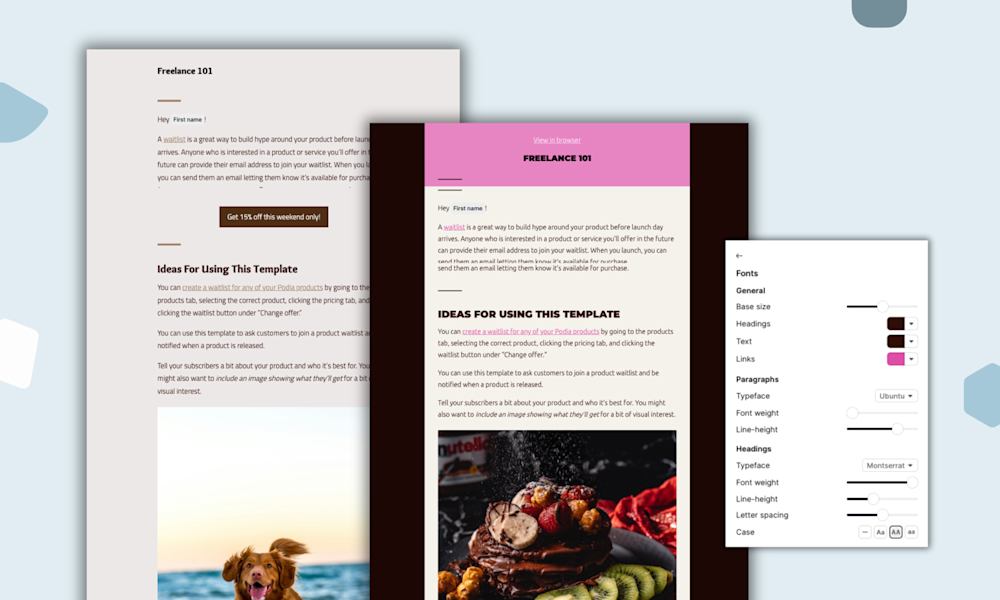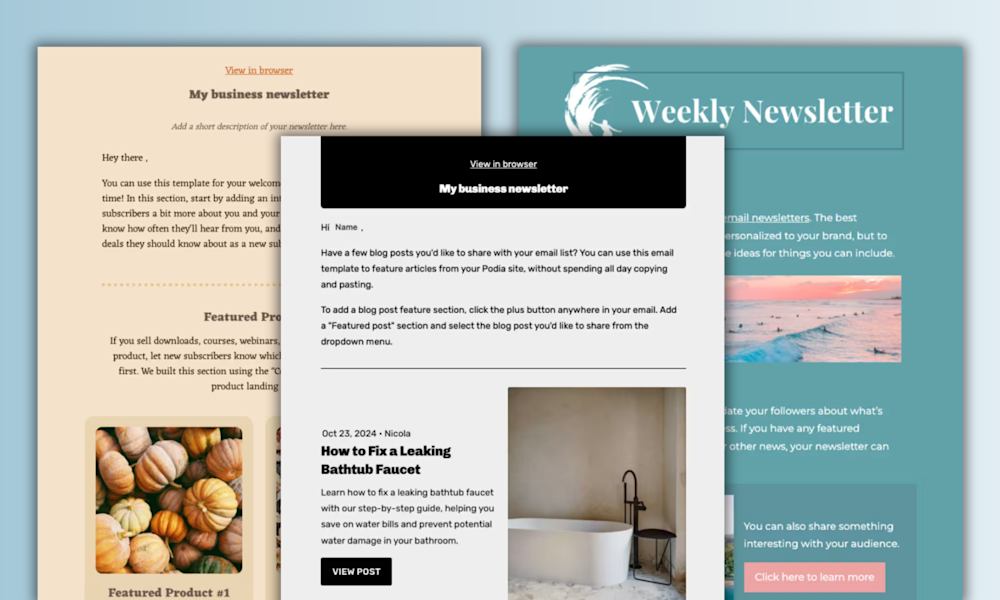You’ve got everything ready to go for your online business.
-
Your website
-
Your digital products
-
Your sales emails
-
Your social media posts
You even have a growing subscriber list and are ready to promote your latest paid offer.
After you write your first sales email, though, you notice a hiccup.
Your open rate isn’t half what it should be.
Why aren’t your subscribers opening your emails?
With rare exception, the most prolific (and universal) culprit behind low open rates is easy to find:
It’s your subject line.
And without a good subject line, your audience won’t open your sales emails, which means they won’t click on your links, nor will they purchase your offer.
Fortunately, it’s an easy fix. Today, we break down 10 proven email subject line formulas for you to use in your sales emails, plus a step-by-step guide on how to A/B test each one, so you can improve your open rates.
Sound good? Then let’s jump straight in.
10 best email subject line formulas
#1. Ask a question
The first formula is to ask a question in your subject line.
Subject lines that pose questions get people to think about their own life and how your topic relates to them, like in this Apple example that asks, “Got plans for tonight?”
Not only will asking a question encourage your readers to think about a related topic, but it‘ll also make them feel like you care about them.
That perception is important when it comes to evoking brand emotions. When brands make people feel like they’re cared for, they’re naturally more emotionally attached to said brand.
65% of people see this as the most important reason, and 45% feel emotionally connected when a brand “gets them”.
So, if you’re in doubt, start with a question. It gets people thinking, and if people are thinking, they’re getting curious -- enough, often, to click on the email and see what the answer is.
#2. Teach people how to do something with a “how-to”
The second subject line formula to start your subject line with is a classic: the “how-to”.
I.e., “How to increase your open rates overnight.”
Why is this classic so well-received? People want to know how to solve their problems and are already scouring the internet to find their answers.
Searches of “how to” videos on YouTube are growing at a whopping 70% year on year.
Cut down on their search time by offering the solutions through your email and framing your content as a “how to”, similar to what you see from this The Nue Co. email with the subject “How to travel smarter (+ not get sick).”
After all, you’re in business to solve your audience’s problems. What better way to accomplish that than showing them how to do so?
Another added benefit to this tactic is you position yourself as an expert on the topic, which increases your credibility as a trustworthy resource.
Better reputation and open rates? It doesn’t get much better than that.
OK, now for our third subject line formula.
#3. Use scarcity and create a sense of urgency
Another tactic you can use is to create a sense of scarcity and urgency in your subject lines
Subject lines that do so encourage your readers to act immediately, so they don’t miss out on golden opportunities.
In the case of Experian, they found an email that conveyed a sense of urgency boosted their open rate by 14% and their transaction rate by 16%.
Not too shabby, right?
As you can see in this VIA Preference email, the subject “The Discount Tuesday clock is ticking - deal ends tonight” hits on both points of scarcity and urgency.
The key ingredient in this email formula is that the scarcity and/or urgency must be genuine. Don’t advertise that you only have XX slots left or hours remaining on a discount if you intend to open more spaces or extend the sale later.
At best, whatever transactions you gain from your urgency-driven emails will train your customers to wait for a better deal and hurt your bottom line over the long-term.
At worst, you’ll lose twice as much business by damaging the trust -- something you’ve no doubt worked hard to earn -- your customers have in your business.
Beyond that note of caution, you can deploy this strategy by using a countdown, limited offer, exclusive discount, or anything that offers your audience a special deal, for a brief window, to take action.
#4. Make an announcement
Another great formula to consider is to announce something in your subject line.
If you have something new to present to your audience, send an email with an exciting announcement, like in this Withings example where they use the subject line, “Black Friday VIP offers are live!” to entice their subscribers to open their email right away.
The exciting news exudes a sense of timeliness, and recipients who want to be included in the latest and greatest deals can partake immediately.
While announcing an exciting piece of news is an effective formula to use, it comes with a note of caution.
Try to refrain from using the word “newsletter” in your announcements, which could decrease your open rate by 18.7%.
The main takeaway is to present an exciting opportunity for your audience to partake in within your subject line.
It adds an element of delight for your readers, just like our next formula.
#5. Surprise your audience
Our fifth subject line formula for you today is to surprise your audience.
Give your subscribers something unexpected and surprise them with free content or a gift.
This email from Prezi uses the subject line “Our little gift to you” to add such an element of surprise.
An extra tip is to use the word “free” in your subject line, which can increase your open rate by 10%.
Of course, it goes without saying that you should use “free” sparingly and honestly. Otherwise, your email may be flagged as spam.
Giving away a free gift, like a digital product, info product, or digital download, has other benefits, too. Your audience will feel a sense of reciprocity for the gift and likely want to return the favor by purchasing one of your paid offers.
OK, our next formula delights your audience even more by adding a personal touch.
#6. Personalize your message
Another powerful formula is to personalize your subject line message. Make it seem like you’re writing a personal email that’s tailored specifically for each recipient.
The reason? Personalized emails are known to bring in a 6x higher purchase rate than generic, non-personalized emails.
And if you take it a step further and include your recipient’s first name in your subject line, you can increase your click-through rate by up to 22.2%.
Pretty impressive, no?
This Airbnb email with subject “Your trip to Berkeley” is an excellent example of a personalized email and not only incorporates the reader’s upcoming travel plans but also creates a trip itinerary in case they need ideas on how to fill their days.
You can follow suit and include words like “your” or the recipient’s name in your subject lines to personalize your message.
There’s no wrong way to personalize so long as your subject line speaks to your audience’s individual pain points and needs.
Relevance, far more than word order or even word choice, is the linchpin for personalizing your subject lines.
The same thing applies to our seventh formula, as well.
#7. Intrigue your readers with curiosity
Another effective and simple formula to increase your email open rates is to spark curiosity with your subject line.
Tough Mudder piques their readers’ interest with an “Everyone remembers their first time…” subject line, which makes you curious about what they’re referring to.
Wondering what the email is about? Me too.
Once you open the email, the content in the body doesn’t disappoint, either. The animated text message GIF continues the mysterious storyline and finally reveals a discount for a featured health and fitness event.
Curiosity is inherently high-engagement and creates a sense of interactivity with otherwise static content, provoking -- rather than asking -- your audience to engage with your brand.
And content that fosters interactivity drives 2x the number of conversions as its non-interactive counterparts.
The lesson is if your audience is intrigued and curious, they’ll want to find out more by engaging with your content and, in this context, by opening your email.
So, it’s worth engaging your email contacts through a subject line that begs their curiosity. Just don’t lean on this formula too often or too much -- the line between curiosity and “clickbait” can get blurry if your subject lines are constantly ambiguous.
Looking for something to vary up your curiosity-driven subject lines? Nothing provides more clarity than a statistic, which is our next formula to add to your repertoire.
#8. Include a statistic or number
Another great email formula to use is to include a statistic in your subject line.
Sharing factual information backed by numbers not only increases your credibility, but also your audience learns to trust you as a reliable resource within your area of expertise.
The tactic is proven, too. Subject lines that include a number can earn a 2.5% higher open rate and 7.4% higher reply rate than average emails.
This Groupon example is a twofer and includes both personalization and a statistic.
The subject line “Price drop: Wikibuyers found $260 in savings on your recently viewed products” is personalized and provides a specific savings amount for the recipient’s specific viewed products list.
Doesn’t get more tailored (or quantifiable) than that.
The moral here is to use a statistic in your subject line to increase your credibility and come off as factual.
The more you can build up your rapport as a brand that supplies valuable, reliable information and solutions, the more your audience can trust you.
Our next formula also ties in with this theme of presenting factual numbers and stats.
#9. Use a numbered list (or listicle)
Buzzfeed gained much of its fame with listicles, and there’s a reason. Numbered lists, whether in the form of statistics posts or strategy posts, are digestible and appeal to the buffet-goer in all of us.
To increase your email open rates, try using a quantified list in your subject line, like in this Social Sprout email. They use the subject line “47 social media statistics to bookmark for 2017” to entice their recipients to open their email and find out more.
And since Sprout Social, a social media management platform, is in the business of engaging and understanding audiences, you know any strategy they lean on will appeal to the masses.
Plus, just as numbers and facts increase your blog post traffic by 206%, they can also increase your email open rates, so it’s worth giving this tactic a shot.
Now, for the final formula today, let’s (not) mince words.
#10. Keep it short and sweet
Our final subject line formula for you today is to keep it short and to the point.
Use brevity in your email subject lines to capture the attention span of your recipients, as in this Leesa example. The three-word subject line “why we give” is succinct and urges the reader to learn more about the company’s mission and where the funds go in support.
Wondering why brevity works?
People have short attention spans, particularly online. With an average online attention span of only 8 seconds, this is a good tactic to use, especially as people’s inboxes are jammed pack with daily emails.
If you’re looking for a good gauge for the number of words to include in your subject line, shoot for three words when using this tactic, which is less than half of the average seven-word subject line.
OK, you now have 10 great tactics to use in your subject lines. However, while these formulas are tried-and-true approaches, nothing is beyond improvement, and there’s only one real way to find the best fit for your audience.
To test, test, and test again.
How to A/B test your subject lines
Did you know 35% of email recipients open their emails based on the subject line alone?
Crazy, right? But it makes the point: tweaking seemingly minor details with your subject lines can make a big difference for over a third of the population.
Which is where A/B testing comes into play. A/B testing is, at its most basic, pitting two elements against each other with different segments of your email list. In this case, it’s the subject line, but you can A/B test any piece of an email, including send times, content, and sending address.
And these seemingly simple tests can have big impacts on your email marketing performance.
For instance, AWeber conducted an A/B test to find out whether clear or creative subject lines perform better. After they carried out a series of tests, they found clear subject lines led to better results across the board and an average response rate increase of 541%.
In another example, online business owner and entrepreneur, Sophia Le, A/B tested her subject lines in two of her emails to find that her first variant in both cases won by a landslide. They also increased her click-through rate to over 6%.
In both of our examples, the company would have missed out on potential improvements -- and higher open rates -- without pitting subject lines against each other.
Curious about how big of a list you need to draw a reliable A/B test conclusion?
While it’s worth A/B testing a smaller list of around 500 email contacts, to reach statistical significance and achieve the most useful data, it’s recommended to send email variants to at least 5,000 subscribers.
If that sounds like a lot, not to worry. If you continue to produce and deploy valuable content, your audience will grow. The key factor here is to not rely too heavily on your A/B test results until you reach your 5,000-subscriber count.
Just think of their findings as very helpful suggestions, rather than conclusive directions, if you’re below that threshold.
Regardless of your list size, if you’re using a platform like Campaign Monitor, the A/B testing process itself is a cinch.
To get started, you simply create a login, head to the “campaigns” tab, and hit the “create your first campaign” button.
You then choose the “A/B test” option at the top, which brings you to this screen where you fill out a few simple form fields including your campaign name, two subject lines that you want to test, and your “from” info.
Once you hit the “next” button at the bottom, the next screen prompts you to select one of several email templates, or you can import your HTML file below the categories in the left column.
Your next step is to build your email body by customizing various elements using the drag-and-drop features in the left column.
After you’ve got your email just so, go ahead and hit “preview” to see how your customized email looks. From here, you simply send a test email and then click “define recipients” in the upper right to add your contacts.
To add your email recipients, copy and paste your emails into the big form field or drag and drop your contact list, and then click “import these subscribers.”
From here, you click through to confirm your contact list upload.
Then, on your next screen, select “define A/B split.”
This brings you to a screen that allows you to set the parameters for your A/B test:
-
Select the sample size for each variant. The winning variant goes to your remaining recipients.
-
Choose from open rate, total unique clicks, and total clicks on selected links to test for various elements. We recommend starting with open rate.
-
Set the amount of time you want to run your A/B test before sending the winning version to the rest of your contact list.
Once you’ve settled on these three parameters, hit “I’m done, return to the snapshot” and voila -- now all you need to do is schedule your A/B test.
Pretty straightforward, yeah?
If only all parts of running an online business were so simple, right?
(It can be if you’re a creator who wants to sell digital downloads, online courses, or memberships. Give Podia a free, no-obligation spin to find out how straightforward it can be for yourself.)
Bottom line:
Whether you use Campaign Monitor or another service, A/B testing your subject lines will help you optimize your sales emails, so you’re not only getting more opens but also increasing your chances of engaging your audience and making more sales.
Your subject lines deserve a boost (and so do your sales emails)
Before jumping to conclusions about why you aren’t reaching your sales goals through your emails or why your open rate is so low, start at the first touchpoint your customers see -- the subject line.
There are a lot of great ways to create a subject line, but our favorite formulas are:
-
To engage your email recipients include a question in your subject line.
-
Create a sense of urgency using scarcity to entice people to take immediate action.
-
Try subject lines that announce something new and exciting or present your audience with an element of surprise to increase your engagement level.
-
Personalization goes a long way, so test using second-person language and your recipient’s first name in subject lines.
-
Use curiosity to intrigue your audience and encourage them to open your emails.
-
You can also try starting your subject lines with “how to” and including a statistic or numbered list to build your credibility among your audience.
-
If all else fails, keep your subject line short and to the point. Brevity wins.
-
Finally, don’t assume anything, and A/B test your subject lines for optimal campaign results. Tools like Campaign Monitor make it especially easy, but most email marketing suites can automate the process.
Now that you have these proven formulas at your fingertips, it’s time to start testing your subject lines.
Happy experimenting!