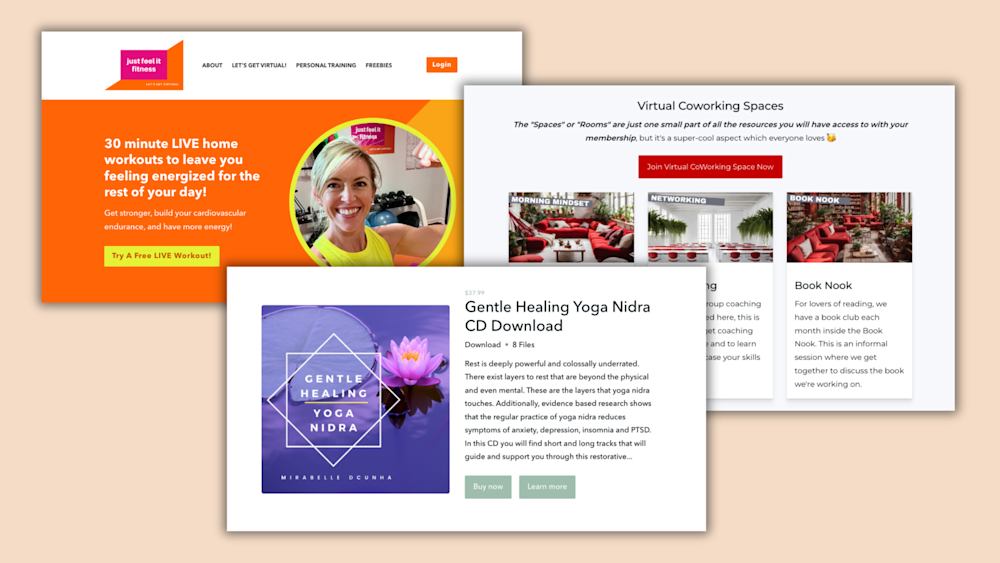You’ve got an idea for an online business, and now it’s time to actually bring it to life.
The tricky part? If you search for what tools you “need,” you’ll find endless lists with dozens of apps, subscriptions, and complex platforms. Add them all up, and you could be paying hundreds of dollars every month before you’ve even made your first sale. Not ideal.
The truth is, you probably don’t need all that.
At Podia, we’ve seen thousands of solo business owners build amazing businesses with way fewer moving parts than you’d expect. In fact, you might only need one platform to get things off the ground.
In this post, I’ll walk you through the essentials. What you really need to start an online business is:
-
A website to tell people what you do
-
Digital products and courses to make money
-
Email marketing to keep in touch with your audience
Plus, I’ll share a simple game plan for growing your audience once you have those three things in place (because even the best tools on the planet won’t do much if no one’s visiting).
So let’s take a look at what you actually need to start your online business.
How to start an online business (without a ton of tools and tech)
Right at the top, I want to address those long lists of things you “need to have” to build a business online — you know, the ones that make it seem like you need to be a tech expert or have a big budget before you even begin. You can spend weeks signing up for trials, connecting apps, and fiddling with settings without actually moving your idea forward.
Most creators don’t start their online business with investors or a giant team. They start with an idea, a laptop, and maybe a Saturday afternoon to finally make it real.
What you don’t need at this stage is a complicated setup that drains your energy (and your wallet) before you’ve even published your first page.
Your business isn’t supposed to start fully formed. It’s supposed to grow. We often see entrepreneurs begin with just one offer, then add more as they learn what their audience wants. Maybe you launch with a simple digital download, and six months later, you’re ready to add a course. Or you start with a newsletter, and later you’re ready to build a membership.
That’s why the best tool for you isn’t a huge stack of single-purpose apps. It’s an all-in-one platform that grows alongside your business, so you can keep things simple today while leaving the door open for tomorrow.
The simplest path forward is usually the strongest. Your business will grow and evolve, but the only way to learn what works is to get something live, then improve and build on it over time.
It starts with just three puzzle pieces.
#1 You need a website, ideally with landing pages and blogging
A website is your home base for your business on the internet. It’s where people can connect with you and learn about what you offer, and it also serves as a hub for your products, email list, and articles. With a website, you can keep everything organized in a space that you own.
When deciding where to build your website, there are a few things to look out for:
-
Easy to use: Your website should be easy to set up and update so you can make changes as your business grows. No need to call a developer just to change a picture or a few lines of text.
-
Customizable: Your website should look and feel like you, so customizations are a must. Look for a tool that lets you adjust your colors, fonts, layouts, and design elements to reflect your branding.
-
Connected to your products and email list: Your website is where you’ll tell people about your products and newsletter, so everything needs to play nicely together. If you’re using separate platforms, make sure they integrate together. Or keep things simple with an all-in-one website tool that also has your products and email out of the box (like Podia).
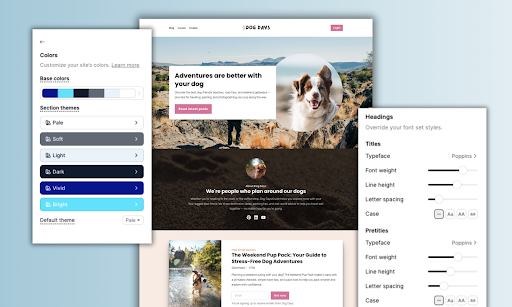
In addition to connecting to your products, your website should also have sales pages and landing pages. This is where you’ll tell prospective buyers what your product includes and how it can help them reach their goals.
You’ll also want a website tool with blogging functionality. A blog gives you space to share your ideas with readers, and it also helps new people discover you through search engines. Every post you write is a chance to answer the exact questions your future customers are typing into Google.
But more importantly, it’s space to go deeper with your audience. By sharing helpful, high-quality posts, you build trust and show your expertise, which makes people more likely to buy when you offer a paid product.
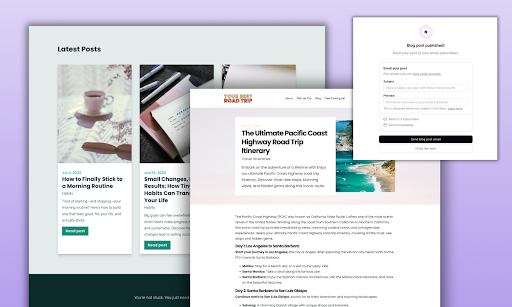
#2 You need a tool to make and sell digital products
Once you have a website, the next step is creating and selling digital products. These come in all shapes and sizes, and some of the most popular product types are:
-
Digital downloads like ebooks, checklists, printables, or templates
-
Online courses
-
Communities and memberships
Digital products are the heart of your online business. They’re how you turn your ideas into income, and you’re not limited to just one. As your business grows, you’ll get new ideas and hear feedback from your audience.
Maybe you want to set up a community for bakers to share their best recipes, or a free vacation packing checklist to grow your email list. Maybe your productivity ebook is doing really well, so you want to transform it into a full-length course.
With the right tool, you can experiment and expand without hitting limits.
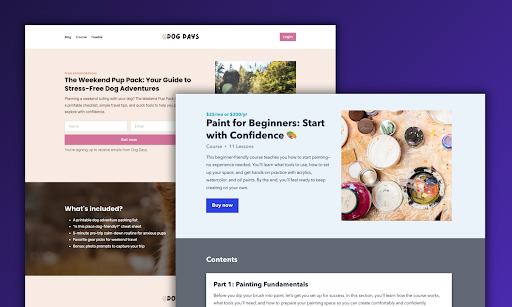
That’s where an all-in-one platform like Podia shines. You can upload files, build courses, create memberships, and set up community spaces and discussion forums for your customers.
You can make your products free, one-time purchases, or subscription-based. Podia also lets you add upsells, bundle products together, and offer free trials for your customers. Payment plans are easy to set up too, so your audience can pay in a way that works for them.
Podia integrates with Stripe and PayPal for payment processing, and we’ll handle checkout and product delivery so you can focus on building your business.
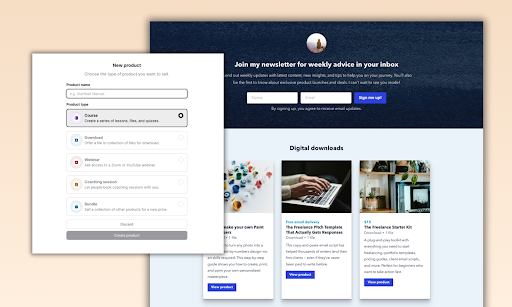
If you’re just starting out, I recommend beginning with a simple digital download because it’s quick to create, easy to share, and a great way to learn what your audience responds to. Plus, you can sell it unlimited times, so there’s no cap on what you could earn. Here’s how to set one up.
#3 You need an email list and newsletter to stay in touch
Once you have your website and a plan for your digital products, the last piece of the puzzle is email marketing. Your email list is how you stay in touch with your biggest supporters — the people who’ve opted in to hear from you. It’s how you’ll send newsletters, build automated welcome sequences, run sales funnels, and keep your audience updated on new content or product launches.
Publish a new blog post or YouTube video? Let your email list know.
Launching a new product? They’ll be the first to hear about it.
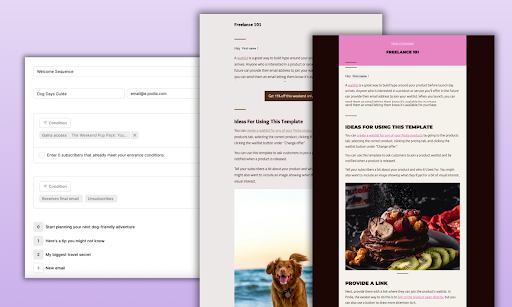
At a basic level, your email marketing tool should make it easy to:
-
Collect and manage a list of people who’ve opted in
-
Offer sign-up opportunities through website forms and lead magnets
-
Send one-off emails, like updates or newsletters
-
Set up automated campaigns, like welcome sequences, sales funnels, or product launches
It’s also helpful to segment and tag your audience. That way, you can send targeted messages to people who meet certain criteria in your business. For example, you could share a discount code with people who haven’t bought your course yet, or send an exclusive note to those on a waitlist.
As your business grows, your email list will become one of your most powerful tools. Set it up from day one, add a sign-up form to your website, and get in the habit of sending consistent newsletters to your list, even if you only have a handful of subscribers. By the time you’re ready to launch new products, connecting with your audience will feel natural.
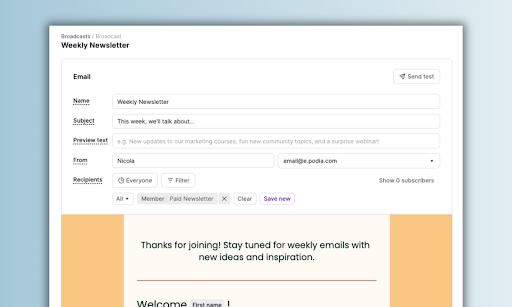
Bonus: You need a way to reach your audience
When you’re starting your online business, your website, digital products, and email list are all things you control. But even if everything is set up perfectly, your business won’t grow unless new people actually find your work.
That’s why there’s a fourth “bonus” puzzle piece: audience reach. This isn’t a tool you buy; it’s about putting your work in front of the right people. You can do this through social media, YouTube, blogging, or niche communities and forums. The key is choosing platforms that fit your strengths and interests.
For example:
-
If you love writing, lean into a blog. Share advice, tutorials, or stories that show your expertise.
-
If you love video, start a YouTube or TikTok channel. Short tutorials, behind-the-scenes looks, or quick tips can attract followers who are likely to be interested in your products.
-
If you like community interaction, take a look at forums like Reddit or Facebook Groups. Engaging directly with your audience helps you understand their needs and creates a natural place to share your products.
The key is to start simple and start creating. Aim to make 2–3 posts to get going: one introducing yourself and what you offer, another sharing your best advice, and maybe a third showcasing your product or a free resource. In your profile or bio area, make sure you include a link back to your website (and lead magnet, if you have one!) so that people can find more information about you.
Then make a plan to post a few times a week at a cadence that’s sustainable for you. Most social platforms will let you schedule out your posts in advance so you can create and plan in bulk when you’re feeling inspired.
At the end of the day, it’s less about which platform you pick and more about consistently providing value. By giving your audience useful content for free, you start building trust, connection, and interest — so when you launch your products, people are ready to buy.
For more info on reaching your audience, make sure to check out this workshop replay on our YouTube channel. We cover how to find your audience, get them onto your list, and get them excited about your upcoming products.
A dozen different tools or one platform that does it all?
Many people overcomplicate starting an online business by trying to juggle a dozen different tools before they’ve even made their first sale. In reality, you only need three things to begin:
-
a website so people can find you
-
digital products to bring in revenue
-
an email list to stay in touch with followers and customers
With Podia, you can do all of that in one place. Build your website, create and sell products, and run your email marketing without wrangling multiple platforms or logins.
Your business will grow and evolve over time, but the simplest way to start is to take action today. Start your 30-day free trial of Podia and get your business up and running.