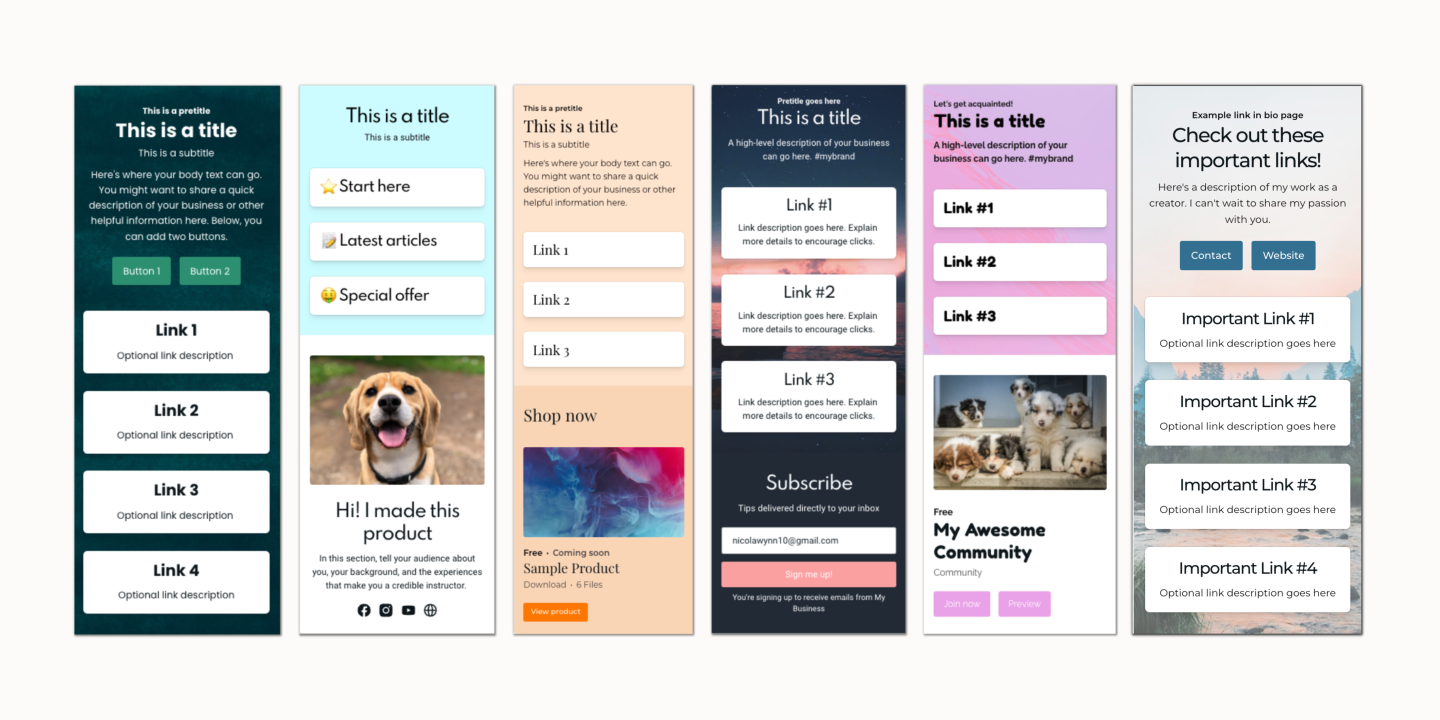6 video editing tips you can learn this weekend
Are you a video editing newb looking to up your game? Use these 6 video editing tips from the pros to make your videos better this weekend.
You just spent hours of your night editing a video for your business.
And you still have plenty of editing to go.
As important as video editing is, in the pit of your stomach, you know something has got to give.
You can’t keep devoting hours to video editing when you have so much else on your plate.
If you’re looking to streamline your video editing, and avoid burnout , you’re in the right place.
Today, we bring you six expert-backed video editing tips, so you can edit videos quickly without sacrificing content or quality.
Even better, each of these video editing tips and tricks are simple enough for novices to implement without fancy software or hours of practice.
Without further ado, here are those six quick and dirty video editing tips.
Video editing tips for beginners from experts
Tip #1: Create a video outline
An effective way to streamline your video editing is to do some pre-work before even filming your video content and start off with a video outline.
Planning your video’s content and pacing in advance is one of the best ways to reduce your video editing load.
Editor Shawn Curley recommends first creating a video outline using a whiteboard.
And not just a video outline with a few bullet points. Shawn recommends creating an outline that details your goals, subclips, and elements like voice overs or music, which complement your video footage.
It doesn’t hurt to create a video script outline, as well, so you don’t have to re-record scenes where you flubbed.
Along the same lines, our next tip also helps to clarify your creating process and saves you hours in editing.
Tip #2: Don’t overshoot
Another powerful way to save yourself from too much editing time is to not overshoot when you’re capturing footage.
While it’s easy to fall into the trap of recording extra footage “just in case”, if you follow our first step of outlining your video’s goal, it’ll help you focus on capturing relevant footage only.
This is what Justin Brown , video editing pro and founder of Primal Video , does.
Justin recommends being more conscious of what you’re shooting and thinking about how it aligns with your video’s goal as you film.
So, if you find yourself shooting segments that don’t fit in with your video’s overarching goal, it’s time to refocus on capturing footage that you’ll definitely or most likely use.
Otherwise, you might spend unnecessary editing time wading through clips that were destined to be cut from the start.
On the topic of cutting, founder of This Guy Edits , Sven Pape , recommends building a video from your best clips instead of trimming huge blocks of footage.
This will also help you focus on editing footage that’s worth keeping.
If you’re worried you’ll put together a video that’s not long enough, don’t feel pressured to add tangentially related information to meet a certain length.
These days, shorter is OK. In fact, shorter content is the norm, not the exception.
So much so that the average business video was only 4.07 minutes in length in 2018, and YouTube videos averaged 11.7 minutes in length that same year.
HubSpot, marketing giant, corroborates these findings, stating that their YouTube videos that are just under two minutes and one-minute long Facebook videos perform the best for them.
Extra footage isn’t the only item to remove from your editing process, though. You can also benefit from cutting out distractions -- our next tip.
Tip #3: Remove distractions
Our third video editing tip is to remove any distractions while editing your films.
Eliminating distractions is also what successful filmmaker, Matti Haapoja , recommends as a way to edit more quickly.
This makes perfect sense, considering the mounds of distractions we’re susceptible to these days -- the most glaring distraction being checking your phone, something that people do an alarming 58 times per day.
Even tools and browsers using the same screen as your editing software can pull you away from your task at hand. For instance, knowledge workers tend to check email and instant messaging tools every six minutes .
Though minor distractions here and there may seem insignificant, they can nibble away at your productive time in a big way.
So much so that various studies have found that workers only have one hour and 12 minutes to two hours and 53 minutes of productive time each day.
So, how can you stop distractions from co-opting your precious video editing time?
Start by silencing notifications from your most commonly used apps and tools.
Sam Mallikarjunan , the CRO of messaging tool Flock , also recommends having a designated workspace, so you can “get into the right frame of mind”.
Simply put, clear out space and time to do your video editing, and only your video editing.
That said, while removing distractions helps you stay focused on editing, it’s hard to beat the creativity and productivity boost that comes with our next tip.
Tip #4: Edit videos in sections
Our fourth efficient way to edit your videos is to do it chunks.
If you try to edit videos in one sitting, opt for multiple mini-sessions instead.
Filmmaker and entrepreneur, J.R. Alli , recommends editing your videos in sections and often edits his videos in 10-second sections.
While it might seem counterintuitive to being efficient, since editing in tiny sections might take longer in terms of days, it may be one of the best ways to edit videos.
The reason is it forces you to hyper-focus your attention on small snippets of video and more accurately gauge how long editing will take.
After all, humans tend to underestimate how long tasks take. By unpacking a task into multiple subtasks, people more accurately estimate how long the task will take to finish.
Plus, there’s a big perk that comes with working in smaller chunks. You get to take breaks, which helps with creative blocks.
In fact, areas of your brain associated with complex problem solving are active during daydreaming .
Even better, taking activity breaks during work increases productivity and decreases fatigue and physical discomfort.
So, giving yourself time away from your project -- and time for your brain to wander -- helps clarify and quicken your editing decisions, like figuring out which video cuts to make or where you should add effects for extra impact.
Successful filmmaker, Ben Hawkins , recommends stepping away from your video before your final review and hitting publish, even if you’ve completed a hundred rounds of edits.
Too often, hours of editing can dull your senses from noticing an otherwise obvious oversight.
Ben claims, “I have had many edits where the fatigue sets in and then when I look back at it, after it’s gone live, I will find something that seemed out of place or an obvious oversight that should have been fixed.”
But OK. That covers the basics of video editing efficiency. To give your video a little extra pizzazz, look to our next tip.
Tip #5: Add music and video effects
Our next tip is to add music and effects to make your video more interesting, engaging, and memorable.
To start, filmmaker Nick Nimmin recommends learning different types of video cuts to keep viewers interested, like transitions, jump cuts, or “J” cuts.
For example, one of Nick’s J cuts moves from a scene where the audio comes in first . . .
To a scene where the audio is matched up with the visual footage . . .
Alternatively, travel and lifestyle vlogger, Laura Reid , recommends adding graphics, titles, and pop-ups to your videos to keep things more visually interesting, especially if you’re producing a vlog or other type of video with less activity and scenery change.
Aside from keeping it interesting, these elements can be used to complement or emphasize takeaways in your video.
Just like Sunnybrook Hospital’s video about “ How to eat a heart-healthy diet ”, where they include text to outline key points.
Another way to make your video more engaging is to add music and sound effects.
Successful entrepreneur and filmmaker, Peter McKinnon , notes that music and sound effects can play a significant role in changing how your videos are perceived, which is why he recommends editing your video to match your music’s flow.
So, whether you're creating videos for an engaging online course or for YouTube ads , don’t shy away from using cuts, images, music, and other interesting elements to keep your viewers engaged.
Even still, all the special effects in the world can only take your video so far. And that’s OK.
If you find yourself struggling to accept such imperfection, our final tip is for you.
Tip #6: Establish a quality threshold and then focus on speed
Our final video editing tip is to establish a video quality level, then embrace imperfection and focus on editing quickly.
I get it -- as someone who copes with perfectionism myself -- it’s hard accepting that it’s not worth fine-tuning (a.k.a., obsessing over) each second of your video.
But, if you’re a small business owner wearing multiple hats with limited resources, there’s a line that needs to be drawn.
One creative entrepreneur who knows this concept well is Roberto Blake , whose advice is to focus on editing more speedily.
That’s not to say that quality is unimportant. Rather, Roberto claims there’s a minimum quality threshold you should try to meet and, after that, prioritize editing as quickly as you can.
That way, you can spend your valuable time moving the needle instead of exacting video editing details that likely won’t bring in more ROI.
After all, the average business owner values their time at $50 per hour , which means you can potentially lose hundreds of dollars by letting perfection be the enemy of pretty good.
And you may find that letting go of perfectionism doesn’t spell disaster.
Just like freelance writer, Jenni Elbourne , who understands small details that she worries over don’t matter to her clients, and that “good enough” is enough .
Jenni also noticed that forcing herself to complete a project in a given timeframe didn’t yield results that were noticeably different than if she had worked on a project for much longer.
“This shift in mentality takes some getting used to; after all, your work will no longer be perfect,” Jenni says, “But learning how to recognize when it’s good enough is one of the best things I ever did for my business.”
The moral is:
While it can feel wrong to release anything less than perfect, it’s more effective for your business to figure out a minimum threshold for your video quality and, after that, aim for editing speedily.
Newsletter
Join our newsletter
Join thousands of creators receiving our weekly articles about launching, growing, and thriving as a creative entrepreneur.
Use these 6 expert tips for quick video editing
You don’t have to be a video editing superstar to produce professional-quality videos for your business.
You don’t even need professional-quality equipment to get it done: With the right editing, you can shoot high-quality videos on your smartphone , and none would be the wiser.
Let’s sum up our quick and dirty video editing tips for you:
#1. Create a video outline, so your video’s goal and details -- like where to add sound effects, music, animations, et cetera -- are crystal clear before shooting.
#2. Don’t shoot more footage than you need.
#3. Eliminate distractions, so nothing interferes with your video editing time.
#4. Edit in sections to better focus on each segment of your video.
#5. Use cuts, music, sound effects, and other audio and visual elements to keep viewers interested.
#6. Set a minimum quality threshold, then focus on editing more speedily. This will free up some time to spend on other tasks.
Ready to slim down your video editing time without sacrificing quality (or sleep)? We’re rooting for you.
(P.S. While you’re at it, if you want to streamline your online business, sign up for Podia’s 14-day no-obligation trial . The all-in-one dashboard will save you even more precious time.)