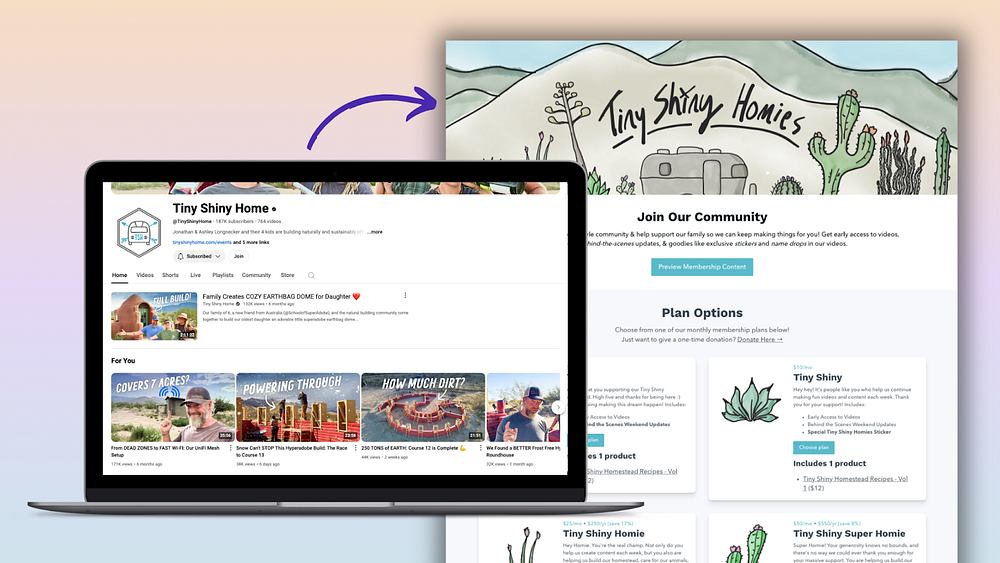With more than 31 million YouTube channels out there, it can feel daunting to find your footing and start growing your audience.
Where do you start?
How do you stand out from the YouTube creator crowd and create content that you love making and that brings in new viewers?
Don't worry. We've got you covered.
In this post, we're bringing you eight tips to build an audience on YouTube, so you can get your content in front of more people.
Let's get right to it.
8 expert tips to grow your YouTube subscribers
Tip #1: Choose a niche that you love
You can't make everyone happy.
Not in life, and not on your YouTube channel.
You can't be everything to everyone. You need to find your niche.
Good news: With 2 billion monthly active YouTube users, there are endless possibilities to find a community and audience that shares your passion.
To choose your niche, think about the topics and ideas you're the most passionate about.
When you choose a topic that you're truly passionate about, you'll be more excited to create video content for it, and, in turn, your content will be more engaging and authentic.
Targeting a smaller, passionate niche audience can be more effective than going after the masses.
A Google survey found that video content relating to a viewer's passions is 3x more important than whether it features famous actors, and 1.6x more important than whether it has high production value.
If you're not sure what you're passionate about, ask yourself these questions:
-
What do you love to read and learn about in your free time?
-
What are your favorite types of YouTube videos to watch?
-
What communities are you a part of (online and off)?
-
What topic are you the "go-to person" for questions on? Is there something that friends or family always come to you about?
(Once you find the answers to these, you’ve also got the answers about what kind of online course you should create.)
One example of a powerful niche and community is the world of autonomous sensory meridian response, aka ASMR.
ASMR is the ability to relax and feel a pleasant tingling sensation triggered by audio or visual stimulation -- and it's a big deal on YouTube.
With over 2.7 million subscribers, Gibi ASMR is one of the most recognized ASMR channels on YouTube. Gibi grew her YouTube audience by choosing a niche that she's passionate about.
“You build an audience that also loves things that you love and they'll keep coming back,” she told the Podia team on an episode of I Made It. “It comes from a very genuine place of ‘I am ready to do ASMR and I'm here for the viewer.’”
Once you have your niche in mind, it's time to start creating great content that resonates with your audience. Figure out exactly what your audience wants to see with our next tip.
Tip #2: Source video ideas from your audience
You don't need to be a mind-reader to figure out what your audience wants to see in your videos. They're already telling you. You just need to know where to look.
If you already have an audience, look at your video comments. What questions are people asking? Which videos have the most engagement?
If there's room to expand on those videos -- like an advanced tutorial, or a deeper dive into a topic -- that's a great place to start.
If your audience isn't as active in your comments, look at the comments on videos from other YouTube channels in your niche. Keep an eye out for common questions that you can answer in your own videos.
YouTube helps over half of Americans learn new things. Your job is to find out what they want to learn.
Check out other platforms -- blogs, social media conversations, relevant subreddits -- in your niche to see what content already exists for your community and what gaps you can fill.
Professor Heather Austin does a great job of sourcing video topics from her YouTube subscribers. She creates videos on how to nail job applications and interviews.
In her video comments, Heather asks viewers to share their stumbling blocks, then creates videos on how to overcome them. She knows her audience wants and needs that content because they told her so.
Heather is also building up a library of helpful content, so the next time someone asks that same question in the comments, she can share a link to one of her videos and keep that person on her channel even longer.
Sometimes the most effective customer research is the simplest: Ask people what they want. Oftentimes, they'll tell you.
In our next tip, we'll cover one way to get that content in front of people who know what they want, but don't know that you can give it to them (yet).
Tip #3: Rank higher with YouTube SEO
People are looking for content like yours, but you have to make it as easy as possible to find. That's where SEO comes in.
Search engine optimization (SEO) isn't just for Google.
In fact, YouTube is the second-largest search engine in the world. (YouTube is owned by Google, which probably doesn't hurt its standing or algorithmic prowess.)
YouTube SEO plays a huge role in growing your audience. Ranking high in search results is the best way to get brand new eyes on your videos.
When you optimize your videos for search, you help more of the right people find your videos via YouTube's handy dandy algorithm.
Here's how the YouTube algorithm works, according to YouTube:
The goals of YouTube’s search and discovery system are twofold: to help viewers find the videos they want to watch, and to maximize long-term viewer engagement and satisfaction.
At the end of the day, YouTube is a business. They want viewers to spend as much time -- and see as many ads -- on the platform as possible.
To keep viewers engaged, YouTube looks for videos that match viewers' intent. That's why it's so important to use a descriptive title and keywords that match what your audience is looking for.
Let's say I want to learn how to make pasta at home. (It's true, I really do.)
If I search "homemade pasta" on YouTube, YouTube knows I'm looking for a how-to, tutorial-style video (even if I don't include "how to make" in my search query), so the top results are that kind of video.
To get your videos to the top of the search results, it's time to do some SEO research.
You can use a tool like Google Keyword Planner to figure out what your target audience is searching for on YouTube. (You'll need to set up a Google Ads account first, but it's free.)
Google Keyword Planner helps you do two things:
1. See what people are already searching for. Look for keywords that have a lot of search volume, but few videos. These keywords have the least amount of competition, making them a great opportunity for you to swoop in.
2. Take those relevant keywords and use them in your video metadata. Your metadata includes your video title, tags, and description, all of which tell YouTube's search algorithm what your video is about.
(For a little extra guidance, YouTube's Creator Academy also offers a lesson on writing smarter video descriptions.)
Optimizing your metadata for search can also help you show up higher in the "what's next" auto-play queue. YouTube says that the algorithm recommends:
-
Videos from the same channel
-
Videos that a lot of people like (based on engagement, watch time, and video views)
-
Videos that a specific person might like, based on their viewing history
-
Videos with related or similar metadata
That fourth one is the only factor under your control, so keep YouTube SEO top-of-mind when uploading new videos.
So, by now, you've got a pretty good idea of what to post on YouTube to build an audience. Next up, we'll cover when and how often you should post.
Tip #4: Post regularly
When you post regularly, your subscribers will start to look forward to your new content because they know when to expect it -- and they may even tell their friends to be on the lookout, too.
Plus, the more you post, the more chances you have to reach new viewers.
Brad Driscoll from Think Big Marketing told Databox:
A company with a 10-minute video once a month only has a chance to get 10 minutes watched per viewer whereas a company who posts five 3-minute videos each week has the opportunity to get 60 minutes per month.
That’s part of the reason 48% of marketers said they’re creating anywhere between 10-30 videos every month.
At Podia, our team commits to creating weekly content for creators.
Vegan YouTube star Cheap Lazy Vegan’s channel header says she also releases new content every week.
A weekly publishing schedule is a great way to stay consistent with new content and set deadlines for yourself.
But there's a big caveat here: You need to find the video publishing schedule that works best for you so that you can avoid burnout. Publishing "regularly" means different things to different people, and not everyone has the resources to release weekly videos.
You also don't need to create every video from scratch.
To create more videos using fewer resources, you can turn existing content into new videos.
If you're a blogger, for example, you can repurpose your blog content into videos. Use your newfound SEO skills and see if any of your blog posts cover a high-opportunity topic, then turn that into an engaging video. Way faster than starting from square one.
With a publishing schedule in the works, it's time to move on to our next tip -- how to brand your channel to max out your audience.
Tip #5: Brand your channel
Your videos aren't the only opportunity on YouTube to draw in subscribers.
Your channel page tells viewers who you are and why they should subscribe. Customize your YouTube channel to tell your brand story. Let visitors know what you're all about and what they can expect from your videos.
Visual identity is a big part of entrepreneurial branding. On YouTube, that means staying consistent with your icon, channel art, thumbnail, and video style.
Your channel art is the banner image on your channel page. For a lot of viewers (and potential subscribers), it's their first introduction to your brand and channel. '
YouTube gives these channel art guidelines:
-
The file size should be 6MB or smaller.
-
The image should be 2560 x 1440 pixels.
-
The minimum image size is 2048 x 1152 pixels.
-
At the minimum size, keep text and logos within 1235 x 338 px. (Larger images may get cropped on certain devices, such as smartphones.)
-
The maximum size is 2560 x 423 pixels.
In addition to your channel art, make sure that your channel has:
-
A complete and informative “About” section that tells your viewers who you are and what you're passionate about
-
Up-to-date contact info, including a link to your website and other active social profiles
Custom video thumbnails are another important piece of your visual brand on YouTube. A good thumbnail can mean the difference between someone clicking on your video and becoming a subscriber or scrolling on by without watching.
Your thumbnails need to be accurate, not just pretty.
If your thumbnail misleads people into clicking, your watch time will go down when the viewer gets annoyed and stops watching. This, in turn, will hurt your ranking, which in turn hurts your ability to grow your channel, and so on, and so on. . .
Piano tutorial YouTuber Pianote does a great job of showing consistent, appealing branding throughout their channel art and thumbnails.
And their branding works: The channel has over 578k subscribers.
Luckily, you don't have to be a graphic design pro to create rad visual branding like Pianote's.
You can create your custom channel icon, art, and thumbnails in Canva, which offers templates that make it easy to create graphics for your channel and videos. (PS: We have a whole video about creating custom thumbnails in Canva. Check it out.)
Next, let's talk about how to keep those new subscribers around by engaging with your audience.
Tip #6: Engage with your audience
Talking to your webcam can feel one-sided, but a big part of growing your YouTube audience is engaging with your viewers.
People crave human connection, even when we're talking to brands.
58% of consumers say that human communication with a company would increase their likelihood of spending money with a brand.
The same study found that if people perceive a brand as human, they’re more than twice as likely to love the brand and 1.8 times more likely to recommend it.
Subscribers are more likely to stick around if they feel heard. But they won't always be patient about it: 83% of people expect brands to respond to social media comments within 24 hours.
Set aside dedicated time to check your comments and respond to users.
Make sure that your replies are thoughtful and authentic. Sure, it's quicker just to reply "thanks". But your viewers took the time to watch and engage with your content. Reward them with real connection.
You can also do Q&A-style videos to answer viewer questions and show that you're listening, like this video from influencer Cathrin Manning.
The description for Cathrin's video reads:
Today I'm answering your tough questions. The other day I asked you on Instagram to ask me anything about life, blogging, work, you name it. And you guys asked me some deep questions!
One, in particular, deserved a full video dedicated to it. I talk about what it's like being a social media personality, if I'm different in real life, how I make money with a small following, if I equate my self-worth to my numbers, and overall my mental health.
With this video, Cathrin is not only engaging her audience but doing so in a personal, vulnerable way.
We know that people crave authenticity, so make it a priority in your interactions and content. Your viewers -- current subscribers and potential fans alike -- will appreciate it.
Once you hook your viewers with engaging content, keep them hooked with calls-to-action (CTAs) on your video. Our next section covers exactly how to do that.
Tip #7: Add CTAs to your videos with end screens and cards
Encourage viewers to subscribe to your channel, watch more of your content, or visit your website by adding CTAs to your videos.
YouTube makes it easy to add links to your videos with cards and end screens.
Cards are in-video notifications. They show up in the top right corner of your video as a little info icon. If a viewer clicks the icon, the card appears along the right side of your video, as you can see in the screenshot below.
Cards are convenient because they give the viewer an option to click, and if they don’t, it disappears from their view without disrupting their viewing experience. You can use cards to link to other videos, playlists, and websites.
Interactive end screens are another great way to keep viewers engaged with your content.
End screens point viewers to another video or link at the end of your videos. You can add them to the last 5-20 seconds of a video, and they appear on both desktop and mobile.
End screens let you link to up to four elements, which can include:
-
Other videos, playlists, or channels on YouTube
-
Links out to your website
-
A subscribe button, like the one from adorable cat YouTube channel Cole and Marmalade
Cole and Marmalade's end screen encourages viewers to subscribe to their YouTube channel and view a related video, keeping them engaged.
Suggesting a playlist on your end screen, rather than a single video, can also keep viewers on your channel longer. With one billion hours of YouTube watched daily, playlists help you capture more of those video views.
As soon as one video in a playlist ends, the next begins, like on Netflix. Playlists help you guide viewers to the content they're going to want next.
Plus, people spend an average of 40 minutes per viewing session on YouTube. You can keep them on your channel for that whole 40 minutes with end screens and playlists.
Food YouTuber Andrew Rea (better known as Binging with Babish) points viewers to 2 different playlists at the end of his video:
This keeps Andrew's viewers on his channel, rather than moving on to someone else's videos on bread making.
To see how your end screens are performing, you can use the end screen report in YouTube Analytics:
If you aren't seeing the click-through rate you want, test new CTAs to find what resonates the most with your audience.
OK, we're almost to the finish line. Just one more important tip before you go: Optimizing your videos for watch time, so you can get them in front of more people.
Tip #8: Optimize for watch time
Watch time is how long a viewer watches your video before clicking away.
YouTube uses watch time as a key ranking signal, so if you want new viewers to find your content organically, you need to optimize for watch time.
The more minutes a viewer spends watching your video and channel, the more likely YouTube will be to recommend your content and channel to viewers.
Pew Research found that YouTube viewers are directed to longer and more popular videos as they spend time on the platform.
You might think, "Okay, I'll just make longer videos." But longer videos don't always mean more watch time.
Only make your videos as long as they need to be to address your topic and answer your customers' questions. If you add too much fluff, people will click away before the video ends, which means those end screens and playlists you set up are all for naught.
Your videos’ ideal length also depends on your audience’s preferences. Look at how long high-ranking videos in your niche are to get a better feel for what your audience likes.
Nearly all of Yolanda Gampp's How To Cake It videos are between 10 and 16 minutes long. With 4.31M subscribers, she's clearly hit the sweet spot (pun intended) for video length.
All of this comes with a big caveat: Yolanda's videos are popular because she creates high-quality content that her audience loves -- not because each tutorial is a certain length.
52% of viewers watch a video all the way through, regardless of the video's length. It's more important to create engaging content than to create content that's the perfect length.
Just like in all of the tips we covered today, quality comes first when growing your YouTube channel. Optimize for watch time, but prioritize for experience, and you’ll find your own sweet spot in no time.
Build an audience on YouTube with these 8 tips
YouTube can sometimes make you feel like a small fish in a big pond.
But with the right tools and techniques under your belt, you're ready to grow your subscribers and get your content in front of more people who will love it.
-
Choose a niche that you love. When you're genuinely passionate about your video topic, your content will be more engaging and authentic -- and you'll have more fun creating it.
-
Source ideas for new videos from your audience. YouTube comments, subreddits, and social media conversations are great places to mine inspiration for your next video.
-
Get familiar with YouTube SEO and optimize your videos' titles, tags, and descriptions. This helps YouTube put your content in front of more people who want to see it.
-
Post regularly. Consistency is key, but don't burn yourself out by committing to an unrealistic publishing schedule.
-
Customize your YouTube channel art, icon, and thumbnails to tell your brand story. Let visitors know who you are through visual branding.
-
Engage with your audience by responding to comments and answering questions. Viewers want to be heard, and they want to get to know you.
-
Use CTAs. Add cards and end screens to your videos to keep viewers on your channel longer.
-
Optimize your videos for watch time, but don't make them long just for the sake of it.
You know what you need to do. Now get out there and build that YouTube audience.