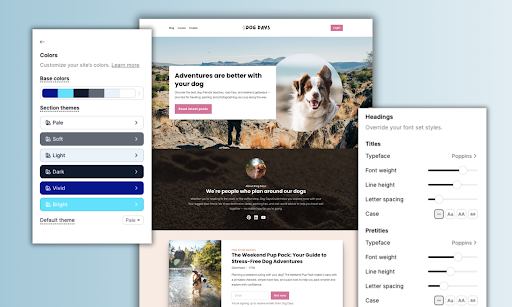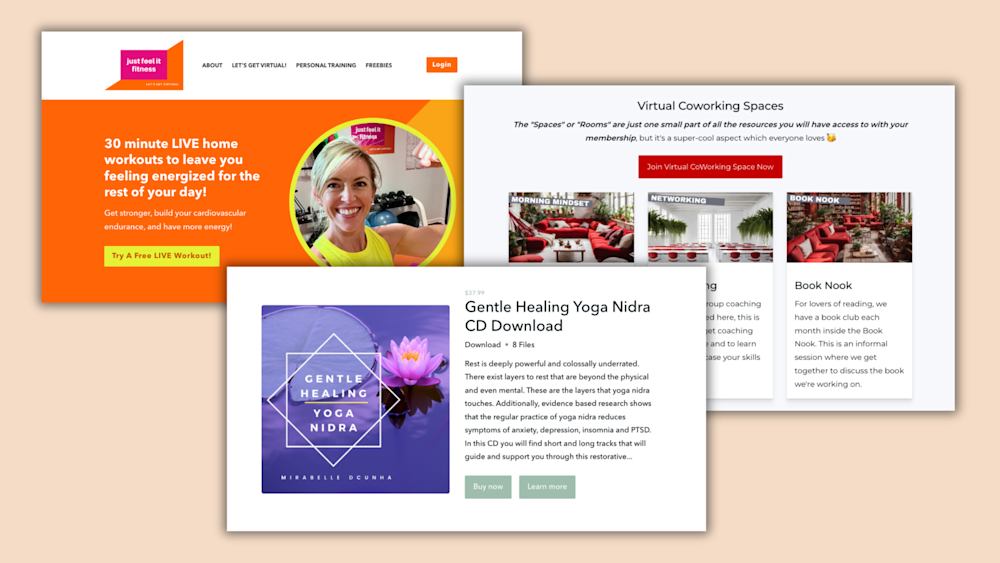You’ve created a fabulous digital download that’s perfect for your audience, but you need a place to sell it. In your research rabbit hole, you come across an option called Gumroad.
Gumroad is an online marketplace platform for selling digital and physical products. Creators can sell videos, files, software, PDFs, ebooks, subscriptions, and memberships about any topic that makes their eyes sparkle.
Users can quickly build a basic storefront page and list as many products as they want. Gumroad also makes it easy to set up an affiliate program, offer discount codes, and generate software license keys.
Getting started is simple, and there’s no monthly fee to use the platform, making this a popular option among entrepreneurs who hope to make their first sale without a big upfront investment. But just like how there are dog people and cat people, morning birds and night owls, cilantro fans and cilantro foes, no tool is perfect for every creator.
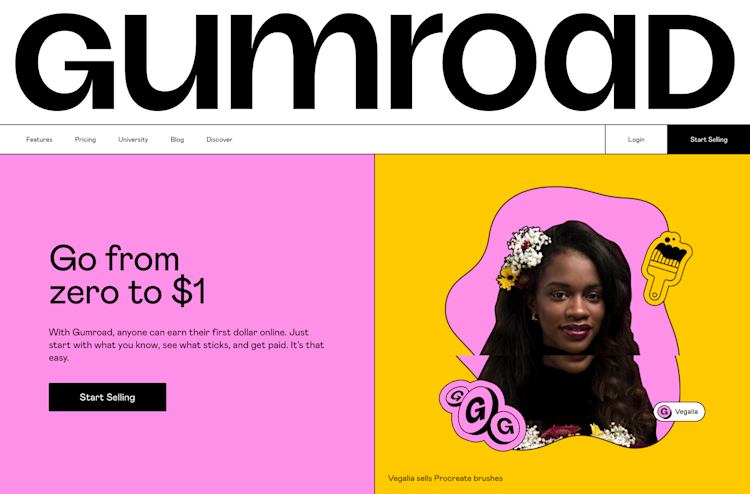
In this post, we’ll look at some popular Gumroad alternatives to help you choose the best option for your growing business.
Note: All pricing is accurate at the time of writing, but this is subject to change over time.
Shortcomings of Gumroad
Every creator business is unique, and the tools you use to power your online empire will vary based on your priorities. While Gumroad does make it easy to list items for sale and accept payments, there are some limitations.
First, there aren’t many design options for product listings. Each product page comes with space to add photos, a description, and details like file size, but beyond that, there are minimal layout and style customizations available.
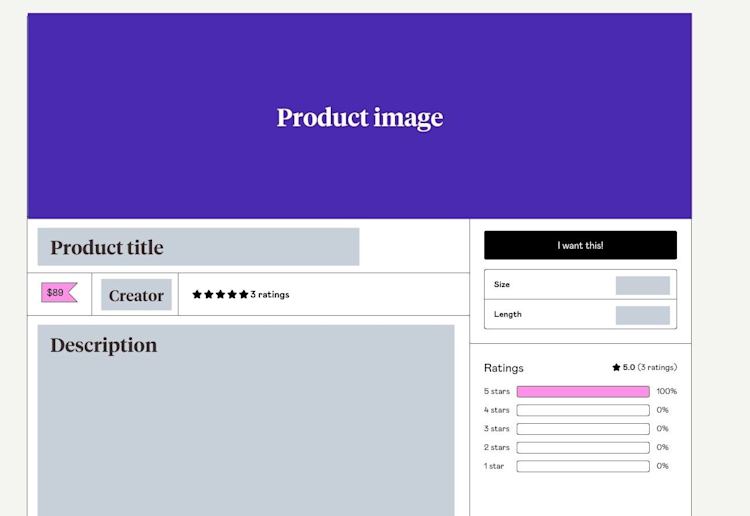
If you’d like to create a full-blown sales page or customized website, you’ll need to use an additional tool.
Second, Gumroad is primarily geared toward selling digital downloads, not courses or coaching. In our study of 900+ creators, 33.6% sold courses, and 13.8% sold coaching. Even if you don’t have those product types now, you might want to add them in the future.
While it’s possible to sell courses by uploading several video and text files into a listing, there’s no dedicated Gumroad course viewer. Using a platform that’s made for online courses instead could give your customers a better experience.
Likewise, you can use workarounds to sell coaching sessions using Gumroad, but the software isn’t specifically built for this. You might need to connect other programs to get the results you want, which could be cumbersome and costly to implement.
Third, some Gumroad customers report that accessing customer service is challenging. There’s a help center and a support email address, but no live chat support.
90% of people feel that customer service is important when choosing and staying with a brand and getting speedy answers when tech issues arise can mean fewer headaches.
Finally, Gumroad charges a 10% transaction fee on all sales, whether you’re a new creator or selling thousands of products per month. While it’s true that Gumroad users don’t have to pay a monthly rate to use the platform, the transaction fees on each sale can add up quickly — especially as your sales increase.
Ideally, you would have the option to upgrade and remove transaction fees as your business grows, but with Gumroad that's not possible.
Again, there’s no cookie-cutter mold for creator businesses, and there’s no one platform that works for everyone. If you determine that Gumroad isn’t the best fit for your needs, here are 9 Gumroad alternatives to try instead.
9 best alternatives to Gumroad
1. Podia
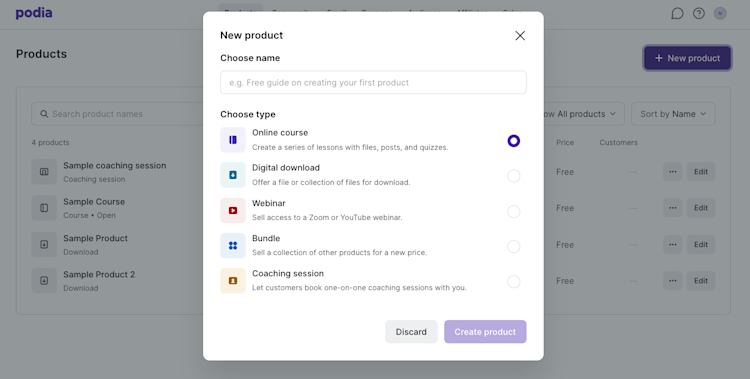
Podia is an all-in-one creator platform for selling your digital work, running your webinars, and offering services like coaching and mentorship. It comes with a sleek course builder, full website functionality, unlimited sales pages, and built-in email marketing features so you can communicate with your audience in one place.
Teach virtual trombone lessons. Create a course on how to knit matching outfits for you and your dog. No matter your passion, you can build, sell, market, and manage your entire creative business with Podia.
In addition to selling unlimited courses, digital downloads, and coaching sessions, creators get sophisticated business features like affiliate functionality, email marketing, product bundles, and upsells.
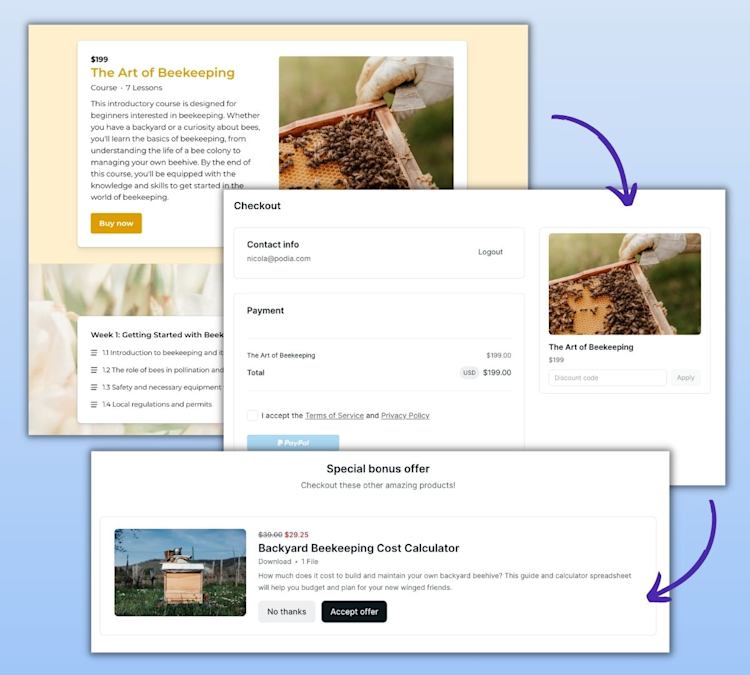
We even handle lead magnet delivery, and you can grow your email list by offering free resources directly from your Podia website.
And did we mention that your Podia website and sales pages will look really pretty?
According to Podia creator and Flex Lessons founder Joseph D’Amico, “Podia makes website building so fun. I feel like I could set up a site in an afternoon, and it would look great. And there’s something to be said for how pretty it is. It’s the best-looking one by far.”
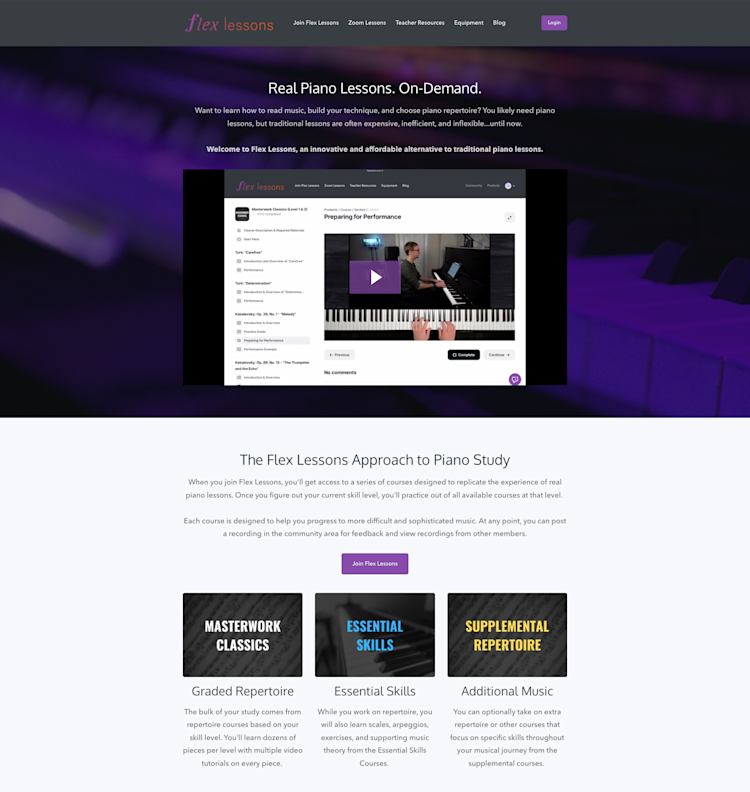
Podia is also known for having friendly customer support through chat and email. If you get stuck at any point, we’re only a few clicks away.
With Podia, everything lives under one roof. No need to connect (and pay for) 8,000 different tools to make your business function properly. We’ve got you covered behind the scenes so you can focus on what you do best.
Podia features:
-
Sell digital downloads, courses, coaching, communities, and webinars
-
Unlimited students, products, and bandwidth with video and file hosting
-
Give customers several payment options like subscriptions, one-time-payments, and payment plans
-
Complete website and blogging functionality
-
Make beautiful landing pages to promote your products with our website editor
-
Premium course features like quizzes, drip content, live cohorts, and course completion certificates
-
Payment gateway integrations with PayPal and Stripe
-
Sell in your local currency and manage sales tax (including VAT) automatically
-
Integrations with Facebook Pixel, Pinterest Tag, and Google Analytics
-
Live messaging and chat features
-
Email marketing tools
-
Affiliate management
-
Custom domains
Podia pricing:
-
Mover: $39/month or $33/month when paid annually (5% transaction fee)
-
Shaker: $89/month or $75/month when paid annually
Learn more about how Podia compares to Gumroad.
Get your free 30-day trial from Podia now to see these features in action.
2. SendOwl
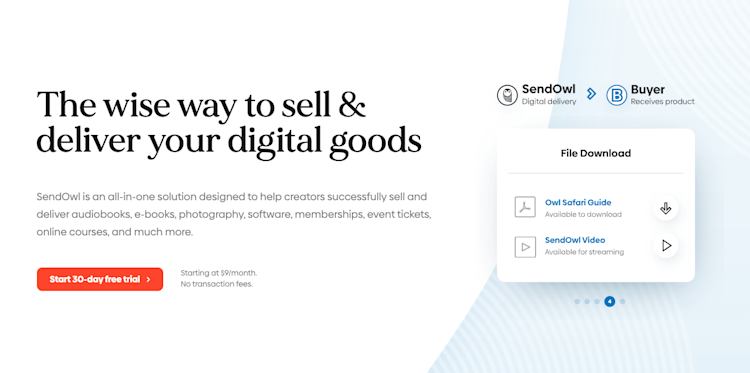
SendOwl is a platform designed for creators who sell digital products and services from their own websites. SendOwl takes care of payment processing, checkout, and file delivery so you can focus on your creative pursuits.
Because SendOwl handles everything that goes on behind the scenes, you can easily transform your existing online presence into a storefront by adding an embedded checkout button. You can also generate links to specific products to share on social media.
SendOwl features:
-
Customizable shopping cart
-
Sell memberships and subscriptions
-
Generate license keys
-
Drip content
-
Embeddable checkout
-
Offer coupons and discounts
-
One-click upsells
-
Cart abandonment
-
Affiliate marketing
SendOwl benefits: SendOwl is great for creators who sell a combination of digital products and services like coaching and tutoring. You can customize the checkout process and sell through payment links, your own website, Shopify integrations, or SendOwl’s API.
People can buy gift purchases for others, and you can also use SendOwl to collect donations from supporters on a recurring basis.
SendOwl downsides: While you can create product cards and checkout links, you can’t build a storefront or detailed landing pages with SendOwl. Also, SendOwl isn’t ideal for selling courses since there’s no course builder or player.
SendOwl pricing:
-
Basic: $9/month
-
Standard: $15/month
-
Premium: $24/month
-
Business: $39/month
3. Sellfy
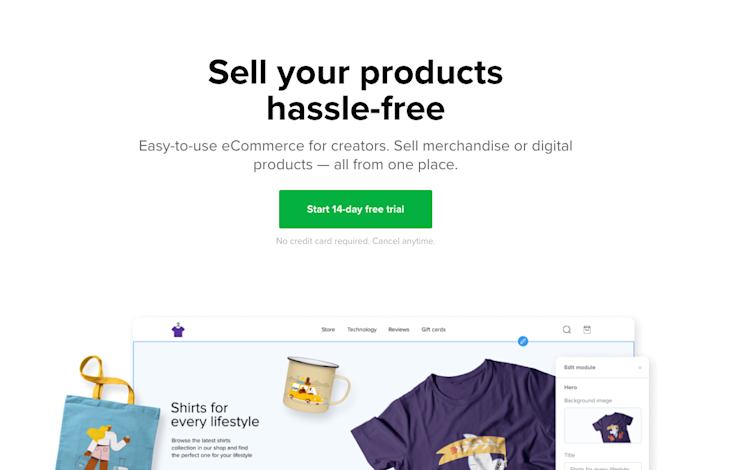
Sellfy is an ecommerce storefront software where you can run your own online shop and sell digital products, physical products, print-on-demand items, streaming, and subscriptions.
You can sell directly from Sellfy or embed purchase buttons and product cards on your own website. Create a customized shopping experience for your customers with upsells, discount codes, email marketing, shopping cart features, and cart abandonment.
Sellfy features:
-
Build an online store or sell from your own page
-
Sell digital, physical, streaming, or subscription products
-
Email marketing
-
Abandoned cart features
-
Discounts and coupons
-
Upsells
-
Facebook and Twitter Pixel integration
Sellfy benefits: Sellfy doesn’t charge any transaction fees, even on the free plan. The platform has built-in print-on-demand functionality, making it easy for creators to sell a combination of digital and physical products. You’ll also get 24/7 email support on all plans.
Sellfy downsides: This platform was not built for selling courses, so there isn’t a dedicated course viewer. There’s no community feature, and it also lacks affiliate marketing tools for sellers, so you’ll need to invest in additional software if you want affiliates to promote your products.
On Sellfy’s free plan, you’re only able to sell physical products and you’re limited to ten. The Starter plan allows you to sell unlimited physical and digital products, but they cap your annual revenue at $10,000. Earn more, and you’ll need to upgrade to the Business plan. Features like cart abandonment and product upsells are only available on the Business plan and above.
Sellfy pricing:
-
Free (Only for selling physical products)
-
Starter: $29/month
-
Business: $79/month
-
Premium: $159/month
4. Payhip
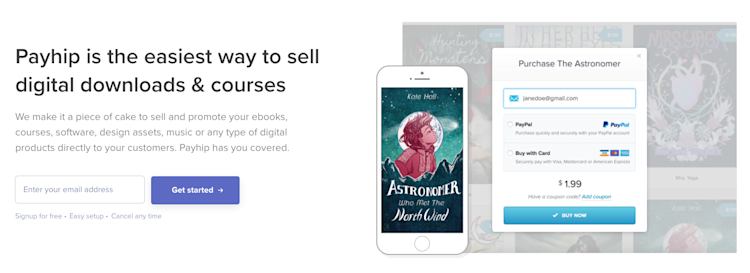
Payhip can be used to sell online courses, memberships, and digital downloads like ebooks, software, and videos. Like Gumroad, Payhip users get a simple storefront and a product listing page for each item they sell.
Unlike Gumroad, Payhip comes with a dedicated course builder. You can add different media types like videos, text, quizzes, and drip content, and you can customize your course style to match your branding.
Creators can also sell memberships on Payhip. Add different tiers and include custom content with each plan, and offer free trials to let customers explore before they buy. You can even offer physical products in addition to traditional digital downloads.
Payhip features:
-
Sell diverse file types
-
Instant payouts
-
Built-in affiliate features
-
PDF stamping
-
Software license keys
-
Embeddable buy buttons
Payhip benefits: Thanks to the built-in course viewer, creators aren’t limited to just selling digital downloads. Payhip also offers low transaction fees and a simple pricing structure. All plans come with full features. Creators can choose what transaction fees and monthly payments they’re comfortable with.
Payhip downsides: Payhip doesn’t offer blogging, email newsletters, or website building features. By default, product listings have a simple layout. If you want to create in-depth sales pages or a full website to showcase your work, you’ll need additional tools.
Payhip pricing:
-
Free: 5% transaction fee
-
Plus: $29/month + 2% transaction fee
-
Pro: $99/month, no transaction fee
5. SamCart
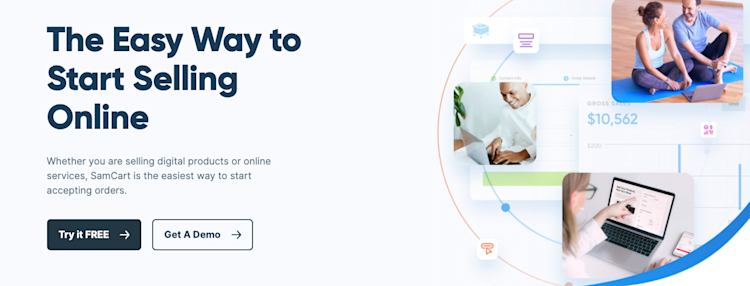
With SamCart, creators can sell and market unlimited courses, coaching sessions, digital downloads, services, and memberships. The software also comes with a drag and drop sales page builder that makes it easy to design a custom landing page for each item.
On top of that, SamCart creators can use handy features like pre-sale order bumps, varied subscription types, and one-click upsells to increase their sales.
SamCart features:
-
Unlimited products, courses, memberships, and pages
-
Custom checkout fields
-
Abandoned cart recovery
-
A/B testing
-
Affiliate center
SamCart benefits: SamCart comes with an intuitive store builder and templates so creators can design sales pages for their products. There are also exciting marketing mechanisms that can help improve conversion rates.
SamCart downsides:The SamCart affiliate management center is only available on the Scale plan and above, which could be cost-prohibitive for some creators. Also, there’s no built-in community feature. If you want to create a community around your brand, you’ll need to use a separate service.
SamCart pricing:
-
Launch: $49/month
-
Grow: $99/month
-
Scale: $199/month
6. ThriveCart
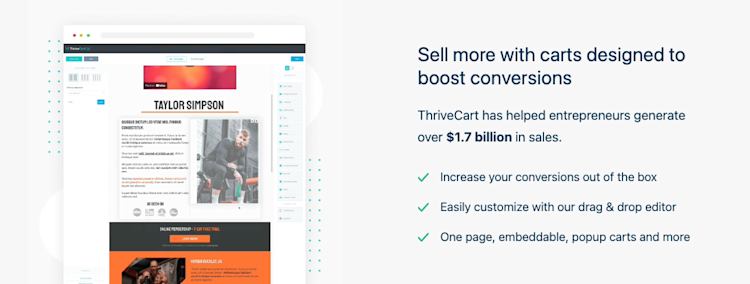
ThriveCart is a feature-rich cart platform where creators can make sales pages and build a streamlined checkout experience, complete with offer bumps, one-click upsells, and A/B testing.
Recently, ThriveCart Learn was released to all ThriveCart customers. This tool makes it possible to create courses and memberships that seamlessly connect with the ThriveCart ecosystem. ThriveCart also provides embeddable checkout boxes and pop-ups so you can sell your products from your own website.
ThiveCart features:
-
Top-notch checkout cart features
-
ThriveCart Learn is included with all plans
-
Sell courses or memberships
-
Offer free trials
-
Upsells, offer bumps, and tripwires
-
Abandoned cart recovery
-
Create automations to speed up your workflows
-
Customizable login pages
ThiveCart benefits: With ThriveCart, you’ll pay a one-time fee for lifetime access. This tool is great for creators who want to build sales funnels and customize their checkout experience through offer bumps and upsells. If your desired checkout experience is more elaborate, ThriveCart can make it happen.
Pro plan users also get access to premium affiliate program features, like shareable assets, multiple links, and detailed analytics.
ThriveCart downsides: Video hosting isn’t included with ThriveCart Learn, so you’ll have to house your videos separately if you’re selling courses or memberships that include this media type.
ThriveCart has a ticket system for getting help with your account, but real-time chat support isn’t available for creators. Also, paying for ThriveCart in full can be pricey for some business owners. It’s a big investment to make upfront, and it may make more sense to start with a less expensive option while your business is emerging.
ThriveCart pricing:
-
One time pricing
-
ThriveCart: $495
-
ThriveCart Pro: $690
7. Etsy
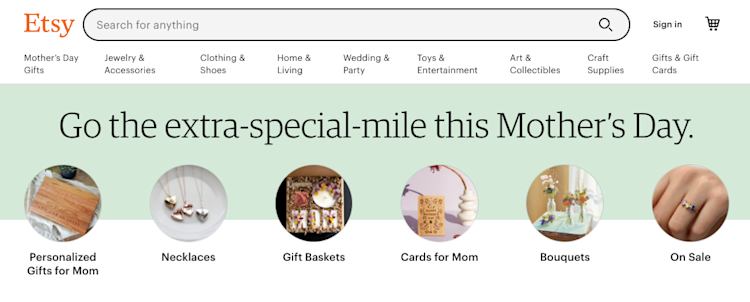
Etsy is a virtual marketplace where people sell their handmade creations. Creators can sell unique physical goods like crafts, furniture, textiles, and jewelry, as well as digital goods like templates, graphics, presets, and printables.
Customize your storefront and use Etsy tags and categories to organize your work. Customers can leave reviews of your products as social proof, and Etsy displays how many sales you’ve made alongside your average rating.
Etsy features:
-
Create a storefront for selling physical and digital items
-
Product listings with multiple images
-
Unlimited products
-
Social sharing features
-
Shoppers can “like” items and place them in their cart
-
Customers can leave reviews and star ratings
-
Built-in Etsy search and SEO features
Etsy benefits: Etsy is good for discoverability. Because it’s a well-known platform, customers may find your work while casually browsing or searching for the items you sell.
Setting up your page and listing your first product is easy. Etsy is a household name, and hundreds of third-party videos, tutorials, and courses are available to help you optimize your shop and avoid common pitfalls.
Etsy downsides: Etsy is not an ideal place for selling courses, memberships, or services. Sellers also have to pay a small listing fee of $0.20 per item, which could add up if you have many products available.
While Etsy’s popularity is great for getting your work out there, some niches can become oversaturated. Creators might be tempted to lower their prices to stay competitive, which can seriously dent your bottom line.
Etsy pricing:
-
$0.20 per listing + 6.5% transaction fee
8. Shopify
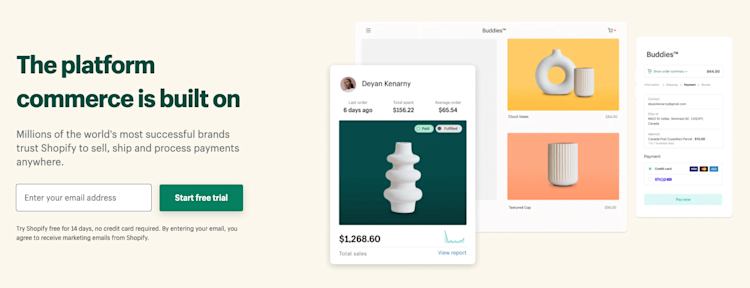
Shopify is a powerful ecommerce platform where creators can build a website to promote their products. With over 2,000,000 active users, Shopify is a popular choice for selling both physical and digital goods.
Shopify has an app store with over 6,000 apps to make your store function how you like. There are digital download apps, membership apps, and course apps to give you extra features, but some come with a cost.
Shopify features:
-
Sell digital or physical goods
-
Email marketing tools
-
Full website on basic plans and above
-
Website templates
-
Embeddable buy buttons
-
Allow buyers to purchase products using Apple Pay
-
Marketing automations
-
Run your business from your smartphone with the Shopify Mobile App for iOS and Android
-
24/7 support
Shopify benefits: Shopify offers several different plans and price points for creators of all sizes. Because Shopify has a massive array of possible features, you can customize it however you want.
This is great for creators who want to formulate their online business to their exact specifications, but it could be overwhelming if you just want a simple selling platform.
Shopify downsides: Shopify is a full-scale ecommerce solution, so it may not be the best fit for someone just starting as a creator. It’s primarily used for selling physical products, there’s no free plan, and Shopify charges a transaction fee when sellers don’t use Shopify Payments.
Shopify pricing:
-
Shopify Lite: $9/month
-
Basic: $29/month, transaction fee if not using Shopify payments: 2%
-
Shopify: $49/month, transaction fee if not using Shopify payments: 1%
-
Advanced: $299/month, transaction fee if not using Shopify payments: 0.5%
-
Shopify Plus: Custom plans starting at $2000/month
9. WooCommerce
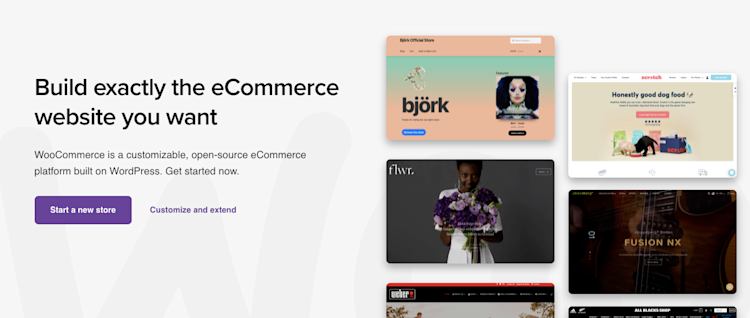
WooCommerce is free, open-source software that helps you sell your creative work on your WordPress site. Like Shopify, WooCommerce is mainly used for selling physical products, but you can connect additional apps and plugins to accept bookings, run memberships, sell courses, and beyond.
Simply purchase the add-ons you want and skip the things you don’t. While WooCommerce works well for creators who want lots of customizations, keep in mind that some of these extra tools come with hefty price tags.
Let’s say you wanted to sell product bundles and memberships using WooCommerce. You’d need the WooCommerce product bundles extension which costs $49/year and the WooCommerce memberships tool which costs $199/year.
WooCommerce features:
-
Open-source software
-
WordPress plugin
-
Sell digital and physical products
-
Add-ons make it possible to sell memberships and courses
WooCommerce benefits: Sellers can use WooCommerce’s basic functionality for free. Because WooCommerce is built on WordPress, there are dozens of themes and templates you can use to design your storefront. If a creator needs more advanced features, they can add them on through integrations and plugins. This structure gives you more control over the selling experience, but it can be more complex to manage.
WooCommerce downsides: If you decide to use WooCommerce for your online store, you’ll need a WordPress website. You should have a decent understanding of how WordPress works and feel comfortable managing different tools, plugins, and integrations.
Using WordPress to sell digital products has a steep learning curve, and while you certainly don’t need to be a pro, having some technical know-how will help you get up and running faster.
Even though the base functionality is free, WooCommerce can get expensive if you use multiple add-ons. Remember that you’ll also have to pay separately for WordPress hosting and your website domain.
WooCommerce pricing:
-
The basic platform doesn’t take any transaction fees, and it’s free to use
-
Additional costs to consider:
-
Website hosting
-
Domain registration
-
WordPress theme
-
Add-on tools for more functionality
-
Find the right Gumroad alternative for you
Here’s a quick look at the best alternatives to Gumroad for different creator needs:
Gumroad competitors without transaction fees:
-
Podia: Sell your work without transaction fees on the Shaker plan
-
SendOwl: Sell digital downloads from your own website
-
Sellfy: Sell physical and digital products
-
SamCart: Access advanced marketing tools
-
ThriveCart: Pay once and use the tool for life without fees
-
Payhip: No transaction fees on the Pro pricing plan
-
WooCommerce: Free, open-source software for WordPress sellers
-
Shopify: No transaction fees on some plans if you use Shopify payments
Best Gumroad alternatives that integrate with WordPress:
-
WooCommerce: A WordPress plugin that makes it possible to sell from your website
Cheaper alternatives to Gumroad:
-
Podia: Depending on how much you sell, it can be significantly cheaper to go with Podia's flat rate Shaker plan.
-
Payhip: The transaction fee on the free plan is 5%
-
Etsy: Etsy has lower fees than Gumroad until you reach over $10,000 in sales
-
WooCommerce: WooCommerce is free to use without transaction fees
Best alternatives to Gumroad for selling physical products:
-
Sellfy: Sell physical and digital items from your own site or a Sellfy storefront
-
Shopify: Sell physical and digital goods from your Shopify website
-
WooCommerce: Sell physical and digital products from your WordPress site
-
Etsy: Sell handmade items on a well-known marketplace
Best Gumroad alternative for creators who want an all-in-one solution: Podia
Podia has all the tools you need to run your online business in one place. No more connecting dozens of plugins, widgets, payment gateways, and sales page builders – everything you need plays nicely together. And you only have to remember one password.
Since Podia allows creators to sell digital downloads, courses, webinars, and coaching, you won’t have to switch platforms as your business grows.
No matter what creative new idea you come up with next, we’ll be here to make it happen. Get started today with a free 30-day trial.