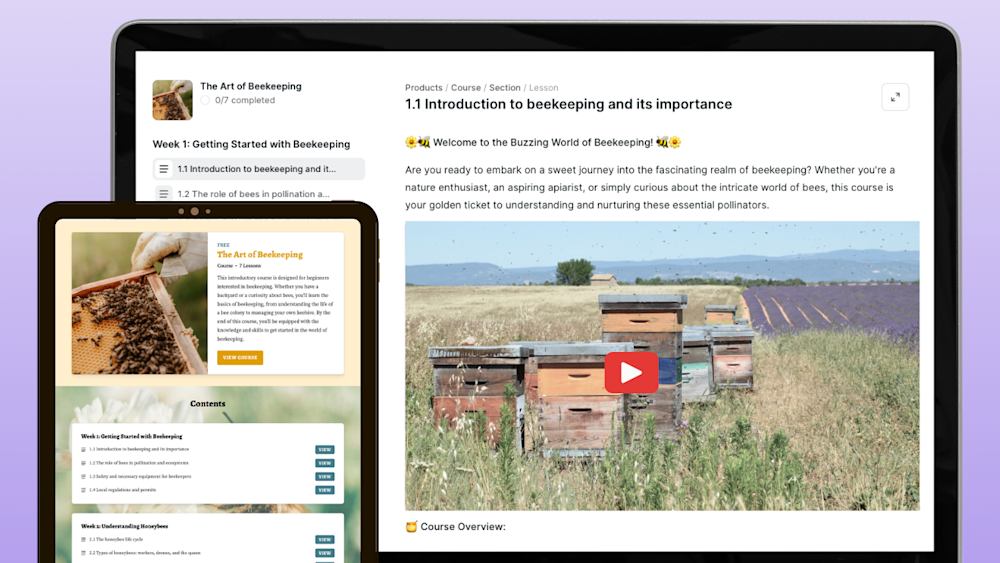An online course is a lot like an office meeting.
If people feel like it could’ve been handled in an email, you’ve probably overthought it, cut into everyone’s lunch hour, and need to go back to your talking points.
If, on the other hand, people come away from it without half the answers they wanted, you probably needed to make it twice as long and include supplements -- in the case of an online course, things like workbooks and checklists -- to deliver the most value.
Unfortunately (if ironically), timing is the one thing that never gets easier, whether it’s your first foray or your second go-around with courses after a failed launch, because every audience and subject has different needs.
But that doesn’t mean you have to fly blind. To make it easier, we’ve come up with four universal steps for narrowing down your optimal online course duration.
And the first one, as with anything in business, starts with your customers.
Step 1: Research your students
This step begins with a couple of questions, such as:
-
What are your students’ goals for this course?
-
What are your goals for your students?
-
How much time do they have to watch your online course?
But all of them can be neatly distilled into an elegantly simple question:
-
Who are your students?
Are they full-time workers with a busy family life to juggle? Are they recent graduates looking to supplement the skills their formal program didn’t adequately provide? Small business owners who want to generate more revenue?
What kind of constraints do those lifestyles put on their free time? And where does your product fit into those limits?
It does need to be in that order, by the way: if your product necessitates, they reinvent their lifestyle to enjoy and benefit from it, it’s not a good fit.
(Unless the product is a lifestyle-changing online course, at which point, mission accomplished.)
For instance, consider the case of Ali Abdaal’s online course for the BioMedical Admissions Test (BMAT).
His audience is primarily comprised of students who are studying for or anticipating taking the exam already, which means they have:
-
Other classes
-
Social obligations
-
Limited funds
And that equates to a limited amount of time to spend on supplementary materials like his online course. They don’t have the mental bandwidth to dedicate an hour or more to each lesson.
Brilliantly, his lesson plan reflects that time constraint, demonstrating his understanding of his audience’s lifestyle.
You see a similar approach with Coding is for Losers’ online course Data Analysis the Lazy Way.
The students who sign up for that course want a quick and easy play-by-play, not a five-hour seminar, so the fun-sized video lessons deliver that.
Knowing your audience -- and their time limits -- also plays a significant role in engaging them.
At least, if you take your audience’s word for it. Over half of consumers (both B2C and B2B) say engagement hinges on a business deeply understanding their needs.
The more engaged your students are with their education, the more willing they are to put in the extra elbow grease needed to reach their goals.
And it’s not a strictly one-sided benefit, either.
Synchronizing your online course with the people it's intended to serve also improves your engagement with your product and audience. That’s how it works for traditional classrooms, anyway.
So dig in deep into your audience research. Build customer personas, which you can learn more about in our article about online course marketing strategies, use analytical tools like Quantcast and Facebook pixel to validate your product idea, and top it all off with a journey map.
There’s a reason customer personas and journey mapping are the top-shelf choices of professional marketers when it comes to generating and maintaining engagement.
(Which is, of course, because they work.)
Here’s the quick recap about what they are:
-
A visualization of a customer’s lifecycle with your product. I.e., from the moment when they’re considering signing up for your course to the moment they complete it.
-
Journey maps track more than just behavior, as well. The emotional component of the student’s journey is just as important.
-
It puts your customer and online course into a contextual narrative. Instead of viewing each as a separate entity, you get a bird’s-eye view of how they fit together (or don’t).
Here’s an example of how a journey map might look with a graphic design program like UXPressia at the helm.
Notice how it includes a quotes section and emojis to demonstrate the customers’ emotional state at the different stages of the journey.
Bolstering your online course with audience research isn’t just a good way to figure out the best length of your videos or materials, by the way.
It’s also a significant edge over your competition and powerful lead-generation tactic.
Narrowing their product focus to the right kind of customers -- the kind they could best serve -- helped one business grow their leads by 166% month-to-month.
In other words, getting to know your audience’s day-to-day improves your bottom line and your customers’ learning outcomes.
It also makes your second step for optimizing course length much easier.
Step 2: Evaluate your subject as a beginner
A “learning curve” is more than just an idiom. It refers to the rate at which new knowledge is acquired and the expense of time in doing so.
I.e., how hard it is for a beginner and an expert to pick up new information, and more to the point, how long it takes for both.
This graph gives you a good idea of how steep the drop is in time-to-learning requirements.
But while the idea that a newcomer will need more time to get their bearings than an expert may be common sense, it’s worth reiterating just how stark the difference is.
Because if you’re an expert in your subject -- and you probably are -- you may not be able to judge how much time a process should take accurately.
Sure, it takes you two minutes to run through a standard deviation equation or create a double-stitch, but for your learner, they may need significantly longer to grasp the concepts.
It doesn’t mean you’re assuming your audience is less capable than you are — just less experienced.
You also need to consider the same subject from a consumer’s point of view.
In other words, how much time do they want to spend on your online course?
50% of consumers say an explainer video -- one that talks about a product -- should be one minute or less. That time limit is unlikely to be viable for your lessons, but it gives you a nice jumping-off point for answering that question.
Which is “in as little time as possible.”
Engagement steps down significantly once a video crosses the 2-minute-threshold, though interestingly, it stabilizes between the 6-12 minute mark.
So, as other creators such as Reuven Lerner have discovered, course and content length has a direct relationship with student engagement. That said, not every subject can be condensed into tiny snippets.
Especially in the case of master courses, it’s more important that you deliver what the consumer needs -- actionable results from your online course -- than what they want.
If they need more time to understand the basics so they can save time later down the road with more advanced material, then that takes priority over haste.
The customer may always be right, but the learner requires guidance, and in online courses, you’re contending with both in the same individual.
Epic J Creations’ Octane Master Course is a good example of this philosophy. Some videos fall perfectly in the sweet spot engagement range, while others take significantly longer.
Why? Because the basics need more time than the advanced material.
Just take care to validate your estimates with your audience. If you get consistent feedback that a video was too long, heed that feedback and head back to the editing room like professional educator Reuven Lerner did.
Customers won’t talk about how long your course took to deliver the results it promised -- they’ll be too busy singing those results’ praises -- but they will remember if you took hours out of their life they can’t get back.
Step 3: Plan supplements and modules hand-in-hand
Going back to our earlier analogy, adding supplements like worksheets, exercises, and templates to your online course are the equivalent of a follow-up email after a meeting.
It keeps everyone on the same page, enables students to refresh themselves without having to sit down and rewatch the video, and it gives you an outlet for materials that would otherwise eat up too much video time.
Basically, they’re homework.
As an example, check out Mollycules’ lesson module for her character design online course.
She includes supplements to her video files that help her students follow along with the curriculum -- like her “garbage truck checklist” -- when they’re working through exercises without necessarily having to review the videos.
Supplements can also be used to cover the full depth of technical materials as you see with Mojca Mars' The Science of Facebook Ads.
Trying to explain the whole of Facebook advertising policies in a video lesson is hard enough for the instructor who’s savvy with them.
For the student who’s probably never seen them, it could easily take an hour or more if you dig into the nitty-gritty.
To give you an idea, this is Facebook’s official documentation. It’s a monster with tons of links for users to learn more about the individual subtopics.
(P.S. Interested in a bite-sized version of Mojca's Facebook tips? Check out this article on how to use Facebook ads to sell online courses for exclusive strategies from the advertising savant herself.)
So, you could try to teach every single topic, or -- more prudently -- you could offload the finer, more isolated data points into documentation and only cover the high-level portions that are the most relevant to your audience.
An easy way to get started with planning your supplements is to draft your learning modules at the same time. Modules refer to the overarching lessons in the course, and ideally, each module should culminate in an actionable payoff for the student.
On college syllabi, these outcomes are usually listed as “learning objectives.”
Keeping with the Facebook advertising course as an example, the modules might break down like so:
-
Module 1: Creating and Setting Up Your First Facebook Ad
-
Module 2: A/B Testing Variants of Facebook Ads
-
Module 3: Configuring and Adjusting Your Targeting Options
-
Module 4: Analyzing Your Ad's Performance
From there, you want to expand each module to include the learning objective and payoff at the end.
For example:
Module 1: Creating and Setting Up Your First Facebook Ad
-
At the end of this module, students will have created their first Facebook ad and interacted with the different settings in Facebook’s Ads Manager.
Module 2: A/B Testing Variants of Facebook Ads
-
Students will learn how to create variants of their ad, how to perform single-variable A/B tests, understand the value of split-testing, and be able to derive statistically meaningful results from their experiments.
Module 3: Configuring and Adjusting Your Targeting Options
-
At the end of this module, learners will have a top-level view of the various targeting parameters they can use with their Facebook ads, including age range, education level, family size, income, and homeownership status. They will be able to configure these options with their ads to target their desired audiences.
Module 4: Analyzing Your Ad's Performance
-
Students will know how to analyze the performance of their ads in Facebook’s Ads Manager and what each metric indicates, as well as how to translate the results to their original ad objective.
By laying out your modules with actionable goals, you can assess where students will need supplements, the best form factor for those supplements, and more importantly, you can save time for both the customer and yourself.
And time is a resource worth banking on, especially if you use to create your curriculum.
Step 4: Create your curriculum in time units
At this point, you should have the following information at your disposal:
-
Your audience research
-
Your audience’s learning needs
-
Your planned lesson supplements
-
Your broad-level modules
Which means you’re finally ready to start creating your timetable for your course. Start with your modules and break them down step-by-step into specific actions and lessons.
Ergo, the sub-lessons for the first module in our Facebook example might look like this.
Module 1: Creating and Setting Up Your First Facebook Ad
-
Accessing Facebook Ads Manager
-
Selecting an objective for the ad
-
Choosing basic targeting parameters
-
Creating budget limits for the ad
Run through each step yourself (in this case, creating a Facebook ad), measure how long it takes you, and then double that time for explaining the details to beginners.
So if it takes you one minute to open the Facebook Ads Manager, plan to create a video that’s at least two minutes long for beginners.
Your schedule might look like this:
Task: Accessing Facebook Ads Manager
-
Time Spent on Task: 1
-
Video Length: 2
Task: Selecting an objective for the ad
-
Time Spent on Task: 2.5
-
Video Length: 5
Task: Choosing basic targeting parameters
-
Time Spent on Task: 3
-
Video Length: 6
Task: Creating budget limits for the ad
-
Time Spent on Task: 2
-
Video Length: 4
Then, compile your list of supplements for the module -- let’s say Facebook advertising policies -- and apply the same multiplier.
Task: Reviewing Facebook advertising policies
-
Time Spent on Task: 10
-
Video Length: 20
All-in-all, the first module of this course should take students approximately 17 minutes of video time and 20 minutes of supplement time.
Will it take them more time than a combined 37 minutes to master creating Facebook ads? Definitely.
But more importantly, will the audience — small business owners and fellow entrepreneurs in this case — be able to fit that 37 minutes into their day-to-day without rearranging the stars? Most likely.
Which means the product, customer, and creator are in perfect alignment.
By breaking your curriculum down into digestible time units, they’ll be able to review the material that they need the most help with, and you’ll be able to focus your energies on making your content as concise and helpful as possible.
Plus, formatting your curriculum in time units will help you stay on track with producing your online course and keep your online course costs down by limiting the hours spent creating videos that are too long (or not long enough).
It’s a win-win across the board.
And those, I think we can all agree, are the best kind of wins.
In the long run (of your online course)
Time is a precarious resource. We never get it back, and if we spend it unwisely -- especially other people’s time -- then we lose even more of it to regret.
Avoid the tightrope by following these steps for determining your online course length:
-
Begin with researching your students’ lifestyles. How much time do they have to devote to your online course and how frequently can they view it? Will they be able to fit your course into their regular day-to-day, or will they need to rearrange their lives?
-
If it’s the latter, your audience and product aren't in alignment. And unlike the planets, they need to be -- always.
-
Next, turn your focus to your subject, but look at it with your customers’ eyes. How complex is it for someone who’s coming in without prior knowledge? Or, if your course is designed for intermediate-to-advanced learners, how redundant is it?
-
Shorter videos are always better than longer -- it’s what your users want -- but unlike retailer customers, what they need and what they want may not always match. If you have to choose between them, prioritize the first.
-
Mitigate your course length with supplements like worksheets and checklists. These take some of the pressure off of you as an instructor and allow your students to continue learning even when they can’t rewatch a video.
-
It’s helpful to plan your modules alongside your supplements, as well. Modules are the overarching lessons covered in your course and the actionable results that said lessons deliver.
-
Finally, take your modules and supplements and break them down into time units and individual sub-lessons or tasks.
-
Then measure how long it takes you to complete each task or sub-lesson and double that (or more) for video length.
No two courses will have the same time requirements, but by using these four steps to nail down your schedule and video length, they should have the same result — happy, successful customers.
And that makes for a happy, successful creator, too.