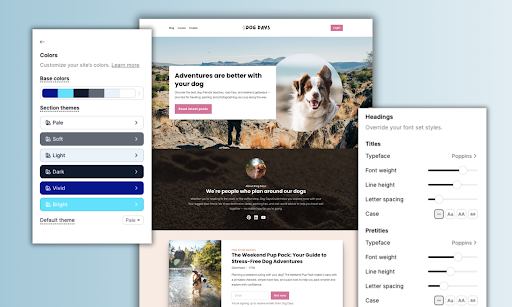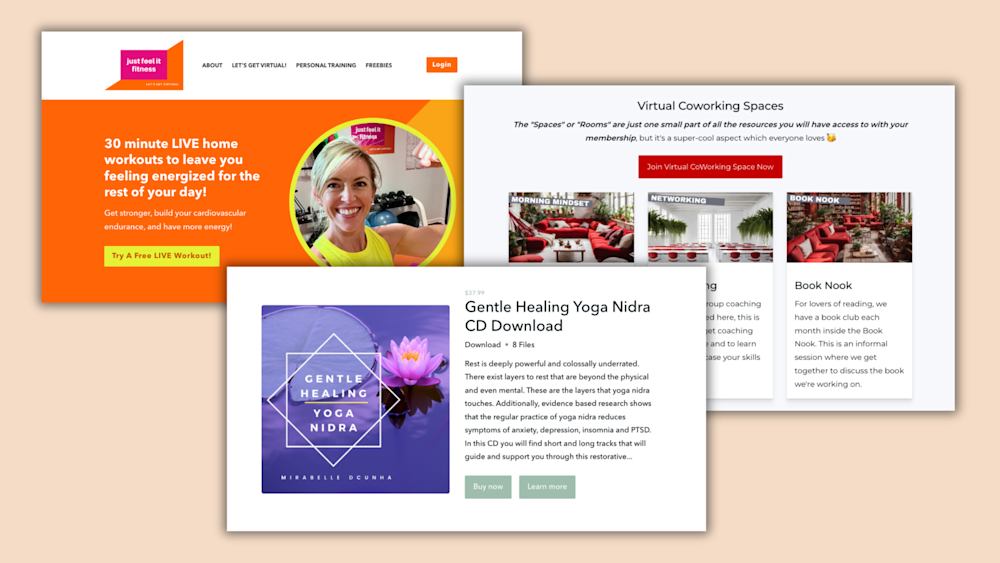You’ve finally turned off your computer. Your shoulders and legs are sore from being hunched over your desk all day.
As you shuffle off to bed, you begrudgingly acknowledge that working from home didn’t give you the productivity boost you were hoping for.
In fact, you’re not sure how to work more productively from home without chaining yourself to your laptop and working until the wee hours of the morning.
But my fellow remote worker, you don’t have to work until your eyes burn from blue light and your hands cramp.
Speaking from experience, there are ways to work more productively from home without shirking your work or sacrificing your work’s quality.
This guide will introduce you to four research- and experience-backed tips you can take to be a more productive remote worker.
Sound good? Then let’s dive into together.
Tip #1: Have a dedicated working space
It can be difficult to create a home office if you live in a smaller abode or share the space with two- and four-legged friends or family.
But you don’t need a separate room for your home office -- you just need a dedicated space that signals to your brain that you’re in work mode.
Andrea Fomera, one of Podia’s developers and an online course creator, explains:
“Before I moved in September, I worked from my living room, and found it distracting to have my TV right there next to my space. When I moved, I landed a space with an office den I could use, and that lets me segment my work time from my personal time.”
Dividing your personal space from your workspace doesn’t mean your workspace has to be a distinct office or stale and boring. Thinking outside of the box can have big benefits and help your creativity flow.
Remote office spaces can be set up anywhere in your home, the important thing is to find one. While you can do work without one, having a designated office space helps you work more productively and sets firmer boundaries between your work and personal life.
And in a population -- entrepreneurs -- that races toward burnout faster than just anyone else, those boundaries matter.
Of course, no office space is complete without the right equipment. Let’s take a look at some tools remote workers may want to add to their offices for productivity boosts.
Tip #2: Get the right technology and gear for your home office
Okay, so your home office isn’t the spacious, sunlight lit productivity palace you see other remote workers bragging about.
Still, there are plenty of home office upgrades you can employ to make your space more productive for you.
A desk and chair set up that won’t put you in a physically painful position are the most basic tools for full-time remote workers.
Minimally, try to follow these tips for office ergonomics to put less strain on your body while working.
There are dangers to sitting for too long and too often, so you’ll want to make sure your work gear (and schedule) doesn’t force you to sit for hours on end.
Among the negative effects of sitting are exhaustion during the day, decreased job satisfaction, and musculoskeletal disorder symptoms in certain parts of the body.
If your pocketbook allows for it, standing desks and ergonomic chairs can be a good investment. An ergonomic keyboard and mouse, a sturdy set of headphones, and decent lighting would be helpful additions, as well.
You’ll also want to organize your day-to-day tools, like pens and webcams, so they’ll be close at hand. That way you won’t have to disrupt your work to find them.
Don’t sweat it if you need to add multiple items to your desk -- remote worker desks come in all levels of minimalism and design.
If you can, decorate your office with items that bring you joy, like pictures of loved ones or inspirational sayings (if that’s your thing). Adding plants to your workspace may potentially increase your well-being.
Including plants in an office increased employees’ self-reported levels of concentration and work engagement, among other perks.
Though it can seem frivolous, decorating your workspace can be as good for you. Employees who had input in decorating their office had increased well-being and productivity, one research study observed.
Besides physical tools, gather up any digital tools you may need. For instance, you may want to use a tool like Freedom to block distracting sites while you work.
Apps like RescueTime can help you keep track of which websites and tasks you allocate your time to each day and week.
These stats can give you a better idea of which websites or apps may be stealing too much of your time.
They can also help you identify your ideal work hours so you can set up a schedule more optimized to your natural energy levels and daily demands.
Speaking of working efficiently, our third tip can tie your other productivity efforts together beautifully.
Tip #3: Set a schedule
Many remote workers say that the biggest perk of working remotely is having a flexible schedule.
It’s also one of its greatest pitfalls, however. It can feel downright impossible to get into a set schedule when working remotely.
For one, you no longer have the routine of driving to and from work to break up your day. This can make it difficult to step away from your computer and set firmer boundaries between work and non-work time.
Still, you should try to set a work schedule for yourself. Research has shown that distinguishing work and non-work roles can help remote employees detach and recover from their jobs’ demands.
That’s not to say you need to dedicate an unbroken eight-hour block for your work (unless your employer has strict office hours).
If possible, work in time for lunch, time with your kids, errands, and regular breaks. It’s also smart to optimize your schedule to fit your most productive times.
For example, the Director of Segment Marketing at Vidyard said that they get much of their focused work done in the evenings.
Entrepreneur Fred Perrotta structured his day in such a way that he tackled his most important tasks in the morning. He then had a two-hour break and resumed work for a few more hours.
This writer, on the other hand, used alarms to add structure to their day.
Look, how you structure your day doesn’t matter as much as giving structure to your day. In doing so, you can ensure you have enough time to tend to your paid work, but not so much time that work consumes your entire day.
It also gives you the space to capitalize on our final tip.
Tip #4: Set aside time for friends and fun
Let’s not beat around the bush: just because you work at home does not mean that you can do nothing but work at home.
You should still allocate time for your loved ones, hobbies, side-projects, and even downtime.
Doing so can give you a welcome respite from the day-to-day grind and potentially boost your health and productivity.
Still, it’s not uncommon for teleworkers to spend less time with their loved ones after going remote.
For instance, the expectation of being available for work-related tasks can strain workers’ relationships with their significant others, even when they don't work during their off-hours time.
For that reason, you may want to set firmer boundaries between your work and non-work lives and what you do and don't allow during family time.
As an example, this entrepreneur doesn’t allow phone usage in certain rooms of their house, so their child knows that they take priority over their phone.
Social support, or the amount of support someone perceives from their social circle, can have a moderate effect on one’s mental health. Among other things, positive social communication with friends and family could reduce anxiety and encourage feelings of security.
Plus, time with loved ones is a great opportunity to practice hobbies and leisure activities to help you unwind further.
Participating in enjoyable leisure activities helped to mitigate the negative psychological impacts of stress and lower levels of depression and negative effects, one study found. That was in addition to higher self-reported physical functioning and a host of other benefits, too.
To that end, don’t shy away from certain activities if they bring you joy. As an example, playing video games can be beneficial in certain scenarios.
Specifically, experimental participants who played a casual videogame on a break saw greater engagement and affect restoration than those in other groups. The researchers suggested playing casual video games could improve moods affected by stress.
Aside from hobbies, you may want to give volunteering a try since volunteering could increase happiness levels. Acting compassionately was also correlated with well-being and happiness.
So acting more altruistically could, in turn, help you distance yourself from your work and give you renewed energy and creativity for your work.
Talk about a win-win, right?
Follow these 4 tips to become a more productive first-time remote worker
It’s an open secret that working from home can be difficult.
It can be difficult to practice self-care when working remotely -- even seasoned workers struggle with loneliness when remote working. Impostor syndrome often rears its ugly head in the day-to-day, too.
But perhaps the biggest concern for remote workers is how to work more productively when teleworking from home.
Thankfully, you don’t have to spend the rest of your remote career working 12-hour days and never fully detaching from your work life. To give your at-home productivity a boost and set boundaries, make sure to:
-
Create a designated work zone in your home, whether it’s a separate room or a corner of a room
-
Gather the work equipment and resources you need to do your work, so you won’t have to disrupt your day to look for certain tools
-
Set a schedule that aligns with your work requirements and requirements of your day-to-day life and energy levels
-
Take time for leisurely activities so you can refresh yourself mentally
So what are you waiting for? Put these tips in practice today so you can start becoming the productive remote worker you’re longing to be -- in just a few hours, you’ll be glad you did.
And if you're looking for a simpler way to manage your online business, Podia's an all-in-one platform that has everything you need to build a website, blog, email list, and digital products -- right out of the box. Try Podia free for 30 days.