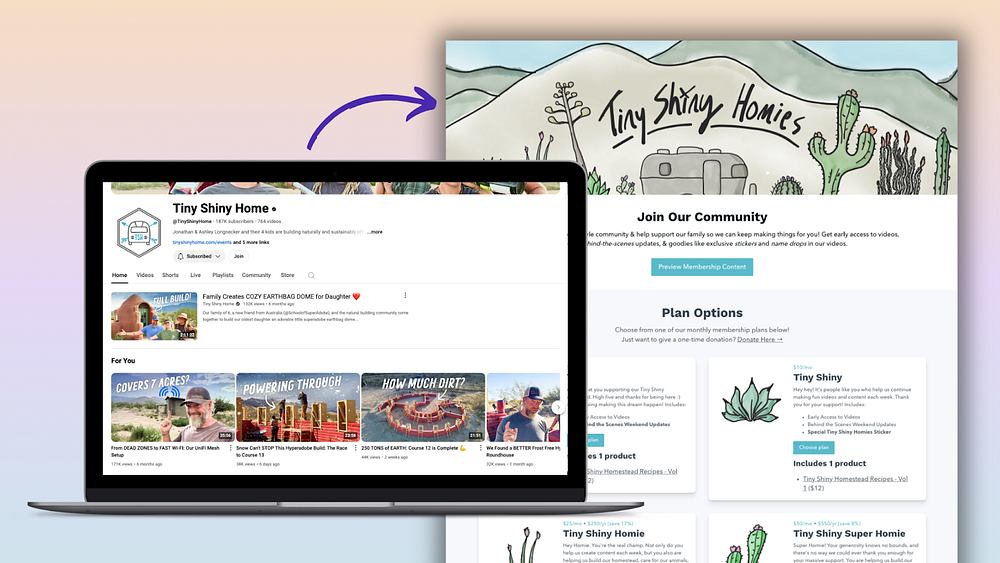You’re a savvy online course creator who’s done everything to attract customers to your courses, like:
-
Create an online course
-
Design a website
-
Write a blog
-
Build an email list
-
Post across social media channels
-
Use organic and paid content marketing strategies
And yet, you’re struggling to meet your quota. Why aren’t people biting at your offer?
Good thing you landed on this article. We have a solution to streamlining and automating your online course funnel.
Ready for it? Create an interactive quiz.
Wait a minute… aren’t quizzes a silly way to waste time on the internet?
Not anymore. In this article, we’ll show you how to use quizzes for marketing, magnetize your target buyers, and automate online course sales.
Let’s dive in.
How do marketing quizzes propel your marketing strategy?
Marketing quizzes are often seen as an eye-catching lead magnet.
While this is true, online quizzes do so much more than grow your email list. On top of generating leads like crazy, quizzes identify your target audience and automate your digital marketing strategy — specifically online courses.
Let’s take a look at how three entrepreneurs use quizzes to drive their online course funnel.
1. A quiz identifies your biggest buyers
As a creator, you know how easy it is to fall into hustle culture. It’s a good thing we have marketers like Minessa Konecky to snap us out of it.
Using Podia and Interact, Minessa created a hustle-free side business that pulls in six figures a year.
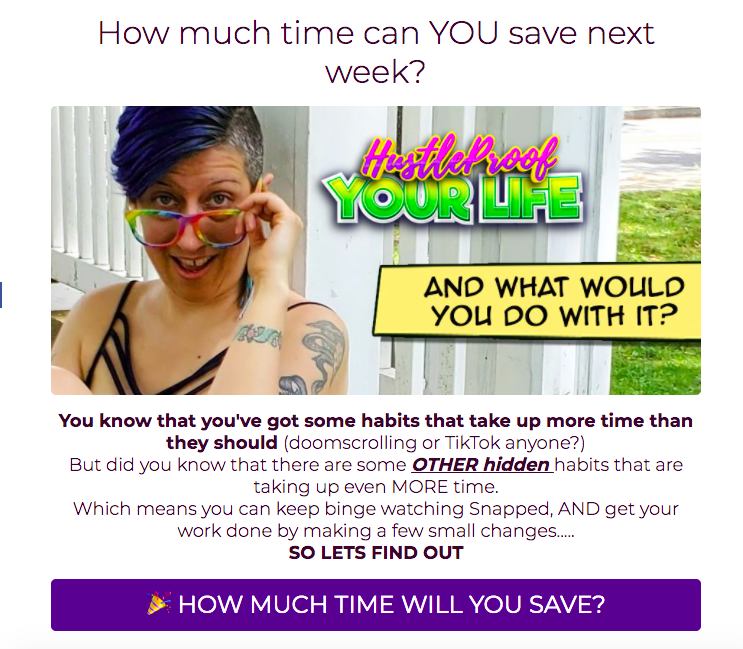
Minessa’s quiz, “How much time can YOU save next week?” directs respondents into her funnel. But most importantly, it targets potential customers.
In Minessa’s case study, she reveals, “Quizzes are an amazing way to convert people… You get to know so much about an individual person, or even about your people, and the trends that exist within your audience.”
By analyzing your quiz takers’ answers and quiz results, you can identify their desires and challenges. Then, use those insights to personalize your content marketing strategy and online course strategy.
2. A quiz automates your online course marketing strategy
Yes, you read that right — quizzes can automate your online course strategy… but how? Let’s take a look at Ashley Srokosz’s “Light up your biz” quiz.

Ashley uses online courses to help health coaches grow their businesses. Her conversion rates are quite impressive — almost 30% of Ashley’s students came from her quiz.
So how did Ashley turn a personality quiz into a robust marketing automation tool? Here’s a taste of her quiz marketing strategy.
-
Ashley places her marketing quiz at the top of the funnel
-
Quiz takers funnel into Ashley’s email list
-
New leads go through Ashley’s automated sales email sequence (Fun fact: 27% of her subscribers bought an online course!)
-
Interested leads buy her online courses
Don’t worry; we’ll show you how to apply each step into your small business soon. But let’s not get ahead of ourselves… We still have one more case study to show you.
3. A quiz is a lead generation machine
It’s no secret that lead generation is every marketers’ top priority.
Kaye Putnam, a brand strategist, knew this from the start. Rather than letting the odds go against her, Kaye packed her brand personality quiz with free webinar trainings, detailed results pages, and a personalized email funnel.
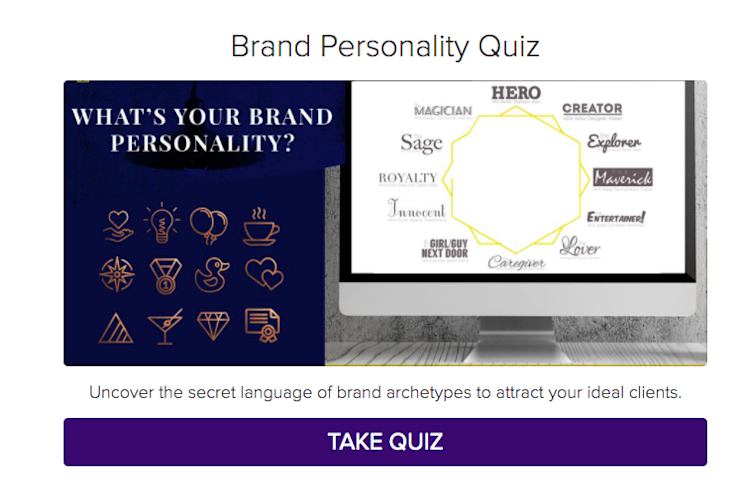
Are you ready to be blown away by her results?
Kaye shares, “It obviously took time to get where I am today, but I barely need to promote the quiz and get (on average) 1,600 leads per month.”
Did we mention that Kaye’s online quiz generated $100k in revenue?
If you want results like Kaye, you’ll have to think past a Buzzfeed-like quiz and provide an engaging experience from beginning to end.
Lucky for you, the rest of this article shows you how to use quizzes for marketing, capture leads, and improve online course sales.
4 steps to creating marketing quizzes
#1. Hook users with an interesting topic
It’s tempting to choose a topic based on what you think users will like, but that defeats the purpose of this marketing tool.
To create a great quiz, base your topic around your online course — specifically the problem your course solves.
Let’s rewind to Minessa, Ashley, and Kaye’s quizzes:
-
Minessa uses a “How much time can YOU save next week?” quiz to solve the problem of hustling without rest.
-
Ashley’s quiz helps health coaches identify their “zone of genius” and jumpstarts their businesses.
-
Kaye solves the “What’s my brand style?” dilemma with a brand personality quiz.
Let’s turn the conversation back to you. What problems does your online course solve? And how can you share those insights with a quiz?
Now that you have a topic, start thinking about the type of quiz you want to create. There are three options: A personality quiz, scored quiz, and assessment quiz.
Quizzes like “How well do you know world history?” or “Are you ready to start an email list?” fall into the scored and assessment quiz categories. They’re similar to trivia questions.
In this case, we encourage you to create a personality quiz, mainly because personality quizzes categorize people into “types”, which you can later segment into personalized email funnels.
#2. Engage your audience with relevant questions
You know that feeling when you have an amazing conversation with a close friend? This is precisely how your quiz questions should be — casual, engaging, and relatable.
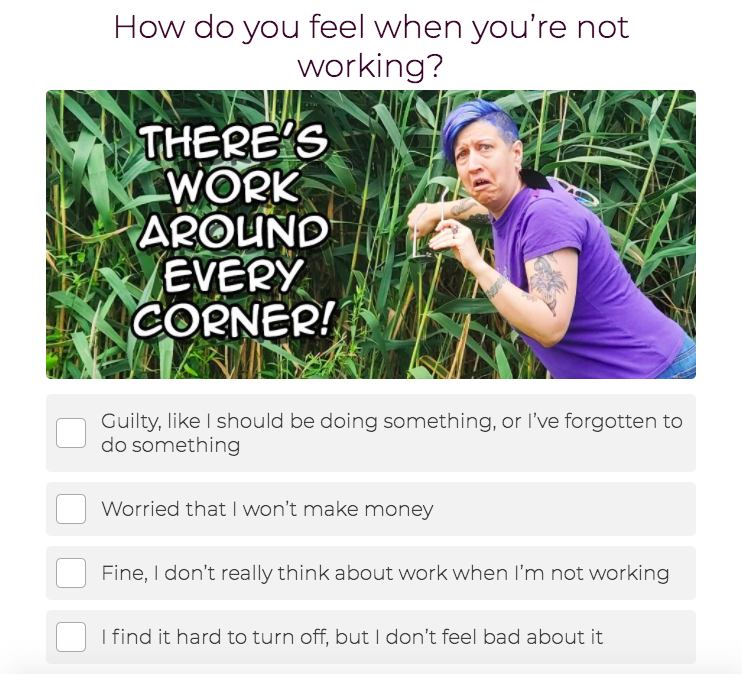
Minessa’s question, “How do you feel when you’re not working?” relates to her audience’s thoughts around hustle culture. And she shows a bit of her personality with a humorous image.
Other than adding humor, keep your audience on their toes with scenario questions.
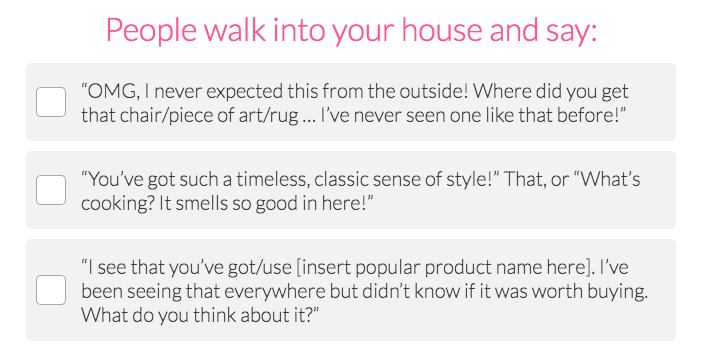
Scenario questions identify your audience’s behaviors and perceptions of themselves. Ashley’s question, “People walk into your house and say:” is fun on the surface, but it tells you a lot about the person’s business style.
In short, the best quiz questions:
-
Relate to the user’s desires and pain points
-
Keep it interesting with different formats (scenario, true or false, etc.)
-
Give users a peek into your personality, whether it’s your sense of humor or compassion
#3. Guide users to your email list with valuable results
If you’ve ever taken an online quiz, you’ve probably come across quiz results like below.
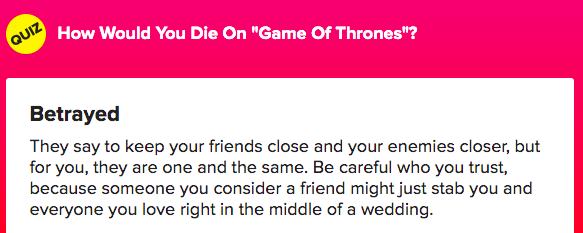
These results are exciting, but they hold your attention for less than ten seconds. It’s easy to exit out of the quiz and never think about it again.
If you want to move leads through your funnel, you’ll need to pack your results pages with valuable resources.
Kaye Putnam will show you how it’s done.
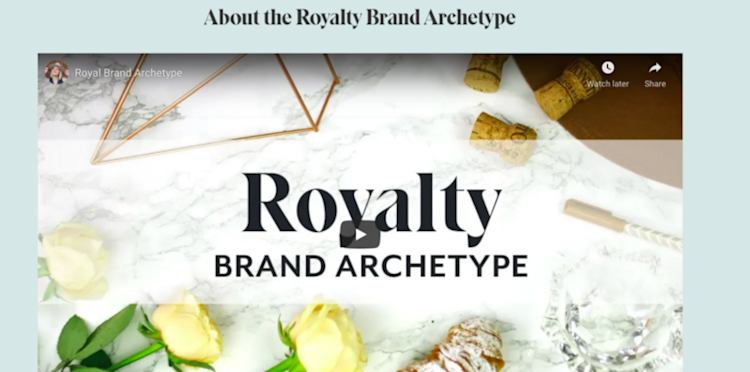
Kaye keeps the interactive content going with an explainer video. With 96% of buyers watching explainer videos to learn about a product or service, you can assume people found this valuable.
Take action: How can you add flair to each result? Maybe it’s a video, infographic, or downloadable template.
Along with a video, Kaye organizes the Royalty Brand Archetype into seven key traits.
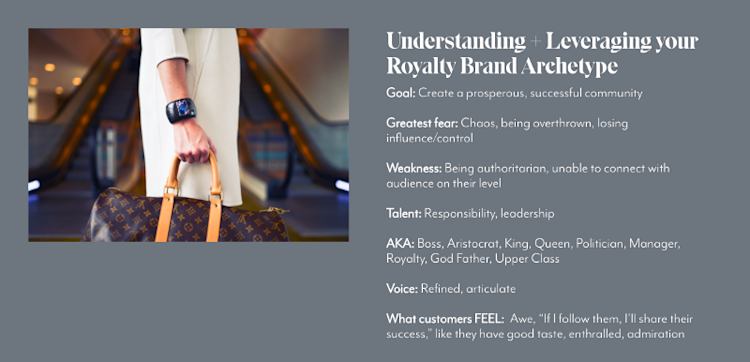
Everyone has their flaws, but there’s no need to be critical. Highlight the positive traits, and turn the negative stuff into empowering feedback.
Take action: Organize each type into a list of characteristics. Avoid generic traits like “nice” or “friendly” and get into the nitty-gritty of each type.
If a user makes it to the end of your results page, they want to know more.
That’s where your online course promotion comes in.
You know that saying, “Show, don’t tell”? Kaye applies these wise words to her promotion.
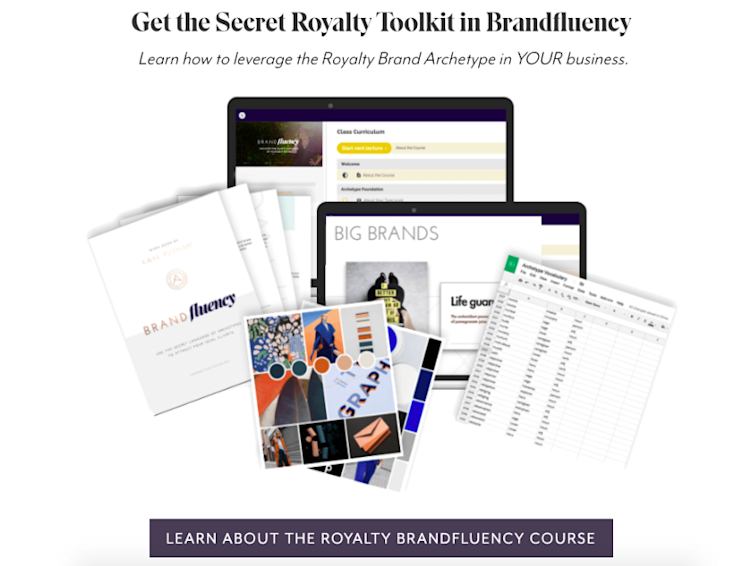
She doesn’t tell users about her course but shows them with colorful graphics.
Take action: The standard “Check out my online course” call to action is nothing new. Change it up and add images or a video.
Do you want to see the rest of Kaye’s results page? Check it out here.
#4. Implement your brand into your quiz design
Your quiz doesn’t just represent your online courses but your overall brand. The good news is that you can add your brand style with Interact’s design interface.
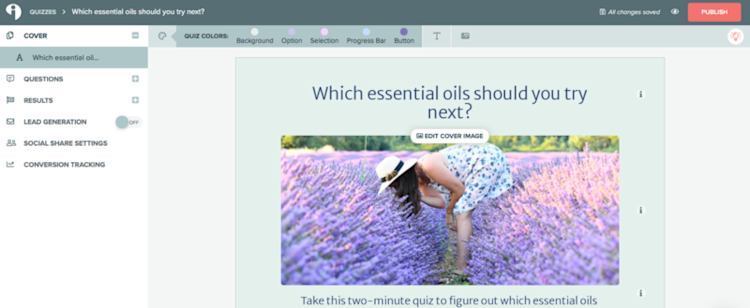
First things first, add your brand colors. This step is important — a signature color can increase recognition by 80%!
Something else you can do is add brand-related images throughout your quiz. These might be images of yourself or your products.
And if you don’t have brand images? Don’t sweat it. You can use Interact’s image search engine to find relevant stock photos.
Last, we recommend adding your logo to each quiz page. This way, potential customers will associate your quiz with your business.
Or, follow Minessa and add your quiz to a branded landing page.
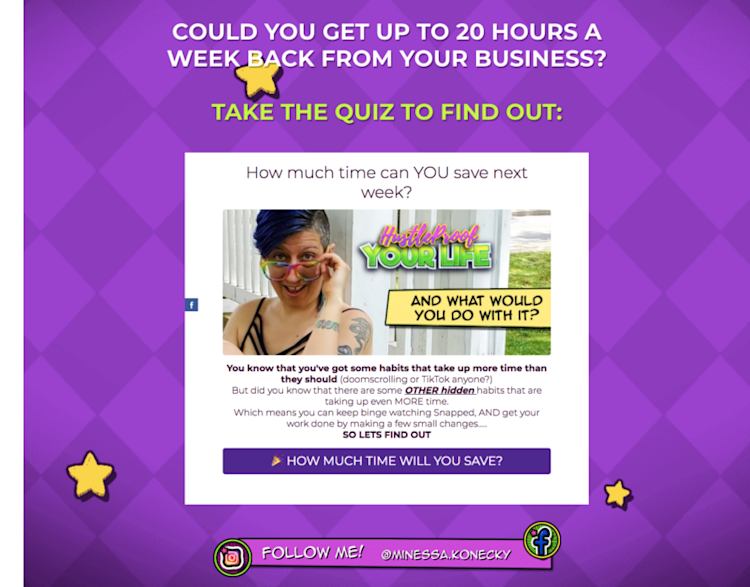
In one glance, you know what Minessa looks like, where to follow her on social media, and her overall brand presence.
Your quiz design is up to you and your goals. If you want to take it further, check out this interactive quiz tutorial.
Whew… you’ve hit the halfway mark. We still have a few more tips to share about quizzes for marketing. Let’s keep going, shall we?
3 steps to selling more online courses with a quiz
Now that you’ve created a quiz, you might feel tempted to launch your funnel.
We hate to break it to you, but you’re not ready to launch your quiz just yet. You still need to promote your quiz, create an opt-in form, and build an email sequence.
Not to worry! We’ll guide you through each step below.
A. Choose a promotion strategy
Creating content is one component of a solid content marketing strategy. What we tend to forget about is promoting our work — what’s the point in creating a quiz if nobody can find it?
You got it — there is no point.
On that note, try out one (or all four) of these promotion strategies: Facebook Ads, social media, landing pages, and your website.
Let’s start with Facebook Ads.
Facebook Ads are a popular way to attract your audience. And they work! The average Facebook user clicks on 12 ads per month.
Not going to lie. This statistic is surprising, as most social media ads come off as “salesy”. Luckily, quiz ads take the opposite approach and engage users first.

Kristen Poborsky, a marketing strategist and coach, successfully attracted 10–15 opt-ins per day via Facebook Ads. Not too shabby.
Along with Facebook Ads, you can integrate quizzes into your social media marketing strategy and promote across all social networks, like Instagram, Twitter, or LinkedIn. Check out how AllieMarie Design does it below.
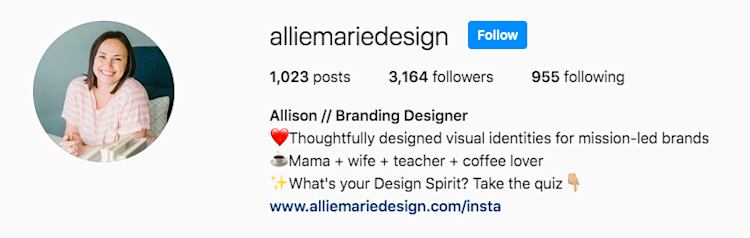
Want to increase social shares? Post a quiz promo now and then, like Kaye.

You can either link your social posts directly to your quiz or your quiz landing page, as seen below.
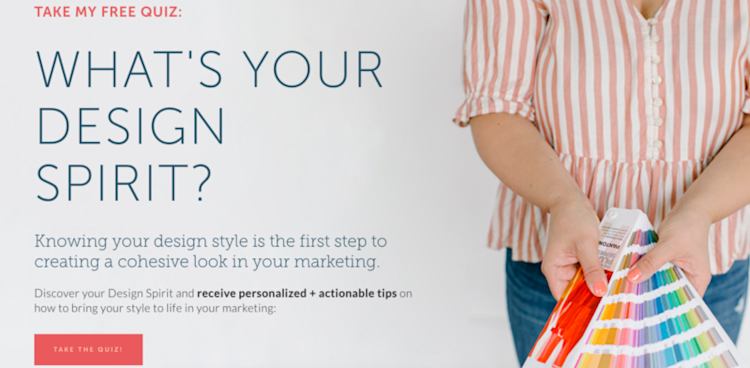
Quiz landing pages are shareable across all platforms and can even boost SEO by adding keywords throughout the page.
If you’re interested in building a landing page, include these sections in the mix:
-
How your quiz solves the audience’s pain point
-
An introduction of you and your business
-
A link to your quiz
Oh, and don’t forget to promote your quiz on your website. Ashley dedicates a section on her homepage.
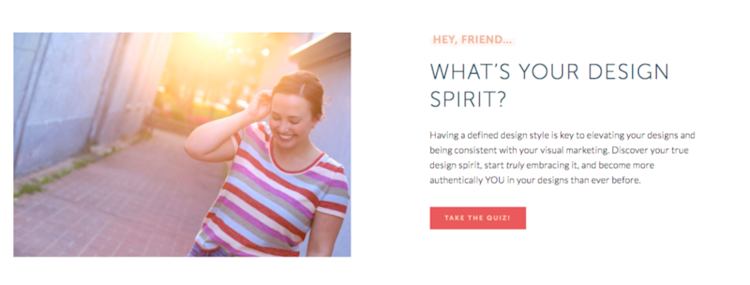
Or, create a banner ad.

Don’t expect to promote once and see results.
Be consistent and promote your quiz every week (or more). Your work will pay off when users flock to your quiz on autopilot.
B. Funnel quiz takers into your email list
Let’s take a minute and refresh what you’ve learned so far:
-
Why quizzes target potential customers, automate course sales, and generate leads
-
Four steps to creating your own quiz
-
How to share your creation with the world
There’s one last thing we’ll cover today: your email marketing funnel. Email is an essential part of your overall quiz strategy. And besides, 49% of marketers agree that email is still a top channel for early-stage engagement.
We’ll start with the email opt-in form. After a user takes their quiz, they’ll give you an email in exchange for their quiz results.
Minessa’s opt-in form is a prime example.
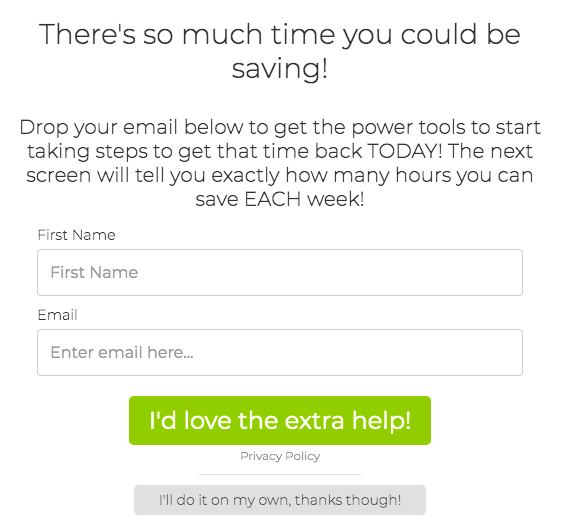
Minessa doesn’t use the generic “Sign up to see your results!” tagline but captures your attention with “There’s so much time you can be saving!”
Rather than surprising users with random emails, tell them exactly what they’re getting into. Minessa does this in her description. Signing up brings you a list of tools to save time and how many hours you can save each week.
Want to know the most convert-worthy part about Minessa’s opt-in form? It’s the little button at the bottom, “I’ll do it on my own, thanks though!”
Adding a “skip” button is great for both you and your audience. Your audience doesn’t feel forced to sign up, and you’ll only get people who genuinely care about their results. It’s a win-win!
Protip: You can integrate Interact with Podia’s email marketing software. When someone opts into your quiz email funnel, you can automate the rest of your sequence using Podia.
Try it for yourself with a free 30-day trial of Podia today.
C. Build an email sequence
There are so many ways to go about email sequences. Lucky for you, other marketers have paved the way for you.
Before getting started, use email segmentation and divide your email list by each quiz type. It’ll be easier to personalize each funnel.
With that out of the way, we can move on to Ashley Srokosz’s email funnel to see how it’s done.
Email #1 — Quiz results & introduction
Kick off your email sequence with what your audience wants most — their quiz results.
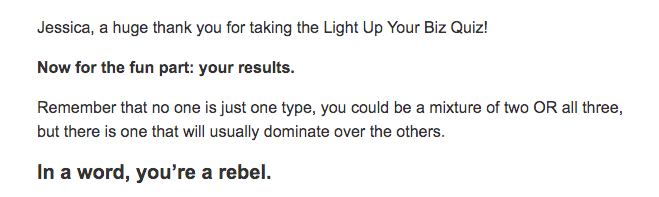
At the end of your welcome email, pique curiosity and add an “I’ll be back in your inbox soon with XYZ!” message.
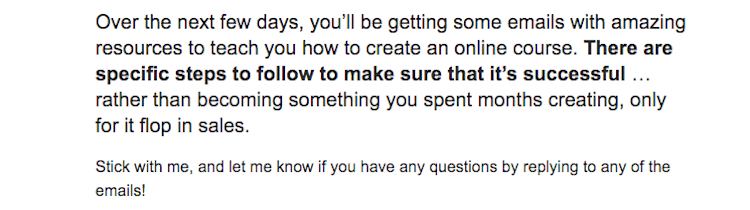
Email #2 — Offer more free resources
Your audience is still getting to know you. Move your relationship along and offer additional resources.
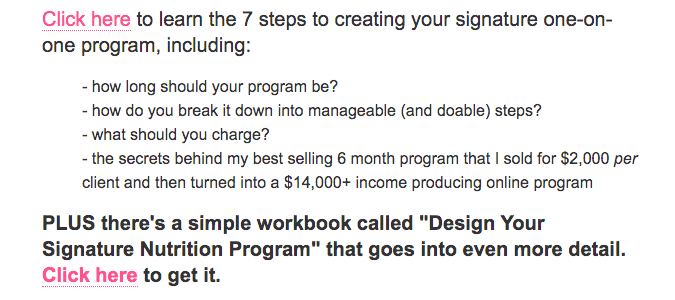
In this email, Ashley includes a long-form article and a downloadable workbook. For you, it might be a guide, video series, or podcast episode.
Quick tip: Build anticipation about your online course and align each resource to your course objectives.
Email #3 — Offer MORE value
The value train is still onboard. Deepen the trust between you and your readers with even more freebies.
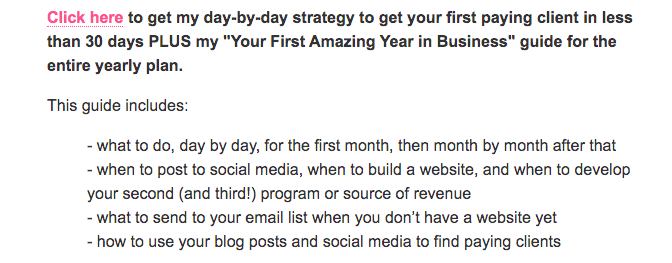
You want this freebie to be better than the last. If you offered a blog post last time, uplevel to an ebook. Or, if you provided a podcast episode, offer an exclusive episode for subscribers.
Email #4 — Go for the sale
The time has finally come! You’re ready to promote your course.
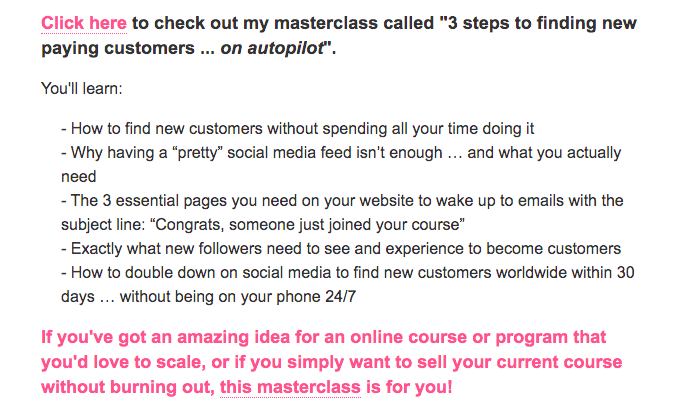
Calm any feelings of doubt and tell your audience everything about your course — what it’s about, what’s included, and why they need it.
Does the thought of building an email sequence overwhelm you?
Follow Ashley’s footsteps and repurpose old blog posts, social media copy, and videos into a powerful sequence. Why bother with new content when you already have it on hand?
Ready to uplevel your online course sales with a quiz?
It’s safe to say that quizzes are no longer a way to pass the time but a strategic method to more leads, sales, and marketing automation.
Let’s refresh your memory about what you learned today:
-
The best quizzes solve a problem. Identify the challenges your online course solves and create a quiz around it.
-
Don’t forget about promoting your quiz. Get it out to the world with social media, your website, and even Facebook Ads.
-
Funnel users into your email list with an email opt-in form. You can integrate Podia with Interact!
-
The key to a successful email funnel is overdelivering. Dedicate at least three emails to free resources and tips before pitching your online course.
If you get frustrated at all during this process, imagine your business cashing in course sales without lifting a finger — all because of a quiz. We think it’s worth the effort… wouldn’t you agree?