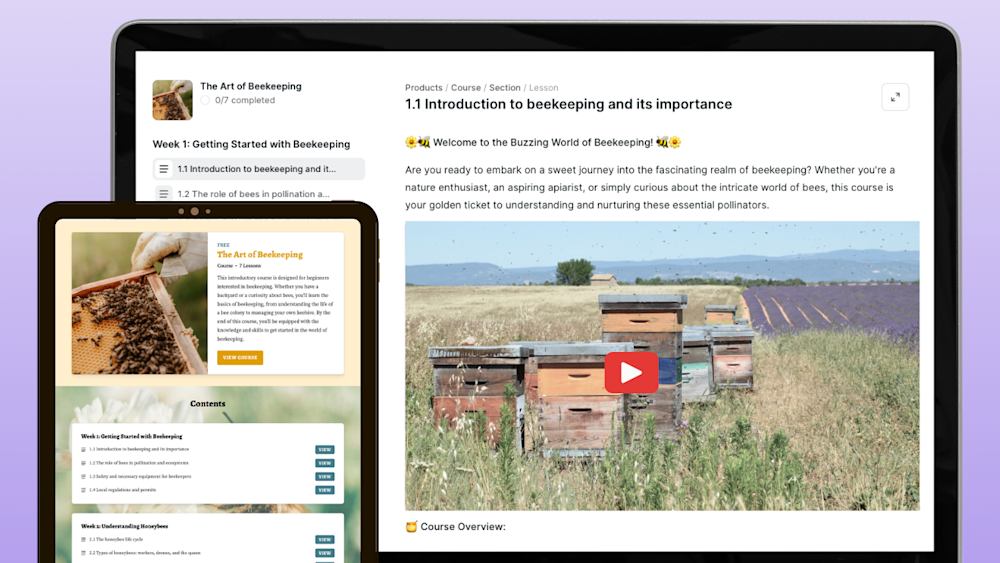If you’ve ever started a blog or built a website, chances are you’ve come across WordPress.
One of the most prolific hosting platforms in the world, WordPress powers 60 million websites — that’s 40% of the internet.
So, as you plan to start selling online courses, it only makes sense to use this tried-and-trusted platform, right?
The answer may not be as straightforward as you think. From plugin options to support struggles, selling online courses with WordPress comes with its own pros and cons.
We wrote this article to help you figure out whether WordPress is the right solution for you. We’ll cover the advantages and disadvantages of using WordPress to sell your online courses, plus alternatives if it isn’t a good fit.
Let’s start with some of the platform’s biggest benefits.
3 benefits of using WordPress to sell online courses
1. An enormous plugin library
One of the biggest advantages of WordPress is how much you can customize your site. The official WordPress plugin directory currently contains over 58,000 plugins.

A plugin is an app that lets you add new features or functionality to your WordPress site. The best WordPress plugins give you the power to transform a simple website into something entirely your own.
When it comes to selling online courses specifically, there are plenty of learning management system (LMS) plugins available. A search for “online course” yields 29 pages of results, with apps like Learnpress, LifterLMS, Learndash, MemberPress, and hundreds more.
One of the most popular ways to sell anything on WordPress is the WooCommerce plugin.
With over five million active installations, WooCommerce is the world’s most popular open-source ecommerce checkout.
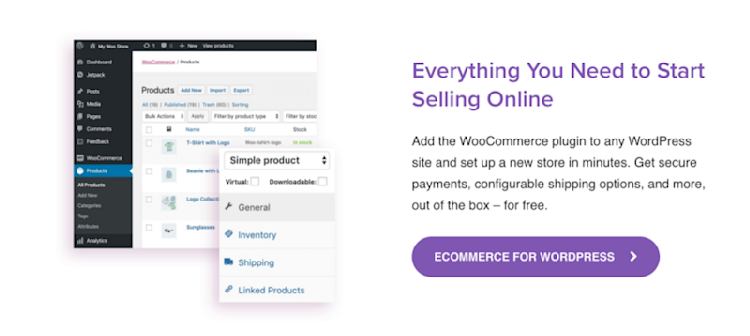
WooCommerce and WordPress are both free, but you still need to pay for WordPress hosting, a custom domain name, and an SSL certificate to accept online payments.
Plus, if you want all of the must-have tools for creating and selling online courses, WooCommerce recommends using WooCommerce Paid Courses, which costs $129 annually. That’s on top of all of the other costs of online course development.
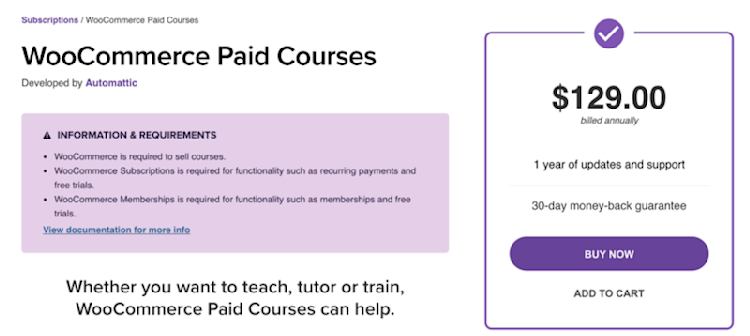
To use WooCommerce Paid Courses, you also need to install the WordPress LMS plugin Sensei LMS, which comes with its own set of premium add-ons.
Finally, if you want to sell memberships alongside your online course, you need a separate membership plugin, WooCommerce Memberships. That’ll run you an extra $199/month.
Phew.
I know, I know, this is meant to be a section about the benefits of using WordPress. And looking past online course plugins, the WordPress plugin library is truly unmatched.
For example, bbPress lets you add a simple discussion forum to your website and manage it all from your WordPress dashboard.
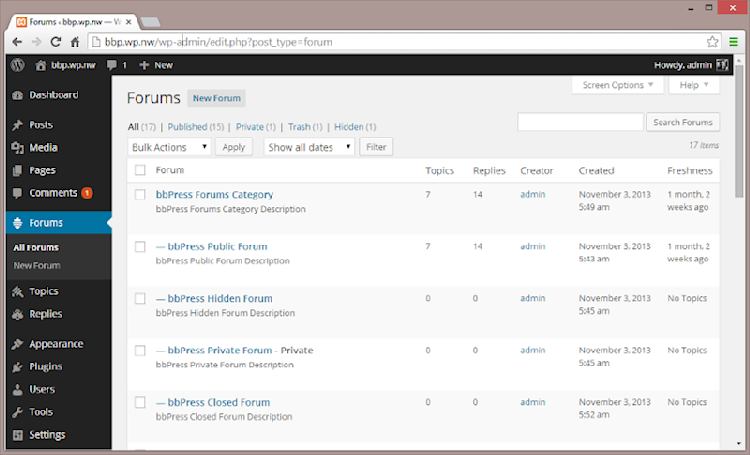
On the marketing side of things, WordPress plugins and integrations really shine.
AddToAny Share Buttons allow visitors to share a page or post on your site to over 100 sharing and social media apps.
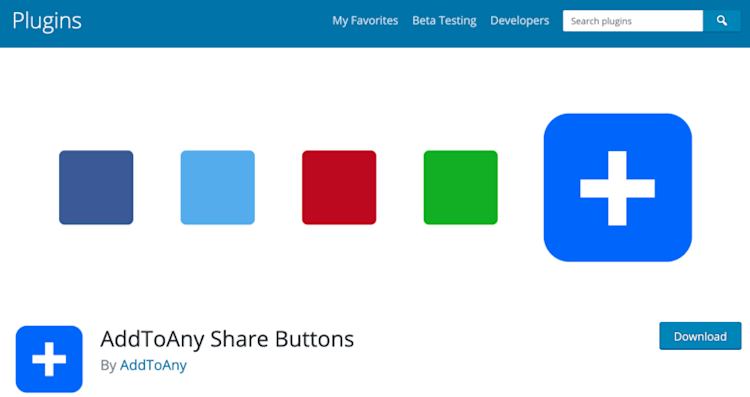
MailChimp makes it easy to embed newsletter signup forms on your WordPress site so you can build your email list, then send out beautiful email campaigns. (That’s why we integrate with it, too.)

And one of our favorite free SEO tools, Yoast SEO, helps you optimize your content right from your WordPress site editor.

You enter the keyword or phrase that you want your webpage or blog post to rank for. Yoast then checks your content and tells you whether you’re using the keyword enough (or too much), and in the right spots.
Thanks in no small part to Yoast, SEO is one of WordPress’s greatest strengths as a platform. It’s so great, in fact, that it’s our next benefit section.
2. Search engine optimization
Almost 39% of all ecommerce traffic comes through search, which is why we’re big fans of using SEO to launch your online course.
Organic search is responsible for 53% of all online traffic. The first five results of any Google search account for 67.6% of all clicks, so grabbing the top spots on the results page matters.

What does SEO look like in action?
Imagine that you sell courses focused on teaching busy parents how to budget.
A busy parent struggling to maintain their family’s budget might Google a phrase like “budgeting for busy moms”.
When you optimize your online course sales page or blog post for that search term, you’re more likely to show up on the first page or two of search results.
And when that busy parent clicks on your page, they’ll discover your content, see you have the expertise they’re looking for, and maybe even sign up for your course.
The featured snippet for the search “budgeting for busy moms” shows this article from Simplified Motherhood, a site focused on providing content — including online courses and digital downloads — that helps busy moms stay organized.
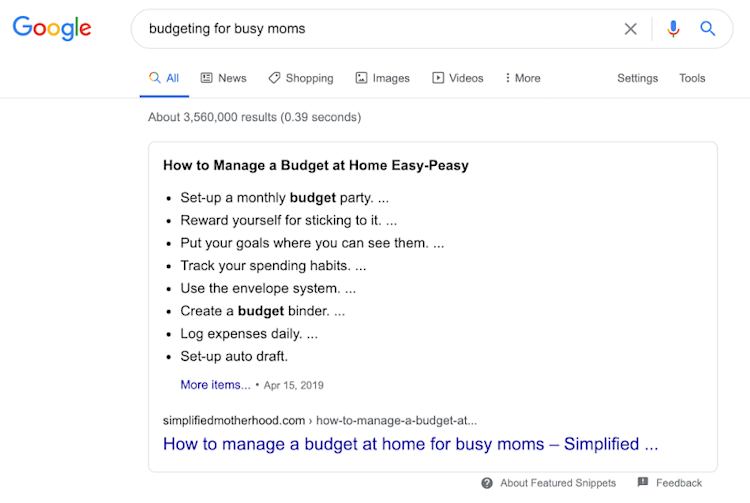
WordPress is built on Google-friendly architecture, which means you don’t need to worry about the background technical issues that can hinder you from getting that top spot.
You’ll still need to optimize your content and get familiar with simple SEO, but user-friendly plugins like Yoast make it easy to optimize your WordPress content.
So whether you’re new to SEO or could create an online course for it, WordPress has an edge for out-of-the-box search engine readiness.
Now, let’s look at a third big plus for WordPress — its minimal monthly maintenance costs.
3. Minimal monthly maintenance costs
This third benefit is short (and pretty sweet).
WordPress itself is free, and most WordPress themes, plugins, and templates are licensed on an annual basis, so you won’t encounter high maintenance costs after your initial startup fees.
WebsiteBuilderExpert breaks down the monthly and annual costs of starting and running a WordPress site.
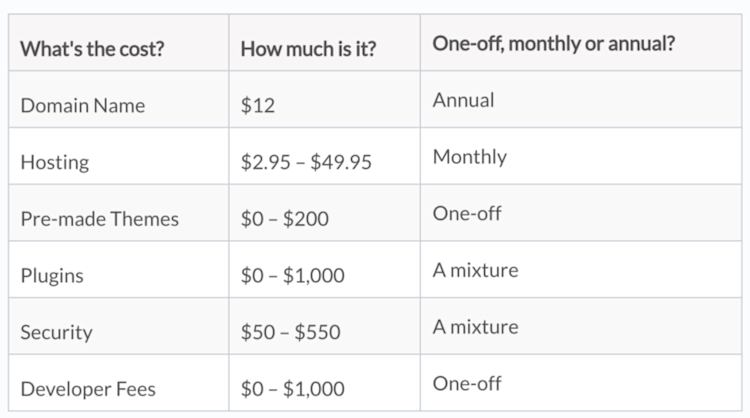
That said, many premium marketing tools charge monthly. If you’d prefer to keep your monthly costs down to just marketing and hosting, selling your online courses on WordPress can be a solid solution.
While tons of customization options, done-for-you SEO, and minimal monthly fees make WordPress a compelling choice for selling your online courses, but it’s not the full picture.
For that, you have to consider the downsides as well. Here are three worth noting.
3 downsides of using WordPress to sell online courses
1. Limited creator support
If you’re using several different plugins to sell your online courses, you end up dealing with several different avenues of support. Most plugin developers have dedicated technical support, but they can’t fix an issue on WordPress’s end.
Not all plugins play nicely with each other or the latest WordPress releases. And having too many plugins can slow your website load time, which can do real harm to your bottom line.
26.9% of ecommerce website visitors will wait less than four seconds for a page to load, and 45.4% of visitors said they would be less likely to purchase something if the page load speeds were slower than expected.
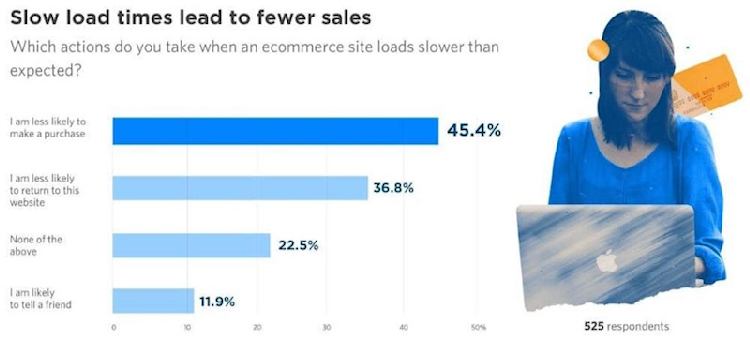
What’s more, if you have too many plugins or issues with your hosting provider, your website and course content might go down entirely. You could end up stuck with a bad customer experience, unhappy students, and lost revenue.
One in three customers will leave a brand they love after just one bad experience, and 92% will completely abandon it after two or three negative interactions.
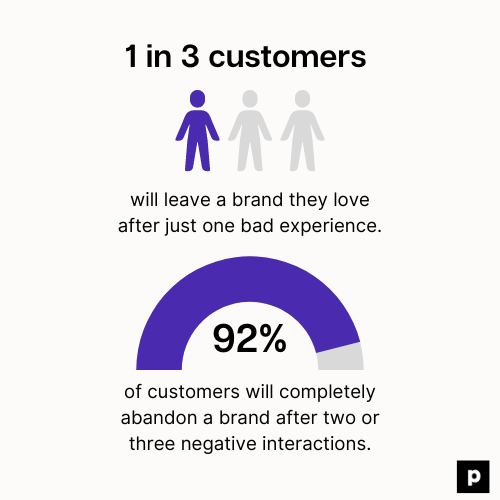
When you use a fully-hosted solution like Podia, all of your courses and digital downloads stay secure on our servers. Instead of juggling a dozen plugins, you can do it all from a single platform and work with a support team that puts creators first.
Speaking of security, our second WordPress disadvantage is all about the platform’s security vulnerabilities.
2. Security vulnerabilities
WordPress’s open-source code makes it vulnerable. Open-source means anyone can dig into the architecture of the platform. This feature allows for tons of plugins and customization, but it also creates some security issues.
Hundreds of thousands of WordPress sites get hacked every year.
The WordPress team is quick to catch and fix security issues, but you only get those fixes if you update to the latest version of WordPress. And fewer than half of WordPress sites are currently using the latest update.
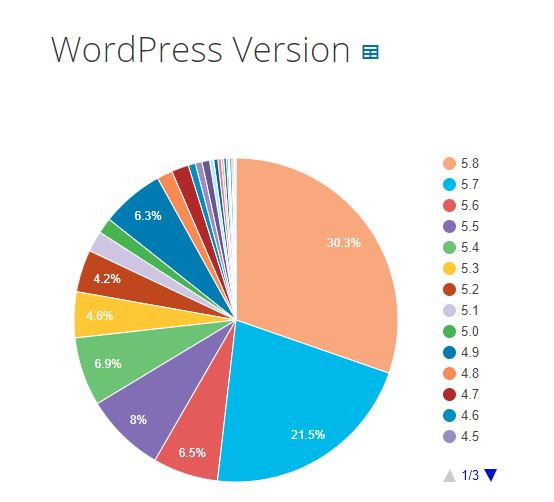
On average, WordPress releases new major versions every 152 days. And when WordPress updates, developers need to update their plugins, too. Just skipping a few updates for a plugin can potentially expose your customers to threats.
That’s a lot of updates to keep up with.
One more note about security: WordPress websites don’t automatically have SSL encryption. SSL is a must-have for ecommerce sites to keep customers’ information secure.
Even if you’ve never heard of SSL certificates, you’ve undoubtedly seen them in action. Podia has an SSL certificate and provides them for free to all of our customers to keep your and your students’ information secure.
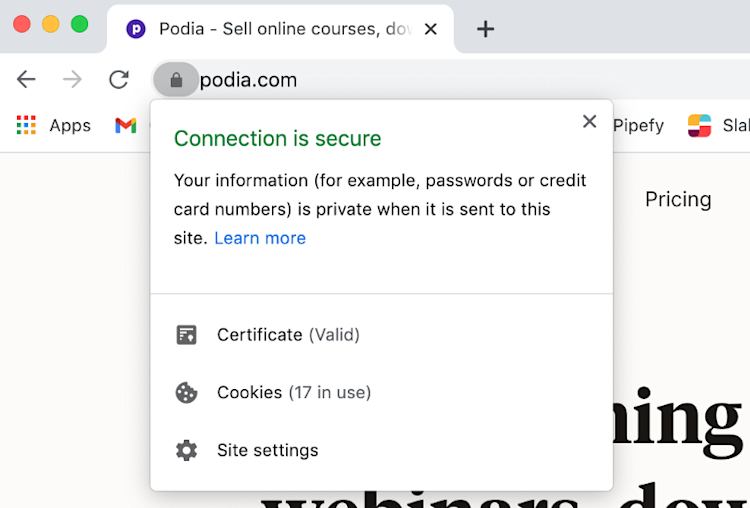
In an effort to make the internet a more secure place, Google also gives an SEO boost to encrypted websites.
Security vulnerabilities and limited support aren’t the only big disadvantages of selling courses with WordPress. Last but definitely not least, it’s time to talk about the platform’s technical learning curve.
3. A steep technical learning curve
If you don’t like digging into code, you’re not going to like the technical burden of setting up your courses on WordPress.
If you’re starting a blog, WordPress doesn’t require hacker-level technical skills. And because WordPress is so widely used, there are tons of free tutorials out there to help you learn the ropes.
But when it comes to building a customized website for selling courses, WordPress has a pretty steep learning curve, making it harder to get the hang of for new creators.
WordPress uses shortcodes, a type of markup that lets you type in a quick command to enable different features on the frontend.

Some themes and plugins use their own shortcodes, which is where things get more complicated. When you’ve built entire pages out of shortcodes, it can take hours to install a new theme or plugin and clean up your code.
There’s no drag-and-drop interface, so if you want to fully customize your site, WordPress requires HTML and CSS knowledge. And if your coding is inefficient, it can slow down your load time or make your website incompatible with mobile devices.
Google announced in 2018 that they’re boosting the rankings for mobile-optimized sites in their mobile search results, so having a mobile-optimized or responsive site can help your search engine optimization, too.
You can check your site’s current mobile-friendliness with Google’s mobile-friendly checker tool.
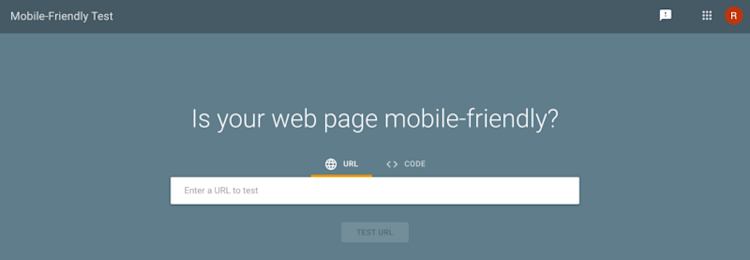
Of course, you can always outsource the work to a WordPress developer. It just adds another cost to setting up your site.
So, with all of these pros and cons in mind, is WordPress a good solution for selling your courses?
If you’re comfortable with getting technical and dealing with some high startup costs, WordPress may be a good solution for you to sell online courses on your site.
But if you want to hit the ground running without the security issues and technical learning curve, there are alternatives to WordPress.
Let’s talk about them.
What are the alternatives to selling courses with WordPress?
If selling your online courses on WordPress doesn’t seem like the right fit for you, you have two main alternatives:
-
Selling on a digital marketplace
-
Selling with an all-in-one platform
1. Selling online courses on a digital marketplace
A digital marketplace is any site where multiple merchants can list products for sale. For example, Udemy offers over 150,000 online classes from a wide variety of instructors.
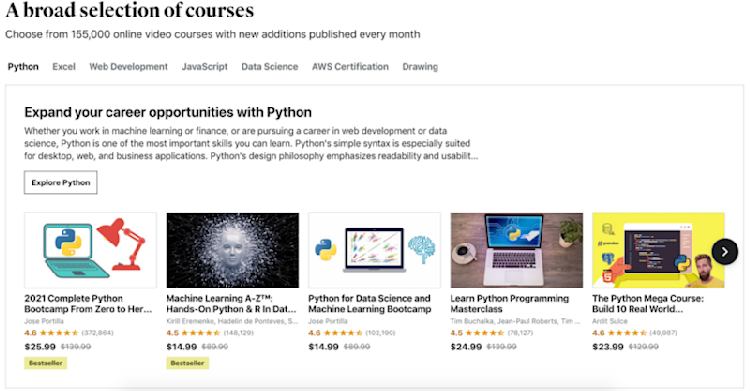
Marketplaces are great for consumers looking for convenience. But for course creators, things are more complicated.
While the process varies between marketplaces, it typically works like this:
-
Create a seller account
-
Pay a fee to list products
-
List your products
-
Pay transaction fees
-
Wait for feedback from customers
-
Receive payouts on the marketplace’s timeline
On a marketplace, you don’t get your own course website, and you have less control over your students’ learning experience. You also don’t get access to your students’ contact information, making it difficult to build a long-term relationship with would-be loyal customers.
OK, onto our second alternative (and my favorite for obvious reasons): An all-in-one platform like Podia.
2. Selling online courses with an all-in-one platform
There are a ton of online course platforms to choose from. I’m certainly biased, but I think Podia is the best choice for creators to sell online courses.
Podia has all of the course creation tools you need without the technical headaches of WordPress or the complex fees of a marketplace.
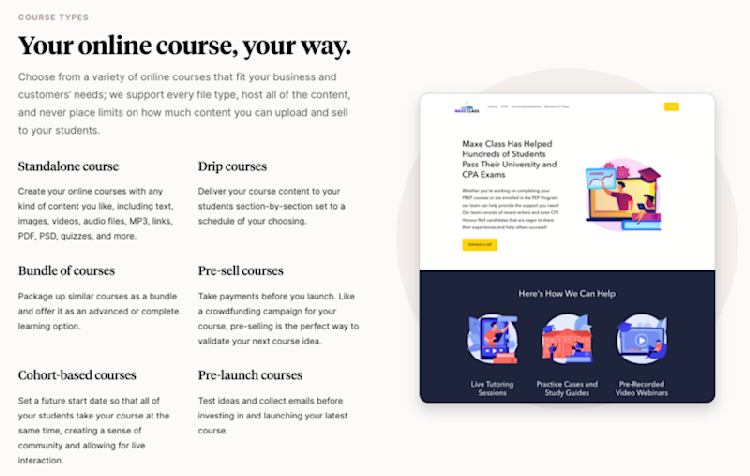
With Podia, you can:
-
Build, market, and sell digital products, online courses, and coaching from one dashboard, with unlimited multimedia files on all plans.
-
Use Podia's website builder to create and easily manage a custom website and landing pages without any code.
-
Connect with your students and subscribers through email marketing and live chat messaging.
-
Get paid via Stripe or PayPal payment gateways without extra transaction fees.
-
Avoid complicated costs with straightforward monthly or annual pricing.
Unlike WordPress, creating and launching a new course with Podia requires zero coding, so it’s easy to get started ASAP.
Here’s how simple it is to add new course content to your Podia site.
In your Podia dashboard, click on “Products” in the top bar of your navigation. Next, click “New product” at the top right of the screen.

Select “Online course,” give your course a name, and click “Create product”.
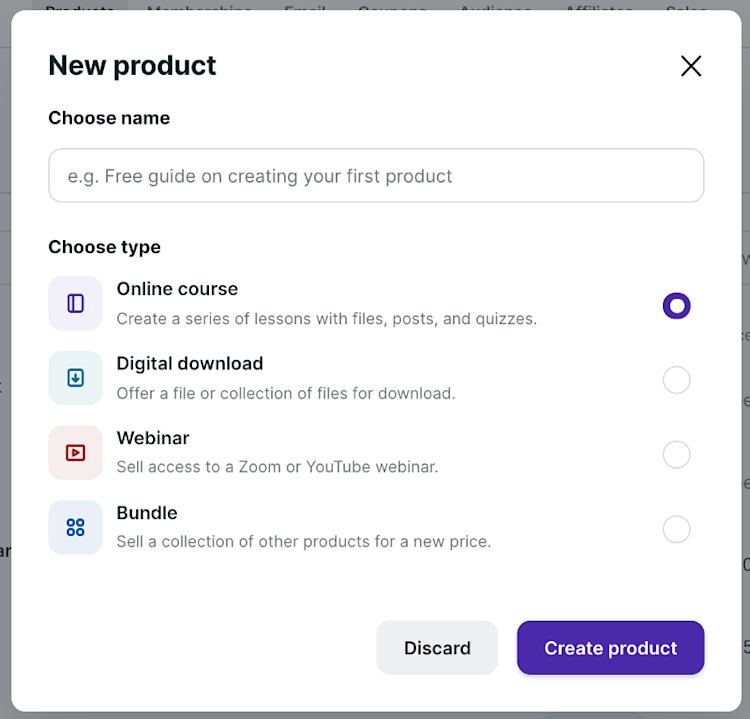
Next, add your lessons and course content, like videos, PDFs, and quizzes. Learn more about crafting the best course content in this step-by-step guide to creating, launching, and selling an online course.
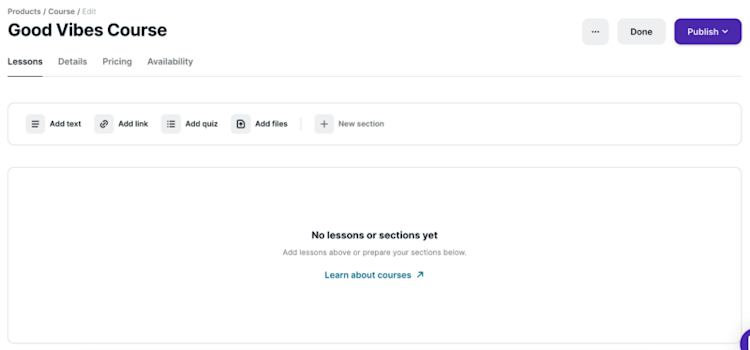
Under the “Availability” tab, you can set your course visibility, availability, and start dates.
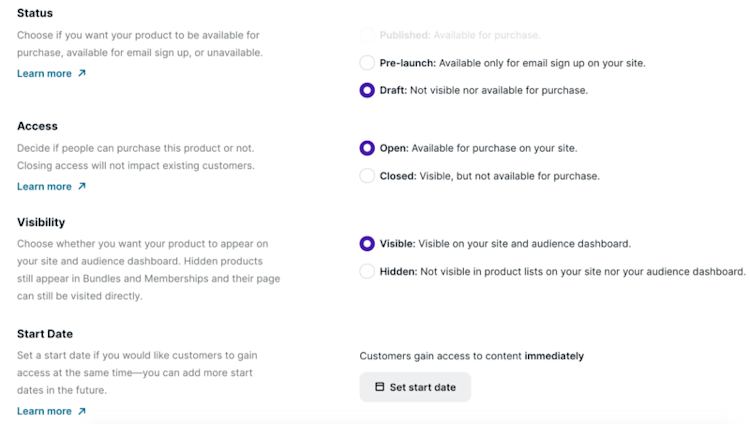
After that, set a price for your course under the “Pricing” tab. You can offer your course for free, set a price for it, or offer a monthly payment plan for your customers.
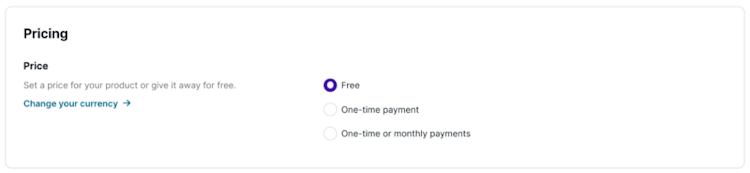
Once these details are filled in and uploaded, click “Publish” in the upper-right corner, then select “Publish”. And just like that, your course is live.
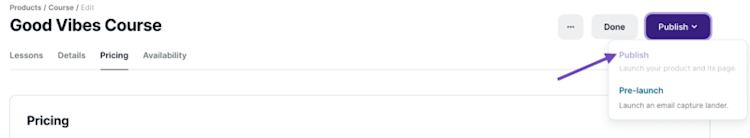
It really is that simple.
Don’t just take my word for it, though. Try it for yourself with a free 30-day trial.
Choose an online course platform that’s right for you
When it comes to hosting, WordPress dominates the internet. But does that make it the right platform for selling online courses?
There’s no one-size-fits-all online learning platform. They all come with pros and cons — and WordPress is no exception:
-
With over 58,000 plugins, WordPress offers almost infinite possibilities for customizing your website.
-
WordPress is SEO-friendly from day one, so you don’t have to spend hours optimizing your site for search.
-
Most plugins and themes are licensed annually, so after your initial startup costs, monthly costs are minimal.
-
On the flip-side, WordPress offers limited creator support, especially if you’re using several plugins.
-
WordPress’s open-source code makes it vulnerable. Plus, WordPress websites don’t automatically have SSL encryption.
-
To fully customize your WordPress site, you’ll need some basic coding skills, making for a steep technical learning curve.
At the end of the day, deciding where and how to host your online courses will come down to what fits your budget, bandwidth, and goals. If you know how to code and don’t mind tackling technical uncertainties, WordPress might be the right choice for you.
But if you want to simplify every part of hosting, selling, and marketing your online course, I hope you’ll check out Podia. Get started today with a free 30-day trial. We’ll be here every step of the way, and we can’t wait to see what you create.