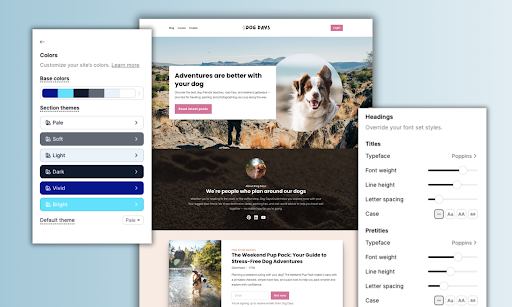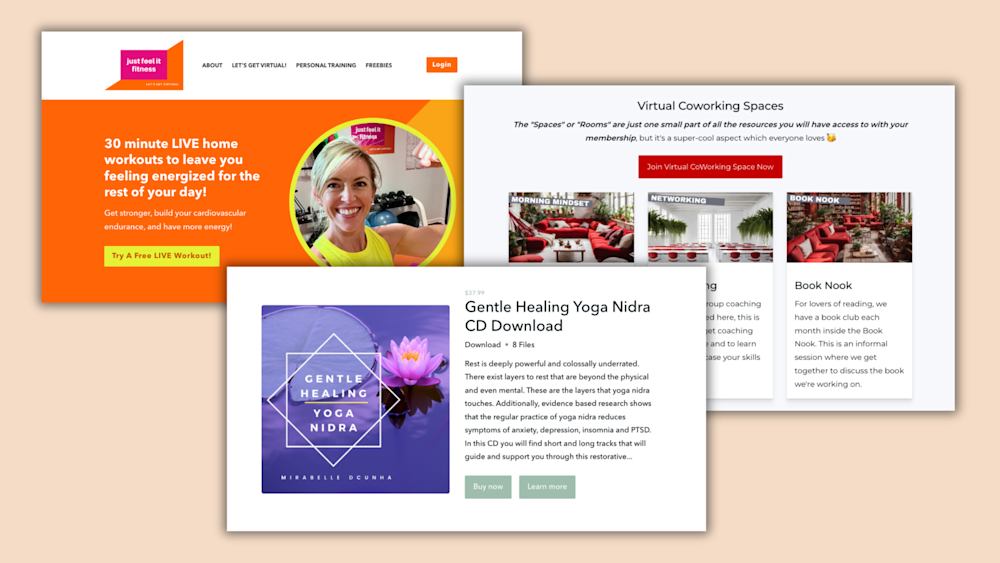If you’re reading this page, chances are, you need a home for your online business.
But as you may have noticed, comparing all of the platforms can become a bit daunting, especially if you don’t know what to pay attention to or who to trust.
Reading through public reviews, articles like this, or even just asking around can certainly be a helpful part of the process.
This article breaks down both Kajabi and ClickFunnels in terms of what they are, who they’re best suited for, which features they offer, how much they cost, and the pros and cons of each.
In addition to the above, we also added a third platform into the mix for comparison — Podia — and it’s important to know that we at the Podia team are the folks behind the words you’re reading.
That’s not to say that you can’t trust our opinion (we certainly did our best to focus on the facts and to remove any biases), but we also feel that it’s important to be clear and transparent so you can make a confident and informed decision.
Before we dive in, we just want to say that we believe our competitors are great and this is not about tearing anyone down — if anything, it’s about highlighting the best parts of each (and yes, the downsides), so the right creators can get matched with the right platforms.
With that said, let’s get into our honest review of Kajabi vs ClickFunnels.
Kajabi: A quick overview
According to the Kajabi website, Kajabi is an “all-in-one business platform to create and scale your knowledge business” with “a full suite of world-class online business tools working seamlessly together.”
Kajabi has been around for a little over ten years and according to their website, they serve about “40,000+ serious experts, entrepreneurs and influencers around the world.”
In their digital marketing efforts, Kajabi tends to emphasize the “all-in-one” aspect of their software, while also promoting key features such as their “customizable templates” (which can be used to build “personalized websites, theme-based landing pages, and emails”), their robust analytics feature, and marketing automation features (which can help you gain insight into your customer base and provide more personalized customer experiences).
Based on their public reviews across sites like Capterra and G2, Kajabi’s customers also tend to like the “all-in-one” aspect, as it allows them to consolidate their tools and save time, money, and headache.
And even though Kajabai is one of the more expensive online course platforms out there, one reviewer says, “when you consider that you can run online programs, host your website and blog, have emails, and more, it’s really pretty reasonable.”
Reviewers also like the fact that Kajabi provides a helpful onboarding experience to new users, with one reviewer saying, “I also thought the onboarding process was pretty strong in that they sent you email trainings which helped with the setup.”
Reviewers also highlighted the fact that Kajabi is constantly improving their product (multiple people said things like, “They are always innovating to improve things”), which is important, as according to one of their customers, “[Kajabi] does everything. But it’s not the best at anything.”
Kajabi is rated 4.3/5 stars on Capterra and 4.4/5 stars on G2.
Who is Kajabi best for?
Within the e-learning industry, Kajabi is often considered a more “premium” option for more advanced course creators who require an all-in-one course platform with an emphasis on analytics and marketing automation.
Because Kajabi is one of the more expensive online course platforms (and there are limitations on products, customers, etc.), we believe Kajabi is most ideal for advanced creators who:
-
Have a small number of products
-
Are not constrained by budget or price
-
Are more focused on automation and analytics
-
Are more technically savvy and comfortable with a learning curve
-
Have an established online business and want to scale their success
Kajabi’s key features
There’s a lot to love about Kajabi, from their templates to their pipelines and everything in between, but here are some of the key features that stand out to us when comparing Kajabi vs ClickFunnels.
Products
Kajabi supports all kinds of digital products including online courses, digital downloads, membership sites, subscriptions, coaching, and more.
While you can sell just about any kind of digital product on Kajabi, it’s important to know that there are limits on the number of products you can offer within each of Kajabi’s plans. For example, the Basic plan ($149/month) has a limit of 3 products while the Pro plan ($399/month) allows for up to 100 products.
Websites / landing pages
You can build your whole website (including a homepage, about page, blog, sales pages, and more) on Kajabi or create as many dynamic landing pages as you like.
Templates
Using Kajabi’s Page Builder, you can select a page type (like lead capture, sales policy, etc.) then easily customize it to fit your aesthetic and content needs without needing to hire a designer or developer (though you can use their advanced customization options if you like).
Payment processing
Like most LMS’s, Kajabi offers a payment gateway that integrates with Stripe and PayPal to make payments quick and seamless. Kajabi also offers instant payouts and does not take any additional transaction fees (this is key, especially for creators who are just starting out).
Email marketing tools
Kajabi offers creators built-in email marketing tools, including one-time and automated email sequences, email templates, and a visual editor (for fast and easy customization). To cap it off, Kajabi also offers audience segmentation tools and email analytics, allowing you to track your subscribers and email performance.
Pipelines
Similar to ClickFunnels, Kajabi offers ready-to-use “pipelines” (or funnels) you can customize and use to automatically capture email addresses, nurture leads, make sales, reengage customers who abandon during the cart or checkout process, and more.
Analytics
If tracking performance is important to you (and it should be!) then you’ll love Kajabi’s built-in analytics and reporting which will allow you to easily track your growth across a variety of categories including subscribers, customers, revenue, churn rate, pageviews, and more.
Customer management
Managing your customers/students is easy with Kajabi’s built-in customer management tools, which allow you to organize/segment your contacts, communicate with your customers, automate key interactions, track student progress, and more.
Webinars/Events
If you’re a coach (or want to offer coaching products), you can use Kajabi Events, which allows you to host webinars, live trainings, virtual conferences, pre-recorded events, and more.
Quizzes and surveys
Kajabi calls them “assessments,” but they’re essentially just quiz and survey tools you can use to engage your students, gauge their progress, or assess how well they understand your material.
Chat support
No matter which plan you’re on, you can reach a Kajabi customer support agent via live chat at least 5 days a week (Monday-Friday, 6AM-5PM PST).
Kajabi university training
Have a question or want to dive deeper into a specific topic? Kajabi University has free bootcamps, trainings, and resources to help you do it, and as mentioned above, they offer a great onboarding sequence via email for new users (according to reviewers).
Kajabi pricing: A quick breakdown
With plans starting at $69/month and going all the way up to nearly $400/month, Kajabi is certainly one of the more expensive online course platforms out there, but it’s still cheaper than ClickFunnels (more on that later).
Below is a breakdown of Kajabi’s pricing across their 4 core plans and a high-level overview of what’s included in each so you can get a sense of which plan might be the right choice for you:
-
Kickstarter ($69 per month): 50 landing pages, 1 product, 1 funnel, 250 contacts, 50 customers
-
Basic ($149 per month): Unlimited landing pages, 3 products, 3 funnels, 10,000 contacts, 1,000 customers
-
Growth ($199 per month): Unlimited landing pages, 15 products, 15 funnels, 25,000 contacts, 10,000 customers
-
Pro ($399 per month): Unlimited landing pages, 100 products, 100 funnels, 100,000 contacts, 20,000 customers
ClickFunnels: A quick overview
According to their own website, “ClickFunnels is a website and sales funnel builder” that allows entrepreneurs of all industries to “quickly create beautiful sales funnels that convert your visitors into leads and then customers.”
ClickFunnels has been around since 2014 and according to their website and public review sites, they serve over 100,000 “businesses of all sizes in eCommerce, consulting, and other industries.”
On the ClickFunnels website, they emphasize the ease-of-use of the platform, claiming the platform “gives you the tools and strategies you need to market, sell, AND deliver your products online” without needing to rely on a tech team. In comparison to Kajabi, ClickFunnels takes more of a “sales-y” approach to their website, explaining the problem they solve and how the software works.
Based on public reviews on sites like Capterra, G2, and Trustpilot, customers seem to love how easy the software is to use saying things like, “Clickfunnels have taken all the work out of creating sales funnels. I was amazed at how easy and clear the entire process is with them” and “I love the simplicity of this software, easy to use, logical and allows you to manage your ‘funnel/pipeline’ completely.”
Customers also rave about the free resources and trainings provided upon sign up saying things like, “The video tutorials and other available resources have been amazing. The step-by-step instructions have been so valuable to me!” and “I love the education based marketing program that Clickfunnels run - an incredible amount of very high quality information to help you succeed and a super easy to use software.”
Reviewers also tended to focus on the community and support saying things like, “This community is eager to help one another and provides inspiration through personal success stories and notable achievements” and “Customer service is ON POINT!!! And there are a BIZILLION educational videos that teach you everything. Talk about an amazing product with amazing education and support.”
While no one can deny that ClickFunnels has hundreds of positive reviews, it is worth noting that many of them are from early-stage customers who are engaged in a specific training challenge vs what they think about the actual software itself. This is not a knock on ClickFunnels, but if you’re looking for honest evaluations of the software, you may need to do some sifting.
ClickFunnels is rated 4.7/5 stars on G2, 4.6/5 stars on Capterra, and 4.7/5 stars on Trustpilot.
Who is ClickFunnels best for?
Because ClickFunnels is a bit more complex and comes with a steep learning curve (more on that in the “cons” section), we believe it may be better for more advanced creators who have experience and are comfortable with sales funnels in general.
Advanced creators also tend to be more focused on marketing and sales than a beginner, which is another reason why it may be more ideal for someone who is more advanced.
Finally, because ClickFunnels is built for all kinds of businesses (vs digital content businesses, specifically), we believe it may not be the ideal choice for digital content creators but may be more suited for businesses selling physical products.
-
Businesses that are laser-focused on sales and marketing
-
Businesses that sell physical and digital products (but more of an emphasis on physical)
-
Businesses that are comfortable with a more sales-y and aggressive form of marketing
-
Businesses that want a system for automating all of their marketing efforts, from lead generation to drip sequences and beyond (without having to hire a tech team)
-
Advanced entrepreneurs who can skip the in-depth training and just start using the software
-
Beginners who have the time and energy to learn the ClickFunnels system for marketing and the software that goes with it (may require several hours per day in the beginning)
ClickFunnels key features
If you’ve been on the ClickFunnels site, you know deciphering exactly what their software includes can be a little tricky, so we did the research for you so you can clearly see what their features are and how they’re different (or similar) in comparison to Kajabi and similar software solutions.
Pre-built sales funnels
ClickFunnels main feature is their sales funnels, which includes specific, pre-built funnels for a variety of marketing needs including capturing leads, generating sales, and running an event like a webinar (great for saving time and sanity!).
Sales/landing pages with plenty of pre-designed templates
Entrepreneurs of all levels can benefit from ClickFunnels robust library of pre-designed sales/landing page templates, which includes opt-in page templates, sales page templates, order form templates, upsell/downsell templates, webinar/event page templates, and more. Similar to theme marketplaces, you can even share, purchase, or sell ClickFunnel templates!
Easily add a variety of page elements with the drag & drop editor
Using the ClickFunnels drag & drop editor, you can customize your sales/landing pages with elements like 2-step order forms, pricing tables, surveys, videos, membership areas, webinar registration forms, affiliate areas, and more.
Advanced customization tools
Want even more control over the look and feel of your sales/landing pages? ClickFunnels offers advanced customization options including custom CSS, padding adjustment, color adjustment, and more.
Page pop-ups
Looking to capture leads? ClickFunnels allows you to add custom pop-ups to your sales/landing pages that will allow you to present an offer and capture names, email addresses, and more.
A/B split testing
Want to test or optimize a specific part of your funnel? ClickFunnels allows you to easily test different pages, headlines, videos, buttons, images, copy, and more. Simply set it up, track performance, then make adjustments based on the results.
1-click upsells
Significantly increase your average order value by adding pages with additional products or services that customers can purchase with just one click after they buy (which means they don’t have to go back through the check-out process again).
Follow-up funnels (formerly known as “Actionetics”)
The ClickFunnels “Follow-up Funnels” feature is essentially an email/SMS autoresponder that allows you to create, schedule, and deliver unlimited messages to specific groups or individual customers/subscribers on your list (pre-designed email templates are also included). The only catch is, Follow-up Funnels are not available on the Basic plan and only available on the Funnel Hacker plan ($297/month).
Smart lists & tagging
The “Follow-up Funnels” feature also includes “smart lists” and “tagging” which are essentially robust segmentation tools, allowing you to learn specific information about your subscribers/customers, track their behavior, and send them targeted messages based on the aforementioned.
Affiliates (aka “Backpack”)
ClickFunnels “Backpack” feature is essentially their version of an affiliate program, but with a little something extra: Backpack includes a “proprietary” affiliate incentive called “sticky cookies” which means affiliates earn a commission for the products connected to their affiliate ID, plus bonus commissions if that same customer purchases additional products down the road.
The ClickFunnels Backpack feature is also quite flexible — you can have different tiers of affiliates, you can run contests with prizes for top affiliates, and also add an “affiliate area” to pages that can act as a central hub where affiliates can access promotional materials related to your business.
Supports digital and physical products
One of the cool things about ClickFunnels is they support not just digital products, but physical products as well, making it an ideal choice for businesses that sell both (note: selling physical products on ClickFunnels requires an integration with ShipStation).
ClickFunnels Dashboard
Within your ClickFunnels Dashboard, you can see a visual chart of your KPI’s including page views, opt-ins, sales, and more. You can even look at the data across different time increments.
14-day free trial
Like Kajabi, ClickFunnels also offers a 14-day free trial of any of their plan options (from Basic to Pro and beyond). Like Kajabi, ClickFunnels also requires a credit card to get started.
ClickFunnels pricing: A quick breakdown
Even in comparison to Kajabi (which is one of the more expensive online course platforms), ClickFunnels is still incredibly expensive.
It’s also worth noting that if you want to leverage email marketing for your business (and what online business doesn’t?) you have to upgrade to their $297/mo plan, as the Basic plan ($147/mo) won’t provide you with the functionality you need to do that (though, it may be a good starting place for some, especially those who are only focused on lead capture).
Kajabi vs ClickFunnels pros and cons
Now that you know the basic elements of Kajabi vs ClickFunnels, let’s breakdown the pros and cons of each
As with any software, there are always pros and cons — and the platforms we’re evaluating in this article are no exception. Below we dig a little deeper into the pros and cons of both Kajabi and ClickFunnels so you can easily compare and contrast.
Kajabi Pros
What’s great about Kajabi? And on the flip side, what’s not so great? Here are some reasons to consider choosing Kajabi over ClickFunnels.
Designed specifically for course creators who are selling digital products
If you are a content creator who is selling digital products (including online courses, digital downloads, memberships, webinars, or coaching services), Kajabi is going to be a great choice for you, as it was designed specifically with your needs in mind.
Compare to ClickFunnels which is not designed for any particular kind of business and may lack some of the features and functionality you need to create amazing products, deliver a stellar student experience, manage your students, and more.
Native features for online courses, digital downloads, memberships, webinars, and more
As we touched on above, Kajabi has everything you need to build beautiful digital products, host them on your own custom website, market them with customizable sales pages, collect emails and payments, communicate with your students, track progress, and so much more.
ClickFunnels, on the other hand, really only has the tools you need to market the products and collect payments. For example, while Kajabi has a dedicated “membership” feature where creators can build their memberships (including specific free or paid products), ClickFunnels does not.
While it’s true that you can build a Membership Funnel on ClickFunnels (to collect email addresses, payments, or to simply promote your membership offering), actually delivering the content and providing a seamless membership experience is much more complicated, due to the complicated set up/registration process (for you and your members), lack of video hosting, lack of customization, lack of mobile optimization, and more.
Includes unlimited emails in basic plan
Unlike ClickFunnels (which only offers unlimited email marketing with their Funnel Hacker plan ($297/mo), Kajabi allows you to send an unlimited number of emails across all of their plans, which means you can get the email marketing tools you need for just $149/mo (50% less than ClickFunnels Funnel Hacker plan).
Includes “pipelines” feature (similar to ClickFunnels “Funnels” feature)
Like ClickFunnels, Kajabi also offers a funnels feature called “Pipelines” which are essentially pre-designed sales funnels you can use to generate leads, market a specific type of digital product, collect payments, and more. By choosing Kajabi over ClickFunnels, you don’t have to sacrifice on the sales/marketing side of things, and you’ll end up saving money, as Kajabi offers nearly the same features as ClickFunnels, but for a lot less.
Community tools for students to engage
Kajabi’s built-in membership feature includes “Community” tools that allow creators to offer dedicated areas for students to chat. ClickFunnels, on the other hand, does not offer any kind of built-in community tools — you would have to send emails in order to communicate with your members, which is not ideal for that type of product.
Zero transaction fees
While Kajabi is one of the more expensive online course platforms, Kajabi does not charge transaction fees, which means creators keep more of what they earn on products, memberships, coaching, etc. (compare to ClickFunnels which charges 4.9% transaction fees for all sales made through their platform).
14-day free trial
Like ClickFunnels, Kajabi offers a 14-day free trial, however, both platforms require a credit card to get started (this could be a barrier for some creators, but it is nice that both platforms allow you to test drive the software before fully committing).
Kajabi Cons
As we already covered, there’s a lot of love about Kajabi, but the platform is not without its drawbacks, including the high price tag and having to upgrade quite a bit to get access to features that come standard on other online course platforms.
Very expensive
Starting at $149, Kajabi is definitely one of the pricier online course platforms, which can be a negative for budget-conscious creators or those who are just getting started. Of course, if you compare Kajabi to ClickFunnels, Kajabi is actually the more affordable option, as you can get nearly the same features as ClickFunnels in Kajabi’s $149/mo plan as you can with ClickFunnels $297/mo Funnel Hacker plan.
Limited number of products, customers, and members
Kajabi’s plans have restrictions on just about everything, from the number of products you can sell to the number of pipelines, emails, contacts, admin seats, and more (compare to Kajabi which also has limits on the number of funnels, pages, and pageviews for each plan).
Limitations with the email marketing tool
While Kajabi has email marketing tools built directly into the product (which could save you from having to pay for a separate Email Service Provider), customers complain about issues and limitations including issues with deliverability, inability to customize language, lack of email analytics, and in general, being “a bit behind the curve” (as one reviewer put it) in terms of options and functionality.
Does not offer built-in course completion certificates
If you’re a course creator, having access to built-in course completion certificates may be important to you and your students. If this is true for you, it’s important to know that Kajabi does not offer built-in course completion certificates (you’d have to use a third-party tool like Canva to create them then set up automated emails to deliver them upon course completion). Of course, ClickFunnels does not offer them at all, so Kajabi may be the slightly better option in this case.
May be difficult to learn and use for some creators
While Kajabi certainly offers a robust set of features, learning how to use each one (or the whole system) can be time-consuming and overwhelming, especially if you’re not tech savvy or less advanced with your online business.
That being said, it seems like ClickFunnels may be even more challenging and overwhelming to learn, as there’s a ton of resources to get through in order to understand how the platform works, how to use it in your business, and then using that knowledge to get set up and running.
No free migrations
If you’re moving from another online course platform to Kajabi, there is no migration assistance to help you make that transition quickly and painlessly (this is also true of ClickFunnels).
No native A/B testing
Unlike ClickFunnels which has native A/B split testing, Kajabi does not (though you can still run split tests by creating two versions of the page and then sending them out via email or linking to different social media campaigns, then comparing stats after a period of time).
ClickFunnels Pros
As a leading funnel-building platform, there’s plenty of love about ClickFunnels. Below we dive into the pros of the platform and why it may be a better choice over Kajabi for certain businesses.
Designed to get you more leads and sales
If marketing and sales are your main goal, ClickFunnels will help you deliver on that, as the entire product is designed to support the sales funnel, from lead capture and sales to upsells, follow-up messaging, and more.
Very robust segmentation
While Kajabi offers email marketing and segmentation, ClickFunnels “Follow-up Funnels” feature with smart lists and tagging functionality takes it to the next level, offering you detailed information about each of your customers/subscribers, robust segmentation options, and the ability to send highly targeted messages to individuals or groups (a key component of the sales process).
Offers native split (A/B) testing
Unlike Kajabi (which does not offer native A/B split testing, though there are workarounds), ClickFunnels allows you to easily test different pages, headlines, videos, buttons, images, copy, and more and track the results.
Robust and flexible affiliate marketing options
While Kajabi also offers a great affiliate marketing feature (complete with the ability to customize commission amounts, track performance, and more), ClickFunnels also offers that, and two key add-ons.
The first is a “proprietary” affiliate incentive called “sticky cookies” which means affiliates earn a commission for the products connected to their affiliate ID, plus bonus commissions if that same customer purchases additional products down the road. The second is that ClickFunnels allows you to create an “affiliate” area where you can upload promotional materials, run contests with top prizes, and more.
Useful if you’re selling physical products
As covered above, ClickFunnels allows users to sell all types of products, including digital and physical products, which is not something that can be done through Kajabi.
Can buy and sell funnel templates
Want a specific look-and-feel for your ClickFunnel pages? You can buy (or sell) themes within the ClickFunnels marketplace making it easier for you to create a customized solution that matches your brand and aesthetic.
WordPress plugin available
Already have a site that’s running on WordPress? No problem! ClickFunnels has a WordPress plugin that will allow you to use ClickFunnels pages directly on your WordPress site under the same domain.
ClickFunnels Cons
Now that you know some of the pros of ClickFunnels, let’s cover some of the potential downsides that may be important to consider when evaluating the platform and comparing it to Kajabi.
Some limitations when selling digital products
While you can use ClickFunnels to sell digital products (like a digital download or membership access), it’s not built specifically for that purpose like Kajabi is.
For that reason, there are no native tools or support to help you create the products, manage the student experience, customize the delivery method, or any of the other things that come with standard LMS platforms. That being said, ClickFunnels does offer support for physical products, which could make it a good choice if that’s what you’re selling.
Focused on market/sales, not content creation/delivery, or the student experience
As mentioned above (and throughout this article), ClickFunnels is designed to help you with marketing and sales — and it does a great job of that — but it’s not going to be the best choice if you’re focused on the student experience or trying to provide a premium delivery experience, track student progress, communicate with students, and more.
Can be incredibly overwhelming and difficult/time-consuming to learn
While many ClickFunnels customers rave about how simple and easy the software is to use, there are just as many customers who claim the opposite, saying things like, “There is so much information to absorb that it is easy to get overwhelmed,” and “It is not quite as simple as it looks in his advertising. The funnels are very comprehensive, there are many functions to learn about” and finally “Scary Difficult, Generous Support, but at the end of the Day, STILL CONFUSING … building a Click Funnel funnel was NOT as easy as everyone makes it look and sound.”
Of course, there’s usually some kind of learning curve that comes with new software, but ClickFunnels seems to be particularly daunting for a good chunk of their customers.
Tends to look very sales-y with aggressive popups, upsells, and downsells
It’s not hard to see that ClickFunnels marketing approach (on their website and within the product itself) has more of a “sales-y” vibe, which can come off as aggressive or untrustworthy to some.
That being said, that approach can certainly work for many businesses and audiences, so it’s more about deciding if you want to take that approach for your business or if you prefer something more like Kajabi which tends to feel more modern and less “in your face” than ClickFunnels.
Page design can be challenging and may look clunky/dated
For some, creating beautiful sales pages on ClickFunnels may be fast and easy, but without design experience, your pages may end up looking clunky and dated vs sleek and modern, as this reviewer put it:
“CF looks like it has been designed by a toddler (my personal opinion). No clear color code. It is literally blue, yellow, green, red and black all over the place.” -2021 Trustpilot review
It’s also important to know that getting your ClickFunnels pages to look good on mobile is not always easy, as the platform doesn’t do the best job of recreating the desktop view on mobile devices. Finally, each page you create must be tied to funnel, which means creators must manually add new pages to the navigation bar, which is not very user friendly.
Each funnel can only be tied to 1 payment processing integration
For example, let’s say you want to use both PayPal and Stripe as payment options. To do that through ClickFunnels, you would need to set up a completely duplicate funnel and page for the second payment processor and add a button that moves the customer to their preferred payment gateway from the sales page (which could become annoying depending on the number of pages and funnels you have).
Tech issues seem to be common
Like any software product, tech issues are sometimes just inevitable, but it is worth noting that a good chunk of ClickFunnels reviews feature complaints about bugs, slow page load times, and issues with SEO. Here’s a quick snapshot of a few reviews we found across public review sites:
-
“ClickFunnels is notoriously glitchy, unhelpful, and more often than not, will not save your changes, or the buttons will not work.”
-
“The page loading times are horrible. And you can do almost nothing about it except for reducing the size of your pictures. Especially on mobile, that is an absolute no go. My CPC went through the roof after making the switch and just that alone would have disqualified CF as a service for me.”
-
“There are so many bugs. At every turn there's another issue. They fix it and then another bug pops up. There were times I was spending $1000 a day on ads just to have ClickFunnels break and prevent any sales.”
Again, bugs happen — the important thing to keep in mind is your platform’s response to them; are they quick to respond? Do they fix things right away? Do problems seem to come up over and over again? These are the questions to ask yourself when making your decision.
Video hosting for courses not included
While Kajabi has unlimited video hosting for your digital products, ClickFunnels requires you to pay $99 for video hosting (supported by Wistia).
Limits on funnels, pages & payment gateways, and more
While you can remove more limits by upgrading your plan, it’s important to know that each plan comes with a variety of limits on things like funnels, pages, pageviews, payment gateways, domains, and more (this isn’t all that different from Kajabi which also places limits on each of their plans).
A third online course platform for comparison: Podia
As mentioned upfront, the purpose of this article is to provide an honest and straightforward review of our top competitors, as well as our own platform (yes, even the downsides) to help you make an informed and confident decision.
Obviously we have more insight into our own product than we do for Kajabi or ClickFunnels, but we’ll do our best to put our biases aside and just focus on the facts, as well as what our customers are saying on review sites and in independent reviews.
Like Kajabi, Podia is also an online course platform that gives creators everything they need to sell courses, webinars, digital downloads, memberships, and coaching services (compare to ClickFunnels, which is primarily a funnel-building tool focused on sales/marketing for all types of businesses selling a variety of products).
Podia was founded in 2014 (same year as ClickFunnels), and the platform has served over 150,000 creators.
Like Kajabi, Podia also emphasizes the “all-in-one” aspect of the platform (and solving the challenge of the “duct tape solution”) while highlighting the fact that you can sell any kind of digital product on the platform, including online courses, webinars, memberships, coaching services, and digital downloads (compare to ClickFunnels which is not a true “all-in-one” LMS platform and does not provide all of the same features and support for digital products).
The Podia site also highlights the marketing tools, including the site builder (which allows you to build beautiful, modern, mobile-friendly websites or landing pages), the email marketing tools, live chat widget (a feature that’s totally unique to Podia), and the built-in affiliate marketing feature.
Podia is also laser-focused on customer support, offering chat and email support 7 days a week, as well as video demos.
In public reviews, Podia customers tend to focus on the simple, intuitive design with reviewers saying things like, “Since the beginning of the pandemic, I tried a lot of websites to try to sell my online courses: Podia is the best! The UI and the UX are amazing!” and “Omg, it’s super user friendly and affordable. I cannot have made a better choice when I left other platforms for Podia.”
Reviewers also love the lack of product and customer limits, saying things like, "I looove the fact that you get unlimited everything, so no more tiers to squeeze through” and “I like the fact that Podia gives its users unlimited hosting of video content through one of the premium video platforms. This means that you can upload all kinds of videos, as well as PDF and other types of learning materials, without having to worry about potentially ‘running out of storage.’”
Reviewers also seem to like the accessible price tag (“value for money” is one of the top highlights from reviewers on Capterra).
Finally, Podia customers seem to love Podia’s premium customer service, saying things like, “Superb experience with the support, the on-boarding, and the software itself” and “Their customer support is stellar.”
The free migration service is also a helpful bonus for those switching from other platforms and is mentioned throughout the reviews (“the team were able to migrate me in less than 24 hours and the support is so personal and caring”).
While very close, it’s also worth noting that Podia is rated 4.8/5 stars on Capterra, while Kajabi is rated 4.3/5 stars and ClickFunnels is rated 4.6/5 stars.
Who is Podia best for?
At its core, Podia is for creators who are looking for a simple, intuitive, and affordable all-in-one platform that supports all types of digital products, from online courses and digital downloads to memberships, coaching services, webinars, and more. It’s also ideal for creators who want the flexibility to grow their businesses without limitations and to get the support they need to succeed.
Overall, we believe Podia is best for creators who:
-
Want a simple, intuitive, and affordable all-in-one course platform
-
Sell (or plan to sell) online courses, webinars, and/or digital downloads
-
Want to offer live chat on their own website and sales pages
-
Want fast, helpful, and friendly customer support 7 days a week
-
Don’t want limits on how many products they can make
Podia’s key features
While there’s a lot of love about Podia, below are the key features that are highlighted prominently on the Podia Features page and throughout the marketing site.
Online courses
Podia offers a simple and intuitive course builder that makes course creation easy. With Podia, you can build beautiful and modern standalone courses, drip courses, bundled courses, and more. You can even pre-sell courses, allowing you to validate ideas and earn sales before putting in any work.
Digital downloads
Podia supports every type of digital download you can imagine, for eBooks and PDFs to templates, music, audio, video, and more. Sell downloads on their own, use them as lead magnets to capture emails, or bundle them together with other products.
Webinars with live or pre-recorded videos
Host live or pre-recorded video sessions with unlimited participants by connecting your YouTube Live or Zoom accounts, and your audience will be able to register - and pay - for access through your Podia site.
Affiliate programs for your customers
Turn your fans into sales reps by launching your own affiliate program. Within your affiliate program, you can set custom commission terms, invite affiliates, and reward them for helping you grow your business (only available on the Shaker plan).
Beautiful, easy-to-build custom website/pages (no coding required)
Using Podia’s site editor, you can quickly build a beautiful, custom website for your business (as well as custom landing/sales pages) without needed design or development knowledge.
Built-in email marketing tools
Send one-off emails or automated, multi-touch sequences with Podia’ built-in email marketing tools. The built-in marketing tools also include email capture, segmentation capabilities, email analytics, and more. Podia is also the only online course platform that gives you complete revenue metrics for every email you send.
On-page chat messaging to interact with visitors and customers (Podia only!)
The same way Podia offers chat support to potential and current Podia customers, you can also offer live chat to your potential and current customers by enabling the “live chat” widget on your website and sales pages. This functionality is unique to Podia and is not available through Teachable or Kajabi.
Automatic VAT calculation for EU customers
If you’re in the EU, Podia will calculate the amount of VAT due from each customer, add the VAT to the customer’s bill, collect that money to your Stripe or PayPal account, and store all the tax data you need to make an accurate VAT return.
Payment plan options
If your customers prefer to pay in installments, use Podia’s payment plan options to give your students more financial freedom and flexibility.
Coupons
Create custom coupons for sales or for unique situations (i.e. for individual customers, a one-time purchase, or a limited-time deal) to entice customers and make more sales.
Pre-sell courses
Have an idea for a course, but not ready to launch yet? Use Podia to pre-sell your course, which means you can promote it, capture email addresses, and even collect payments before putting in any work.
Bundles
Have similar products you want to sell together? Use Podia’s Bundle feature to sell complementary products together at a discounted rate as a way to increase sales.
Upsells
Increase the size of every order by offering relevant upsells (like additional products) to customers who purchase your digital downloads.
Quizzes
Test your students’ knowledge or ensure concepts are being properly absorbed by incorporating quizzes throughout your online courses.
Drip content
Want your content to arrive at specific intervals? Use Podia’s Drip Content feature to automatically deliver specific content at specific times throughout the customer journey.
Student comments
See student questions, get their feedback, or just start a conversation by allowing customers to comment directly within your course content.
Course completion certificates
When students complete a course, automatically recognize and reward their effort with a simple yet elegant course completion certificate.
Podia pricing: A quick breakdown
With plans starting at just $39/month (or $33/month when you pay annually!), Podia is considered much more accessible to creators at every level, which is why “good value for the money” tends to be a highlight across public reviews.
When you compare Podia’s pricing to Kajabi and ClickFunnels, Podia is the least expensive option across the board.
For some creators, paying the difference may be worth it to get access to features like pre-built sales funnels, but it’s important to know that you can absolutely build sales funnels through Podia — the funnels won’t be templated for you, but Podia is so easy to use, building your own sales pages and/or funnels is a piece of cake.
Now that you know a bit more about Podia, let’s dive further into the pros/cons, so you can compare them to the pros/cons of Kajabi vs Teachable
We’ve covered the pros and cons of Kajabi and ClickFunnels, but what about Podia? What’s good about Podia? And what’s not so good? Let’s take a closer look together so you can make an informed and confident decision.
Podia Pros
In addition to all of the key features listed above, below are some of the reasons creators love Podia, according to our internal data as well as public data on review sites.
Simple, intuitive, and easy to use
Podia was designed to be as simple and as straightforward as possible, making it accessible for creators at every level, regardless of design or technical ability. This makes Podia incredibly easy to understand and use (for course creation, design, marketing, and more), which is why it’s rated so high for “ease of use” on review sites like Capterra and within independent reviews.
In contrast, Kajabi and ClickFunnels are known for being more complex with a bigger learning curve, which could become overwhelming and/or time consuming for some businesses.
Affordable monthly plans
Podia offers more than 90% of the same features and functionality as Kajabi, but for much less. And the same goes for ClickFunnels, which could cost up to 7x more than what you’d pay with Podia — check out the chart below to see what we mean.
It’s true that both Kajabi and ClickFunnels have somewhat of an advantage with their pre-built funnels and slightly better segmentation, but if those things are not as important to you, Podia may be the better (and more affordable) option.
Unlimited creativity
With Podia, you can start selling and unlock unlimited products on all plans. All plans come with unlimited customers, so you don’t have to worry about hitting arbitrary limits as your business grows.
Free migrations
Moving from another platform? Podia will migrate all of your content for free if you become a paying customer on one of Podia’s annual Mover or Shaker plans (compare to Kajabi and ClickFunnels which do not offer migration support of any kind).
Instant payment processing
Like Kajabi and ClickFunnels, Podia also offers a secure payment gateway with instant payouts for any sales you make through Podia, regardless of which payment method you use.
Podia Cons
Just as Kajabi and ClickFunnels, Podia also has some potential downsides you may want to consider when evaluating all 3 platforms and making your final decision.
No advanced CSS/HTML customization options
While Kajabi and ClickFunnels both offer advanced customization options on their premium plans, Podia does not.
That being said, Podia does offer plenty of design customization within their product (i.e. - selecting a basic theme, adjusting colors, fonts, adding logos, favicon, content sections, videos/photos, etc.), allowing you to create a beautiful and professional-looking website, sales pages, and more.
With Podia, creators have the tools they need to create a visually appealing website, storefront, or sales pages without getting bogged down in complex design options. This is especially helpful for creators who are not as design or technically savvy.
However, for creators who have a very specific aesthetic or those looking for the ability to customize down to the pixel, Podia may not be the right choice. If you’re on the fence, you can try Podia free for 30 days to test the website building features for yourself.
Slightly less robust analytics + reporting
Like Kajabi, Podia also captures a variety of metrics related to your online business, including sales and revenue, subscription metrics, email performance, product progress, and more (in fact, Podia is also the only platform that provides built-in revenue metrics for every email you send).
However, Podia does not yet offer tracking for pageviews, nor does it allow you to parse the data by a specific timeframe (you can, however, integrate your store with Google Analytics to get those metrics). Kajabi’s Dashboard is also a bit better in terms of presentation, but Podia is also working to improve their Dashboard, so the analytics are clearer and easier to track over time.
How does Podia compare to Kajabi vs ClickFunnels?
Now that you know the general pros and cons of Podia, let’s compare Podia more specifically to each platform — Kajabi and ClickFunnels — so you can see the main differences, as well as the potential upsides and downsides.
Kajabi vs Podia
While Kajabi and Podia are very similar in terms of features and functionality, there are a few key differences between the two platforms that could be reasons to choose one over the other.
Podia is simpler and easier to use
One of the things creators love most about Podia is the simplicity of the product, especially in comparison to Kajabi, which is known to be more complex and may have more of a learning curve.
While it is true that many Kajabi customers also find Kajabi’s platform easy and intuitive, we’ve also seen reviews (and heard from previous Kajabi customers) that it can be very time-consuming and difficult to learn, even if you have experience and some technical skill.
Similar (and in some cases, more) features for less money
Podia offers over 90% of the same features as Kajabi, but Kajabi costs anywhere from double to four times as much as Podia (the range depends on the plan).
It’s true that Kajabi offers advanced customization options, more templates, and slightly better analytics (more on that below), but you have to ask yourself if those 3 nuances are worth the massive price hike (for some, the answer will be yes, for others it’s a hard no).
Kajabi offers more advanced customization
Unlike Podia, Kajabi offers advanced customization options on their “Pro” plan, which will allow you access to the code editor so you can edit the HTML/CSS of your Kajabi site.
This is a key selling point for creators who have a specific aesthetic, but only if they can afford the hefty price tag ($399/mo) that comes along with it (and don’t forget, unless you’re design and tech savvy, you still have to pay a designer and/or developer to do the work for you in the code editor, which is another added expense on top of the pricey monthly premium).
And remember, Podia is designed to be incredibly simple and easy to use (regardless of technical or design skill), which may outweigh access to advanced customization options.
Kajabi offers more templates
One of Kajabi’s strengths is the fact that they offer a variety of templates for products, websites, and pipelines/funnels. This can be a time-saver and also helpful for beginners who may not know where to start. Podia currently offers time-saving email templates.
Kajabi has slightly more advanced analytics
Kajabi and Podia offer almost exactly the same analytics, but Kajabi offers two analytic options that Podia does not: Tracking pageviews and being able to parse the data by a specific timeframe (but again, you can get those metrics by integrating with Google Analytics).
Kajabi’s analytics Dashboard is also a little clearer and easier to follow, but these are all things Podia is working to actively improve in 2021 and beyond.
Podia offers live chat on storefronts and sales pages — Kajabi does not
Unlike Kajabi or ClickFunnels, Podia is the only online course platform that offers on-page live chat so you can answer questions and close deals with site visitors and communicate with customers who are logged in to Podia.
Not only is this a huge differentiator for Podia, it’s also a big added bonus for creators who want more opportunities to sell without having to shell out hundreds of dollars per month on expensive live chat software (or to try and build it themselves).
Podia offers course completion certificates — Kajabi does not
Podia offers built-in course completion certificates, but Kajabi does not (you’d have to use a third-party tool like Canva to create them then set up automated emails to deliver them upon course completion). While this may seem minor, it may be an important differentiator for certain creators and their students.
Podia offers more flexibility — Kajabi has limits on every plan
While Podia allows you to make unlimited products on all plans, Kajabi has very strict limits on pretty much everything you need to run a successful online business (including products, pipelines, contacts, and more).
This is not only limiting but can also become extremely expensive as your business grows since you’ll need to keep upgrading to more and more expensive plans in order to get more flexibility.
Podia offers free migrations — Kajabi does not
If you’re switching from another platform, Podia offers a free migration service with any annual Mover and Shaker plan to help you make the transition.
All you have to do is give the Podia team your login info and they’ll move all of your content and customers to Podia for free. Kajabi does not offer this as a paid or free service.
ClickFunnels vs Podia
Now that you know how Podia and Kajabi compare, let’s do the same for ClickFunnels so you can clearly see the differences, as well as the potential upsides and downsides.
Podia is built specifically for digital products and content creators — ClickFunnels is not
Like Kajabi, Podia was also designed specifically for content creators who sell digital products which means the platforms include the specific features and functionality content creators need to create, host, market, and sell products while also delivering a seamless student experience.
In contrast, ClickFunnels is made for any type of business selling any type of product and is focused on helping businesses capture and convert more leads. It may be a great complement to something like Podia or Kajabi, but it’s not going to give you everything you need to build a successful knowledge-sharing business.
Podia offers native online course, digital download, coaching, and webinar features — ClickFunnels does not
As noted above, Podia was designed specifically for content creators, which means the platform includes native functionality and support for common digital products including online courses, digital downloads, coaching services, and webinars.
ClickFunnels, on the other hand, allows you to sell digital downloads and memberships, but doesn’t have a native course builder or other product-creation tools. This can be tricky when trying to create first-class products, present your products in the most cohesive way, deliver a seamless student experience, and engage with your students.
Podia is simple and easy to use — ClickFunnels requires tons of training and knowledge
There’s a reason Podia is top rated when it comes to usability — it’s designed to be dead simple and doesn’t require much (if any) training to use it. It also has a similar style to other LMS platforms, making it an easy tool to use if you’re coming from another e-learning platform.
While ClickFunnels may provide users with a lot of training and resources upfront, it can quickly become overwhelming and time consuming to learn everything and then to apply those learnings to your own business, especially if you’re a beginner.
ClickFunnels is significantly more expensive than Podia
When you compare ClickFunnels lowest tier plan to Podia’s lowest tier plan, ClickFunnels is almost four times more expensive; and, if you compare Podia’s most expensive plan ($89/mo) to ClickFunnels most expensive plan ($297/month), we’re talking over $200 more each month.
Granted, you’re getting a lot of trainings and bonus resources with that price (and two features Podia lacks: The funnels and advanced segmentation), but for many creators, that is not enough to justify the massive price hike.
Podia includes unlimited email marketing — ClickFunnels does not
On every Podia plan, you can send as many emails as you like and there’s no limit on the number of subscribers you can have.
ClickFunnels only offers unlimited email marketing with their Funnel Hacker plan, which means in order to have the most impact, you’d need to pay for the Premium $297/month option.
ClickFunnels offers pre-built sales funnels — Podia does not (but offers something similar)
As their name suggests, ClickFunnels is known for their “funnels” feature, which includes specific, pre-built funnels for a variety of marketing needs including generating leads, generating sales, and running an event like a webinar.
While Podia does not offer pre-designed funnels, you can build something very similar with Podia’s sales pages, which can be easily customized to fit your brand/aesthetic and can be used for a variety of needs, including generating leads, marketing products, collecting sales, getting sign-ups for your webinar, and so much more.
ClickFunnels offers A/B split testing — Podia does not
If you’re a more advanced marketer, having the ability to run split or A/B tests on your sales/landing pages may be important, and with ClickFunnels, you can test different pages, headlines, videos, buttons, images, copy, and more. Podia, on the other hand, does not offer built-in split or A/B testing.
ClickFunnels has more robust segmentation than Podia
While both platforms include segmentation capabilities, Podia’s segmentation is more limited while ClickFunnels is a bit more advanced with “smart lists” and “tagging” which allow you to learn specific information about your subscribers/customers, track their behavior, and send them targeted messages based on the aforementioned.
ClickFunnels offers tons of “bonuses” — Podia does not
If you sign up for ClickFunnels Platinum plan ($297/mo) they throw in a whole bunch of bonuses, including free events, trainings, books, courses, access to their private community, and more, which can be incredibly appealing for beginners and advanced creators alike.
That being said, Podia does have plenty of free resources for customers and non-customers.
ClickFunnels can be used to sell physical products — Podia cannot
With ClickFunnels, you can sell both physical and digital products, which is a big plus for businesses that sell a variety of products (versus one type). As a platform built specifically for digital products, Podia does not have the ability to support physical products at this time.
ClickFunnels offers advanced customization options — Podia does not
If you have a specific aesthetic, ClickFunnels offers advanced customization options (i.e. - custom CSS) that can help you achieve the look you desire, however you’re still sort of “stuck” with the overall ClickFunnels look-and-feel, which as we covered throughout this article, might look too “sales-y” for some businesses.
While it’s true that Podia does not offer advanced customization options at this time, you can still change things like colors, fonts, logo, favicon, add imagery, videos, sections, and more. The editor is also very easy to use (i.e. - drag-and-drop functionality) and the output (i.e. - sales pages, storefront, etc.) always looks clean, modern, and trustworthy, no matter what you’re selling.
Podia offers unlimited video hosting built into the product — ClickFunnels does not
On any Podia plan, you can host as many videos as you like with as many products as you like, making it the ideal choice for content creators – particularly those who rely more on video or have a lot of products. ClickFunnels, on the other hand, does not offer video hosting built into the product.
Podia looks clean and modern — ClickFunnels looks cluttered and sales-y
Everything about Podia — from the product itself to our customer’s websites, sales pages, emails, and more — is simple, clean, and modern. It was purposefully designed to be easy for creators to build beautiful websites, pages, and emails that focus on their products and help them sell, without getting bogged down in too much customization or distracting elements.
In comparison, ClickFunnels pages tend to look more “sales-y,” dated, and cluttered, which can be distracting and a turn off for some customers.
You can build your entire website on Podia — this is not true of ClickFunnels
While both platforms allow you to create sales pages and landing pages, you won’t be able to build a true website on ClickFunnels, which can be difficult when you’re trying to create a “home” for your business, as well as a cohesive sales experience.
Podia, on the other hand, allows you to build an entire custom website complete with your sales/landing pages, as well as your “core” pages like a Homepage, about page, services page, and more.
Podia offers free migrations — ClickFunnels does not
If you’re moving your business from another platform or just need help getting all of your products and email lists set up and ready to go, Podia offers a free migration service to help you do just that (available on all annual Mover and Shaker plans). ClickFunnels does not provide a migration service of any kind.
TL;DR: Why choose Podia over Kajabi and ClickFunnels as your online course platform?
At this point, we’ve covered the three platforms from a high-level and detailed perspective. We’ve laid out the key features, the pros, the cons, and everything in between. Now it’s time for you to decide which platform is right for you.
But before you do, we’ll make one final case for why you should choose Podia over Kajabi, ClickFunnels, or any of the other alternatives out there.
Podia is built specifically for content creators who are selling digital products
As we’ve covered through this article, Podia was built specifically for content creators who sell online courses, digital downloads, webinars, and coaching services. Because of this, Podia is a true “all-in-one” online course (or LMS) platform which provides all of the native tools and support you need to create, host, market, and sell your products, while also delivering a stellar student experience, managing and communicating with customers, and so much more. While it’s true that Kajabi is designed for the same purpose and audience, the same cannot be said of ClickFunnels, as it is a platform built for businesses focused on creating sales and marketing funnels.
Simple and easy to use, regardless of experience or skill
On Capterra, Podia is rated highest across all 3 platforms for “ease of use” with a 4.6/5 rating (ClickFunnels is rated 4.3/5 and Kajabi is rated 4.0/5 for “ease of use”), making it a great choice for creators of all levels who want a platform that’s simple, intuitive, and easy to use. With Podia, there’s no technical or design skills required, and there’s no lengthy training or hundreds of hours' worth of resources to get through before you can understand how to use the platform. Yes, you may need to spend a couple of hours getting your bearings, but that’s true of any software and if you ever have questions, you can always reach Podia’s world-class support team 7 days a week on chat or email.
More product flexibility
With Kajabi, just about everything is limited, including restrictions on the number of products you can sell, who you can sell to, how many websites you can have, and more. And the same is true for the ClickFunnels Basic plan, which limits the number of funnels, pages, and visitors you can have. Podia, on the other hand, lets you make unlimited products, enroll unlimited students, and build as many webpages as you like on every plan.
More affordable and better value
Podia offers the most affordable plans with the most features and least limitations, making it an ideal choice for beginners and advanced creators alike.
A true “all-in-one” platform with more built-in tools
While Kajabi is certainly on par with Podia in terms of being an “all-in-one” platform for content creators, ClickFunnels is not, especially when it comes to the features required for a knowledge-based business.
Podia offers built-in features and support for creating, hosting, marketing, and selling digital products (including online courses, digital downloads, memberships, webinars, coaching services), but ClickFunnels does not, nor do they provide you with the tools you need to provide a high-quality student experience, manage and communicate with your students, track progress, and more.
If anything, ClickFunnels could be a good complement to something like Podia, but it can never truly replace it as an all-in-one online course platform.
Websites and sales pages that look clean, modern, and trustworthy
Using Podia’s simple drag-and-drop editor, anyone (regardless of their technical or design skill) can build a totally custom website and sales pages that look clean, modern, and professional (which often translates into a sense of trust).
While it’s true that you can create modern and professional-looking websites and sales/landing pages on Kajabi, that may prove more challenging with ClickFunnels, as their overall style and approach tends to look and feel more sales-y, cluttered, and dated.
Live chat included on YOUR website and sales pages
There’s a reason live chat is featured on the websites of the world’s most successful companies — it’s an effective tool that can help you engage your visitors, overcome objections, and make more sales.
Knowing this, Podia has a live chat feature built into the product that you can add to your website and sales pages, so you can offer a more personalized customer experience and close more sales. This feature is exclusive to Podia and is not available through Kajabi, ClickFunnels, or other “all-in-one” online course platforms.
Free migration included
If you’re moving from another platform to Podia, you’ll love Podia’s free migration service which is included in all annual Mover and Shaker plans. Simply provide your login information to the Podia team and they’ll move all of your products, customers, and more to the Podia platform for free.
There’s no headache, frustration, or wasted time — you can just pick right back up where you left off. Neither Kajabi or ClickFunnels offers a migration service of any kind, which means you have to make the time-consuming and sometimes frustrating “move” on your own.
Always evolving to accommodate industry trends & customer requests
If you want a platform that’s always open to your feedback and constantly making updates to the product, Podia is the right place for you (in fact, just about every new feature or improvement is based on customer feedback or requests).
Every month, the team ships updates to existing products while building out new ones to accommodate industry trends and customer requests, ensuring the product is always up-to-date and secure.
Try Podia for free to see how it compares to Kajabi and ClickFunnels
When it comes to finding the perfect “home” for your online business, there’s no substitute for hands-on experience. That’s why we recommend trying Podia free for 30 days to try it for yourself. You can also try a free trial of Kajabi and ClickFunnels to do a side-by-side comparison. When you try each tool, be sure to ask yourself questions like:
-
Is this platform easy for me to learn and understand?
-
Can I quickly create and launch things that work (without bugs or technical assistance)?
-
How reliable and accessible is the support?
-
Am I enjoying the experience or feeling frustrated and overwhelmed?
Having answers to the questions above (coupled with hands-on experience) should give you everything you need to make an informed and confident decision.
While we hope you become a Podia customer, we also want you to select the online course platform that’s right for you, so no matter what you decide, we wish you the best of luck on your journey and hope you find success!