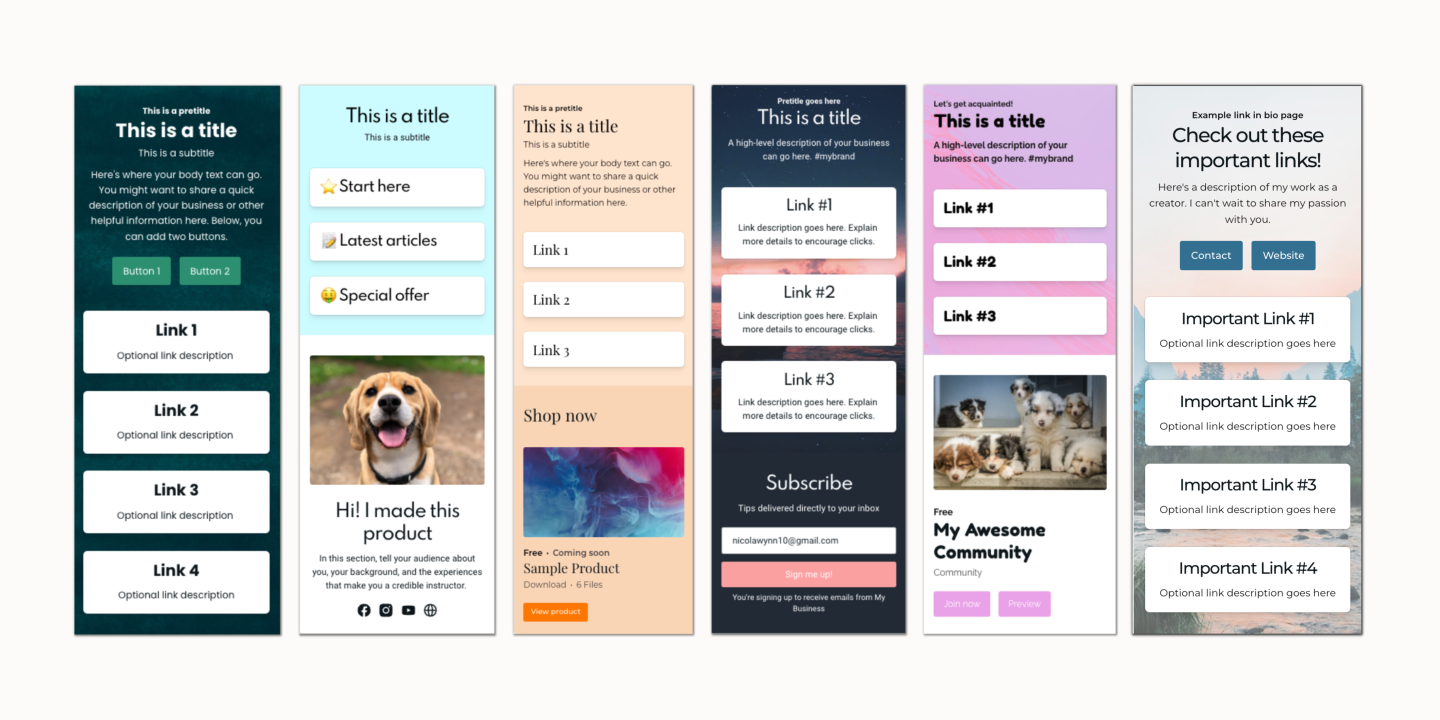11 must-follow tips for making dazzling product images

The best way to convince online buyers to buy your product is with stunning product images. Discover how with our 11 tips.
You’ve got a great product. You love it. It’s perfect.
So, now what?
Well, now you need to convince your site visitors to buy it. They need to see how wonderful your product is and how much they need it to solve their problems.
One of the easiest ways to do just that is through dazzling visuals. This works whether you are selling face cream or digital downloads .
The good news is that you don’t need to be a wiz kid with a budget to match Elon Musk’s to create beautiful visuals.
Today, we’ll show you how to create images that will convince online shoppers to add your product to their cart, starting with the backbone of info products — mockups.
How to create your own mockups
A mockup is an image that helps buyers visualize your product in a real-life situation. There’s a mountain of mockups available online that you can superimpose your product over.
For example, this is an image where you could add in the blank your poster or ebook cover.

There’s a wide choice available, but sometimes none of them will be quite right for you.
Perhaps you haven’t found a mockup with the right person using it, or the image isn’t telling the story you want it to.
If that’s the case, there’s another option open to you: creating a photoshoot for your products. A do-it-yourself mockup session as it were.
The advantages of this approach are:
You have complete creative freedom. You can choose the people, objects, colors, and set up so that your images perfectly match your brand.
Emotional targeting specialist and founder of GetUplift Talia Wolf found that stock photos reduce trust. In contrast, conversion can increase by 45% if you use original content, including images of your family and friends.
In a study of thousands of eBay listings , researchers found that the more images you add, the bigger the payoff. So it’s not just about quality, but also quantity. Creating your shoot gives you the flexibility of creating multiple images that fit together.
Below are a few simple tips for staging your product photography and giving it its best chances of success. You don’t need expensive gear for this (though we’ll make a few investment suggestions if you want to upgrade). All you need is a smartphone and a bit of creative thinking.

Tip #1: Light up your product
Without proper lighting, what you see in real life and what gets photographed or filmed will be two very different things. You need the help of lighting to make your scene look as beautiful as it really is.
Natural light is your best friend. Choose times when the light isn’t too harsh to avoid glare, such as early mornings and late afternoons. Cloudy days are the best as they diffuse the light.
This is especially important when you’re photographing screens, such as a laptop or a phone. The glare on the screen will be apparent elsewhere on the scene, which means more editing work later on to remove it.
You have two main options at your disposal for avoiding the dreaded glare:
Use a polarizing filter on your camera or phone to reduce reflections.
Invest in a continuous softbox . This creates a soft, even light for your photography. It’s also great for reducing glare on reflective surfaces, such as laptops and phones.

If you’re ready to get more professional with your photos and videos, check out this video to discover the three-point lighting technique.
Tip #2: Steady set up
Your setup will depend on what you want to achieve with your photography or video, and whether it involves people or not.
Stability is the secret ingredient of great photography. You want whatever you’re photographing to be stable.
Here is an example by The Work At Home Woman on how you can create your own stable setup with a sweep of white paper or a bedsheet. In the photo below, she used a small table with wood and clamps to create this setup, but you could also just use a chair.

While she chose a white background, you could go a different route and add a colorful, textured, or patterned background sheet. Adding other objects can also add points of interest and create a professional product image.
For a simple yet effective example, Everyday Oil shot its products on pebbles placed on a sanded-down wooden surface. This makes the product look natural and pared-back: perfect for the brand of this unisex scent.

Once your setup is ready, it’s time to think about how much you’ll be capturing on camera.
Tip #3: Consider all angles
Multiple pictures are ideal. When it comes to digital products, this can mean showing how the product looks on different supports (tablets, phones, laptops) and different scenarios (at home, on the go…).
Of course, your buyer will also want to see different features of your product and relevant close-ups. You can either shoot with this in mind or add screenshots when you edit your footage.
It can be tricky to know how much to show and how much to withhold. Pasta-Based’s The Complete Vegan Italian Thanksgiving eBook manages the right balance on their sale’s page.

Mouth-watering pictures mix with passages from the book. This gives readers enough information without overwhelming them.
What’s great about their approach is that the visuals work in harmony with their product description . This makes you feel like this recipe book will feed your souls and stomachs at your next big family meal.

Here are a few things to think about when taking pictures:
Take pictures of every angle of your product.
Show a range of features or excerpts.
Supplement your product descriptions with visual examples.
The approach you choose will depend on your product, and the information you think needs to be shared.
So you know how to stage a photo session for your products, but have you remembered to capture everything? This next tip is more important than you think!
Tip #4: Don’t rush
There’s nothing more frustrating than packing up all your gear only to realize you forgot to shoot a different angle. Or writing your product description and realizing you haven’t photographed what you’re talking about.
So don’t forget to review your photos and consider every possibility before undoing your hard work. Take your time, and think things through.
In the next section, we’ll look at some ways to inspire your buyers with your visuals.
Why you should tell a story with your product images
The way to your customer’s hearts isn’t with facts; it’s with stories. If you want your audience to care about your product, help them to imagine themselves using it.
If you’re selling acne cream, a bottle of your cream will not get them excited. On the other hand, a blemish-free face will project them into a future where they don’t have to worry about acne anymore.
Storytelling is one of our favorite online course marketing strategies for a reason, but it works across the board. No matter what you’re selling, a story needs to be part of the journey.
According to a study led by Big Commerce , 78% of online shoppers want to see products as if it’s part of their own daily lives. This is why it’s a great idea to create photos that give your product context.

Now, as for how to add a story, that all comes down to style. Specifically, your customer’s own.
Tip #5: Show how your products fit into your customer’s lifestyle
Storytelling is one of the most effective marketing strategies there is. The word “storytelling” might make you think of your site’s product description or product details section. However, it’s just as crucial in your visuals.
Storytelling with product images is all about suggestions and emotions.
Instead of displaying your product on a blank background, ask yourself what mood you could create around it. Virago Press does this very effectively on their Instagram account with each of their books.

This picture featuring Louisa May Alcott’s Little Women , for example, isn’t what you’d typically associate with a product image of that book. The mismatch of different colorful tiles feels Mediterranean and smells of warm holidays rather than Massachusetts.
It works because:
It helps project the reader into a holiday space where they might happily revisit a childhood classic. The light slashing across the cover completes that feeling of a reading session just interrupted.
The competing colors and textures recall the creative chaos of the March family. You remember the fights, the plays, the creative pursuits of the different sisters…
As we talked about earlier, you can create lifestyle images for non-physical products too. This includes ebooks, software products, and online courses.
There are two main routes you could consider for those:
Mockups. These images are often of computers, electronic devices, or books being used in different settings. For example, a woman looking at her phone in a coffee shop,
.
Related shots. These suggest how you as a buyer will feel after purchasing the product or what you will do with the skills learned — for example, a happy person looking at their laptop.

There’s another great option at your disposal too: harnessing the power of your customers. Here’s how.
Tip #6: Involve user-generated product images
Another highly effective method to get your buyers excited is to use relatable people.
So, what better than to use photos created by your existing customers?
This has become a prevalent advertising technique, with user-generated ads receiving four times higher click-through rates than average ads.
Jewelry and watch designer CLUSE found that their conversion rate increased by 19% once they started using user-generated images.
CLUSE encouraged their customers to share images of their products on social media using the hashtags #CLUSE and #CLUSEwatches. As a result, they gathered over 19,000 images into a lookbook .

That’s not your only option, though. Equally as effective is adding some motion to your visuals — literally.
Animate your product image
Product images don’t have to be static.
In fact, you can wield fantastic results by getting creative with GIFs, videos, and interactive features such as an image zoom or a 360° view. These can be used on your product page or shared on your social media profiles to attract buyers back to your site.
Here’s how powerful adding movement to your product is: 84% of shoppers are convinced to purchase a product or service after watching a brand’s video.

Meanwhile, adding a 360° effect to a product has been frequently linked to a 5 to 40% increase in sales.
Nothing gets quite as 360° as going one step above animating and filming your product in action — which is where our next tip comes in handy.
Tip #7: Film your product
Anyone can shoot professional-quality videos on their phones today, so there’s no excuse not to do so! Plus, if you already know how to record online course videos , you have all of the skills you need in your bag.
The benefits of filming your product are that buyers can get a real sense of how it works and make an informed decision before buying.
For example, this is IKEA’s Say Hej to IKEA Place video, which introduces its augmented reality app.
The video shows exactly how the app works (you can visualize what IKEA furniture will look like in your room without needing to measure anything) in less than a minute. The camera angle is chosen to make it look like you, the viewer, are in the room using the app.
The language used is simple, and the voice is friendly. Best of all, you grasp the concept in just a few seconds.
At the time of writing, it’s had almost 500,000 views. This shows that you don’t have to go over the top to create a compelling product video — sometimes, the most straightforward ideas are the best.
Tip #8: Get interactive
Image zoom features and 360° views are some of the most popular ways of adding interactivity to your product. However, they’re not the only method available. Interactive content covers a wide gamut.
Bellroy’s product page is another example of clever imagery. Using an interactive slider, you can see how much space you will save using their wallet compared to a traditional one.

It’s a simple and powerful concept that immediately makes their product stand out. It also helps the buyer visualize what their wallet will feel and look like once purchased.
If interactive visuals aren’t suitable, there’s another option that could be perfect for your product. Let’s check it out.
Tip #9: Create a social media version of your product image
Clean product images with a white background are great for product pages.
But social media images need a little more personality. A common approach for ecommerce brands, including infopreneurs, is to have two sets of images, one for your product pages and one for social.
This is the case for skincare brand Mu London which favors clean and crisp images on its website but adds movement to those images for social media.
Similarly, you could add animated text or create a simple GIF out of several shots of a product from different angles to add interest on social media. For example, here’s a GIF created in Canva for a fictional blogging course.

You know what you want to do, but how can you do it? Here’s where an arsenal of tools comes in handy…
Best tools to create product images
Here are just a few of our favorite tools to help you create dazzling product images.
Tip #10: Use design & editing tools
1. Affinity Designer
Affinity Designer is a versatile desktop app for Mac & Windows that’s perfect for editing the mockups you’ve created for yourself. You can add fun visuals with tools like the Pixel Persona, which lets you freehand draw over your photo.
Its editing features resemble Adobe Photoshop but without the price tag.
Pricing: 90-day free trial, followed by a one-off cost of $24.99. No monthly subscription is required.

2. BeFunky
BeFunky is a versatile photo editing tool that can batch edit your image files. It offers retouching capabilities, background removers, an AI image enhancer, and much more.
Pricing: Free with the option to upgrade to BeFunky Plus, which gives access to more advanced functionalities such as removing objects. It starts from $4.99 a month if billed annually.

3. Canva
Use Canva to create branded graphics for your social media or ecommerce website, including animated images. Upload your brand kit for a consistent style across your pictures. You can download them in png, GIF, mp4 and resize them to suit various formats.
Pricing: The free account doesn’t include the brand kit and resizing options. The pro plan is $12.99 a month.

4. Pixelz
Pixelz is an online image editing tool. It’s ideal for retouching and editing your product images without disrupting your creative flow. Backed by AI, it’s built to support ecommerce sites.
Pricing: The Solo plan starts at $9 a month and can go up to $1,995 a month for the Enterprise version. The Solo plan doesn’t include the professional retouch features, color matching access, or support elements.

5. Remove.bg
As the name suggests, Remove.bg is brilliant at removing backgrounds. Perfect for helping you create high-quality images without a distracting background.
Pricing: This app is completely free to use for up to 50 images, after which you are required to buy credits either with a pay-as-you-go model at $0.90 an image or a subscription plan at $0.20 an image.

There are many other great tools to help you create graphic assets for your website like a pro , of course. There are even tools specifically for mockups.
Tip #11: Use mockup sites for your products
If your product is a non-physical one, like an ebook, mockups are a great option. They’re also helpful if you haven’t received your new products yet but have the design files and want to build up the hype.
1. MockupWorld
MockupWorld is a vast repository of free photoshop mockups. They also have animated mockups on their website. It’s a great option if you have Adobe Photoshop, as you can simply drop your product image into the correct layer.
Pricing: Free.

2. Graphic Pear
Graphic Pear is another excellent repository of mockups, including for packaging, brochures, and signs. It favors clean-cut images with muted colors.
Pricing: There is a free plan available. Upgraded plans are $39 monthly or a one-off payment of $89 for lifetime access.

There are many other sites where you can find free or affordable mockups for your product images such as Placeit , Freepik , and Pixeden .
Product photos are all about the customer’s needs
Ultimately, what makes product images successful isn’t having the most expensive kit or the shiniest product on the block.
The key to success is putting yourself in the shoes of your online shoppers and deciding what will be helpful to them.
What do they need to know to take that step and put your product in their cart?
Your answer might not be the same as another online store’s but could include:
Featuring multiple pictures from different angles.
Creating an aspirational main image that taps into their desires and emotions.
Featuring user-generated images that prove the success of your product.
Filming a video version of your product so that online shoppers can see it in action or better understand how a particular feature works.
Using a 360° view or zoom plugin (or camera on your phone, if applicable) so that shoppers can fully get a sense of your product.
Designing an interactive tool to engage with your product.
Choose one or several of these to create powerful product visuals that will make your site visitors eager to buy what you’re selling.