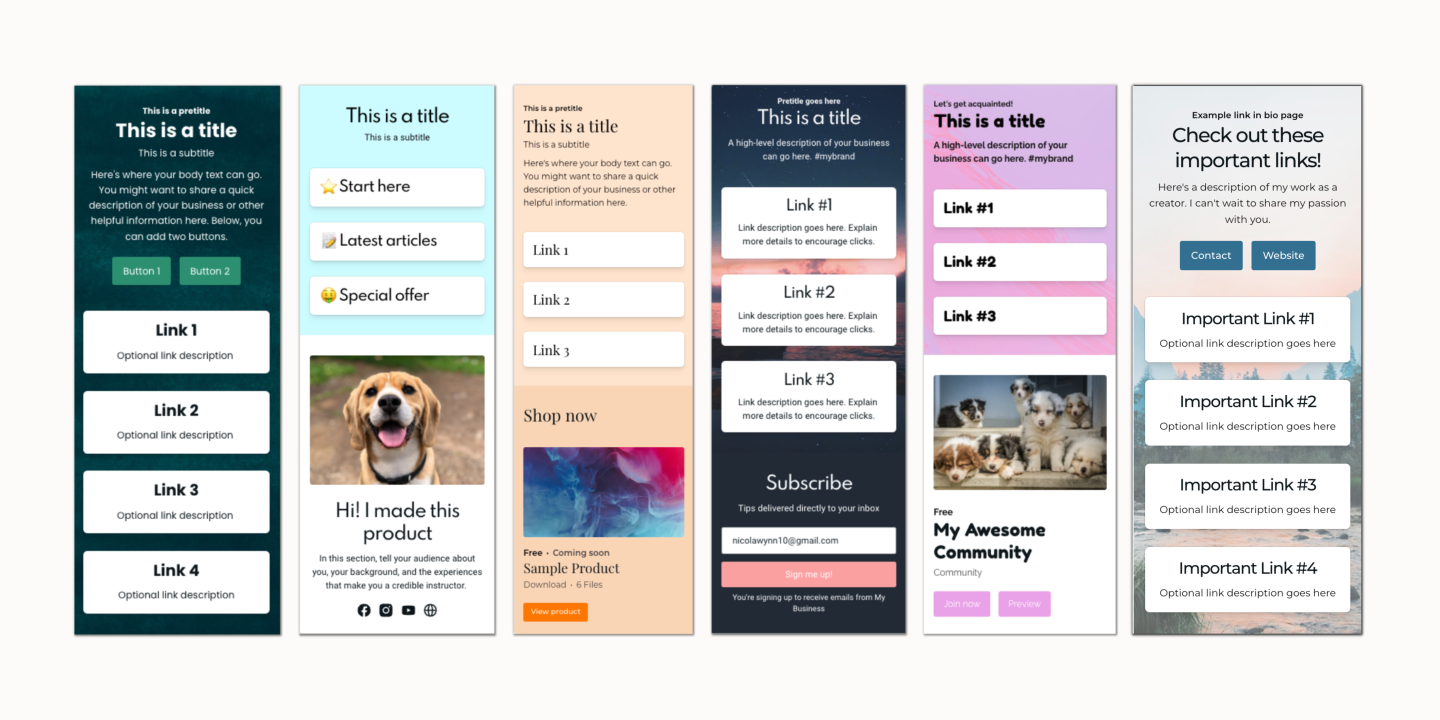8 messaging templates to make customer service a breeze
Live chat messaging is a low-cost customer service tool that can help you reach more customers and better your business. Find out how in this guide.
Customer messaging probably takes way less time and fewer resources than you’d think.
You don’t need to spend all day hanging around a DM in hopes of solving your customer support woes, and you don’t need complicated, expensive tools with new features to make it happen, either.
Here’s why and how to turn live chat messaging into your customer service ace-in-the-hole, plus eight free customer service templates for handling common customer support issues over live chat.
Live chat customer messaging is included on all Podia plans, even the free plan. Give it a try today.
Why live chat boosts your customer support and customer experience
Using a live chat messaging platform on your website means you don’t have to juggle multiple third-party applications to connect with your customers.
True, WhatsApp, Facebook, and WeChat are among the most popular messaging apps that let you connect with specific customers.
However, the most popular apps won’t necessarily be popular with your target audience.
This is why it’s so important to conduct customer research before you add any new feature or strategy to your online business. Whether you’re gearing up to launch a business for the first time or well into your stride, no rule is more golden than knowing your audience.
For instance, Facebook is quite popular in North America, WeChat is popular in China, and WhatsApp is a hit throughout the world.
Ergo, using Facebook may not provide a positive experience if most of your customers are in South America. And WeChat may not be ideal if most of your customers reside in North America.
And none of these options trump providing live chat messaging directly on your website.
Why? Because when you have live chat on your website, loyal customers, brand new customers, and even prospective customers all over the world can connect with your support team, regardless of their preferred app.
They can get great customer service upfront without having to worry about leaving a phone number and waiting for a follow-up call.
Plus, on the more self-serving side, live chat messaging can salvage your productivity and help you avoid burnout .
Research by Rescue Time found that knowledge workers have an average of only two hours and 48 minutes of productive time each day.
That’s not a ton of time, and if you’re a solopreneur without a customer service team (yet) who’s answering questions every five minutes, it’s rocky to maintain even that much.
Fortunately, live messaging’s asynchronicity means you can block off time for deep work without having to check your inbox constantly or compromising the quality of your customer support.
Customers can also ask more detailed questions through live chat messaging than on other platforms. It’s a private channel between your business and customer, which allows you to build stronger customer relationships and great customer service.
Needless to say, it takes more than just one follow-up reply to nurture happy customers.
Research found that only 20% of companies can answer a customer service question on the first reply.
With a live chat messaging tool, you can send additional questions regardless of if you’re speaking to your customer live or responding to a message a few hours old.
What’s more, messaging promotes customer satisfaction by giving clients more control of their communications since they can see previous messages they’ve sent to your business.
This explicit conversation tracking is not only good customer service practice, but it also makes a customer feel heard and validated.
We’ve all been in the position where a company didn’t acknowledge our support request with an email response, or our messages “weren’t received”.
In fact, SuperOffice found that an alarming 62% of businesses don’t respond to customer support emails and support requests with a return support email.
And another 90.5% of businesses don’t even acknowledge when they receive a customer’s email, either.
A perfect recipe for angry customers, no?
There’s some silver lining here, though.
This missed mark gives creators and their customer service teams (even if it’s a team of one) the opportunity to set themselves apart by offering a transparent messaging platform, where customers can see their communication history with your business.
There are no forgotten emails or missed connections (or angry customers) when everyone is on the same page every time.
Besides that, messaging also (obviously) gives you the chance to address your customer needs in real-time, or at least during business hours.
And these days, a timely response to a support request is huge, especially considering a whopping 90% of customers rate an immediate response as important or very important when asking a customer service question.
All this to say, with live chat, the expectation isn’t to wait a few business days to address your customer complaints or tend to support requests. Instead, the customer expectation -- and your ability to meet that expectation -- is more immediate.
This does some beautiful things for your customer experience (CX), and, in turn, has some even more beautiful consequences for your bottom line.
So much so that 65% of American shoppers found that a positive experience with a business was more influential than great advertising.
On top of that, 75% of consumers have said they want more human interaction from brands.
Plus, 73% of shoppers say CX is important in their purchasing decisions.
And yet, despite that, half of all consumers said businesses fall short of their CX expectations.
So, the opportunity is definitely there, and it’s an opportunity your competitors aren’t seizing nearly enough.
As for how to seize it for yourself, the easiest way to use messaging for CX is by being available to answer product questions.
As an example, Nisolo’s messaging tool allows a customer to ask a question about one of their products before they commit to a purchase.
This is important because customers often conduct research before buying a new product. They tend to use a mix of word-of-mouth recommendations, customer reviews, and product reviews, the latter two of which are usually found on Google, before making a decision.
So, personally answering additional questions is a simple yet powerful way to help them make a decision and influence their perception of your brand.
Besides that, you can upsell or cross-sell through messaging, too.
Let’s consider a hypothetical example:
Say you’re selling a course on micro-influencers through Podia, and a customer has a question about it.
After answering their questions and getting to know their specific needs, you can recommend they purchase a different product instead.
For upselling, you might recommend they purchase a course and coaching bundle, or a longer course with exclusive material, like in this conversation below.
For cross-selling, you can recommend supplementary mini-courses, a mastermind group , or a membership community program.
Although suggesting new products may not seem like a way to improve CX, it can.
Suggestions can make the buying process much more efficient and quick. It can also help customers find the product that will best solve their problem -- a great way to exercise your knowledge base and turn customers into repeat loyal customers.
Lastly, you can use live chat messaging to find out how to give your customers a better user experience on your website.
If they’ve asked additional questions about where to find certain information or how to do something on your site, use this customer feedback to influence future website changes.
As an example, nail care brand Zoya includes a small button on their website where visitors can share feedback.
The customer feedback they get from their users can point to areas for improvement to make their website more enjoyable -- or, at least, less frustrating -- to use.
All in all, live chat messaging lets you streamline your customer service effort, avoid tech trouble, respond to support requests promptly, provide great customer service, and improve your customer experience.
A ton of benefits, no?
OK. So, now that you’re (hopefully) sold on the benefits of using live chat messaging . . . how are you supposed to do it? Adding more third-party applications or widgets to your storefront isn’t exactly top of your wishlist.
With Podia, there’s no need, and you can get started in the time it takes to make a new brew of coffee.
Let me show you how.
How to use live chat messaging on Podia
To start, log in to your Podia dashboard and click on the “Messaging” tab. You’ll be taken to your messaging dashboard, which looks like this.
From there, head to the bottom left-hand side and click the “Start conversation” button.
Once you do, this will bring up a search bar where you can search for a specific customer to message.
After you find your customer’s name, click on their name to see their messaging history.
Besides reviewing past messages, you can also send your customers new messages from here.
You can click on the “Conversations” dropdown menu in the top left-hand bar and view active, archived, and blocked conversations, too.
The last thing to do in your dashboard is set your availability .
“Online” means that you’re active and online.
“Automatic” means that your status will be set to your current status -- online if you’re logged in to your dashboard and away if you’re not.
“Away” means you’re not online and actively answering messages, even if you are logged in. If you don’t set your availability, it will be automatically set to away.
“Disabled” means that customers cannot message you or start new conversations.
And that’s it. Easy-peasy, right?
Now, let’s make it even easier and close out with eight live chat messaging templates for common customer support interactions.
8 free templates for excellent customer support in live chat
Type #1: Helping a customer find information
Hey there! You can find information about [topic] on our [page name].
If you have any more questions, just leave a message, and I’ll get back to you as soon as I can!
All the best,
[Your name]
P.S. These links could provide you with some additional helpful information, too.
- [Link #1]
- [Link #2]
- [Link #3]
Type #2: Website feedback
Could I get your advice on something?
I want to make my website as easy and informative as possible for viewers like you.
Could you answer these three questions about how I could make my website better?
You can fill out the brief survey here: [link]. It should take no more than two minutes to complete.
Have a specific suggestion or question? Feel free to message me and I’ll get back to you ASAP.
Thank you in advance!
[Your name]
Type #3: Product idea input
Hey!
I’ve noticed you’ve had a few questions about [product/topic]. So, I was thinking – maybe you’d be interested in some similar products I’ve been working on?
Specifically, I’m looking for feedback from customers like you so I know which product I should develop and release first.
This survey has only five questions and should take no more than three minutes to finish. You can always drop me a message with questions or suggestions, and I’ll get back to you as soon as possible.
Thank you for your time and input!
[Your name]
Type #4: Product testing
Hello, [Customer name]!
I have a serious question:
Would you like exclusive access to a product I’m workshopping?
I’m developing [product name and brief description]. I was hoping for insight from a handful of [your industry] enthusiasts and experts like you.
I’m just looking for a few hours of your time over the next few weeks to test the product and collect feedback.
Interested? You can apply for the beta test here [link].
Have a question or two? Ask right here, and I’ll get back to you shortly. My business hours are [time] to [time].
Thanks,
[Your name]
Type #5: Upselling
Hello there!
I’ve noticed you’ve asked a few questions about [product name].
Did you have a chance to look at our [upgraded product] yet?
It has all of the same features as [base product], but comes with extra features and add-ons like [two to three features].
You can check it out here: [link]
As always, feel free to ask questions, and I’ll respond as soon as I can!
Best,
[Your name]
Type #6: Cross-selling
Hey!
I noticed you’ve had a few questions about [product].
If you’re looking to get the most out of your experience with [product], I’d recommend pairing it with [product #2] or [product #3].
[One or two sentences explaining the benefit of these additional products].
I hope this helps! If you have any questions, please let me know!
All the best,
[Your name]
Type #7: Negative comment
Hello, [Name],
I totally understand why you aren’t happy about [topic].
[If applicable, mention your company policy or reasoning behind your behavior in one to two sentences].
I want all of my customers to be happy, so here’s a solution I came up with [briefly discuss how you want to rectify things].
How does that sound? Please let me know your thoughts. I’m always here for my customers.
Best,
[Your name]
Type #8: Asking for a discount
If you offer discounts, you could send:
Hello, [Name]!
We do offer a 15% discount for new customers. To redeem it, simply sign up for our email list [link] and you’ll be able to use the discount code instantly.
Please let me know if you have any questions!
All the best,
[Your name]
If you don’t offer discounts, you could send:
Hey there, [Name]!
Unfortunately, we don’t offer discounts on our products at this time.
However, I would recommend checking out [upgraded product] or [product bundle], which features a more advanced product at a discounted price than if you purchased each item individually.
I hope this helps! Please let me know if there’s anything else I can answer for you.
Regards,
[Your name]
Message your way to more sales and more happy customers
Live chat messaging may seem like just another new feature or customer support tool. It’s anything but.
Customer messaging holds great potential for creators looking to give their clients a better customer experience with their business.
To that end, you can use messaging to:
Reach customers across the world with a positive experience
Provide customer support in real-time or during set business hours
Use messaging to answer support requests more thoroughly
Offer specific customers a more transparent way to communicate with your company
Answer product and additional questions
Seek customer feedback about your future and new products
Upsell and cross-sell your other products
Get ideas on how to improve your product
You can unlock messaging’s power for your business by signing up for your free Podia account and setting up messaging in mere minutes.
And if you have any questions on how to get started, feel free to send us a live chat message through Podia’s homepage messaging tool -- we’re always happy to help.