How to move your online community to a new platform

Thinking of changing community platforms, but not sure how to make the switch? Here are three tips for moving your online community to a new platform.
You’ve worked hard to build an online community, and it’s starting to pay off.
There’s just one problem: most community platforms aren’t built for creators.
Running a community is hard enough on its own. Add in a juggling act of several different tools, from Facebook Groups to Patreon, and you’ve got a recipe for a headache.
On the other hand, moving to a new platform seems like it might be even more work. You ask yourself, “Is it worth it?”
With that inner turmoil in mind, we put together this guide to moving your online community to a new platform. We’ll walk through three strategies for making your migration as smooth as possible, including how to get buy-in from members and keep them engaged after the move.
Before we get into the tactical part, let’s talk about why it’s probably time for you — and lots of other creators — to choose a new community platform .
Why creators are switching community platforms
Building a community gives creators the chance to connect with their target audience.
When we talk to creators, one common refrain is that they wish they had full control over their communities and that they didn’t have to keep their communities in a different place from everything else.
To learn more, we talked to over 600 creators about the community platforms they use, what they think of those platforms, and what’s most important to them as they build their communities.
We found that a whopping 86% of creators want to switch community platforms.
For many, this means moving away from the confines of a traditional social network like LinkedIn or Facebook Groups. 74% of the creators we spoke to are using Facebook for their communities — and 88% of creators using Facebook want to switch community platforms.
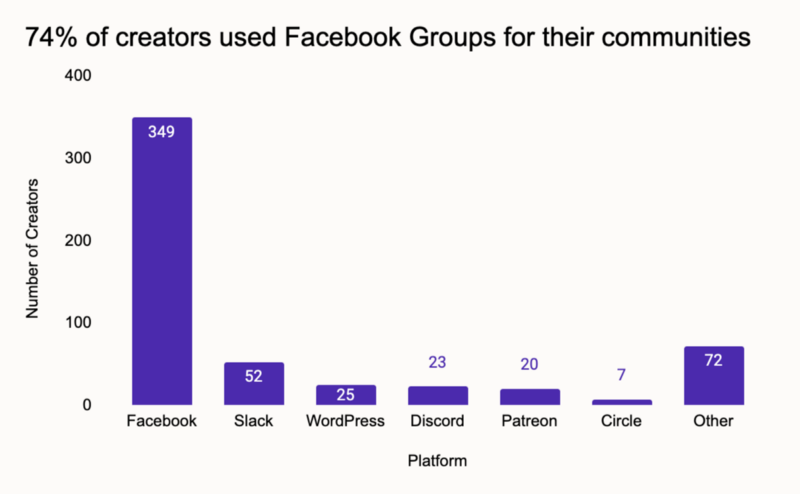
“The whole Facebook application is huge; it’s almost a full-time job,” one creator expressed. “Keeping up with the changes and talking to someone when something is broken is near impossible.”
Creators struggle with their community platforms because no platform has the mix of features and engagement that creators need. Creators tend to build digital communities on social media platforms for lack of a better solution.
By far the most popular, Facebook Groups make it easy to log in at the cost of flexibility and control, but that’s where most of the benefits end. Other platforms offer better customer support and features for branding and engagement but are harder to get audiences to log into.
Plus, Facebook has seen a significant decline in active daily users. Facebook’s U.S. user base has declined by more than 15 million since 2017, largely due to concerns over privacy and personal data.

Whether they use Facebook Groups, Slack, or something else entirely, 65% of respondents don’t think their platform is built to have features for creators.
“I have to pay a full-time virtual assistant to admit members, welcome them, moderate, etc. We have Google Sheets and separate Facebook Messenger software that costs $30/month, plus we are slaves to Facebook’s algorithm and distractions. It’s such a mess.
Then, there’s Patreon that creates much more administrative work than I get paid for ($5/month per person less taxes and fees). I would love to have an alternative that I own and where I can nurture people into my courses and programs and communicate with them as a group or individually.”
If all of this sounds familiar, it might be time to switch online community platforms . But for many of the creators we talked to, it doesn’t feel that easy.
“We have a hard enough time getting members to engage with a platform like Facebook where most people are familiar with it,” said one creator.
Another shared similar worries: “My main concern with migrating my community off of Facebook is that they will not accept the new platform. I work with women 45+ and FB is the place where they feel at home.”
We hear you. That’s why we’re sharing three strategies for making your community migration as smooth as possible, from getting initial buy-in to keeping members engaged long after the move.
It all starts with choosing the right platform.
3 tips for migrating to a new community platform
1. Choose a platform that meets your needs
We found that creators value these three features most highly when selecting a community platform:
Platform connects to the rest of my work as a creator (31.42%)
It is easy for members to log in (23.57%)
Features are built to let members interact with each other (21.87%)

To get all of those features, many creators end up cobbling together separate solutions, such as Facebook Groups , online course platforms , payment processors, and email marketing services .
But these patchwork solutions create a gap between the community and the work it’s built around. Your work.
That’s why we created Podia Community.
I’ll admit it, I’m a little bit biased in making this recommendation. But Podia’s community feature was built with creators’ pain points and needs in mind.
Podia makes it easy for you to connect your audiences and your work. Community members can:
Purchase your products
Consume your content
Post and join discussions
…all in the same place. Because they’re already logged in to purchase your products or consume your content, there’s no need to build the habit of logging in to a standalone platform or rely on (not-so-)trusty old Facebook. That’s a better experience for you and your members.
You can also create a variety of topics and posts to encourage community engagement. Your members can follow topics, comment on discussions, and even create their own posts.

And because your community is built on your Podia site, you own the community member information.
If you have a Podia account, this feature is included with all plans. If not, don’t sweat it — you can sign up for a free 14-day trial and try out Community along with all of our other creator features.
So, the good news is that there’s finally a community platform that meets your and your members’ needs. Now all you have to do is convince them to move over.
Keep reading to learn how.
2. Communicate early and often
You can’t have a successful online community without buy-in from your audience. When it comes to building communities, your members are your number one stakeholders.
And in any strong relationship, communication is key.
As you prepare to migrate your community from one platform to another, be transparent with your members about the details. Why are you switching platforms? How will this change make their member experience better?
One way to make sure you’re on the same page as your members is to invite a small group of your most active members to join the new platform first. Ask them to share their feedback on the new setup, then adjust accordingly before moving everyone over.
Customers want to share their feedback with you. 77% of consumers have a more favorable view of brands that ask for and accept customer feedback.

Asking for feedback creates a better customer experience and makes customers more likely to stay loyal to your brand .
Inviting brand ambassadors early gives you more than valuable user experience insights. You’ll have a group of members who can encourage others to move to the new platform, then help them troubleshoot any issues.
To make onboarding as easy as possible for your members, give them all of the resources they need to transition. Here are some ways to do that:
Ask your members what their main concerns are about the move, then create and pin an FAQ post on your current platform.
Host a live Q&A session shortly after you announce the move.
Create a survey asking members what features they hope you’ll keep or add with the new platform.
Use tools like Apowersoft Free Online Screen Recorder to create a video walking members through the signup and login process. Loom is also a great option.

“Easy to sign-in is key because there are so many sites to remember these days with so many different passwords,” one creator told us. “How do people keep it all straight? Even as a community leader, I forget where all the communities and courses I have bought are all located.”
If your members already access your content and products through your Podia site, using Podia as your community platform makes onboarding a non-issue.
All they have to do is log into their existing account on your Podia site, and voila, they’re in.
Last but not least, if you’re moving from Facebook to a new community platform, don’t delete your Facebook group as soon as your new community launches.
Leave time for stragglers (and skeptics) to make the switch. In the meantime, you can change your group settings in Facebook to only allow posts from group admins .

That way, you don’t have two active communities competing for attention.
With the technical bits out of the way, it’s time to get into the fun stuff — getting your members excited about the move.
3. Build excitement and encourage engagement
Don’t be afraid to try some new marketing strategies to convince your members to move platforms.
To incentivize the move and keep up engagement on the new platform, consider the reasons people join online communities in the first place. In the travel industry, for example, brand communities value :
Discounts and offers
Invitations to exclusive events
Exclusive online content
Receiving exclusive products

You can use all of these benefits to encourage your members to move platforms.
Take musician Luke Bryan’s subscription-only app for his community of loyal fans. His community members get exclusive access to contests and backstage livestreams, making it worthwhile for new users to download the app and log in often.
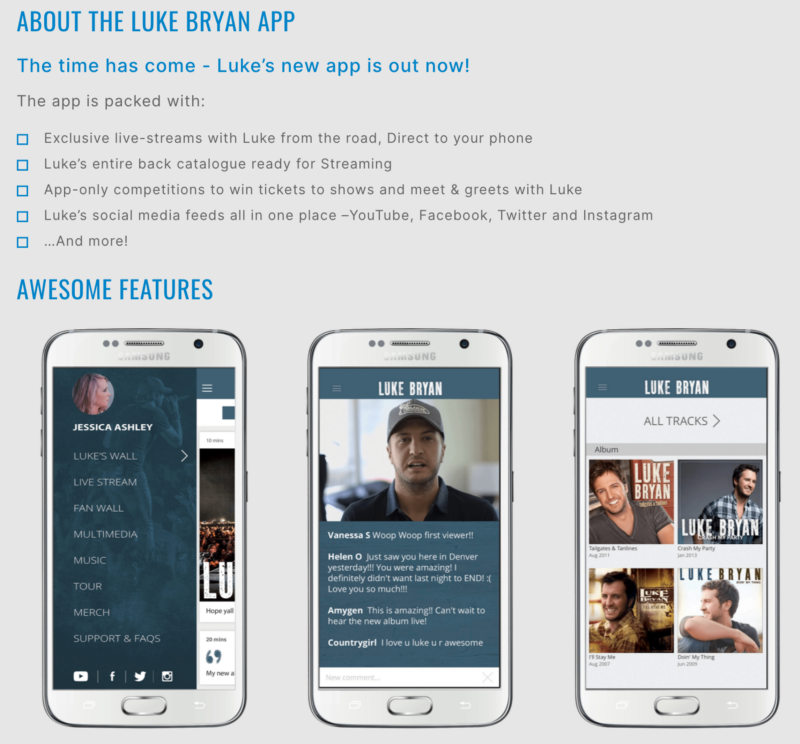
You don’t have to be an award-winning country star or build your own app to bring your members onto a new platform.
The key is to create a sense of exclusivity. Create exciting features or content only available to members who join the new platform.
People love exclusivity, from members-only livestreams and Q&A sessions to exclusive discount codes.
Consider offering members a discount code for one of your digital products or even their membership subscription — but don’t share the code until they move over to your new community site and comment or post for the first time.
This is a great way to incentivize current and potential members alike to start engaging with each other on your new site.
89% of Americans say that an exclusive offer would make them likely to shop with a brand, and 48% say an exclusive offer would make them purchase sooner.
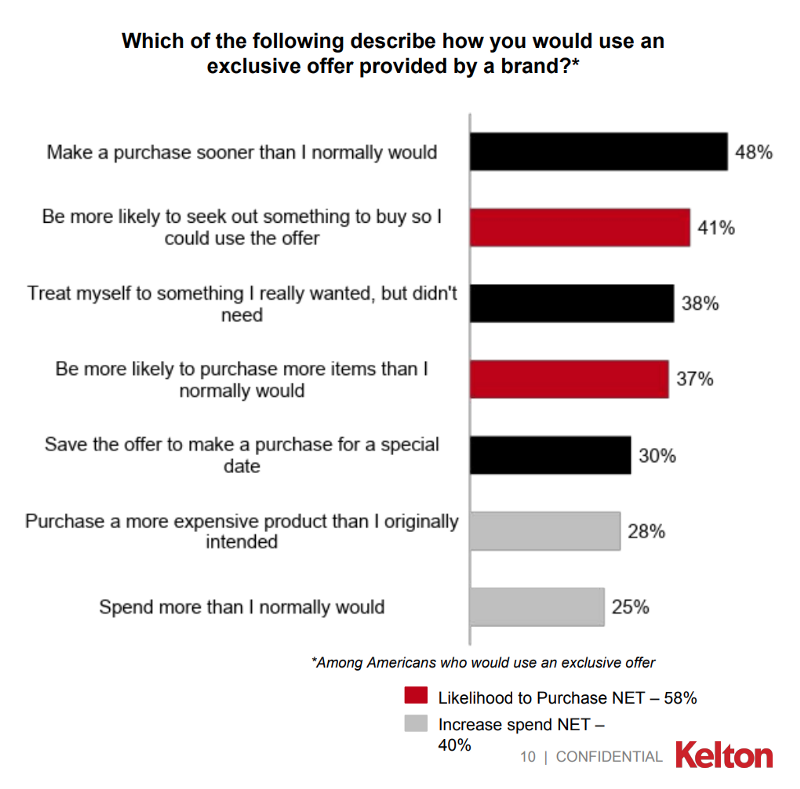
Offering a discount works best if you regularly release new products or have members who renew their subscriptions month-over-month.
If your members don’t have anything to buy from you — for example, if most of them have already purchased and completed your flagship course — a discount isn’t a great incentive.
Instead, offer new-members-only content and perks that are only available at your community’s new home.
Entrepreneur and podcast pro Jay Acunzo includes access to a forum in his membership community, Make What Matters .

Make What Matters is a group for creators looking to create meaningful content and connect with each other, so the ability to read and discuss Jay’s posts is a major perk. Community building allows Jay’s customers to make the most of their membership experience.
Beyond the community forum, Jay also offers exclusive membership perks: Live sessions, early access to new products, and a one-on-one call with Jay himself.

Other enticing membership content you can create includes webinars with a special guest, worksheets and checklists, members-only podcast episodes, digital downloads , virtual events, and more.
(For more tips to bring in new community members and keep them coming back for more, check out these guides to membership sales and customer retention strategies .)
Bottom line:
To successfully move your online community to a new platform, you need buy-in from your members. The best way to get that buy-in is to choose a platform that makes their member experience better than ever, then make it easy and exciting for everyone to make the switch.
Change community platforms and create a better member experience
65% of creators don’t think their community platform is built with creators in mind, and 86% of creators want to switch community platforms. If you’re one of them, it’s time to make a change.
Moving community platforms may seem like a daunting process, but it doesn’t have to be. To recap, here are three ways to make the move as easy as possible for you and your community members:
Choose a platform that makes your members’ experience even better. With Podia’s new community feature, members can purchase your products, consume your content, and join discussions — all from one platform, with one login.
Communicate with your community early and often. Invite a group of active users to test out the new platform, then use their feedback to make improvements. Give your members all of the resources they need for a successful transition.
Make the new platform exciting and enticing with exclusive offers and content. Offer discounts, members-only content, and prizes in exchange for moving to and engaging with the new platform.
If you’re ready to move your community to Podia, we’re here to help . We can’t wait to see you and your members thrive.



