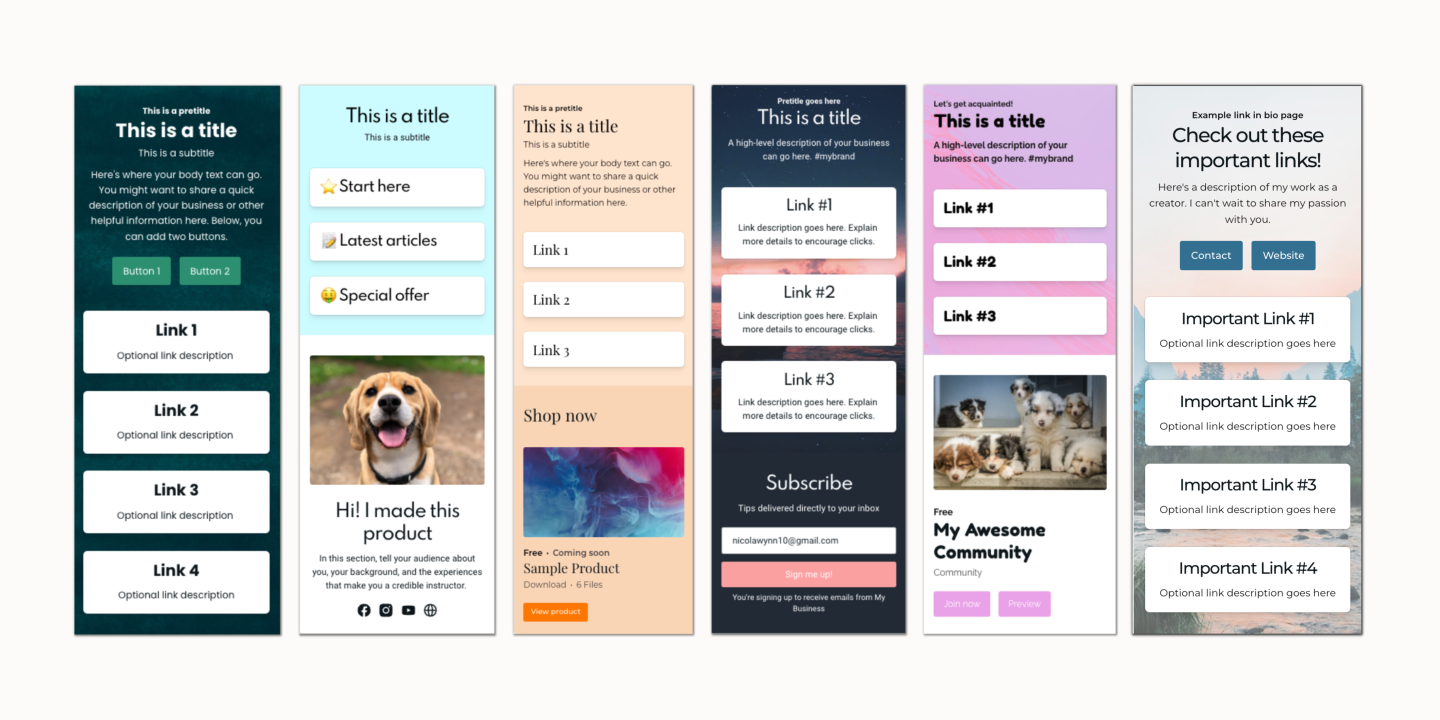4 Pinterest marketing strategies to grow your online business
If you want to use Pinterest to grow your small business, get these 4 key Pinterest marketing strategies that will streamline your social media marketing effort.
Even for professional marketers, it’s often a challenge deciding which social media platform to focus on.
Sure, you want to include social media marketing in your marketing efforts, but that’s not to say you can cover all the social networks.
Not with equal success across platforms.
Today, we have a guide for Pinners that lets you use Pinterest for business without wasting time figuring out how to get the most out of the social media platform.
We bring you four Pinterest marketing strategies, which are key ways to use Pinterest to grow your digital product business, so you can streamline your social media marketing efforts.
Let’s dive right into the Pinterest marketing strategies.
4 Pinterest marketing strategies to grow your digital product business
#1. Optimize your Pinterest account with compelling visuals and media-rich pins
First and foremost, Pinterest is a visual social network.
And since 89% of Pinners use the platform to find inspiration for making a purchase, that makes it a visual search engine (more on Pinterest SEO in a bit).

It’s worth your marketing effort to spend time and energy creating your own content that’s visually compelling.
Starting with the graphic assets in your Pinterest account, make sure they’re branded the right way, from your Pinterest profile image to your cover board.
Check out how Joy Cho’s cover board matches the branding of her Pinterest profile picture and the graphics in her pins overall.

This matches the look and feel of her site, Oh Joy!. For someone who clicks through to her site from Pinterest, there’s no mistake that both sites belong to Joy Cho’s brand.

Not only is it a key branding tip for entrepreneurs to be consistent in the look and feel across your Pinterest account, but it’s also vital to pin images that are both attention-grabbing and on-brand.
Of course, when you pin images, make sure the visual content is relevant and represents your brand well — even if the relevance is a simple text overlay that becomes a part of your image.
Bloggers, for instance, can pin content that includes an article title over an image, which directs to the published article, just like this 10 Habits of Successful Business Owners pin by Girlcrush Collective.

Pro tip: Test several images for one piece of content.
You don’t always have to publish new content for new pins. You can use a simple recipe of a fresh pin, a fresh image, and the same content.
Founder of Blog What You Love, Jennifer Maker, ran an experiment and pinned 20 different images for one blog post, releasing them one per day.
The result? A 40% lift in her Pinterest traffic.

Another option for pinning compelling images is to pin, or repin, infographics.
It goes without saying that new content and fresh pins from your brand is ideal, since it builds your credibility and brand exposure.
So, if you can create a helpful infographic and brand it as your own content, go that route.
If not, repinning a valuable and visually pleasing infographic is your next best move.
And if you think making an infographic is well out of reach, think again.
Sites like Canva and Venngage make designing media-rich pins, including infographics, a cinch. Just head over to the templates offered on each platform, and you’ll find a design format for any social network.
We used Venngage and Flaticon to create our 50 small business statistics infographic, as an example.

Another powerful way to use Pinterest is to publish video pins.
If you do, it’ll help boost your sales. In fact, product pins that show a product or service in action are 67% more likely to turn into a sale. So, if you have a new product or service, this is a good way to go.
Check out this video pin, which is also a product pin, that features botanical branding design work by Miel Cafe Design.

You can create an equally enticing video pin that features your product or service in action, and if you have the bandwidth, should.
All in all:
Post compelling media-rich pins — like video pins, pins with high-quality images, and infographics — to attract a wider audience and appeal to Pinners on the platform.
Now, for matching your media-rich pins and visuals to relevant keywords, let’s move on to Pinterest SEO.
#2. Boost your Pinterest SEO with relevant keywords
The best Pinterest accounts are highly optimized for the Pinterest search engine and algorithm.
If you’re just starting out with your Pinterest search engine optimization (SEO), make sure your Pinterest profile and bio include the right messaging with relevant keywords.
Check out Julia On Purpose’s Pinterest profile description, which reads:
“Help online business owners uplevel their business with Canva templates and marketing strategies so they can increase their visibility and scale their biz.”

Her Pinterest profile description includes relevant keywords, like “Canva templates,” “marketing strategies,” and “online business owners”.
This increases Julia’s chances of being seen by any entrepreneur or solopreneur searching for those relevant keywords.
Using relevant keywords to match your content applies to your pin descriptions, too.
Julia’s product pin featuring her 10 free Instagram Canva templates includes a pin description with relevant keywords, like “social media templates,” “editable in Canva,” and “Instagram feed”.

In fact, using relevant keywords applies to every piece of text you publish on the platform, from your pin titles and pin descriptions to your board names and board descriptions.
And the more obvious and self-explanatory your accompanying text, the better.
Why? Not only will your content make sense to anyone who’s unfamiliar with your brand, but the Pinterest search engine and algorithm will recognize the relevance, too.
Another helpful Pinterest SEO tip is when writing copy, rather than focusing on featuring your brand, focus on featuring your products, services, and solutions.
After all, a staggering 97% of Pinterest searches are done unbranded, so it doesn’t do much for your Pinterest SEO to include your brand name everywhere in your copy.

Finally, a quick note on hashtags when pinning both fresh pins with new content and repins of old content.
Unlike most other social networks, Pinterest has changed its hashtags user experience enough times that it doesn’t make or break your Pinterest SEO.
While Pinners used to be able to click on a hashtag to find all the content that’s ever been posted with that same hashtag, that’s currently no longer the case (as of this writing).
The main Pinterest hashtags advice from Pinterest expert Louise Myers is to:
Only use hashtags closely tied to your relevant keywords
Include only 2–8 hashtags at the end of your pin description
The reason being, hashtags are barely visible and no longer clickable as pins show up in your Pinterest feed.

The big takeaway here is:
When it comes to your Pinterest SEO, with less riding on hashtags, there’s more riding on matching relevant content with relevant keywords.
It’s also important that you pin content to relevant places, too, which brings us to our next topic on Pinterest boards.
#3. Leverage Pinterest group boards
Another effective way to use Pinterest to grow your small business is to post relevant content on niche group boards.
This one comes with the same emphasis on relevance.
Rather than pinning on as many group boards as you can, to get in front of as many followers as possible, it’s better to choose your group boards wisely.
Otherwise, you’ll come off as spammy to the Pinterest SEO algorithm.
When pinning to group boards, here’s what’s out:
Pinning on 40+ group boards
Pinning on “pin everything” group boards to reach a wider audience
Repinning other people’s content
Group board Pin Pin Pin might ordinarily be a “pin everything” group board, for example, but, fortunately, it’s organized into 118 sections by topic.

This is what’s preferred these days:
Pinning to fewer group boards (say, no more than five) with a refined focus and relevant keywords
Pinning 15–25 times per day
Pinning your own content and fresh pins with new pin designs
Group board Fabulous Ocean Art is a great example of a niche group board that curates pins within a narrow category.

If you’re just starting out with Pinterest group boards, there’s some prep work you can do to set yourself up for success.
Anastasia, founder of Anastasia Blogger, recommends in her Pinterest Group Boards Checklist creating 10 boards with 30 pins each before applying to group boards.

That way, you’ll come across with more credibility and appear more legitimate.
Successful entrepreneur and Pinner Angie Gensler recommends conducting thorough competitor research first.
Start by finding the top competitors in your niche to see what group boards they have on their Pinterest profile.
Once you find those group boards, click through to each group board, and see if it’s a fit.
Then, check if they’re accepting new contributors since not all of them are.
Young Creative Entrepreneurs group board is closed, for instance, and includes an “invitations currently closed” notice in its group board description.

A final tip is to follow the group board application process to a tee, and reassure your group board contact that you’ll provide fresh content that adds value to the group.
The last thing group boards want is spammy content. Group board Entrepreneur Success, for instance, flat out mentions “Spammers = Evil, you will be ejected!” in their board description.

In a nutshell:
Find a handful of niche group boards that match your area of focus and apply to become a contributing Pinner. It’s a great way to expose your brand to a wider audience that’s relevant to your content.
But OK. That covers the non-paid way to use Pinterest to grow your brand. Now, let’s turn to a paid option for those of you who have an ad budget.
#4. Invest in Pinterest ads to promote your business
If you have a social media ad budget, consider carving out some dollars for Pinterest ads.
Why? Shopping is a top priority for 48% of Pinners, which gives your advertising dollars extra legs and a higher return on investment.
Pinners spend 29% more than non-Pinners, which leads to Pinterest returning $2 in profit for every $1 advertisers spend.

On top of that, in terms of the buyer’s journey, Pinterest captures your target audience’s attention much earlier than other means, like search or other social media platforms.

It’s no wonder brands reap so many benefits using Pinterest ads.
Sleeknote, as an example, increased their Pinterest-referred traffic by 63% in one month using Pinterest ads.

In another success story, Kwik-Hang used a mix of promoted pins and promoted video pins and saw a return that was four times greater than what they spent on ads.

It’s also worth noting that Kwik-Hang’s video pins delivered 280x more website traffic than their promoted pins.
Impressive metrics, right?
To see success like these, you can use the four main Pinterest ad types:
Promoted Pins
Promoted Video Pins
Promoted Carousels
Promoted App Pins
Let’s briefly walk through the first three Pinterest ad types, since they’re the most relevant to creators.
Promoted pins have the same specifications as standard pins, the main difference being a small “promoted by + brand name” disclosure that appears at the bottom of the promoted pin when it shows up in your Pinterest feed.
As an example, check out this promoted product pin from que Bottle that features a series of bottle designs.

Instead of promoting a product pin, you can also use promoted pins to feature other content, like in this promoted pin by LitJoy Crate featuring a testimonial.

Given that 72% of consumers claim positive testimonials and reviews increase their trust in a brand, using a promoted pin to highlight happy customers isn’t a bad idea.
Promoted video pins have the same specs as regular video pins, and, like promoted pins, it also says “promoted by [your brand]” at the bottom of the promoted video pin.
If you’re going the promoted video pin route, consider using storytelling and how-tos in your pin content, which Pinterest finds to work best for promoted video pins.
Thirdly, promoted carousels allow you to share two to five images in your pin.
iStock used a promoted carousel ad to showcase the stock photo site’s range of curated stock photos and illustrations.

Promoted carousel pins are great if you want to showcase multiple views of your offering, like your product in action or customer testimonials.
Basically:
Though Pinterest has fewer ad formats than social media platforms like Facebook or YouTube, there’s no doubt that Pinterest ads are effective in nudging your target audience to buy from your brand.
Since the Pinterest demographic is primed for shopping on the platform, many brands have seen great success using Pinterest ads, and you can, too.
Pin your way to greater profits
Pinterest is more than a platform for influencers to post DIY projects.
If you use your Pinterest business account strategically and follow our Pinterest marketing strategies, the platform can serve as a powerful marketing tool that boosts your website traffic, and, ultimately, your bottom line.
Here’s a recap of our four Pinterest marketing strategies:
#1. Feature visually compelling images and videos in your Pinterest account and media-rich pins.
#2. Make the Pinterest search engine algorithm happy by using relevant keywords in your text to match your pin content.
#3. Pin relevant content to related niche group boards.
#4. Purchase Pinterest ads as part of your marketing strategy to leverage Pinterest users’ widespread shopping behavior.
If you’re ready to take your social media marketing to the next level, tap into all that Pinterest has to offer.
Newsletter
Join our newsletter
Join thousands of creators receiving our weekly articles about launching, growing, and thriving as a creative entrepreneur.