Your customers come to you because they want to learn about your topic. You have a lot of different digital products to sell them -- a webinar, a couple of ebooks, an online workshop -- but how do you get them to buy all of those products?
You offer them a product bundle.
Package two or more related products into a bundle, price it lower than the products cost individually, and watch the sales roll in, knowing that your customers aren't missing out on any of the content they need to conquer their goals.
Your customers get everything they need, and you sell more products. Now that's a win-win.
Plus, Podia makes it easy to create and sell product bundles from your website. Here's how.
How to create and sell product bundles with Podia
There are two ways to sell product bundles with Podia:
-
Create and sell a bundle as a standalone product.
-
Offer a content bundle-based membership plan.
When you create a bundle, you're adding a new product to your website as a one-time purchase.
That product is made up of two or more of your existing products, such as your digital downloads, courses, ebooks, or webinar recordings. When customers buy your bundle, they get those specific products.
Here's how you can use Podia to create product bundles, so you can give your customers more of the valuable content they need.
Step 1: Create a new product
In your Podia dashboard, navigate to the "Products" tab.
(Want to follow along, but don't have a Podia account? Sign up for a free 30-day trial.)
To create a bundle, click "Create product," then select "Bundle". Name your bundle and click "Create product".
Step 2: Add products to your bundle
Under "Products," you'll see all of the product options you can add to your bundle. Add or remove products to your bundle by toggling "Bundled".
Draft, pre-launch, and bundles themselves can't be added to bundles.
Your bundle must have at least two products before you can publish it.
Step 3: Set a price for your bundle
Next, click over to the "Pricing" tab.
Set a price for your bundle. You can offer your bundle for free, set a one-time payment, or offer a monthly payment plan.
(For guidance on pricing more broadly, check out our guide to pricing digital products.)
Bundled products are usually sold at a lower price than if each product was purchased separately. That's why bundles make your customers feel like they're getting a good deal and boost your average order value (AOV) by encouraging them to buy more.
Step 4: Publish or pre-launch your bundle
Once you set your price, click "Publish". You can either publish your bundle and make it available for sale right away or, if your bundle isn't ready to sell, pre-launch it.
When you pre-launch a product, you can collect email addresses from potential customers before your bundle launches, then let them know as soon as your bundle is available for purchase.
To publish your bundle right away, click the "Publish" dropdown, then "Publish".
And just like that, your bundle is live!
Why should you offer product bundles?
With a product bundle, the items are typically available individually, but customers get a better deal when they buy everything together.
Not only do product bundles save your customers money, but they can also make your life easier as a creator. Bundles allow you to get your work into the hands of your target audience, resulting in more visibility and satisfied customers.
Product bundles also increase the total value of each order. The customer only has to open their wallet once, and you make more money than you would if they only bought a single product.
Let's say you're a social media expert who helps clients and customers get their small business social media marketing up and running. You sell ebooks about social media marketing for $20 and a collection of templates for social media graphics for $50.
You decide to bundle the products together for $60 -- cheaper than the total of $70 for purchasing them separately.
By bundling these related products, your customers get all of the content and tools they need at once. Bundle offers can increase your products' perceived value, making your customers feel like they're getting a great deal and encouraging them to buy more.
Taylor M. Tieman, Esq. is a small business attorney, brand advocate, and the founder of The Legalmiga Library™. She sells dozens of legal contract templates as individual items and offers bundles so her customers can save.
She has a Business Legal Starter Pack for new entrepreneurs and a bundle with access to all templates for one year.

Mark Moeykens is a programmer and the founder of Big Mountain Studio . He offers four ebooks about SwiftUI and also sells a bundle so customers can buy all of them at the same time. The bundle comes with a bonus ebook.
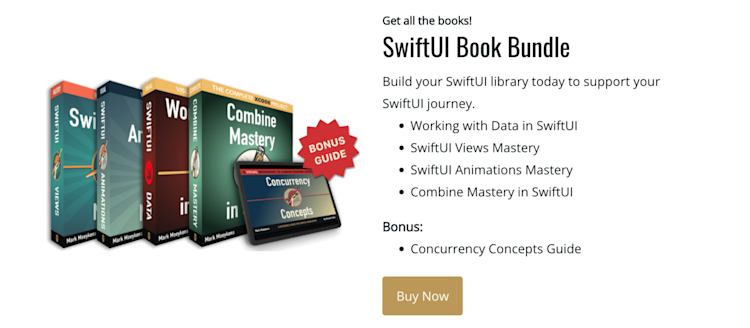
What types of products should you bundle?
Product bundles can include a combination of related or complementary products, such as:
-
An ebook about personal finance and corresponding templates for budgeting and expense tracking
-
Coaching sessions combined with community access
-
Online courses about painting portraits, landscapes, and abstract scenes
-
Classroom decoration printables for all major holidays
Different bundle types make sense for different audiences, topics, and creators.
You can bundle the same type of products, like a collection of webinars or ebooks, or mix and match different product types that focus on a specific topic.
If you have a wide variety of downloads and content, create a "greatest hits" bundle featuring your most popular products, or tailor your bundles to different customer personas and goals.
No matter what kind of bundle you create, keep this advice in mind: "When you try to bundle an expensive product with an inexpensive one, it can actually lower the perceived value [of the more expensive product]".
In other words, don't bundle a $2500 course with an add-on of a $10 ebook. It can make customers see your course as less valuable than if you sold it on its own.
Here are three popular ways to group products together to create bundles your customers will love.
1. Bundles with one product type
If you have a library of webinars or a wide selection of templates, consider bundling the same types of content, like author and writing coach Kate Brauning's Every Webinar Bundle:
Kate offers her customers "every single webinar currently available for a single reduced price". Her audience knows that they're getting all of the writing tips and training they need, without having to worry about missing any of Kate's webinar wisdom.
Erin at Broke Millennial sells printables that help her customers get their personal finances in order. To give her customers the most bang for their buck, Erin bundles all of her worksheets together in a Worksheet Bundle Pack:
Erin's customers get all of the personal finance worksheets they need in one convenient bundle, so they're set up for success with just one purchase.
2. All-in-one bundles
If you want to offer your customers access to everything you have to offer, you can create an all-in-one bundle that lets them buy every single product at once.
Opt-in marketing guru Vanessa Ryan's Buy My Everything bundle does just that.
Vanessa offers her entire template, course, and digital download library for $399 or 12 payments of $39. With a whopping 27 products included, buying each individual product would cost customers over $3k.
Since customers are unlikely to buy each of the 27 products on its own, selling an all-in-one bundle lets Vanessa sell all of her products at a great discount and still make more money.
All-in-one bundles are also a great option if you plan to sell memberships that give subscribers unlimited access to your content. Take Whistle and Ivy's Endless Bundle, for example.
For a fixed price of $87/year, the "All-Access Crochet Pattern Pass" offers subscribers:
-
The entire Whistle and Ivy patterns library
-
Full video pattern tutorials
-
Crochet graphics and printables
-
A community of like-minded crocheters
-
Private VIP Facebook group
That's a lot of value at a great price -- and a near-guarantee of annual revenue for Whistle and Ivy.
3. Goal-specific bundles
Last but not least, give customers all of the products they need to achieve a specific goal by building a bundle of complementary products.
This is one of my favorite use cases for bundles because you're making it as easy as possible for your customers to succeed at their goal, so you can positively impact more people while making more sales.
That's exactly what Reuven Lerner does with his skill level-based Python training bundles we talked about earlier.
Goal-based bundles can go beyond teaching a specific skill, however.
To help parents stuck at home during the pandemic, art teacher Anna at Shiny Happy Art created a Kids Art Bundle:
The product page explains: "This bundle of 3 art activities will keep kids (and adults!) entertained and creative while at home, with 2 Paint Alongs and a Mini Wonder Workshop that can be enjoyed together or as a learning activity for them."
Parents get 110 AUD worth of grouped products for just 50 AUD and have plenty of content to meet their goal: keeping their kids entertained.
You can also create bundles focused not only on what your customers want to achieve, but also on who is trying to achieve those goals.
Vanessa Ryan's Mompreneur Toolbox is designed with a specific audience in mind -- mom entrepreneurs.
The template toolbox includes workbooks, ebooks, social marketing graphics, a brand board, and a slide deck. Every product in the bundle is focused on helping Vanessa's customers reach their goal, promising "all the templates you need to create a consistent and professional brand".
Podia makes it easy for creators like Vanessa to sell product bundles that drive sales and give customers all of the content they need to succeed. See for yourself -- start your free trial today.



