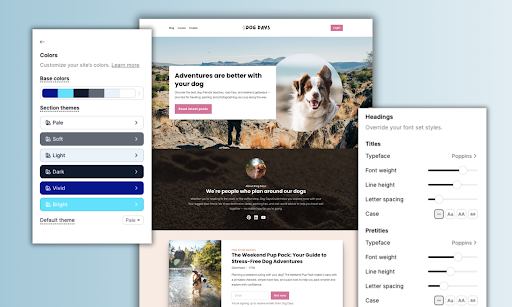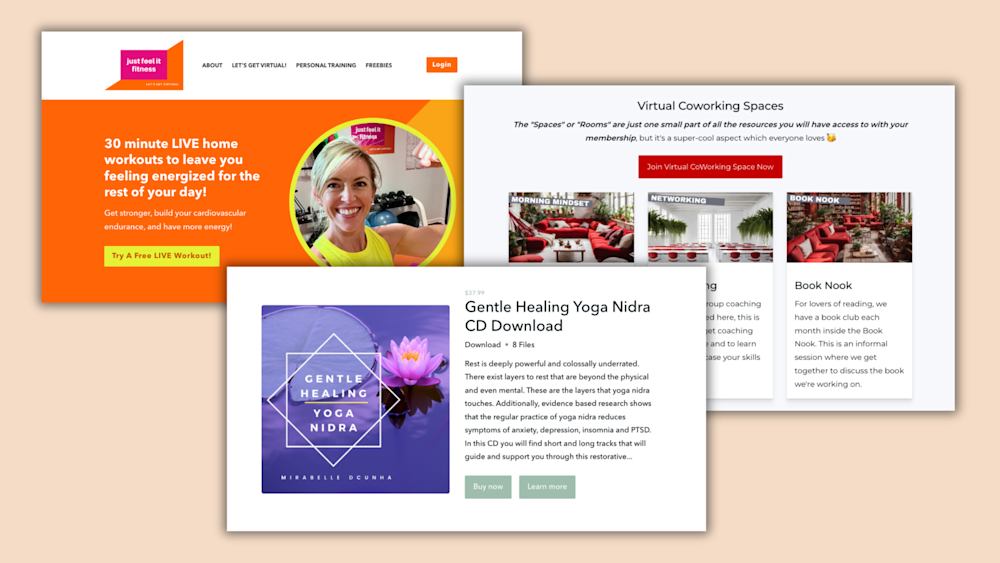Imagine this:
After weeks or months of trading in your weekends and off-hours, you launch your first side-hustle.
Sales start to roll in. Your traffic goes from tens to hundreds to thousands, and it feels like your hard work is finally paying off.
Then, one day, you get a message from a fan.
Except this fan isn’t like your other customers: they have your product, but they’ve never paid for it.
A quick Google search reveals the mystery behind this newcomer. Your product is being offered for free on suspect websites across the internet, and everywhere you turn for help, you’re told you should be grateful to have an audience at all.
If only, you think to yourself in the red-eye hours of the morning, I could’ve done something to prevent this.
I won’t lie to you. You can’t stop piracy altogether. Anyone who tells you otherwise is probably selling security software, and while that software might help, piracy is a reality that every creator -- from the home-grown to the star-studded -- has to face.
But there are ways to discourage it and protect your business. Today, we’ll look at the lay of the land for creators and the steps needed to safeguard your products.
First, let’s talk about the stakes. What are they for digital creators?
What are the stakes of digital product piracy?
The scenario I had you imagine at the beginning of this article isn’t far-fetched.
In fact, it’s exactly what happened to novelist Maggie Stiefvater. On a day that started like any other day, she logged into Twitter to find a new message from a user that had acquired her books illegally online.
The result of piracy nearly cost her a career. When sales dropped, her publisher halved the print release of her next book to almost half of what its predecessors had been.
Understandably, Maggie was upset.
But unlike other industries where Maggie’s feelings would be well-received, she couldn’t express her emotions with anything less than perfect tact.
And even that, Maggie says, doesn’t always work out:
“If we ask people not to do it, no matter how courteously, we’re told we should have more compassion or be grateful we even have readers.”
It’s a strange juxtaposition, isn’t it? Although online piracy is anticipated to cost $52 billion by the year 2022, creatives are expected to whether the revenue loss with a smile.
It’s not going to get any better any time soon, either, particularly if the majority of your customers are from the US.
Today, as in previous years, the United States continues to be the primary hub of digital pirates, making up 27.9 billion visits to piracy websites every year.
It’s a confusing trend for a lot of experts. The number of accessible streaming platforms like Spotify and Netflix is ampler than ever, and yet, analysts say that piracy is also at its height.
So what gives?
Interestingly, studies indicate that the greatest fulcrum for piracy isn’t so much about greed as it is accessibility.
“The reality is that the majority of people who have gone through the effort of finding and accessing such unlicensed content are, first and foremost, fans,” explains Paul Briley, CCO of Muso, a data firm that specializes in piracy.
He elaborates, stating that these fans are people who -- more often than not -- try to gain access to the content legally if they can.
“The fact that nine out of ten people who are accessing unlicensed content also have legal subscription services simply supports the fact that subscription services haven’t solved the problem for content owners or consumers.”
His belief is backed up by survey results, as well. Of survey respondents who identified that piracy is wrong but said they do it anyway, 69.6% cited a lack of availability on their legal platforms or in their country of origin as the impetus behind their actions.
Surprisingly, only 35.2% indicated that the price of acquiring the content legally was the driving force of their piracy.
It gets even more confusing from here, too, when you consider the results of real-life businesses that responded to piracy by lowering the barriers to entry for users.
Simply put, they made their materials easier for fans to acquire, either by reducing their price or removing security features that would deter pirates.
Good Old Games, one of the businesses that did this, hasn’t just overcome piracy by making their games easier to access -- they’ve built a ten-year-long business in an industry where users, gamers, are more likely to know how to pirate their products than any other niche.
“Our answer was to offer value that gamers were already used to and then some: beloved games in big, beautiful boxes packed with goodies, professional localization, and prices that are simply reasonable,” said the video game platform, “And it worked.”
So, getting back to our original question: what are the stakes for digital product piracy?
It can cost you a career.
Or, as counter intuitive as it might seem, it can become a beneficial form of competition that drives you to deliver greater products at better price points and build a thriving customer base that values your goods as much as you do.
It’s not black and white, and unfortunately, neither are the common strategies to deter piracy. Here are three of our favorites and what you need to know about them.
#1. Add a copyright notice to your website -- but not for the reason you think.
You’d be hard-pressed to find a website that doesn’t have a copyright symbol attached to it somewhere. Usually, it’s found in the footer section of websites, as you see on HuffPost.
The prevalence of these symbols, alongside the legions of people who use them as blanket defenses against piracy, has led to some critical misunderstandings about what a copyright is, and moreover, what attaching the symbol means for copyright holders.
First and foremost, displaying a copyright symbol on your website and alongside your products does nothing to prevent others from pirating them.
No, their primary purpose is to provide a proactive defense in case someone does pirate your materials (more on this in a minute).
There are two important things to remember when it comes to copyright holding:
-
Displaying copyright status is optional.
-
Registering your copyright is also optional.
Why are these things optional?
Because any work published after March 1, 1989, is automatically protected by copyright in the United States, whether it was put out on a WordPress site or scrawled in the dust on the trunk of a car that desperately needed a wash.
And that’s a great thing for creators. After all, only 452,122 copyright registrations were processed last year.
If the rest of our works weren’t protected under the law, there would be artists tied up in bureaucracy for years before they could risk putting their work up for public consumption.
And side-hustles, especially creative side-hustles, wouldn’t be thriving today and padding creators’ pockets with an extra $7,600 a year.
So, if copyright notices are optional, what’s the point of having one on your website at all?
The purpose of putting a copyright symbol on your website and products is to defend against legal claims of innocent infringement.
That’s it.
But while that may be a letdown, that’s not to undersell the value of thwarting that defense. Pirates who can successfully claim innocent infringement are immunized against paying monetary damages and may only be responsible for court-ordered injunctions.
And not having a clear copyright notice is, more often than not, the surest way for a defendant to claim innocent infringement, reducing total costs to the pirate to a minimum of $200.
Which isn’t much to write home about if, like Maggie, it almost costs you a book deal.
That said, while copyright notices may be legally optional, they’re critical assets for your legal defense later, so if you don’t have one already, add one.
It can be as simple as using the symbol, ©, alongside your name and the year or years that it became accessible to the public.
I.e., something like what you see on Ulta’s homepage:
Or, if you prefer a fancier version, you can add “All Rights Reserved” and update it to the most recent year that the copyright applies. That’s what Luxottica, one of the world’s largest eyewear manufacturers, does.
Note that this is largely an archaic version of a copyright notice -- by default, all rights, aside those which are held by the user under fair use, are reserved to the copyright holder.
But before we move on, we should clarify a few more things about copyrights. Speaking strictly for the US, there are three primary elements that copyrights do not protect:
-
Ideas. In the US, copyrights cannot be applied to ideas -- only to their expression. For instance, while you hold the copyright over the videos in your online course, you do not hold the copyright for the concepts within them.
-
Systems. Likewise, the means through which a system is expressed may be copyrighted, but the actual process cannot be.
-
Methods of operation. How you run your business can be copied -- legally -- by anyone, so long as they do not use your content to express those methods of operation.
If your users fall outside of the US, you’ll want to investigate copyright laws within those jurisdictions to find out what is (and isn’t) covered under copyright, as there’s no such thing as international copyright laws.
Fortunately, while there are no global protections, displaying the copyright symbol falls under the Universal Copyright Convention as reasonable notice of copyright claim, so whether your audience is near or far, it’s worth it to let them know who owns the copyright.
“...bear the symbol © accompanied by the name of the copyright proprietor and the year of first publication placed in such manner and location as to give reasonable notice of claim of copyright. “
It’s a small step, but it can have big results if you ever end up in the legal waters.
Now, speaking of waters, let’s talk about leaving their mark.
#2. Make watermarks center stage or skip them entirely.
If you’ve started to sell your products or set up your sales pages, you’ve probably run an image search through Google to find the perfect picture, only to land on a page like this:
And, if you’ve got any knack for design, you might have considered just how easy it would be to alter the stock image to remove the watermark.
(Or maybe not, because you know how much work it took someone to create it, but for the sake of argument, let’s say that a small fragment of your brain considered the technical challenge.)
The reality of using watermarks on your digital assets is that they’re largely just a function of what experts call “security theater.”
They make creators feel better about putting their products online, but unless they cover significant portions of the image -- which ultimately hurt your sales by making it less appealing for paying customers -- they’re an unnecessary addition that provides no real protection.
Don’t believe me?
Shake a stick at the term “remove watermarks” on Google.
With my very novice background in design, I could probably remove the watermark from the first image in this section in ten minutes if I did it by hand, or I could use one of the hundreds of apps found on the internet to do the same while I made another cup of coffee.
I won’t -- nor will I explain how -- but it really is that simple.
That’s assuming that the watermarked item can’t simply be cropped to get around the obstruction, too.
For instance, if your watermark is appended in a way as to not diminish the visual appeal of the item -- like what you see below -- it can be worked around in five seconds with any common photo editor.
There are only two ways to make watermarks effective.
The first, borrowed from the same source as the above, is to create a watermark with such prominence that it detracts from the visual appeal and creates more work than a pirate will likely want to put in.
And unfortunately, while that watermark will protect your photos from being used without your authorization, it’s also likely to deter potential customers by creating a visually unappealing preview of what they’re buying.
What’s more, half the credibility of your website is determined by your visual appeal, so displaying watermarked images like the above could ultimately hurt your sales more than protect them.
The second way to effectively use watermarks is to incorporate them as part of a digital rights management (DRM) system rather than as a single stopgap.
“Document security watermarks become most effective when they are part of an overall DRM technology and not a single item,” explains Locklizard, a DRM firm that specializes in protecting downloadable documents and assets.
They elaborate, stating that, “...when document security watermarks are used as part of a more complete DRM system, they give the publisher or distributor access to powerful control features that are not available in a pure watermarking system.”
Basically, this is the gist of it:
Either make watermarks front and center or skip them altogether. There’s no such thing as an effective and appealing watermark.
That said, if you do decide to go forward with watermarks, you’ll want to utilize them in conjunction with a tip like the next one.
#3. Use PDF editors to limit alteration of your products
We talk a lot about free systems here because they’re some of our favorites -- a lot of great software suites and tools for online courses are free -- but when it comes to protecting your products, your free options are limited.
Too limited, in fact, to warrant the effort or account for more than the previously mentioned security theater.
To protect your ebooks and downloadable resources, we recommend a service like Adobe Acrobat Pro.
This is great for someone trying to sell digital downloads for a few reasons:
-
It’s super easy to edit PDFs.
-
The ability to store documents in the cloud protects you from ever losing them
-
You can protect your digital downloads with passwords.
-
You can edit and use additional security features on PDFs.
Specifically, you can limit whether or not people can print or copy contents from within your documents in just a few clicks -- something you cannot do with the free version of the same software, Adobe Reader.
Let’s run through it real fast. Start with loading up Adobe Acrobat Pro.
Pull up one of your digital downloads. For this example, I’m using a PDF version of this article.
Once it’s open, select the file menu and choose “properties.”
In the properties panel, switch to the second tab called “security.”
From here, change the security method to “password” security.
Another box will pop up where you can edit the print settings, set a password, and control what actions -- if any -- a user can take beyond opening the document.
Obviously, if you’ve sold someone a printable template, you can’t restrict their ability to print, but you can set a password that will be sent to them via a drip email once they’ve purchased the goods from your website.
If you’re looking for a good password, LastPass and 1Password are free password managers that have strong generators. As a best practice, you’ll want to change this password (and update the email) fairly regularly.
As for where watermarks come to play, they’re easy to add with Acrobat. Simply select “edit PDF” from the side column. This will trigger a menu displayed above the document where you can choose “watermark.”
Once you open up the panel, you can customize your watermark as text or an image, choose when and how it displays or prints, and modify the positioning to your fancy.
Pretty sweet, right?
You can’t stop piracy, but you can protect your business
Piracy is a problem that’s brought entire industries to their knees, but that doesn’t have to be the case for your business.
Just remember this:
-
Digital theft can potentially cost you a career if it’s left unchecked, but it can also act as a silent competitor in the market and help drive your products to new audiences.
-
While no one would recommend encouraging piracy, embracing the demographic instead of ostracizing them by lowering barriers to entry has worked out well for many businesses.
-
The simplest and most important step to protect your products is to ensure that you give reasonable copyright notice. Although it’s optional, it can be critical later for your legal defense, and it’s recognized internationally.
-
Watermarks are more security theater than actual security on digital assets. You either have to go all-in with them or skip them entirely -- it’s too easy to circumvent them.
-
If you want to protect your ebooks or downloadable products, use a PDF editor like Adobe Acrobat Pro to add watermarks, password security, and restrict content interactions.
In my experience, most problems are just resources that haven’t been exploited yet.
Make piracy that for your business and give the people what they want -- access -- to get what you want -- payment.