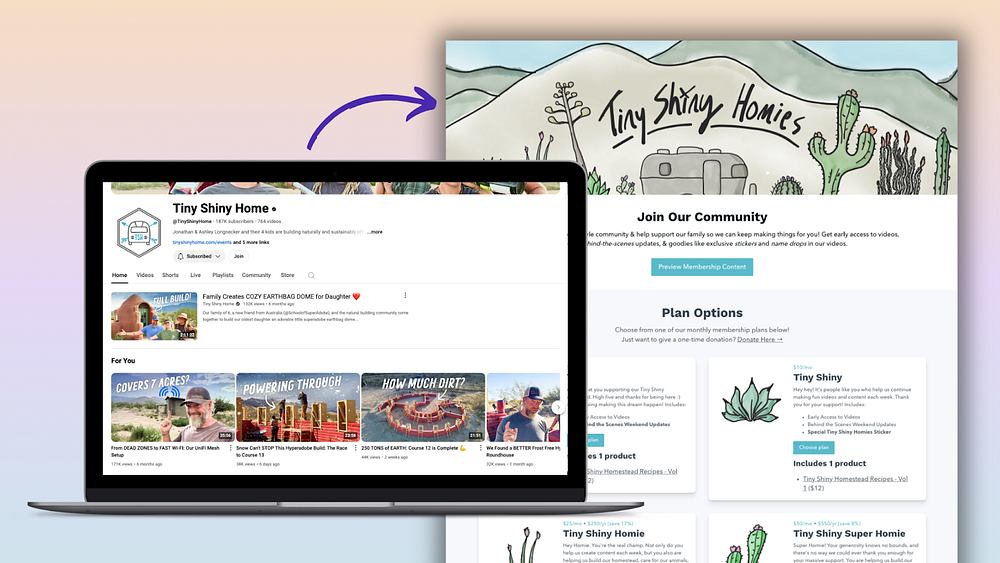Your product is ready to go, or at least the idea of it is.
You’re ready to sell (or pre-sell).
Almost, anyway, because before you can start distributing the goods to consumers or letting them know about your product launch, you need to set up the sales page that’ll greet them.
Forget rolling out the welcome mat -- you’re struggling to put the walls up and figure out where the door should go in the first place.
So you look for help.
But hitting up Google doesn’t pan out: it seems like everywhere you turn, someone is saying something different.
Make your buttons orange, they say on one page. Avoid orange at all costs, another article cries.
Who do you listen to? How do you create a sales page that’ll invite people to take a deeper look and convert into paying customers when no one seems to agree on the best practices?
The answer is pretty simple -- forget the opinions and look at the data behind conversion rate optimization (CRO).
That’s the approach we’re taking today. First, we’ll take a closer look at what CRO is, then we’ll apply it step-by-step to every element of your sales page from the title to the closer.
Let’s dive in.
What is CRO (and why does it matter to you)
I like to think of CRO as the science side of marketing. Typically associated with A/B and multivariate testing, CRO comprises any strategy that’s aimed at increasing the conversion rates of a given page or element.
If you remember our analogies from 3 quick wins for getting more downloads, search engine optimization (SEO) makes up the roads that lead people to you, but CRO determines what they do once they get there.
You can have one without the other, you just won’t have a very effective marketing strategy if you do.
Here’s a good visual of how they work together from KlientBoost:
Unfortunately, CRO is something that a lot of businesses struggle with.
Only 28% of businesses are satisfied with their current conversion rates -- the rest are either indifferent or unhappy with how their pages are performing.
Which is a confusing statistic when you consider that 53% of marketers say CRO is a pivotal part of their marketing strategy for their businesses or clients.
Combined together, the stark reality of how important professionals consider CRO and how poorly businesses feel their conversion rates are running, you’re left with one simple fact:
It’s important, but not that many people know how to do it.
But before you get discouraged, take heart. CRO is one of the easiest aspects of marketing if you come from a creative background -- like you undoubtedly do if you sell online courses, digital downloads, or memberships -- because of its close ties with user experience (UX) design.
Many professionals, myself included, look at the two processes as intertwined. Thoughtful UX drives equally thoughtful CRO, and CRO returns the favor by yielding necessary user data for designers to iterate on pages or elements of pages.
Case in point, consider how using surveys to gather customer insight and drive a small redesign helped Bonia, a fashion retailer in Asia, improve their conversion rates.
In just two months, they uplifted conversions for a category of products by 66%. They also decreased the number of users who couldn’t find what they were looking for on the site from 85% to 47%.
The design did the user-facing work to make those changes, but the CRO data drove the design.
A similar relationship was revealed when Click Consult, a full-suite digital marketing and search engine agency, worked in conjunction with a client’s design firm to launch a new design for their website.
They performed the CRO analytics and guided the designs with data, while the designers relied on them for insights into the most high-yield (profitable) pages to address.
The results, after rounds of testing and continuous cooperation, were impressive. The client saw a 10.58% increase in total revenue and a 9% increase in conversion rate.
So, what is CRO?
Something inexplicably tied to the design of your page that converts traffic into paying customers and active subscribers.
And it’s as much of a necessary pillar for your online business as SEO is, but unlike SEO, it’s a lot easier to break into without wading through hours of technical jargon and putting the Google Webmasters’ blog on speed dial.
Here’s how to use it and build your sales page step-by-step with CRO in hand.
Step #1: Set a compelling tone with your product name
What’s the first thing someone sees when they land on your sales page?
With rare exception, it’s your first-level header or H1 tag. On your Podia sales pages, this is the name of your product and displayed directly beneath your navigation banner.
Here’s how it looks from within your dashboard:
And this is how it looks on your sales page for customers:
You don’t actually need to worry about the coding side of it -- that’s what Podia takes care of for you -- but rather, I highlight this nomenclature to emphasize the importance of taking care when you’re creating a product name.
It’s the first thing your customer sees and sets the tone for the rest of your page. It’s also one of the few pieces of copy that will be consistently read and not skimmed over, so if there’s ever a piece of real estate to prioritize getting right, it’s this one.
(It also bears mentioning that your product name and how it displays plays an important role in your UX, SEO, and accessibility.)
So, how do you write a product name that stands out?
Much the same way that you’d write any other headline, whether it’s for a social media post or for a blog article:
-
It should be accurate about the contents of the page.
-
It should include relevant keywords, but not at the expense of readability.
-
It should inspire trust and elicit emotion.
Interestingly, positive emotions like happiness and joy perform far better in headlines than negative emotions. In a study of over three billion social shares, 69.3% expressed a positive sentiment in their headline.
Which should make it little wonder that the most shared site of all sources in the study was Upworthy, a media company that’s centered around providing positive and uplifting content.
Think that emotions have no place in a product name?
That might be true for physical products -- no one wants to buy “The Most Comforting Pillow You’ve Ever Used” off of Target shelves -- but online, emotional connection is an important part of why people buy.
It’s also a critical aspect of why people become loyal to brands. The transactional layer of customer interaction cannot sustain a business by itself: without an emotional layer, customers will disengage and leave.
Not all emotional headlines have to be worthy of an uplifting soap opera, by the way, nor should they be.
CoSchedule breaks this down nicely in the graphic below, but basically, there are three types of emotional tones to leverage in your product name.
Intellectual emotion might be conveyed with words such as “professional” or “proven.” Empathetic emotions might be elicited with terms like “care” and “need.” Finally, spiritual words might tap into a customer’s “mission” or “dreams”.
CoSchedule offers an excellent headline-tester tool based off of these principles, but if you don’t mind the outdated graphics, the Advanced Marketing Institute’s Headline Analyzer is the original tool of choice.
For the best results, run your product names through both before committing to it.
Then, after you’ve settled on your name, it’s time to start thinking about the next thing your customer sees: your video or graphics.
Step #2: Add a short explainer video or high-quality product graphic
If it’s at all possible, a short introductory video -- even a voice-over video -- should be your next step when building your page. Ideally, you’ll want to keep your video within two minutes or less.
After looking over half a million videos and over a billion playthroughs, Wistia found that engagement starts to taper off quickly for online videos the longer they go on.
It’s OK if your video goes longer than two minutes, however, as long as the duration is warranted. If you’re selling a more complex product that needs more explanation or time to overcome objections, then the video is where you want to take that time.
Why? Because people far prefer learning about products through a video than reading about it in a blog post: when it comes to interacting with brands online, users across the world say they’d rather interact with videos than any other medium.
There are a few interesting theories about why video is the most engaging type of content -- some speculate that it triggers attention with motion and audio cues -- but underlying all of the theories is one simple truth.
A short video can often convey far more information in half the time that a piece of long-form content (like this blog) can.
Plus, when someone is reading, their eyes can’t be on something else, but when they have a video playing in the background, they can continue with whatever they’re working on while still receiving valuable information.
And don’t believe the myths: creating high-quality video doesn’t require you to invest in expensive equipment or rent out a studio.
A great video can be shot and edited from most smartphones -- check out our earlier article about shooting a video from your iPhone to learn more -- with little to no additional equipment.
Still, if for whatever reason you don’t want to or can’t include a video, your next best solution is to add a high-quality image. There’s a reason why 31.7% of professional marketers rank visual content as “very very” important.
And the reason is simple -- for better or worse, 48% of people say that the credibility of a business is determined by the visual appeal of their design.
So don’t skip the visuals. If you can’t use video, consider purchasing unique stock from a service like Shutterstock or Adobe Stock.
Prefer free options? Pexels and Unsplash are hosts to a variety of royalty-free stock images, though take caution when choosing a free stock photo.
The more popular it is, the more likely it’s been used repeatedly throughout the internet -- your products are unique, so the graphics that come attached to them should be, too.
After adding your video or graphic, it’s time to break out your writing pen (well, keyboard) again.
Step #3: Add your remaining content and overcome objections
The next choice you have to make for your sales page is about where -- and how -- to overcome objections people may have about your product.
The convention is to split this into two sections: above and below your product content.
The first section is typically used to offer your value propositions and talk about what your product does for customers.
While the lower section, below your table of contents, is reserved for overcoming objections.
Note that you can use your top section to do this as well, particularly if the way you want to overcome them is with data points like external research. There are no hard-and-fast rules it how you divide information.
Still, if it can be answered in a simple Q-and-A format, the less scrolling people have to do before seeing your product contents, the better.
Why?
Because while it’s true that people are scrolling more than they used to, the majority of attention is still devoted to the “above fold” area before they have to scroll. If the meat of your sales page -- the product -- is hidden two screens down, the chances of someone seeing it diminish.
Keep these tips in mind:
-
Use plenty of white space in your copy. The more spacing your copy has, the higher the comprehension rate for people reading it. Just utilizing white space between paragraphs and in the margins can improve comprehension by 20%.
-
Keep mobile users in mind with your content, whether it’s copy, graphics, or both. 52% of users will hold a bad mobile experience against your business.
-
As long as you provide spacing, don’t hesitate to make your page longer. While it’s true attention wanes as we scroll, more complex products require more complex content, and long-form pages can amass 220% more leads than short-form in the right situation.
With that, there’s only one more step creating a conversion-ready sales page.
Step #4: Optimize your design elements and run final checks.
Design elements would normally be the first step if you were creating your website from scratch, but with Podia, the underlying architecture is already taken care of for you.
So, to recap: by this stage in the process, the product name is finished, you’ve added a product video or images, and populated the rest of your body content. Now, you need to check the speed of your sales page and optimize your images.
And ‘need’ is an accurate word there. Conversion rates fall 12% for every additional second that it takes for your page load.
That’s not all that happens, either. Your bounce rate goes up to 13% if your page takes three seconds to load.
As you can see, if your page takes seven seconds to load, you’ll lose a third of your traffic to bouncing, and with it, your chances of conversions will go down a proportional 32.3%.
So, optimizing your design elements is definitely a must-have and not a nice-to-have for conversions. There are a few good tools to do this, but my favorite is probably Optimizilla.
I love this tool for a few reasons, but the most important reasons are that it’s free, easy, and works on any operating system.
You can manually adjust how it optimizes your images or let it run by itself -- in most cases, the automatic process will complete in a few seconds, and produce high-quality results with minimal file sizes.
If you’re not sure if your design elements need optimization and want to check, run your page through a testing tool like Pingdom to get a detailed report about why, when, and where your load speed is bottlenecking.
The other half of this step is to go over your content and find any errors.
Generally, this step is best performed by someone else -- for the same reason that proofreaders and writers are rarely the same people, you’ll want to have a fresh set of eyes over your content to get an unbiased opinion about how well it works together and where any hiccups may occur.
(The science behind why we tend to miss errors is actually pretty interesting, but that’s another article for a different day.)
If you can’t or want to run the check by yourself, however, Grammarly and ProWritingAid are both great supplements that can be installed as browser extensions as free.
And with that, you have a sales-ready page on your hands. Additional elements you may want to consider adding as your business matures include testimonials and lead magnets, but take it one step at a time, and know that the hardest parts are over.
One small step for your sales page, one giant leap for your conversion
Building great sales pages is easier than it looks like when you’ve got a platform like Podia on your side (and if you don’t, you can get started for free today), but the principles and steps we covered today will take any sales page far.
You just need to follow these four steps:
-
Make your product name (or page title, if different) emotionally compelling. People connect more with products when there’s an emotional component to them, and it’s the hottest real estate on your sales page.
-
Add an explainer video or unique, high-quality graphic to go alongside your sales page. Visual content is vital for engaging users and turning traffic into conversions, as most users will -- whether it’s right or not -- judge your credibility based on visual appeal.
-
Next, bring in your body content. At this stage, you need to overcome objections and provide clear value propositions about what your product does for the customer. Keep mobile users in mind when you’re formatting it.
-
Finally, optimize and check over your elements to make sure they’re correct and optimized for viewing. Conversion rates drop drastically when your page isn’t optimized.
And that’s it. Between a stellar product name, engaging explainer videos, well-formatted content, and an optimized page, you have a conversion-ready sales page on your hands.
Good luck and definitely send us a note once it’s up so we can show it off on our examples page.