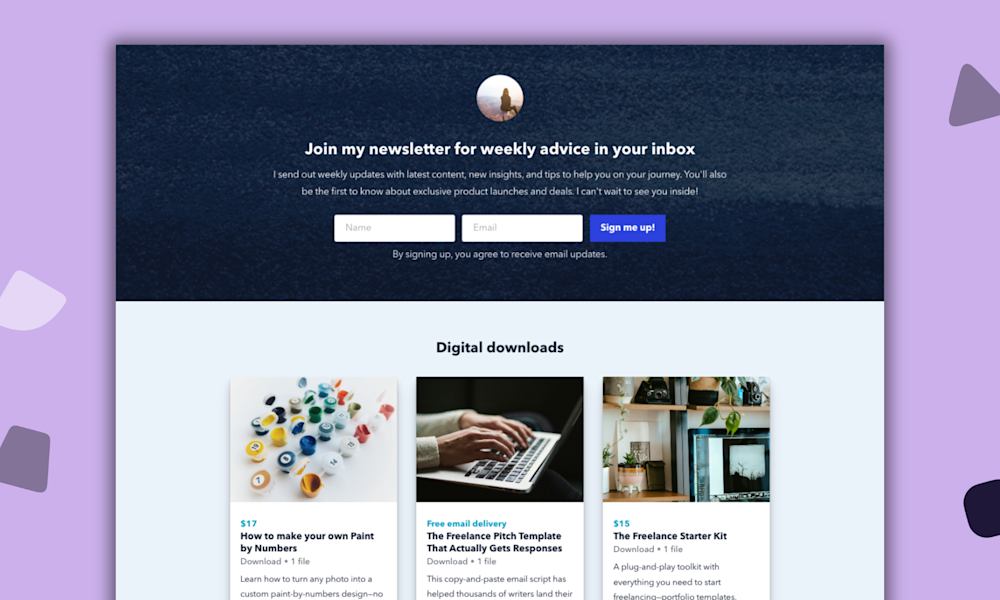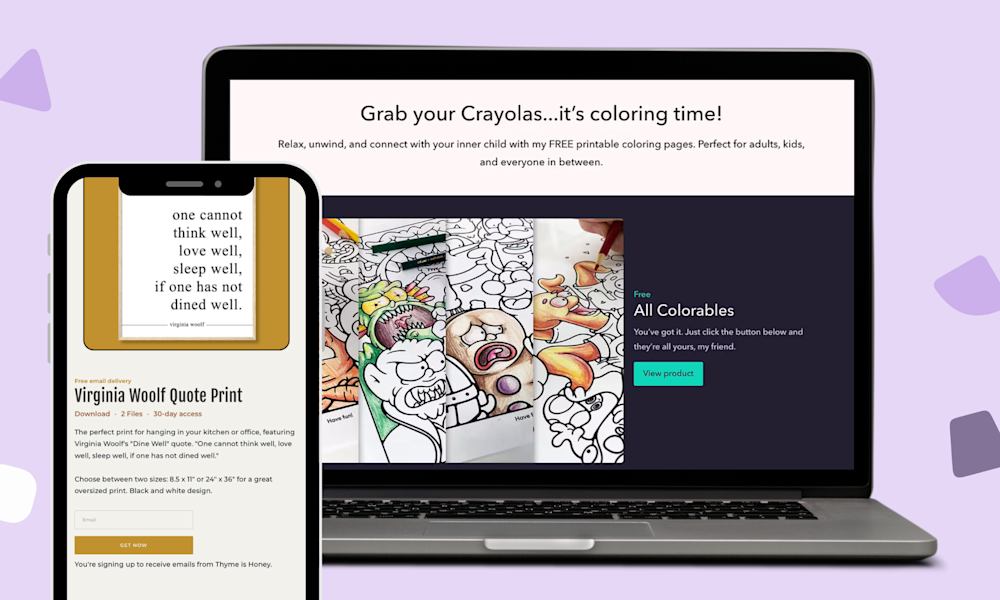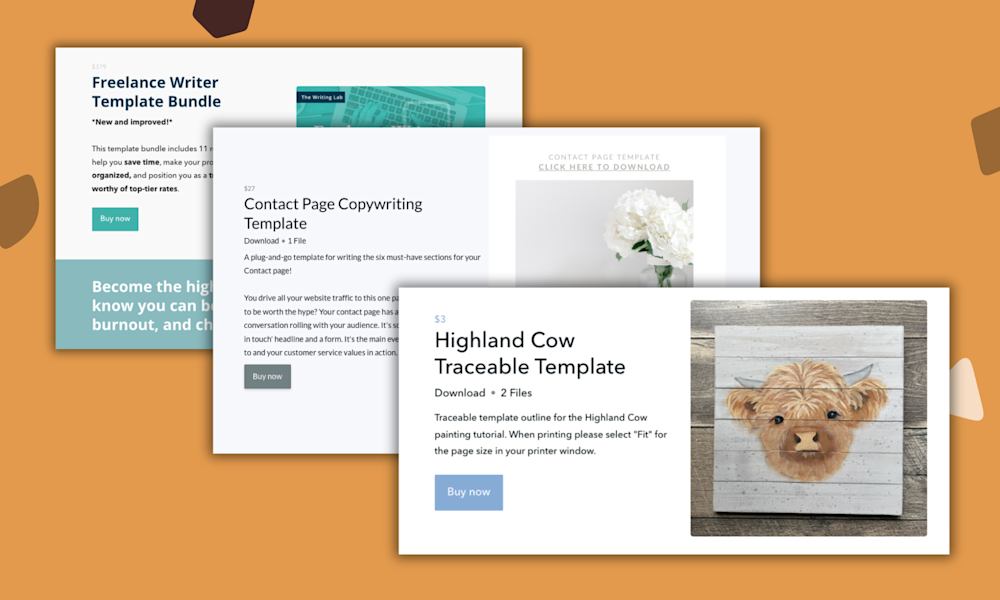So you’ve got a decent website up and running, and now you want to start monetizing your business by selling digital downloads.
You have a general idea of what your next steps entail, but as you research digital product options, you find yourself inundated with choices.
Hmm… decisions, decisions.
No worries, let’s cut through the plethora of possibilities and get you some clarity for your business.
We’ve put together this step-by-step guide for you on how to create, set up, and sell your digital downloads.
But first, here’s some insight for deciding whether to sell digital downloads on your own site or using a marketplace.
Selling on your own site vs. a marketplace
Before we go any further, let’s clarify what we mean about marketplaces.
A marketplace is typically a conglomerate ecommerce site where third-party companies can sell their products or services to consumers. Marketplaces like Amazon, Etsy, and Shopify take care of the transactions and processing.
OK, with that out of the way, here’s a brief summary of the advantages and disadvantages of using either your own website or a marketplace for selling your digital downloads.
Pros of using your own site to sell digital downloads
#1. Keep your profits
Most third-party marketplaces charge you a pretty penny for listing your items on their platform.
Amazon charges $39.99 a month for a professional or $0.99 per transaction under the individual plan:
Marketplace Etsy charges their sellers $0.20 per listing for up to four months, plus an additional 5% per transaction fee, and 3% + 25 cents for each payment processing fee:
(In the spirit of honesty, there’s generally a way to avoid the upcharge if the marketplace has a proprietary payment processing system. Still, that’s not a lot of wriggle-room for profits if you don’t use their system)
And marketplace giant, Shopify, charges $39, $105, and $399 per month for their respective basic, standard, and advanced membership plans.
On top of that, they have the following additional payment fees ranging from 0.5% to 2% depending on your plan:
So by listing on your own site, you enjoy the advantages of using your own charging model (i.e., recurring, discounts, upsells, cross-sells, single payment, et cetera) and you can avoid the additional miscellaneous fees that marketplaces tend to tack on.
Plus, you won’t have to worry about monthly membership fees. The only fee you may have to worry about is the payment processing fee, which makes finances beautifully simple with your own website.
#2. Better customer relationship management
By using your own site, you also have the freedom to customize your selling experience, keeping the design, functionality, and nurturing process all on your terms.
I.e., you can present beautifully clean, simple, and delightful user experiences to your clients without being confined to the format of monstrous marketplace user interfaces.
As an example, here’s what a typical marketplace page for your digital product looks like:
As you can see, the product -- a gardening kit -- looks generic, which makes it difficult to stand out from your competition, and there are numerous link and menu option distractions at the top that can derail your audience from converting.
Whereas if you host your products through an all-in-one platform like Podia, you get a sleek, customizable design with your own subdomain and branding.
Here’s the comparative example from Vegetable Gardening Life that presents its offer in a clean, beautiful way, where its products aren’t competing with thousands (if not more) of other options, featuring one main call-to-action (CTA) and zero clutter.
That’s not the only advantage of controlling your user experience, though.
When you use your own website, you also have the opportunity to track and nurture your visitors through their buyer journeys. You can interact with them at various touchpoints, find out more about their buying behaviors, and accommodate their individual needs.
Typically, there are several digital and physical touchpoints that a customer typically encounters throughout their buyer journey:
So when you host your own homepage and product pages, that means you can capture your audience’s emails and nurture your relationships with them through personalized email sequences.
And how important is personalized vs. non-personalized email when it comes to your conversions? Pretty important.
By sending personalized messages to your subscribers, open rates can increase by 11% and click-through rates can increase by 27%.
Which means you’ll want to capitalize on the ability to gather your customer emails so you can enhance both their user experience and relationship with you.
So owning your data is another big perk, where you have full reigns of your site’s design, functionality, and nurturing process. But we have one more pro for you in this category.
#3. Flexibility and independence
Typically, each marketplace has a limiting seller’s subscription plan that only allows you to sell a certain amount and type of products within specific rules and parameters.
Just check out some of Etsy’s house rules listed in their seller policy:
And the list goes on...
Using your own site gives you the freedom to customize your product offerings as you please, whether it’s the quantity, size, frequency, look and feel, descriptions, terms and conditions, pricing, free updates, bonuses, et cetera. It’s your world.
That said, nothing is without its flaws, so let’s take a look at the major downside of selling from your own site now.
Cons of using your own site to sell digital downloads
#1. Technical burden (i.e., you better know how to code)
This one’s more of a caveat than a hard con: contrary to an all-inclusive platform that uses a subdomain, if you’re using site builders like WordPress, you’ll likely need some moderate coding skills or a stellar developer at your side.
Here’s why:
Because content management systems (CMS) like WordPress are designed for flexibility, their core architecture is very basic (aka slightly more robust than a blog).
Which means you’ll more than likely need to hunt for third-party plugins, codes, extensions, and et cetera to accommodate everything you need to sell your digital products.
To make WordPress site do what you want it to do, you’ll need to do some significant customizing.
Which is why you’ll find over 54,000 WordPress plugins with over 1 billion downloads and counting:
Some of the bells and whistles you may want to incorporate include: a widget to accept payments, log-in area, a way to view and manage your hosted content, a backend tracking system, and so on and so forth.
(Curious about how WordPress stacks up for selling online courses? Check out our earlier article comparing the pros and cons of using WordPress.)
OK, but how do marketplaces stand up against out three pros and one con for selling on your own website? Let’s take a look.
Pros of using a marketplace to sell digital downloads
#1. Built-in traffic
The biggest reason to use marketplaces is the amount of traffic you’ll have access to by publishing your account. You’ll have exposure to millions of users each month, where customers just use the search query to find your brand.
Etsy receives over 200 million visits per six months:
While Shopify brings in over 54.4 million visitors every six months:
And Amazon attracts 2.63 billion visits per six months:
Heavily-trafficked marketplaces have the advantage of attracting the mass audience, which means your digital products have the potential to end up in someone’s relevant search query.
Beyond traffic volume, there’s one more marketplace benefit we’d like to point out.
#2. Built-in brand equity
Even if your own brand isn’t well-known, being associated with big brand names like Amazon, Etsy, Shopify, and the like can bring you some clout.
Take Amazon for example -- 53.4% of people are more willing to purchase from an unknown brand if the item is listed on Amazon’s marketplace vs. any other site.
And it’s no wonder. Their global brand value has grown to over $200 billion in 2018 vs. $5.98 billion in 2006.
Traffic and brand equity are the two main pros for using a marketplace. Now for some cons.
Cons of using a marketplace to sell digital downloads
#1. Fees
The biggest glaring drawback of using a marketplace is the fees involved. As I mentioned earlier, whether it’s a listing fee or transaction fee, you’ll likely need to pay additional premiums to host your digital products on their platform.
#2. Wait time for payment
Because these marketplaces are typically large operations, you’ll likely have to wait a significant amount of time before seeing the funds in your bank account.
For Etsy, the wait time is typically 24-48 hours with the occasional fund processing delay. If you’re using Amazon, wait time ranges between 3-5 business days. And for Shopify sellers, it takes 24-72 hours to process your payment:
#3. Clunky customer experience
The user experience for your prospective customers is likely to be less than perfect, with fragmented pieces -- like your user interface, branding, content hosting, and on-page delivery -- all “frankensteined” together.
Here’s what I mean. Let’s say your prospective client finds your digital download on Amazon’s platform. We’ll use author James Altucher’s Choose Yourself ebook as an example, where you purchase the ebook on Amazon’s generic platform:
For delivery of the product, an Amazon-branded experience occurs where you receive an email from Amazon allowing you access to your digital download using their application and interface, in this case, the KindleUnlimited:
If you want to engage with your audience using your own branding and nurturing process, you’ll need to capture your audience by other means to match the personality of your own site, which is likely to be completely different. That’s the case with James’ website:
Finally, if your new customer wants to return to your brand to purchase more, they’ll be confused about where to go as the central hub for relevant info. Do they go back to Amazon, the Kindle app, or to your website? And who’s email do they reach out to?
These are all segmented pieces of the customer experience to consider when using a marketplace.
And there’s one final con for you.
#4. Limiting restrictions
We shared with you the various limiting business restrictions that come with marketplaces (i.e., Etsy’s long scroll of house rules).
In addition to the various terms of an agreement, product and listing restrictions, branding constraints, and et cetera, you should also look out for file size limits, which varies across platforms.
File size limit is 20MB for Etsy, 16GB for Gumroad, 2GB on Amazon, and 5GB on Shopify.
As an example, here’s a snapshot of Shopify’s file size cap:
As opposed to a service that’s specifically designed to host your digital downloads. Podia, for example, has no limit on the quantity or file sizes and hosts it all:
When you’re selling digital downloads (especially if you have several of them), you’ll likely need to use up a lot of that hosting space. And who wants to pay for more space?
All in all, our take on the decision is this:
The benefits of using your own website and an all-in-one platform to sell digital downloads far outweigh the disadvantages.
So, how do you do it successfully?
By following these nine simple steps.
9 steps to sell digital downloads on your own website:
When selling digital goods, there are a few essentials you’ll need to make all the logistics work. Broken down into these nine practical steps, this step-by-step will guide you through everything you need to get you up and running to sell your first digital downloads:
Step #1: Determine your digital offerings
First things first: Decide on the type of digital products you want to offer your audience.
Determine the goal for each digital offering and ask yourself why you’re offering it to your audience in the first place. What results do you want your audience to achieve? What can they gain by investing in your digital download?
Some options for you to consider as far as formats go include: templates, cheat sheets, ebooks, assessments, tools, guides, and checklists.
To help you get started, here are three great examples of digital downloads and their price points. You can also grab a comprehensive guide on setting a price for your digital downloads over here.
#1. The Tiny Product Manual by Marc Eglon, which he sells for $39. He’s also got several other ebooks for sale on his main digital download homepage, ranging from $4.99 to $39:
#2. Jacob Morris sells his Personal Values Assessment for $29.99 via his own site using a subdomain:
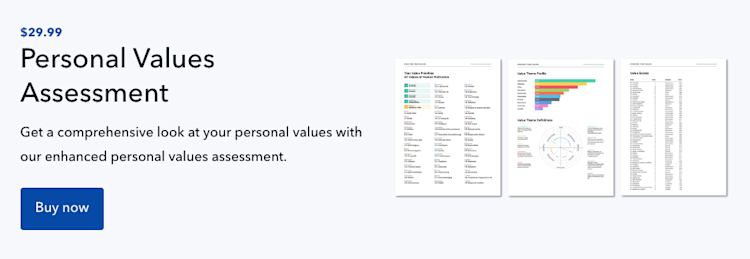
#3: Chris Albon offers a unique tool to his audience, his Machine Learning Flashcards digital download, which he sells for $16:
These are all helpful pieces of content that your audience can benefit from, but the sky’s the limit. The main takeaway is to focus on providing value and delivering a specific result to your end user.
On to our next step, which is creating your digital download.
Step #2: Create your digital downloads
Once you have a clear understanding of what exactly you want your deliverables to be, time to let your creative juices flow and craft your digital products.
To accommodate various digital download formats, tailor your form fields to match either a checklist, numbered list, or text and images, so there’s something for everyone.
Once that’s finished the next steps are easy-peasy.
Step #3: Upload your digital downloads
If you’re using an all-in-one platform, you directly upload your files. All other design elements, such as functionality and the way your items are laid out on the page, are taken care of for you.
For simplicity’s sake, we’ll walk you through Podia’s dashboard as an example for the entire setup process.
Just create your account, head to your dashboard and click “Products” in the top menu, then “New product.”
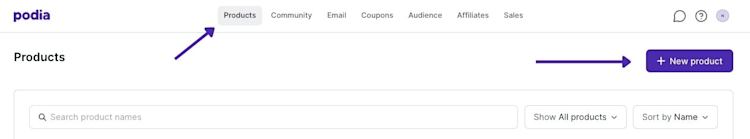
In the modal window that pops up, select “Digital download,” give your product a name and description to publish, then click “Create product”
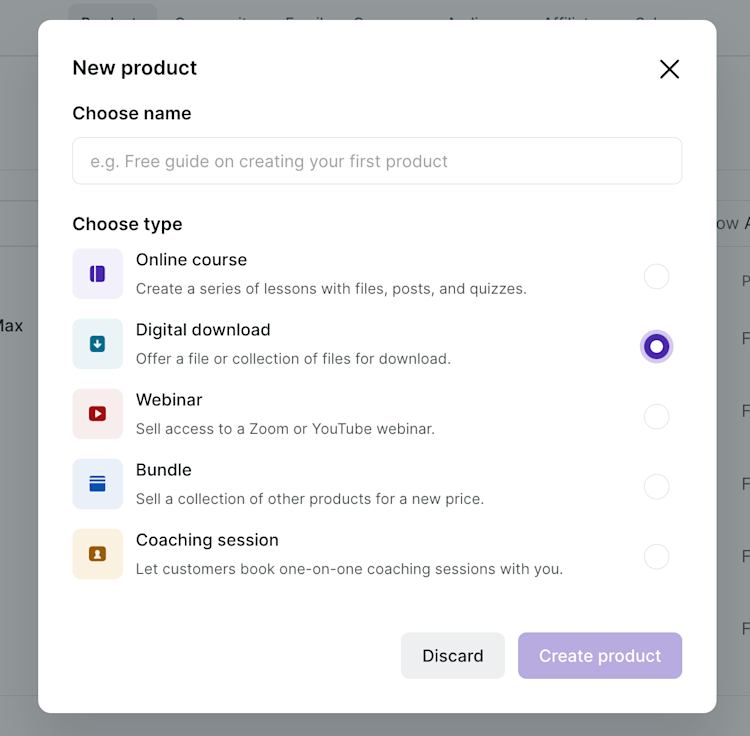
You can simply click “add files” to upload your digital downloads. If you have multiple digital downloads and want to categorize them, you have the option of adding another section to organize the layout by clicking “add section.”
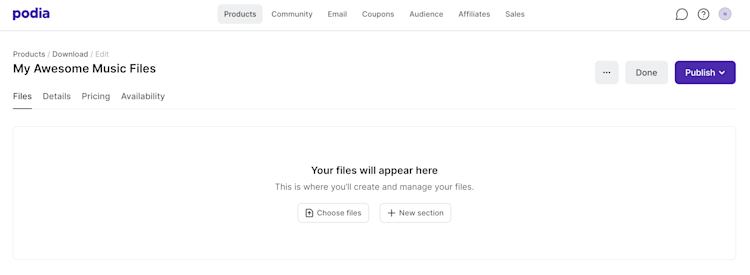
When you click “add files,” another modal window pops up where you can add files from your drive. After you've added your digital download content, you can complete the fields under "Details", "Pricing", and "Availability" to finish listing your product.
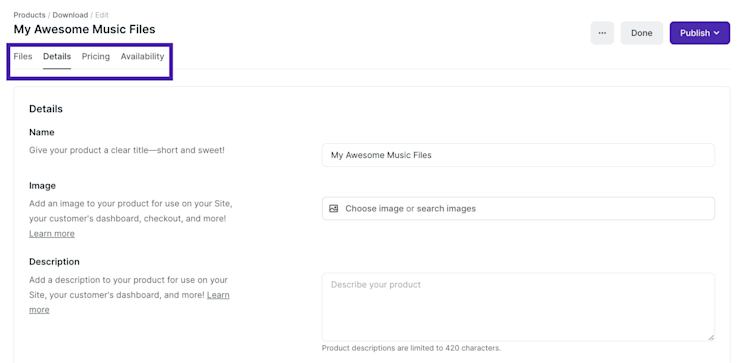
Here’s an example of what uploaded digital downloads look like from your audience’s perspective:
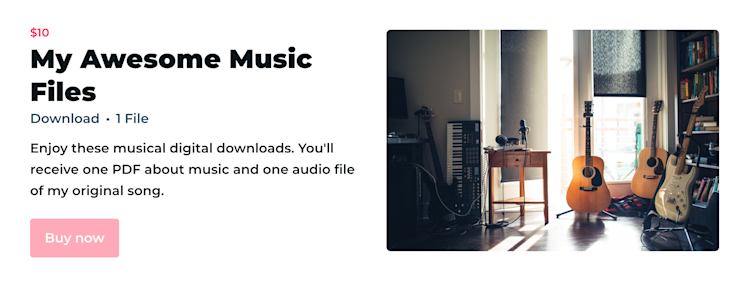
Nice work -- now your digital downloads are uploaded, hosted, and ready for your audience to access.
On to the next step.
Step #4: Set up your subdomain
The great thing about using a subdomain is you can have a third-party platform manage and host your entire digital products homepage, while still having full control over your content and branding.
To set up your subdomain, simply click on your “Site settings” menu at the top of your Podia dashboard and select the "Domains" tab. Here, you’ll see two options. You can either:
-
Enter a subdomain that’ll read ___.podia.com as your homepage URL
-
Or enter a custom domain for one that you already own.
If you prefer the second option and want to have your own fully-branded domain, you can use your own purchased domain and set up a CNAME record with your custom domain name.
Here’s what the dashboard looks like for adding your subdomain info:
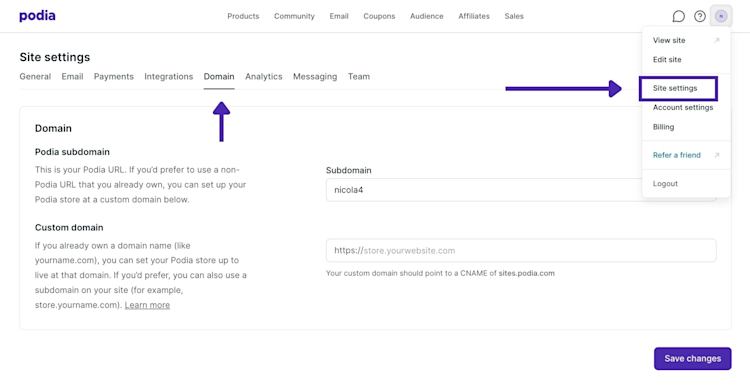
Simple as that. Now for your payment system.
Step #5: Set up your payment system
It’s time to activate your payment method so you can start collecting funds for your online products directly from your site. There are two main ways to go about doing this:
-
Use an individual payment service platform: You’ll need to go this route if you’re not using an all-in-one platform. Payment processing services like PayPal or Stripe offer you the ability to collect fees, securely and conveniently online. Their services come with a price, however, with both PayPal and Stripe collecting 2.9% + 30 cents per transaction.
To set this up on your own, using WordPress as an example, you can download either the WordPress PayPal plugin or WordPress Stripe plugin and follow along with their instructions.
-
Use an all-inclusive platform to handle your payments: To continue with our setup example using Podia’s dashboard, the connection process to PayPal and Stripe is built in. Navigate to “Site settings” in the top menu and click on the "Payments" tab. Then click the button offered for either payment party option and follow along with the steps to connect to your bank (I’ll avoid displaying screenshots of private bank account info here).
The payment setup screen in your dashboard will display “you’re all set” when the connection is complete:
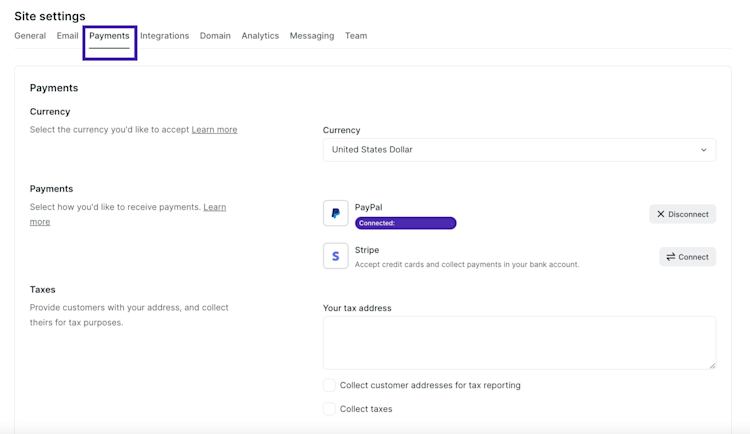
Now that your bank account is successfully bridged to your digital download page, set your pricing by navigating back to the “Products” page in the top main menu, and then click the “Pricing” tab. Here you will find a form field to enter your price:
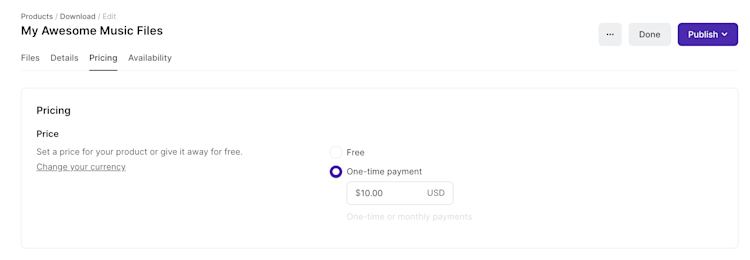
As you can see, you also have the option of adding a payment plan. And if you scroll down further on the page, you’ll see more options for adding upsells.
Boom -- your pricing is all set up and connected to your bank account, which means you can immediately start accepting payments for your downloads.
The next step is to put some finishing touches on the layout of your digital downloads page.
Step #6: Design your sales page
It’s now time to set up the page where your customers access your digital downloads, referred to as your sales page.
In your product listing, click on the three dots next to the "Done" and "Publish" buttons. Select the "Edit page" tab to design your product sales page.
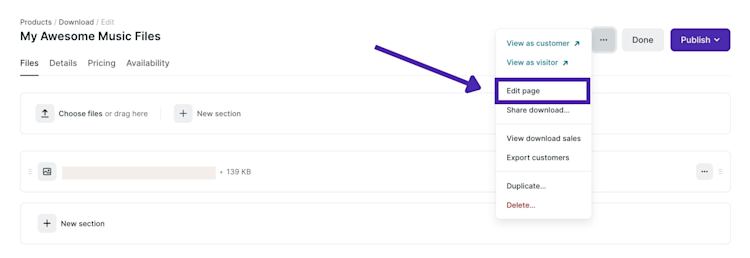
By default, you'll have your product image, headline, and description that you set earlier displayed at the top of the page. You can update these using the editing tools in the left sidebar.
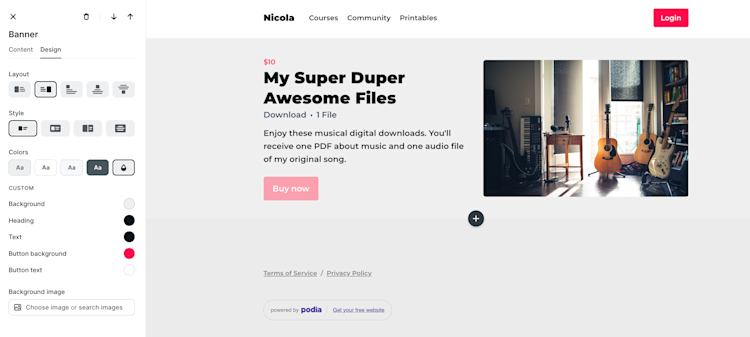
Tip: Test out different headlines to better convert your visitors. In some cases, merely changing a headline increases conversions by 52.8%.
You can also add other interesting elements to your sales page like sales videos and FAQs. Here are some fun facts to encourage you to try out both:
-
Including a video on your landing page can increase your conversions by 80%
-
People spend about one-third of their online activity watching video
-
Having a product FAQ section can boost your conversions 69%
Need some instruction on how to create a decent sales video? We have a guide on how to shoot quality video from your iPhone and a how-to on recording videos for online courses that you may find helpful.
Once you have your sales page design elements all locked and loaded, now comes the exciting part of publishing your page for all to enjoy.
Step #7: Publish your sales page
When you're ready to publish your sales page and product listing, click on the product and select the large purple "Publish" button in the top right-hand corner.
Once you’ve officially gone live, you’ll know your page is out there for all to see by the purple marker that shows up next to “Published.”
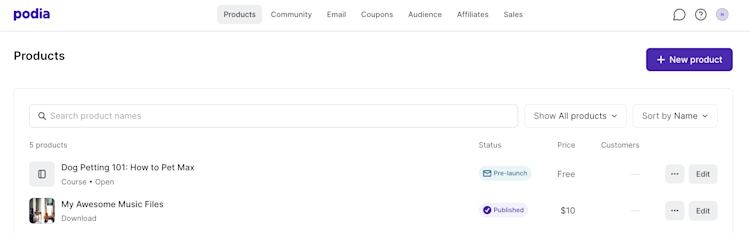
To make sure everything looks the way you want, you can preview or view your published page, and voila-- here’s a snapshot of the finished page where your audience can now access your digital downloads:
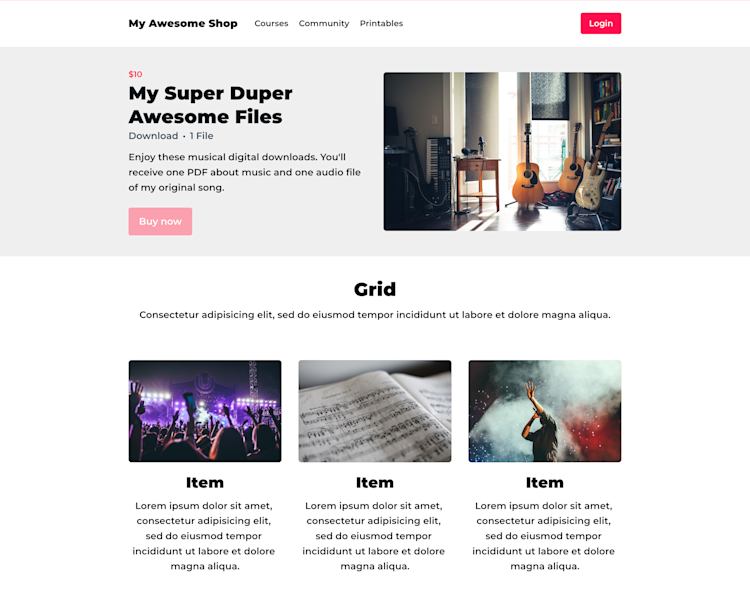
This makes for a clean and well-branded user experience. Plus, you can avoid generic branding, a choppy user experience, and unnecessary distractions of a marketplace platform.
Now, we have just two final steps for you.
Step #8: Market your digital download offerings
At this point, your digital downloads are all primed and ready to share with your audience.
The topic of marketing alone deserves its own dedicated guide, but a high-level overview of the wonderful things you can now do with your digital downloads to grow your audience include:
-
Use it as a lead magnet - Offer your digital download as a freebie to your audience to expand your subscriber list. (Read more about why and how to give away free digital downloads this-a-way.)
-
Use it as an intro to your services - By offering a scaled-down digital product with a lower price point, you can introduce new audience members to your business, warm them up to your brand, and then nurture them toward your higher-ticket items.
-
Bundle your digital downloads - You can package several of your digital downloads into bundled offerings to make more money while improving convenience for the customer.
These are just a few of the formats and ways to use your digital downloads in your marketing effort.
For a full list of marketing strategies (aka methods of attracting your target audience to these formats), check out these 16 fool-proof marketing strategies and these additional 8 marketing strategies for new products.
But once you have some traffic flowing to your digital downloads, don’t stop there. It’s time to track your site's activity.
Step #9: Track your traffic and sales
By keeping a close eye on your metrics, you’ll be better equipped to grow your business.
How?
You’ll have a better understanding of which items are most popular among your audience -- these are the digital downloads you can double-down on in your marketing effort while tweaking the products that aren’t resonating with your audience.
To track how many people have purchased your digital download, click on "Sales" in the upper menu. On the right side of the screen, you'll see a dropdown box where you can view all sales or sales for a specific product. Click the name of your download to view relevant stats.
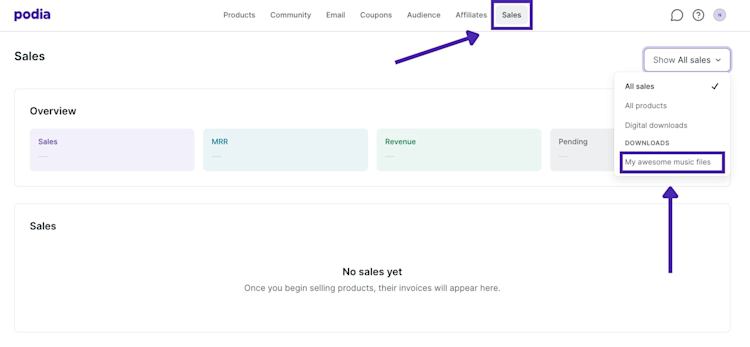
This gives you a quick and easy way to track how many of your audience members have accessed each digital download.
Another way to track your traffic stats is to integrate your site activity with Google Analytics, which you can do by heading to your top “Site settings” menu and clicking the "Analytics" tab. Here, you'll see a field where you can add your Google Analytics Tracking ID.
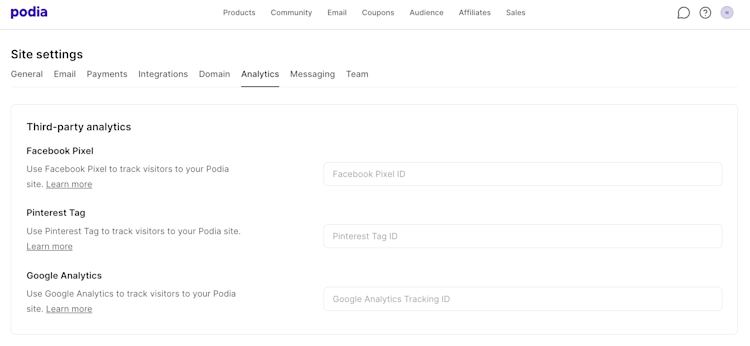
Notice the two additional form fields below your Google Analytics field. For those of you with other tracking needs, you can also add custom coding to the website tracking code and conversion tracking code boxes.
And with this last tracking step in place, a big congrats to you -- you’re officially all set up to make some substantial income selling your digital downloads.
Using an all-in-one platform to sell your digital downloads beats marketplaces
Choosing the best route for successfully selling your digital downloads doesn’t have to be a daunting process.
To recap:
-
There are pros and cons to using your own site vs. a marketplace to sell your digital downloads.
-
Pros of using your own site include keeping your profits, better managing your customer relationships, and avoiding limiting business restrictions.
-
Some cons of using your own site are needing coding help if you use sites like WordPress vs. an all-in-one platform with a subdomain.
-
Pros of using a marketplace consist of having access to mass audience traffic and branding.
-
And finally, some cons of using a marketplace are that you have to share your profits, wait for the funds to arrive in your bank account, endure a less-than-ideal customer experience, and deal with limiting business restrictions, including file size.
-
To successfully set up a digital download sales page using your own site and subdomain, follow these nine simple steps.
-
Start by figuring out which digital offering to sell. Formats vary from templates and cheat sheets to ebooks and tools.
-
After creating and uploading your digital download, set up your subdomain, which gives you the advantage of both a cohesive customer experience and full support of a third-party platform that specializes in digital downloads.
-
Then set up your payment system connecting to your banking account and design your sales page to match your own branding and personalized messaging.
-
After you publish your content, market your digital download offerings to grow your audience size.
-
Finally, track your metrics, including your traffic volume and sales, so you can double-down on the strategies and products that are most successful.
The ease that comes with setting up and selling your entire digital download site using an all-in-one platform is well worth it. Plus, without the extra transactional fees involved, it’s more profitable than using a marketplace.
By using the methods above, your digital download sales experience can be seamless for both you, the creator, and your customers. Get started today. Try Podia free for 30 days.
Happy digital download selling.