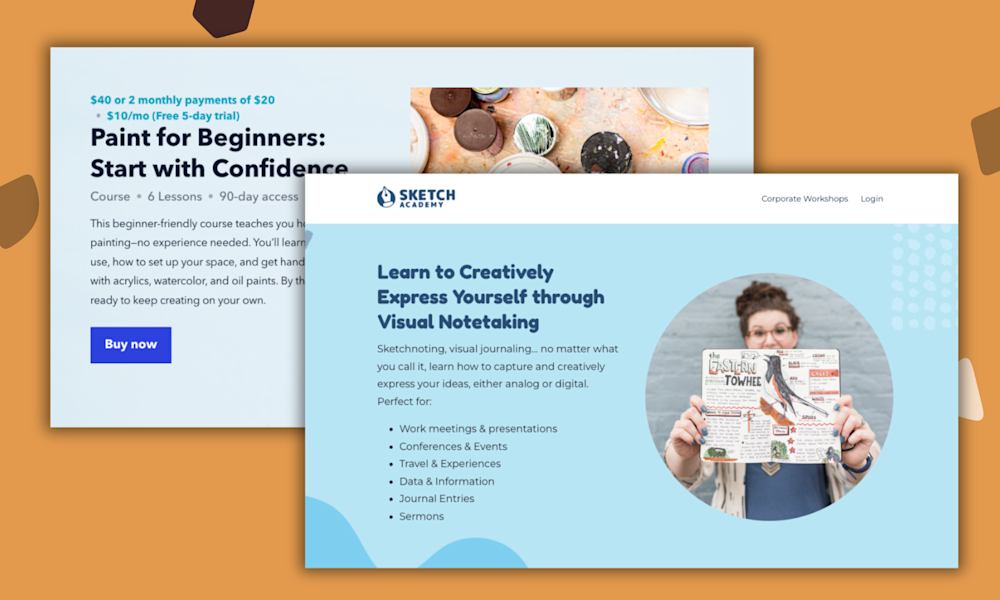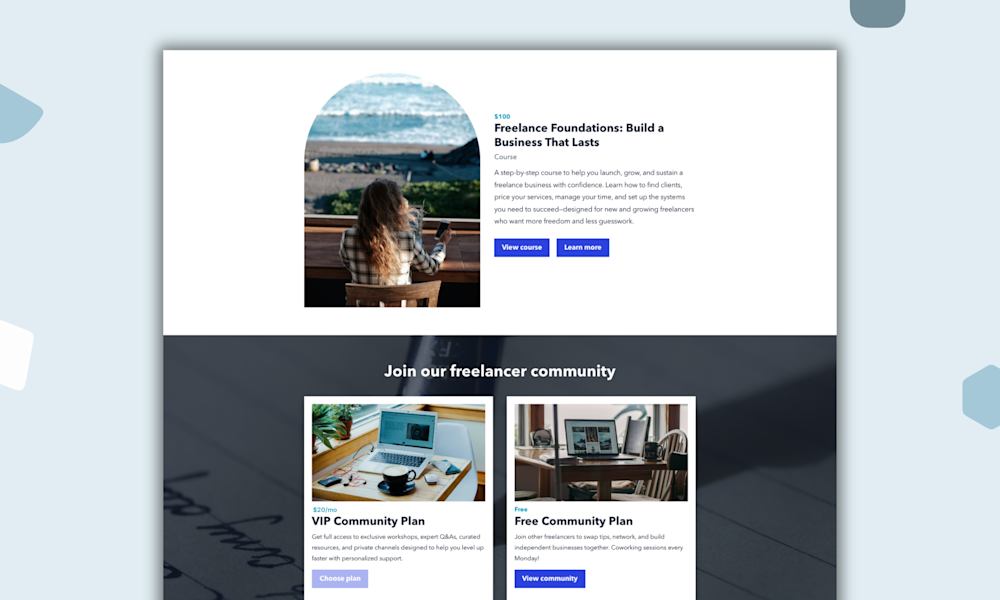You’re a skilled makeup artist, and you love what you do.
So do other people. You get asked for tips every day -- your work is that good.
If only there was a way to scale your business without taking on more clients.
That’s where this guide comes in today. There is a way to scale your impact by taking your clients online.
That’s right. By selling digital products, you can:
-
Earn more money without having to work more hours.
-
Diversify how you make money as a makeup artist.
-
Work with clients around the world.
-
Impact more customers than by only working in-person.
What’s not to love about that?
To help you get started, we’ll walk you through how to sell digital products as a makeup artist in just seven steps.
Let’s head straight into your first step.
How to sell digital products as a makeup artist
Step #1: Decide which digital products to sell online
Your first step in taking your makeup artist clients online is to come up with your digital products and offers.
Not sure what digital products to sell as an online makeup artist?
These days, you’ve got plenty of options. For starters, you can:
-
Create an online course and sell paid makeup video lessons.
-
Offer a membership program where students can access new content each month.
-
Sell paid live makeup workshops and tutorials.
-
Offer online consultations.
-
Sell private remote one-on-one or group makeup lessons.
Selling online courses is a great option if you want to teach the same techniques to several clients.
The glam in selling a pre-recorded online course is you do the bulk of the work upfront, and after that, you can sell to unlimited customers. Basically, once your course is created, it’s about maintaining marketing.
Look to Sarah Baldwin Pro Makeup’s Creative Techniques Online online makeup course for an excellent pre-recorded course example.
Online courses can be streamed live, too, if you prefer connecting with your customers in real-time.
Makeup artist, Shauné Hayes, offers both tailored one-on-one makeup lessons and a live group class among her online programs.
But your digital product options don’t stop with courses.
Another option is to create a membership site if you have multiple videos, content, and digital products you want to regularly release to your clients.
Take The Sacred Beauty Collective, for instance, which offers members live-streams, new tips and information, and access to an online community.
The perk to selling a membership program is they provide you with recurring income, so long as you keep your members happy, regularly release fresh content, and renew your customers.
Beyond courses and membership communities, you can also offer private paid consultations to clients using video conferencing. DeeVa Glam is one such makeup artist who offers her clients Virtual Vixen online consultations through Zoom sessions.
Live consultations are ideal for walking your clients through personalized topics and lessons in person. It’s also a great opportunity for them to ask you individual questions live.
Whether it’s online courses, live-streaming tutorials, webinars, membership sites, or live consultations, the main takeaway is to first brainstorm and decide which digital product types you want to offer.
Once you have your digital product formats in mind, it’s time to find a home for them, which brings us to our next topic of building your online storefront.
Step #2: Build your website and find a digital product selling platform
Next, it’s time to create a website for your business as a place to sell your digital products as a makeup artist.
All-in-one platforms, like Podia, let you sell any digital product and come with a suite of features that make managing any part of your online business a cinch. Podia also comes with a full website builder, blogging, and unlimited landing pages, and the best part is you don't need to know how to code to make a website that looks amazing.
Podia has a 30-day free trial with all features included. You can build your website, start your blog, and sell digital downloads, courses, and other products for free to make sure Podia is the right fit, and upgrade to keep the momentum going.
Regardless of the platform you go with, though, you’ll need to find a payment processor before you can start selling digital products.
PayPal, Square, and Stripe are all common options for accepting payments online.
Once you have your site platform and payment processor, there’s one more online tool to look into to get your online storefront all set up.
For scheduling bookings, check out tools like Acuity, Calendly, or Square.
Alternatively, Salon Iris is a niche-specific booking and management software to consider. It’s designed for small and large salons (including makeup artists).
In sum, you’ll need a website builder, payment processor, and booking (if you plan to do live consultations) tool to create your online storefront.
Now that you have the tech stack for selling your digital products, it’s time to look at what you need to create your online products.
Step #3: Get tools to create your digital products
To create your digital products, there are a few physical pieces of equipment to gather first.
For recording and/or hosting your online tutorials and consultations, you’ll need a camera, a tripod, a microphone, and lighting.
If purchasing a camera doesn’t sound feasible right now, not to worry. You can record high-quality video using your iPhone, especially if you follow these tips for recording online course videos.
For a top tripod, check out this 60-inch AmazonBasics tripod, this Ulanzi phone tripod, or this desk phone holder from Aduro to hold your camera.
And for a microphone, Blue Yeti and Blue Snowball iCE are two reasonably priced options for giving your videos professional quality.
If you prefer a wearable microphone over a tabletop microphone, consider Rode’s smartLav+ (available on B&H).
Last on your video equipment list is good lighting.
Ring lights and natural light are arguably the best lighting for makeup videos. Neewer’s 18-inch ring light and UBeesize’s 8-inch ring light are two popular options for video creators.
OK. So that covers the physical equipment for filming your makeup tutorials and hosting your meetings with clients. Now for the online tools involved with filming.
For live-streaming, consider using platforms Facebook Live, Instagram Live, and YouTube Live for your makeup tutorials.
Alternatively, you can use top webinar platforms, like Zoom or WebinarNinja, if you want more advanced live-streaming features.
If you’re looking to offer pre-recorded video tutorials, we recommend getting a video editing tool.
Look into Camtasia, Descript, and Wondershare Filmora9, which are all beginner-friendly Adobe After Effects and Premiere Pro alternatives that won’t break the bank.
So, with all of your video recording tools on hand, you just need to clear a space where you can teach your lessons and host your consultations -- ideally somewhere clean, quiet, and well-lit to film your videos.
Remember, everyone feels nervous in front of a camera the first time, but the only way to get past that hurdle is to get the experience first. If you’d like a step-by-step play-through on how to plan your content, check out our 12,000+ word guide to creating and selling online courses.
Regardless, once you’re ready to offer your digital products to the world, it’s time to set up a sales page.
Step #4: Create a sales page for your digital products
To create an effective sales page for your digital products, start by giving your offer a descriptive name and a high-quality graphic.
It doesn’t hurt to add a video to the top of your sales page explaining how students will benefit from signing up for your tutorial. Don’t worry about making it too short or long. 52% of viewers will watch a video all the way through regardless of its length.
Nina MUA is a makeup artist who does this well. She features a behind-the-scenes peek of her five-week makeup program at the top of her sales page.
Another item to add to your sales page is a section that highlights your clients’ pains and/or desires.
Noleen Sliney’s sales page is a great example, where she empathizes with her customers’ desires and frustrations.
Noleen starts by saying she knows exactly where her customers are coming from and explains how she can help them.
Beyond empathizing with your students and presenting your solution, mention what your course will teach and what students will experience afterward, just like Makeup by Ana B does on her makeup lessons sales page.
Also on your sales page, explain how students can join your classes online. This is especially important if your audience is new to virtual makeup lessons.
Your explanation doesn’t have to be too long or technical -- a simple explanation like on Rebecca Kirkwood’s virtual lessons sales page works great.
That covers the foundational pieces of your sales page. To nudge your visitors to sign up, include customers’ reviews and testimonials, and an FAQ section that addresses any objections to signing up.
(And if you’re interested in more tips on converting your visitors, we’ve got you covered in our guides about writing a sales page that converts and how to sell with copywriting.)
The main takeaway is to create a sales page with compelling information that features the benefits of buying your digital products.
Now that your product is published, your next step is to invite your customers to buy.
Step #5: Tell your clients you’re now teaching makeup online
Your fifth step is to announce to your network the exciting release of your new digital products.
Existing clients are arguably the easiest first clients to attract to your online programs. After all, they’re already familiar with the quality you deliver and would probably love a chance to work with and learn from you.
So, start by calling, texting, or emailing your most loyal clients to announce your new online products.
If you have an email list, send out multiple email announcements notifying both your prospective and existing clients.
Another tip is to add a pop-up announcement to your site that features your new virtual business offerings, just like Kendra Springer does on her site, which includes a pop-up that spotlights her new virtual consultations.
(Just keep in mind that ad blockers, which a quarter of users in the U.S. used in 2019, can thwart your pop-ups, so you definitely want more than one trick in your bag if you use them.)
Another great place to deploy your announcements is on your social media channels.
Makeup artist Kelsey Kabinoff publishes a simple announcement on her social sites that presents her virtual makeup lessons.
You could take it a step even further than that and share a video that offers a sneak preview behind your digital offerings to get customers interested.
Then, once they know about your new online offerings, it’s time to reach new audience members, our next step.
Step #6: Market your digital products
While there are hundreds of marketing tactics to pull from, two effective strategies that we recommend are creating video content and posting on visually heavy social channels, like Instagram, Pinterest, and YouTube.
Why the emphasis on video? It works.
40% of marketers claim that video has the best return-on-investment (ROI) on social media, making it a great place to share your videos.
If pre-recording a polished video doesn’t sound appealing to you, try live-streaming video content. It’s just as effective, considering the 52% of consumers who stream videos on social media platforms.
If you’re wondering which channel to go with, Instagram is a great platform for posting photos and/or videos, using Instagram Stories, longer Instagram TV (IGTV) videos, or live-stream videos with Instagram Live.
Makeup artist Katie Jane Hughes, for instance, uses IGTV for posting her makeup tutorial videos.
Same with makeup artist, Nam Vo, who shares a video post that demonstrates her doing a client’s makeup.
Alternatively, you can use YouTube to build a library of helpful tutorials. This is an effective way to get clients to trust your expertise and, ultimately, purchase your digital products.
Professional makeup artist, Eman, regularly shares helpful tutorials and reviews on her YouTube channel.
In a nutshell:
A powerful way to attract new customers is to create valuable, engaging video content and post it to your social channels.
But, once you’ve sold your digital products, your work isn’t quite done. Look to our final step for keeping your customers, and business success, over the long-term.
Step #7: Find ways to make your customers happier
Your final step in successfully taking your makeup artist clients online is to continue to find ways to improve your services and to keep your client happy.
To do this, regularly conduct customer research and always be on the lookout for what your audience likes, dislikes, needs, and wants.
One option is to send out surveys to your audience to gather insights and data directly from them.
Another option is to ask your clients questions on social media or personally hop on the phone to ask your most loyal customers for feedback.
Social listening tools, such as Mention, can also help you scour social channels to uncover insights about your target audience.
Once you’ve gathered customer feedback, use it to improve your products and customer experience. And don’t just do it once. Do it consistently and regularly.
It’s an ongoing process that requires work over the long-haul, but it’s a worthwhile one that keeps your customers happy, and your business successful, for life.
But while finding ways to delight your customers over the long-term requires some heavy lifting, managing a beautiful storefront and selling your digital products can be the opposite. In fact, it’s especially straightforward when using Podia, which brings us to our final sections.
How to create online consultations and courses using Podia
Even if you’ve never sold anything online before, setting up your online consultations and courses with Podia is simple and requires no coding.
To see how easy the setup process is, you can follow along by starting your free 30-day trial of Podia today.
Go to the “products” tab in your dashboard and click “create product”.
Choose “online course” to create your first course.
Give your course a name and then click “create product”.
Then, use the “content” tab to add necessary information and files to your course, like videos and downloadable PDFs.
To categorize your course or add a start and end date, head over to the “settings” tab.
After that, set a price for your course under the “pricing” tab.
You have the option to offer your course free, set a price for it, or offer a payment plan.
Finally, head over to the “draft” tab at the top of your dashboard and hit “published”.
And voila -- you’re all set up to offer your course.
You can follow the same steps to set up consultations or 1:1 sessions using the "Coaching" product type.
Now, let’s look at how you can do the same with webinars.
How to sell live-stream and webinar products with Podia
To offer your live-streams and webinars using Podia, start by navigating to the “products” tab on your dashboard and then hit the “create product” button.
Select “webinar” and give it a descriptive, memorable name, then click “create product”.
Here, you can add a category to your product under the “settings” tab.
You can also include a link to the webinar, a replay video, and instructions for joining on the same “settings” tab.
Next, add a start and end time, so students can clear time in their schedules.
While optional, adding email reminders using the toggles below can only help to increase your webinar attendance.
Your next step is to go to the “pricing” tab to set a price.
Just like with online courses and consultations, you can also offer webinars for free or with a payment plan.
On top of that, you can also add upsells to your live-streams and webinars.
Once you’re happy with your inputs, just scroll to the top of the page, click “draft”, and then “published”.
Pretty straightforward, right?
You can sell digital products to your makeup clients in 7 simple steps
From online consultations and courses to membership programs, there are plenty of digital products makeup artists can sell to serve their clients online.
Here’s how to make it happen:
-
#1. Choose from online courses, live-streaming tutorials, webinars, membership sites, or live consultations, and decide which digital product types you want to offer.
-
#2. Land on a website builder, payment processor, and scheduling tool to set up your online storefront.
-
#3. Acquire both the physical gear and online tools for creating your digital products.
-
#4. Create a sales page with compelling components and content to entice visitors to purchase your makeup artist digital products.
-
#5. Announce to your existing clients and audience your new digital products.
-
#6. Create educational, valuable video content and distribute it on your social channels to market to a new audience.
-
#7. Gather feedback from your clients and find ways to improve your digital products and delight your customers.
Will selling online always be as glamorous as your work itself? No. But will you (and your bottom line) feel a lot more glamorous with a scalable business where you don’t have to trade your time for money? I’d bet on it.