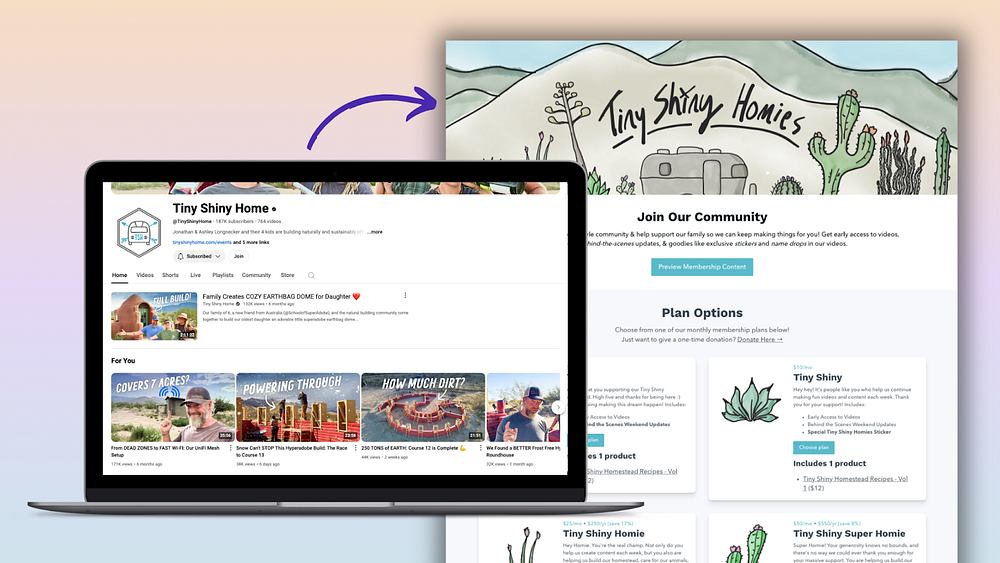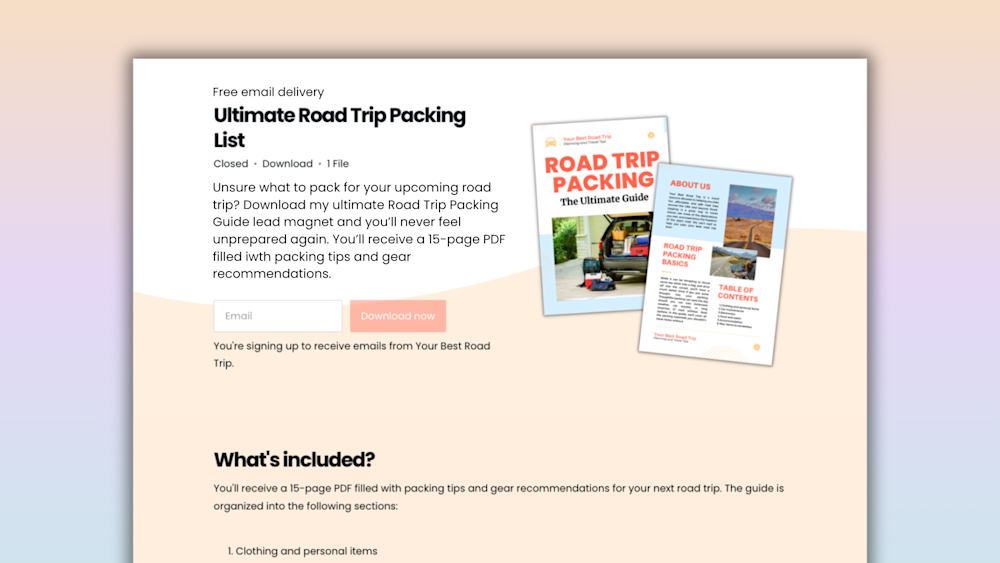I dipped my toes into the world of SEO by accident. It was 2016, and I had started a travel blog as a passion project. There was no marketing strategy, no budget, and I’d never heard of SEO.
One day, I noticed that a post was getting a few clicks from Google.
I thought it was cool that real people were finding my work, and this exciting trickle of organic search traffic made me curious, so I plunged headfirst down the SEO rabbit hole.
Several years, a dozen digital products, and three blogs later, I’m proud to be that girl at the party talking everyone’s ear off about SEO.
SEO gets a bad rap for being complicated, but I’m living proof that you can improve your rankings with basic strategies that won’t require you to recode your entire website, get a marketing Ph.D., or compromise your values.
In this guide, we’ll look at what SEO is, why it’s important, and some beginner SEO tips you can use to grow your business long term.
What is SEO?
SEO stands for search engine optimization. At its core, SEO is a series of steps you can use to tell search engines what your content is about.
This can result in a higher spot in the search engine results pages, also called SERPs.
SEO is usually broken down into three categories: on-page SEO, technical SEO, and off-page SEO.
-
On-page SEO: This refers to the quality of your content and how well it’s optimized for keywords.
-
Technical SEO: This refers to behind-the-scenes metrics like site speed, site layout,
-
Off-page SEO: This refers to how much authority search engines give your web page and can be improved by gaining links from reputable sources.
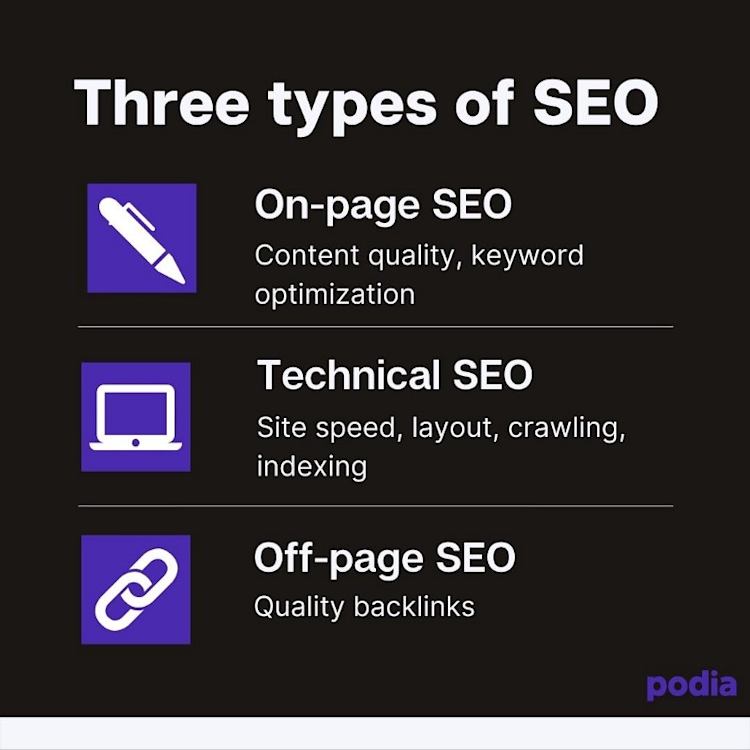
To illustrate exactly how SEO works, let’s take a quick detour to the kitchen.
You want to make some homemade chocolate chip cookies, so you open Google and type “How to make chocolate chip cookies” in the search bar.

(Since over 90% of all internet searches take place through Google, that’s the main search engine we’ll focus on in this article.)
All over the first page, you see delicious recipes and articles.
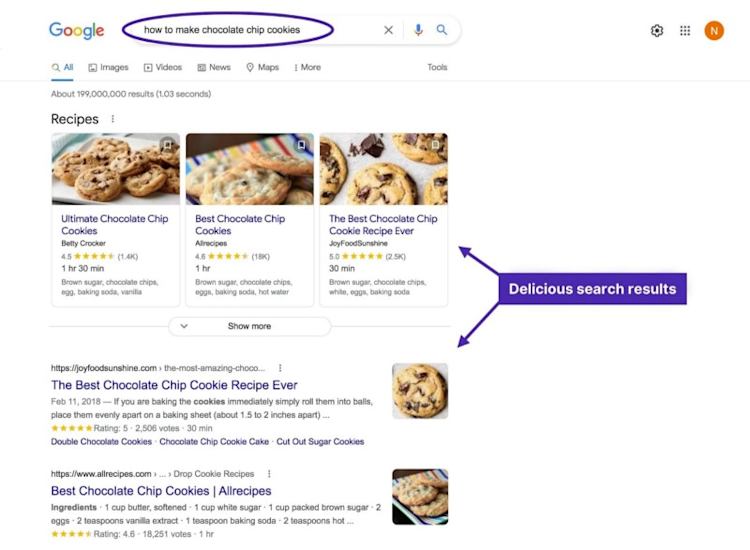
Google knows* that these articles have great information about how to make chocolate chip cookies, so the algorithm displays them in response to your search query.
SEO is all about getting your website, products, and blog posts to show up on the first page of search results.
*Google’s algorithms are proprietary, so any statements made as definitives in this article or any article on SEO are made with the caveat that these are guesses. Data-backed guesses based on rigorous experimentation from other marketers, but guesses nonetheless.
Why is SEO important?
You work hard to create value for your customers.
Your online courses, products, articles, and services are top-notch, but there are over 1.7 billion websites out there, so the chances of your dream customer stumbling upon yours are slim.
SEO makes it easier for people who are actively searching for your solutions to find you.
In addition to getting more eyes on your content, your SEO efforts can be a pathway to more consistent sales. 53% of buyers use search engines to research products before purchasing, so it’s no wonder 69% of marketers invested in SEO in 2021.
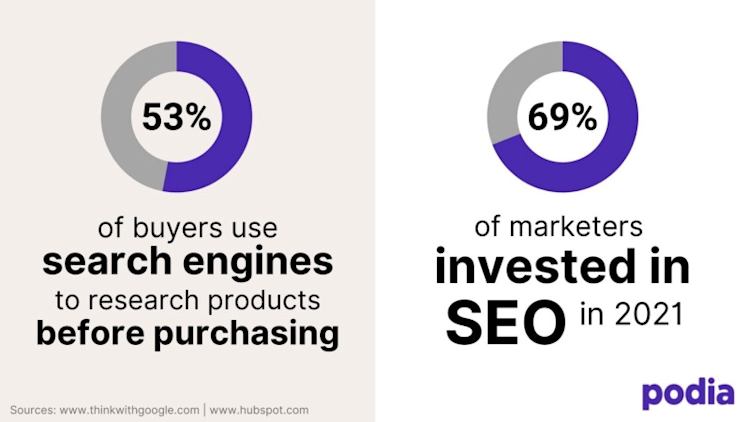
At the end of the day, a strong SEO presence could mean more paying customers and more people enjoying the work you poured so much love into.
Ideal customers come to you
With SEO, your readers, customers, and clients can find your work when they need a product or service you offer.
Imagine you sell printable coloring books for kids. To promote your product, you write a blog post about where to find great kid-friendly printable coloring books and include links to your shop.
You share it on social media, and some of your followers have kids who like coloring, but not everyone fits your target demographic. On top of that, some of your followers don’t check social media often, so they could miss it altogether.
Now let’s pretend that you published the same post using best SEO practices to target the keyword “best printable coloring books for kids”.
Over time, the post starts to rank, and people searching for this topic discover your blog post. This brings in a consistent group of people who are already interested in finding your products.
Who’s most likely to buy? I’d bet it’s the person who was looking for you in the first place.
SEO is an evergreen strategy
Unlike other digital marketing strategies, SEO is a way to share your content without an expiration date.
Think about your best-performing social post from last year.
Sure, you might have gotten some engagement and even some sales, but chances are that post doesn’t lead to conversions anymore.
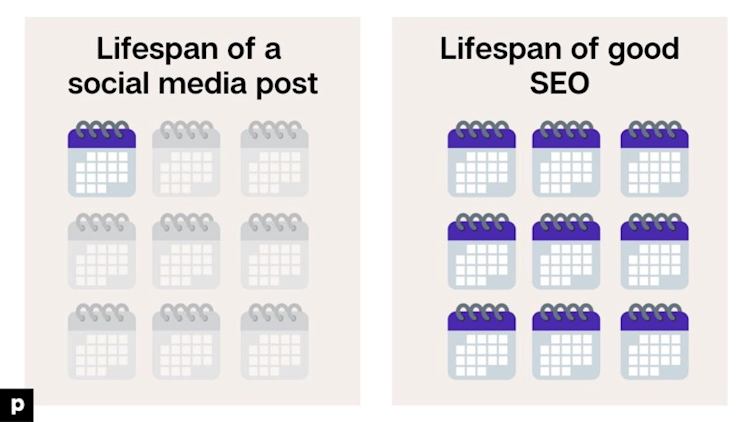
When a post ranks well with the search engines, it can drive traffic to your website for weeks, months, or years to come. This means a steady stream of potential clients and sales.
SEO is cost-effective
One of the best parts about SEO is that it’s cost-effective. There are plenty of free SEO tools out there, and the beginner SEO tips we will outline below are all things you can do yourself.
For me, this was a huge motivator to prioritize SEO.
A few years ago, I started selling printable classroom resources for teachers. Like many creators, my dream was to have a passive income product that made me money while I slept.
Launching went well thanks to my supportive email list and lots of social media promoting, but my sales slowed over the next few months.
Where were the duffle bags of passive income everyone promised?
I experimented with paid social ads, but I didn’t have a big budget.
Instead, I invested time into creating optimized blog posts about topics related to my printables. I packed them with helpful information and sprinkled my product links throughout.
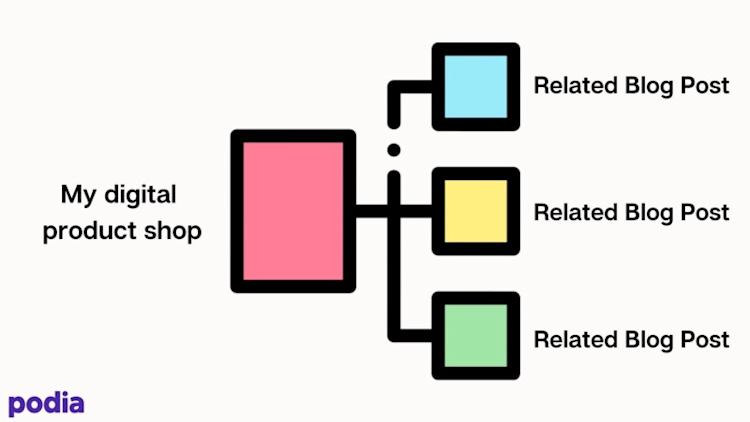
It worked! The blog content attracted more readers in my target demographic, and some of them decided to purchase products. And the nice part was that once those posts were written, they didn’t require much upkeep.
My biggest expense was time, and honestly, it did take a lot of time. My other expense was a keyword research tool. I use one called Keysearch and it costs $17 per month, which was less than I spent on paid ads.

If you’re operating on a smaller budget and able to put in time in the beginning, SEO has high potential with low upfront costs.
How to get started: 7 beginner SEO tips
Let’s take a look at some beginner SEO tips you can use to set yourself up for success.
As we dig in, keep in mind that the Google algorithm uses over 200 different factors to determine rankings.
Even the experts don’t know exactly how it works, but the steps below are widely believed to be best practices that will get you started in the right direction.
Also, SEO is slow. It’s normal for it to take months or even years to see the full impact of your actions. If you don’t see immediate results, stick with it.
SEO is a long-term strategy that’s worth it in the end.
1. Pick a niche
Choosing a niche is an essential first step to your SEO journey. A niche can help you differentiate yourself from competitors and make your offerings stand out.
From an SEO strategy perspective, having a single niche topic at the center of your content helps search engines understand what you’re all about.
Your website, shop, and products should be focused on one core offering.
For example, if you sell online courses about how to draw animals, all of your blog posts and supporting content should be related to, you guessed it, drawing animals.
Emily Mills, the Podia creator behind Sketchnote Academy, demonstrates this well.
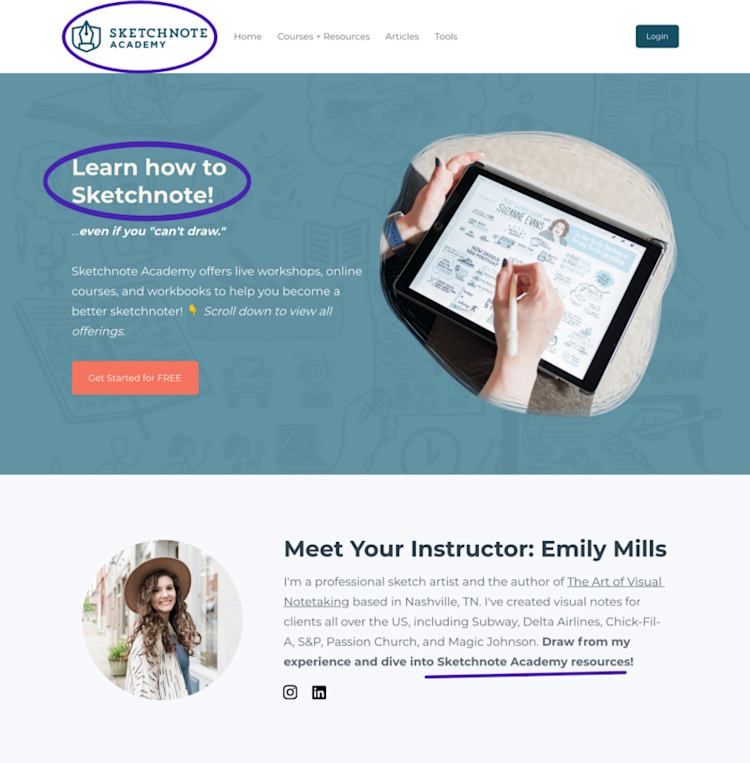
From her header to her author bio, you can tell exactly what her brand focuses on. Her courses are all focused on teaching people to master sketchnoting.
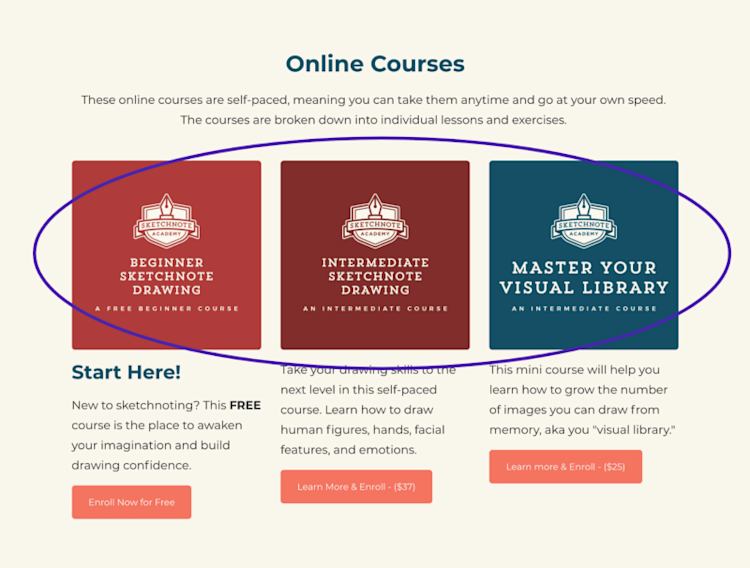
This laser focus on one topic pays off: The Sketchnote Academy is one of the top results when you search for “sketchnote course”.
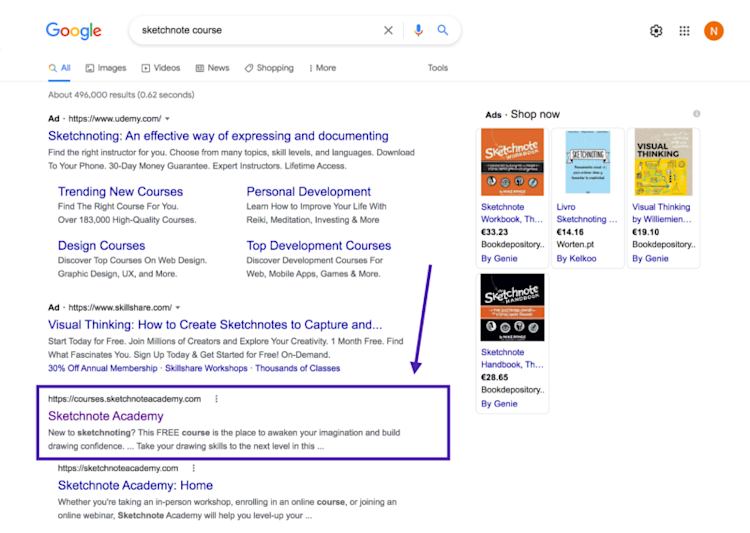
Google recommends creating comprehensive content, and having one focus allows creators to go deep and show their expertise.
This can be hard for multi-passionate creators who want to share their knowledge about lots of areas, but I promise that it’s easier to build out one topic first before adding others.
2. Understand user intent
Search engines aim to display results that match the intent of the searcher.
Wherever you head to the search bar, you have a goal in mind. Maybe you want to know how many types of dog breeds there are, or research which new book to buy, or look up the lyrics to the song that’s stuck in your head.
You have an objective to find a piece of information on the internet, and Google is getting pretty good at locating it for you.
User intent can be:
-
Informational: A person wants to learn more about a specific topic (i.e., “how to grow tomatoes” or “biggest type of tree”).
-
Transactional: A person is interested in buying something (i.e., “green running shoes” or “MacBook Air”).
-
Navigational: A person is looking for a particular website (i.e., “Amazon” or “Pinterest”).
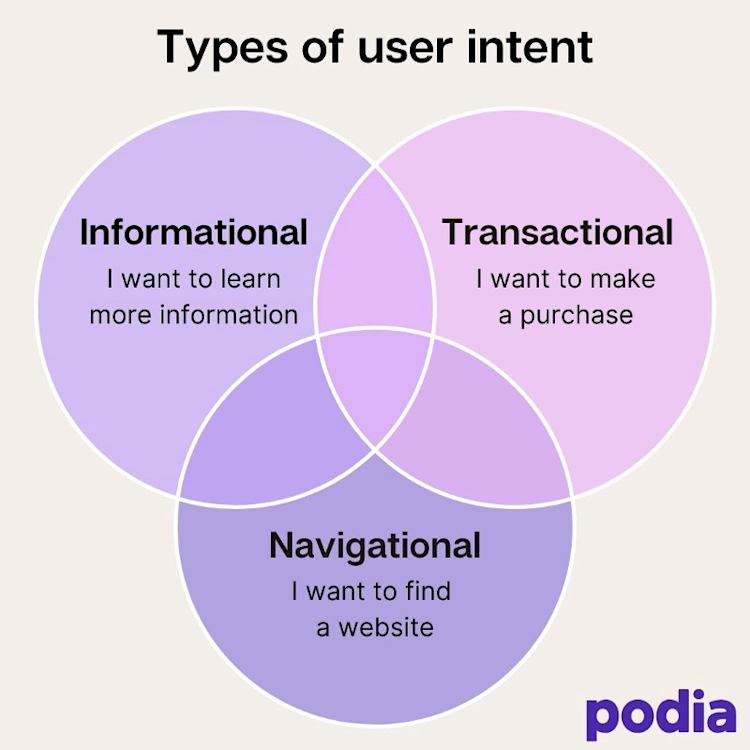
As a creator, think about what kind of information your customers are looking for.
What do they want to achieve? What are their pain points? And how might they phrase their questions when looking for answers?
Understanding user intent can help you create content aligned with what your customers want, resulting in more clicks and more fans.
3. Find the right keywords
Keywords are words, phrases, or questions that people type into the search bar. They’re one of your most powerful tools when optimizing your content for search.
Ideally, you should have one main keyword in mind for every product or piece of content you create.
There are two main types of keywords you’ll come across:
-
Head keywords: Short, general keywords that are high volume and high competition (i.e., black shoes, cake)
-
Long-tail keywords: Specific phrases that are 3+ words and have a lower search volume but also lower competition (i.e., how to clean scuffed black shoes, easy chocolate cake recipe)

Using a head keyword as your main keyword can be difficult. Usually, these phrases aren’t very specific, and the competition is fierce.
I’d recommend hunting for good long-tail keywords. 69.7% of queries that people actually search are four words or longer.
By targeting more specific phrases, you have a better chance of being found by the right people.
So where do you find these unicorn long-tail keywords?
Start by brainstorming all the overarching themes in your business. These topics are your head keywords.
Let’s say that you have an online course about knitting for beginners. Your head keywords could be “knitting”, “knitting classes”, or “knitting courses”.
With your head keywords in mind, open up Google. Type your head keyword into the search bar, and you’ll see a box pop up with suggested results. These are common queries related to that phrase.
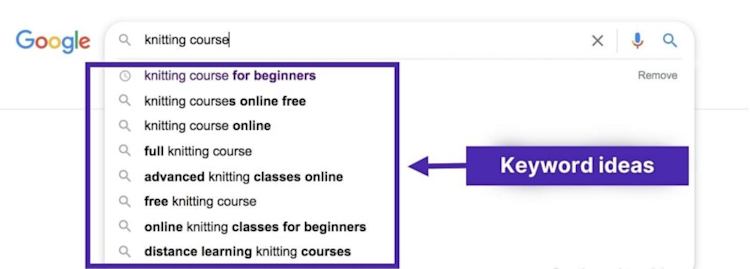
For the phrase “knitting course”, we can already see that incorporating words like “online” or “beginner” could be a good idea.
Next, scroll all the way down to the section called “Related searches”. Here you’ll see examples of long-tail keywords related to your main topic.
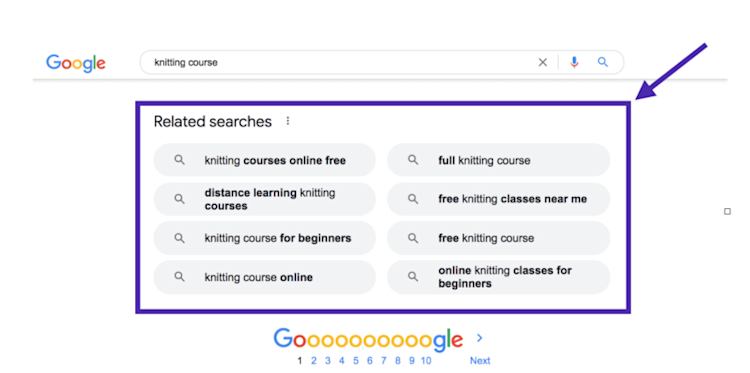
Make a note of any phrases that could work for your business.
Next, you can use keyword research tools to see which ones have high search volume and low competition.
Volume refers to the number of searches a keyword gets in a month.
Competition refers to how hard it is to rank for that particular keyword. If there are a lot of large, well-established websites targeting the same term, it will have a higher competition score.
-
Google Keyword Planner: This is a free tool that shows the monthly search volume and competitiveness score for keywords.
-
Ahrefs Keyword Generator: This is a free tool that shows keyword volume and difficulty for up to ten phrases.
-
Moz Keyword Explorer: This is a free tool that shows the keyword volume, difficulty, and related suggestions for up to ten phrases per month.
-
Keysearch: This paid tool is a great option for anyone who wants to dive deeper into SEO, and they have a free trial so you can test it out before purchasing.
-
Ubersuggest: This is a popular user-friendly keyword research tool, and they offer a limited free version.
Take a look at these results from Ahrefs Keyword Generator. The KD (keyword difficulty) number tells you how competitive that keyword is on a scale from 1–100, 1 being the least competitive. Volume is the number of monthly searches.
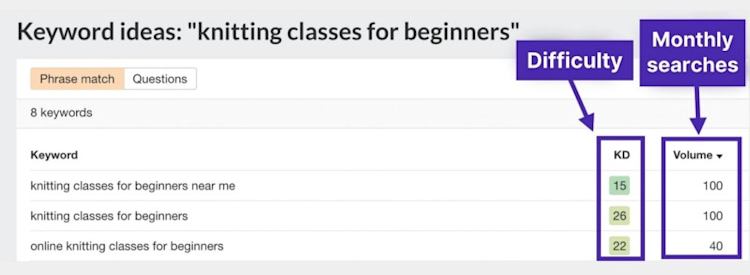
Bottom line: Spend some time playing with different phrases to find a keyword that works for your content. Up next, we’ll look at what to do with them.
4. On-page SEO tips
Now that you have your perfect keyword, it’s time to optimize.
No need to overdo it. Cramming a keyword into every nook and cranny is referred to as keyword stuffing and is a big no-no in SEO land.
Add your target keyword in the following locations, and you’ll be heading in the right direction:
Page titles: Use your keyword in the title, preferably at the beginning of the title. You might also see this referred to as an “H1 title tag”.
Headings: Use your keyword in a heading. Main headings are referred to as “H2”, and subheadings are “H3”.
Body: The keyword should be in the introductory section of your copy. I try to put mine in the first paragraph if it fits naturally.
Here’s how this looks in the Podia website builder. You can create a full website on our plans, so grab your free 30-day trial today to get started.
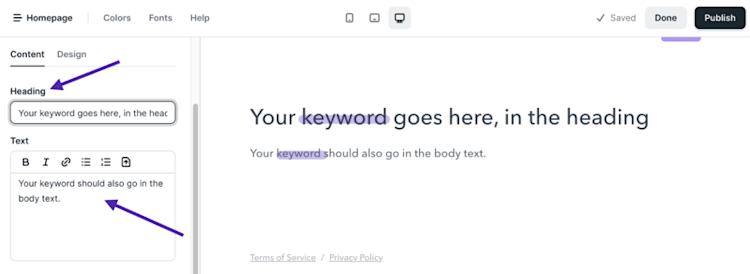
Meta description: The meta description or meta tag is the blurb of text that shows up in the search results. It should tell the user what your article is about and entice them to click.
To add this in Podia, click on “Pages” and then select “Site settings”. You can add your meta description in the “Search description” box.
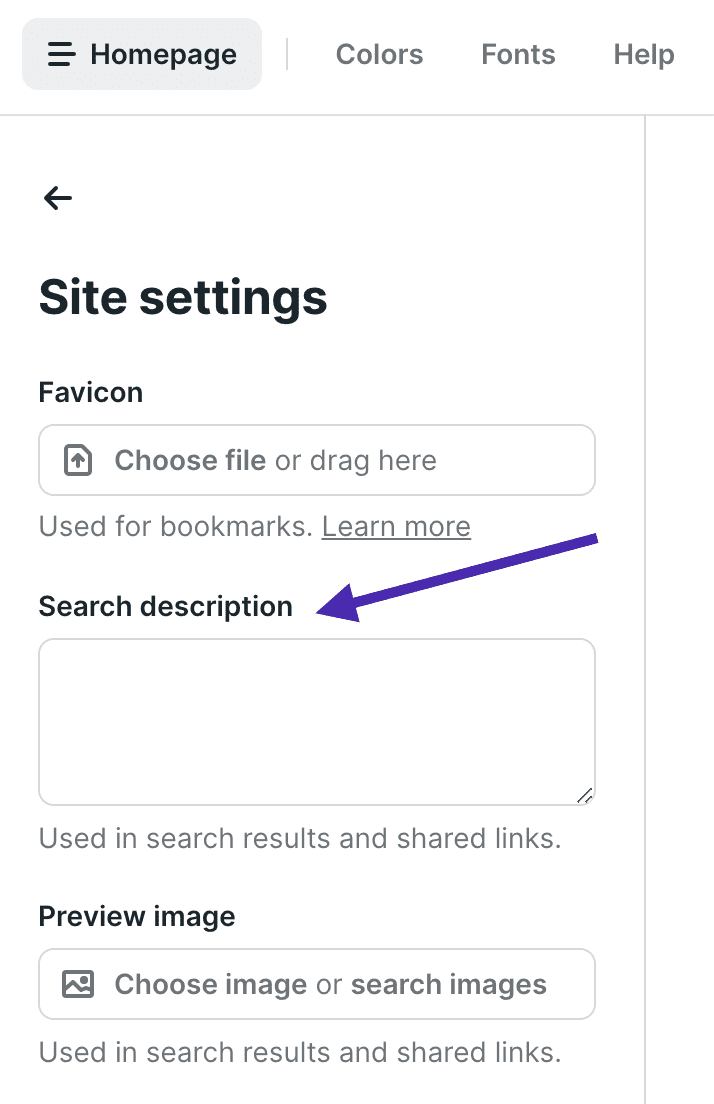
URL: If possible, you should include your keyword in the URL for your content. URLs that contain a keyword have a click-through rate that’s 45% higher than URLs that don’t
Once you have this, you can go back and add keyword variations into the body of your post where it’s natural to do so.
Keyword variations are other relevant phrases you found in your research that didn’t have as much volume or were more competitive.
Let’s say you decided to use “knitting classes for beginners” as your target keyword. Keyword variations might include:
-
Beginner knitting courses
-
Online knitting courses for beginners
-
How to knit for beginners
Again, use a light hand here. Remember to keep the context as natural as possible to avoid sounding like a robot or worse, a keyword stuffer.
If remembering where to put your keywords feels overwhelming, tools like Yoast and Rank Math can help. These are free SEO plugins for WordPress that can help you optimize articles in a few clicks.
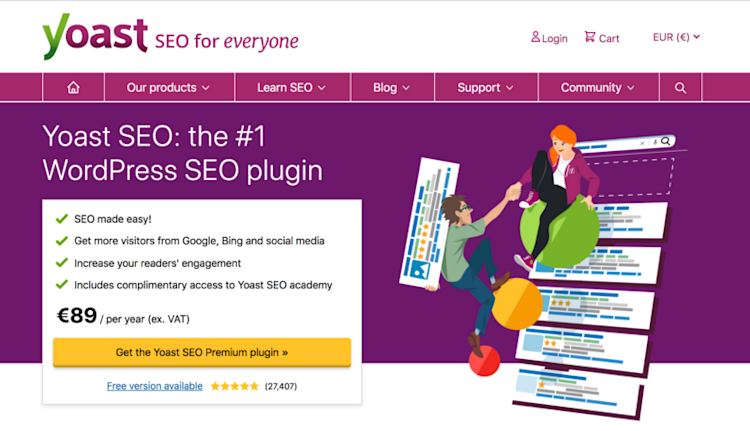
Need a little more? This article about starting a blog explains how to set up plugins and other helpful tips.
Speaking of blogs, the next thing you’ll need to succeed at SEO is great content.
5. Create high-quality content
For most keywords, the top spots will go to relevant, thorough, and updated content.
The articles you create for your audience should always be well-researched and long enough to cover the topic in depth.
A 2020 analysis of 11.8 million Google search results found that, on average, first page results were just over 1,400 words long.
Content ranking for spot one was even longer: The average position one article was 2416 words.
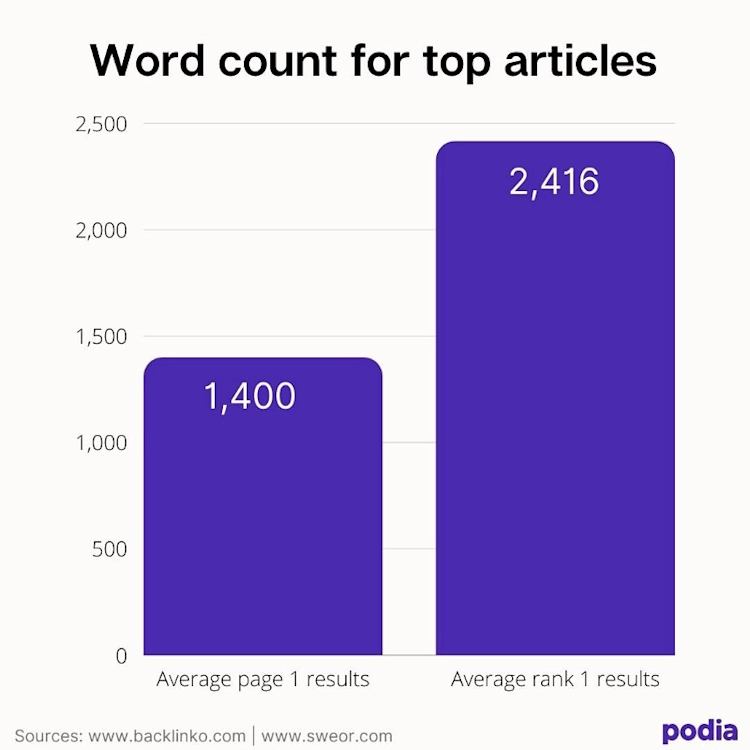
Additionally, each piece of content should have one objective that’s reflected in your keyword.
If your article is about the best knitting needles, there’s no need to add a section about the best crochet needles. This will only confuse your readers and the search engines.
Finally, it’s important to periodically go through your website and update any information that might be out of date.
According to Hubspot, updating and optimizing past posts increased the organic traffic to those posts by over 100%.
Plan to comb your site once a year to ensure your copy is up to date and the information you’re sharing is still relevant.
6. Prioritize user experience
User experience refers to the way your audience interacts with your website. A pleasant web experience makes readers want to stick around and come back in the future.
But your audience isn’t the only one who cares about a good user experience. Search engines also consider factors like website speed, site layout, and link structure when evaluating your site.
No one likes a slow website, especially not the search engines.
Google recently rolled out their Core Web Vitals update which emphasized the importance of a quick site, but speed has always been an important ranking factor.
On mobile, over half of visitors will leave the site if it takes longer than 3 seconds to load, and if that’s your site, you could lose precious readers.
To check your website speed, you can use a tool called PageSpeed Insights.
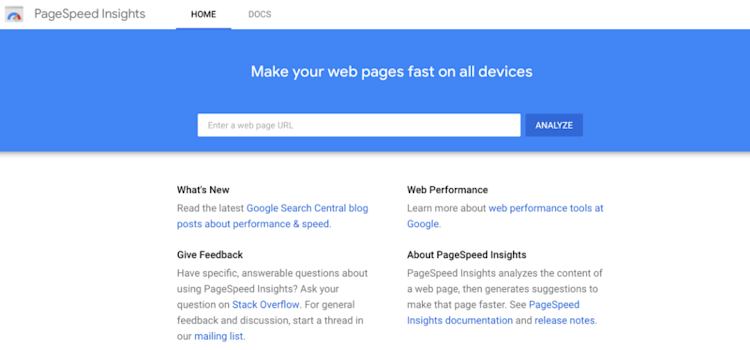
This will show you your current page load times and suggestions for improvements.
Another element of user experience is the way your page looks and feels. Your website should be well laid-out and intuitive to navigate. Websites should have a header menu with the homepage, key pages, and categories easily accessible.
This website by John D Saunders is a great example because you can find everything you need clearly laid out in the top navigation.
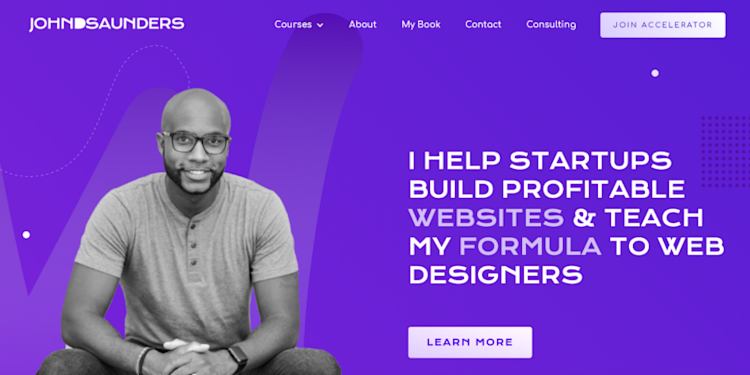
Within your posts, use shorter paragraphs so readers can browse quickly. Use clear fonts that are easy to read and avoid color combinations that make your text difficult to see.
The internal link structure of your website is our final important element to consider for user experience. Each page on your website should contain links to other relevant posts and pages on your site.
Connecting your related content creates a web of links that shows Google your website is more comprehensive.
Strong internal linking is also nice for your readers since they can discover more posts that might be helpful for them. When they click on those links and spend more time on your site, they’re sending signals back to Google that you’re providing a satisfactory experience.
51% of SEO experts recommend using two or three internal links in each blog post. It’s what we do at Podia, too, and we’ve had great success.
7. Link building and backlinks
In the SEO world, getting other websites to link to your website content is called link building.
Google sees links as votes of confidence from other sites. A page that has many links pointing back to it is presumed to be of higher quality than a page with no links.
According to a Backlinko study, the first result on Google had an average of 3.8x more backlinks than the rest of the page one results.
But I’ll let you in on a little secret: 95% of all pages on the web don’t have a single backlink. This is great news for you as a creator because even if you only get one backlink to your content, you’re doing better than most.
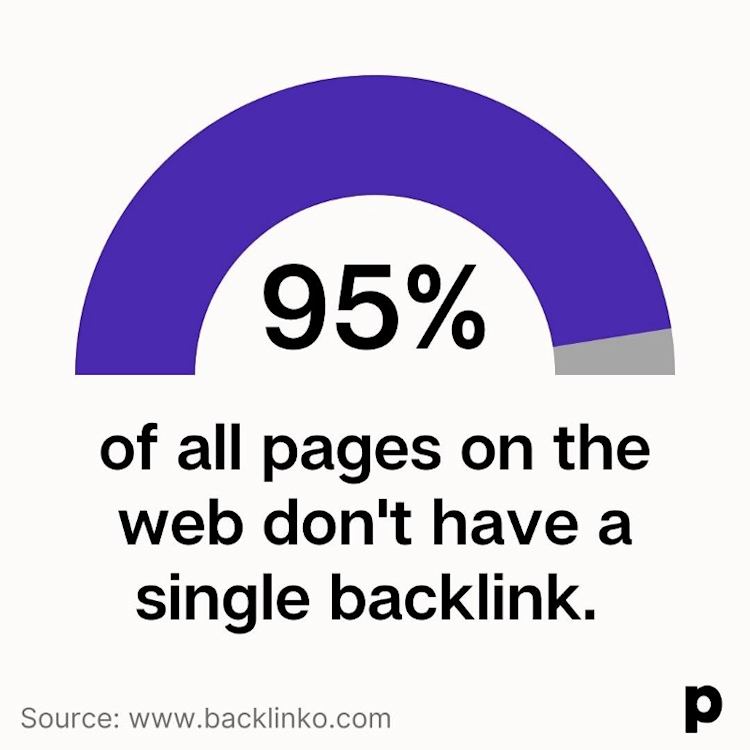
Here are some legitimate ways to build links to your website:
-
Guest posting: You write a piece of content for another website, and within the post, there are links back to your page.
-
Help a reporter out (HARO): When you subscribe to HARO, you’ll receive pitches from reporters looking for expert quotes and opinions. If your response gets used in an article, you might also get a link.
-
Write great content: When you write helpful content, people link to it naturally. One of my most linked-to articles on my travel blog was about how to get from City A to City B. It wasn’t particularly creative, but it was helpful and detailed, so many sites linked it.
Simply put, building more high-quality links increases your authority in the eyes of the search engines, which can result in higher rankings over time.
Beginner’s guide to starting your SEO adventure
Good SEO is a powerful way to grow your website traffic, get new customers, and set yourself up for long-term success. These beginner SEO tips are a great place to start:
-
Niche down and focus on one main topic in your business
-
Understand user intent so you can give your readers the solutions they’re looking for
-
Research keywords and use specific long-tail keywords to attract a niche audience
-
Create content that’s relevant, comprehensive, and up to date
-
Consider user experience and prioritize site navigation, loading speed, and structure
-
Build backlinks to your content to build authority
Taking these steps will put you on the right path towards SEO success. Who knows, you might even become an SEO nerd too.