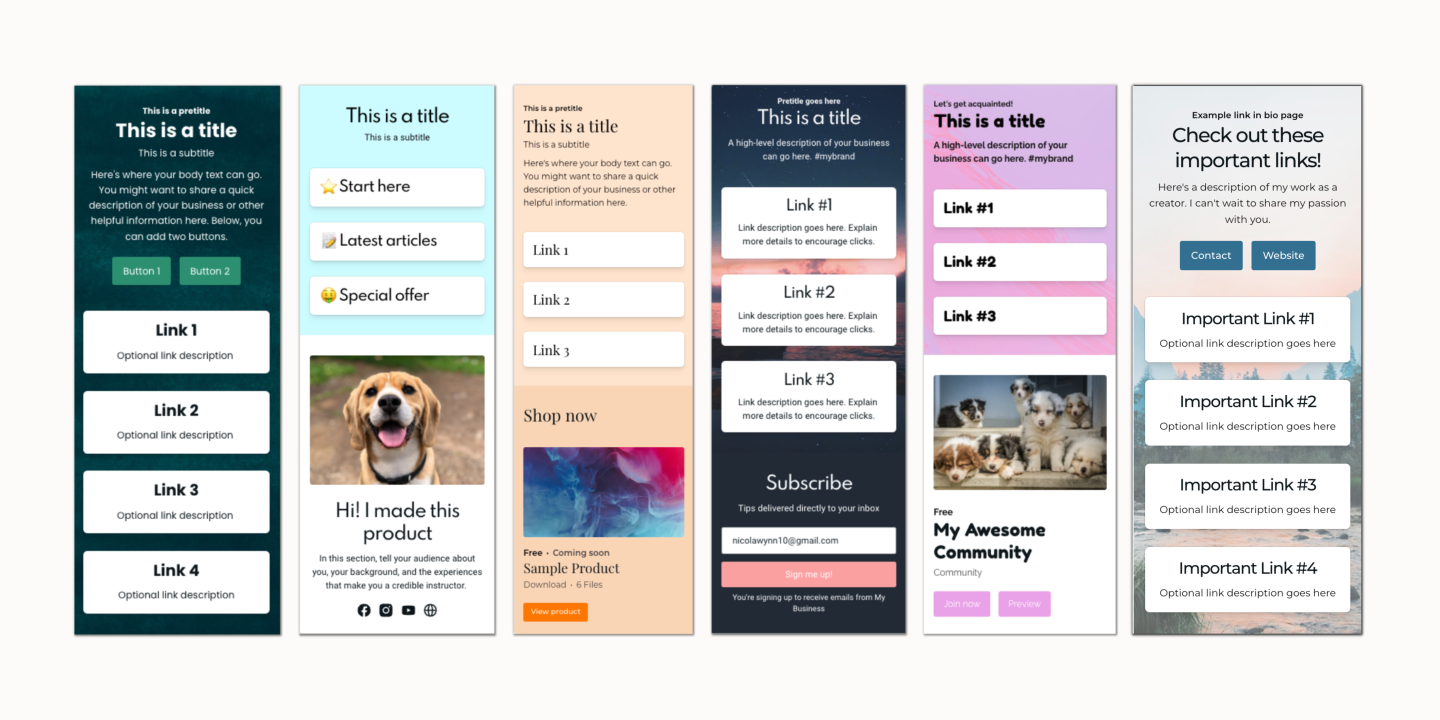The 11 top webinar platforms for creators and small businesses
Hunting for a new webinar platform? Look no further than this guide for detailed reviews of the top webinar platforms for creators and small businesses.
Looking for a webinar platform to host your live tutorials, classes, or special events?
Feeling like you're stuck on a never-ending yellow brick road filled with money-burning potholes?
We get it, and we're here to help.
Today, we'll look at the top 11 platforms by price, features, and more, as well as tell you which platforms are best for you and which are better off left in Oz.
Without further ado, let’s get started.
11 of the best webinar platforms for entrepreneurs
#1. Podia
Admittedly, I’m pretty biased about this one, but hear me out:
Podia is an all-in-one platform that includes a robust webinar feature allowing you to earn money from your webinars and live streams. Powered through YouTube Live and Podia’s streamlined dashboard, you can host live video webinar sessions with unlimited participants.
Features: Features include sales pages, scheduling in advance, automatic replays, reminder emails, affiliates, coupons and payment plans, and the ability to sell or give away for free access to your webinars.
You can also include upsells and bundle them with other products, like online courses, memberships, and digital downloads, on your homepage.
Offering webinars through Podia’s platform not only centralizes your digital products and lets you manage everything in one place, but it also allows you to own everything, including your email list, payments, data, and your relationship with your audience.
Price: Pricing is $39 a month for the Mover plan, which includes everything you need to manage your homepage, webinars, and other digital products, like digital downloads and online courses.
The Shaker plan goes for $89 a month and comes with everything you need for managing your online business and products, including webinars, digital downloads, online courses, and membership sites.
Best for: Small to midsize businesses, including coaches, consultants, professional speakers, educators, health and wellness professionals, and online entrepreneurs, looking for an all-inclusive solution for managing multiple digital products and webinars from a single platform.
Not ideal for: Those looking for a standalone webinar or video conferencing solution. We’re also not a great fit for those interested in selling physical products, or looking to dig deep into coding for their homepage.
#2. WebinarNinja
WebinarNinja is an all-in-one webinar software that allows you to host live, automated, and hybrid webinars. The platform also has built-in tools for marketing and selling your digital products during and after your webinar.
Features: WebinarNinja features include both live and automated webinars, webinar series and summits, and Facebook ad tracking.
Each plan includes unlimited registrations and webinars, auto-recording and archiving, automated email notifications, instant chat, add to calendar, stats and analysis, social sharing, screen sharing, webinar cloning, Q&A, polls, and presentation slide uploads.
The software also lets you insert pre-recorded videos to host hybrid webinars. As far as features for selling your digital products, WebinarNinja comes with templates for registration and thank you pages and lets you offer instant or timed offers during your presentation.
Price: Pricing ranges from $49 monthly for the lowest plan, which includes 100 live attendees, to $249 for the highest plan that accommodates up to 1,000 live attendees.
Best for: Businesses looking for an all-in-one webinar platform that allows you to host, market, and sell products in live, automated, and hybrid webinars. Also ideal for those who want Facebook ad tracking features or may be interested in pursuing them in the near-term.
Not ideal for: Those looking for a standalone webinar solution or one that’s designed as a live web conferencing tool. Also not ideal for large businesses and enterprises that need to accommodate over 1,000 live attendees.
#3. ClickMeeting
ClickMeeting is a web-based webinar software that allows you to host live, automated, and on-demand webinars.
Features: ClickMeeting features include webinar monetization, interface customization, waiting room with agenda, whiteboarding, screen sharing, polls and surveys, simultaneous chat translation, registration and thank you pages, custom branding, and profile page.
The platform also provides webinar and attendee stats, recording and storage, social media streaming, and performance rating.
Price: Pricing is based on the number of attendees and ranges from $30 per month for the live webinar version to $45 per month for the automated version to accommodate 10 attendees. For 1,000 attendees, the price is $309 monthly for the live plan and $359 for the automated plan.
Best for: ClickMeeting is ideal for businesses both small and large looking for a webinar solution with a waiting room that can handle large groups of participants. It’s also best for people who want flexible pricing that allows you to pay per usage volume.
Not ideal for: Anyone looking for more advanced webinar templates and features. It has all of the basics you need, but not a lot of growth room for marketing.
#4. Demio
Demio is a browser-based webinar platform that allows you to host and market your live, automated, on-demand, and hybrid webinar presentations.
Features: Features include browser-based platform, customizable registration pages and forms, embeddable forms, email notifications, list management, interactive polls with stats, in-webinar offers and CTAs, downloadable handouts and gifts for attendees, and third-party integrations.
You can also organize questions during your live Q&A sessions, chat privately or publicly, and hand over webcam and speaker permissions to attendees. Additionally, Demio lets you customize replay pages and analyze your registration and view stats.
Price: Pricing ranges from $34 per month for up to 50 attendees to $163 per month for up to 500 attendees. The highest tier comes with custom room and email branding, automated events, a dedicated account rep, and concierge onboarding.
Best for: Demio is ideal for those looking for a browser-based webinar software with powerful tracking options and automation rules. It’s also great if you need templates for your marketing funnel, like registration and thank you pages, and plug-and-play CTA offers during your event.
Not ideal for: Businesses with more than 50 participants per webinar who want a competitive price for their solution. Also not ideal if you’re looking for robust Q&A management.
#5. EverWebinar
Designed for evergreen webinars, EverWebinar mimics a live webinar presentation by leveraging a range of automated features.
Features: EverWebinar features include live chat simulator, clickable offers, offer countdown, real-time chat (even with automated webinars), just-in-time webinars, a page builder, polls and surveys, flexible scheduling, automated email sequencing, and dynamic attendee display.
The platform also comes with detailed analytics that includes metrics for click-through ratios, value per registrant, signup rate, and show-up rate.
Price: Pricing is $499 per year and includes automated webinars, advanced simulation tools, pre-made landing pages, and support around the clock. While there’s no free trial offer, the platform does provide a 30-day money-back guarantee.
Best for: EverWebinar is ideal for people looking foremost to create an evergreen webinar that feels like a live one with its simulation features. Marketers will especially enjoy EverWebinar, as it's designed with the content funnel in mind.
Not ideal for: If you’re looking for a lot of customization, this may not be the best option, as most of the automation isn’t customizable. You’ll also run into a serious shortage if you’re primarily interested in running live webinars, as you’ll need a complementary product to do so.
#6. WebinarJam
EverWebinar’s sister product, WebinarJam , is designed for hosting engaging live webinars with live chat.
Features: WebinarJam features include live chat, attendee spotlight, active offers, a drawing board to enhance your presentation, automated recordings, a page builder, flexible scheduling, automated email sequencing, polls and surveys, handouts, and paid webinars.
The software also includes video injections, where you can include pre-recorded video in your live presentation.
The professional and enterprise plans come with a “panic button” that lets you escape a bad webinar while transferring attendees to a new live room. The enterprise plan comes with an additional “control center” for teams to moderate the webinar separate from the presenter.
Price: Pricing ranges from $499 per year for the basic plan, which allows for two-hour durations and 500 attendees, to $999 per year for the enterprise plan, which allows for four-hour durations and 5,000 attendees.
Best for: WebinarJam is especially suited for small- to medium-sized businesses that plan to use webinars as a sales tool. Its robust marketing features integrate well with email marketing, and the live-simulated replay pages give it solid evergreen potential.
Not ideal for: Larger businesses and enterprises that prioritize third-party integrations. Also not ideal for small businesses with tighter budgets, or those looking to combine automated and live webinars into one tool.
#7. Livestorm
Livestorm is a browser-based web conferencing and webinar software designed for hosting live, pre-recorded, and automated webinars.
Features: Livestorm’s features include unlimited webinars and replays, chat, live answer notification and email statuses, screen sharing, Q&A, browser-based webinars, custom registration page and branding, recurring events, multi-language support, and email invites.
Price: The basic plan is free and includes unlimited webinars, meetings, and on-demand webinars. All features are included with the free plan for up to 10 registrants, four participants, and 20-minute webinars.
Two other plans range from $39 per month, which accommodates up to eight participants, to $109 per month, which accommodates up to 100 attendees and four-hour webinars.
Best for: Small- to large-sized businesses looking for a fully automated evergreen webinar system to host less than 1,000 attendees. Also great for smaller creators or educators with small class sizes who want to try webinars out without sinking a ton of cash into a new platform.
Not ideal for: Livestorm isn’t ideal for people looking for strong customization or branding control. It’s also not a great fit for those looking for competitive pricing for attendee groups over 100, as there are definitely cheaper options for volume.
#8. GoToWebinar
Citrix’s GoToWebinar is a one-way presentation platform where the presenter has full admin control, and participants are limited to audio-only without video conferencing.
Features: GoToWebinar features include event management, webinar templates, VoIP, integrations with third-party tools, Q&A, polls, handouts, video sharing, video embedding, channel pages, no-download-needed software for attendees, and automated emails.
Each plan also includes one organizer and license, reporting and analytics, custom branding, full-service registration, payment acceptance, and online and local recording.
Price: Pricing packages range from $49 per month for the basic plan, which accommodates up to 100 participants, to $399 for the enterprise plan, which allows for up to 3,000 participants.
Best for: GoToWebinar is a strong choice for businesses that prioritize customization and branding flexibility. It’s also ideal for those looking for a live webinar solution with strong video conferencing (a.k.a., livestream) capabilities.
Not ideal for: While there is some automation, this software isn’t a good fit for people who want a robust evergreen webinar system that’s fully automated. The price range doesn’t have a lot of wriggle room for medium-sized businesses, either.
#9. Zoho Meeting
Zoho’s Meeting software is an online meeting software that allows you to present live online webinars with real-time discussions and screen sharing.
Features: Zoho Meeting includes registration moderation, registration form customization, embed registration widget, reminder emails, screen and application sharing, VoIP, Q&A, polling, webinar recordings and cloud storage, and automated email settings.
Additionally, Zoho Meeting offers RSVP scheduling, add to calendar, webcam sharing, and chat features. There’s also a Chrome extension that makes accessing the platform easy for regular users.
Price: Pricing ranges from $15 per month for 25 attendees to $63 per month for 250 attendees (billed annually). Each plan comes with all webinar features, apps, and admin access.
Best for: Zoho is suited for small businesses looking for a basic browser-based live webinar solution with RSVP moderation. Additionally, it’ll fit those looking for a solution for less than 250 attendees at a competitive price.
Not ideal for: More established brands that want support and analytics for larger groups of participants. It’s also not a smart fit for people prioritizing automation and robust marketing features.
#10. Zoom
Zoom is a remote conferencing platform that combines video conferencing, online meetings, and chat into one platform, which makes it ideal for live webinar presentations or group meetings.
Features: Zoom features include video conferencing features like simultaneous screen share, active speaker and full-screen gallery views, and virtual backgrounds.
Web conferencing features include instant or scheduled meetings, MP4 or M4A local recordings, private and group chat, and scheduling with Chrome extensions. There are also group collaboration features like co-annotation on a shared screen, whiteboarding, and breakout rooms.
Paid plans up the ante for features and include such things as reporting, company branding, custom emails, and cloud recording transcripts.
Price: Zoom offers a free plan that allows for up to 100 participants with a 40-minute limit. Paid plans range from $14.99 per month for 100 participants and a 24-hour duration limit to $19.99 per month for 300 participants and additional features.
Best for: Zoom is best for businesses looking foremost to present live webinars with an interactive element, including screen sharing and seeing other participants in the room.
Basically, if you’re looking for a free option and need to present a webinar that’s less than 40 minutes with less than 100 attendees, or primarily plan to use it as a conferencing tool, this is a solid option for long-term use and one that the teams here at Podia frequently use.
Not ideal for: People who want to sell a product during their webinars with an automated email marketing tool, as this is designed as a web video conferencing tool. Accordingly, its marketing features are significantly paler compared to its competition.
#11. Webex
Cisco’s Webex is a web conferencing and video conferencing app that allows you to present robust webinars to a live audience.
Features: Webex’s features include unlimited webinar length, recording transcriptions, MP4 recordings, a variety of views, calendar integrations, instant and scheduled meetings, Q&A, polling, interactive whiteboards, file sharing, and third-party integrations.
The mid- and top-tier paid plans include analytics, branding customizations, 24/7 customer support, and more.
Price: As of the time of writing, Webex’s personal plan is free and allows for up to 100 participants, unlimited durations, and 1 GB of cloud storage.
The paid packages range from $14.95 per month for their basic plan, which allows for up to 50 participants and 5 GB of cloud storage, to $29.95 per month for the highest plan (with a minimum of five licenses), which includes up to 200 participants, 10 GB of cloud storage, and customization.
Best for: Enterprises and larger businesses that rely on a lot of team collaboration and expect larger audiences at live webinars. The platform allows for up to 40,000 attendees, making it one of the heftiest contenders in the webinar ring.
Not ideal for: While Webex’s current price point is highly budget-friendly with its free plan, non-provisional pricing may be a barrier for smaller creators over the long haul.
If you’re just looking for a short-term and free solution, Webex’s free plan is an easy choice above the others, but if you intend to make webinars and conferencing a flagship for your business over the long-term, the cost for features like branding control is significant.
Launch with a webinar platform that’s ideal for your business
Hopefully, this guide has helped you get a better picture of the webinar platforms that are out there and how they can fit into your business.
To recap:
#1. Use Podia for an all-in-one webinar platform that allows you to streamline everything related to your online business and digital products. Pricing ranges from $39-89 monthly.
#2. Try WebinarNinja for an all-in-one webinar platform for live, automated, and hybrid webinars. Pricing ranges from $49-249 monthly.
#3. Use ClickMeeting if you’re looking for a webinar software with flexible pricing that accommodates your budget and audience as you grow. Pricing ranges from $30-359 monthly.
#4. Check out Demio if you want an automated webinar platform with robust tracking tools. Pricing ranges from $34-163 monthly.
#5. Consider EverWebinar for fully automated evergreen webinars that mimic a live environment. Pricing works out to $49.58 monthly.
#6. Try WebinarJam if you want a live webinar platform for engaging and selling to your audience in real-time. Pricing ranges from $49.58-83.25 monthly (billed annually).
#7. Give Livestorm a whirl if you want a fully automated evergreen webinar for less than 1,000 attendees. Pricing ranges from free to $109 monthly.
#8. Use GoToWebinar for a branded live one-way webinar platform. Pricing ranges from $49-399 monthly.
#9. Check out Zoho Meeting for a live webinar software designed for smaller businesses with competitive pricing, which ranges from $15-63 monthly (billed annually).
#10. Use Zoom for live webinar presentations with screen sharing and interactive elements. Pricing ranges from free to $19.99 monthly. This is our top free choice for long-term use.
#11. Consider Webex if you’re looking for a more traditionally corporate experience with your webinars and anticipate a lot of growth. Pricing ranges from free to $29.95 monthly (with a minimum of five licenses). This is our top free choice for short-term use.
Ultimately, the only way to really find out if a webinar platform is the right choice for you is to use it, and to that end, you'll want to focus on platforms that have free plans, free trials, or money-back guarantees. Good luck, and happy presenting!