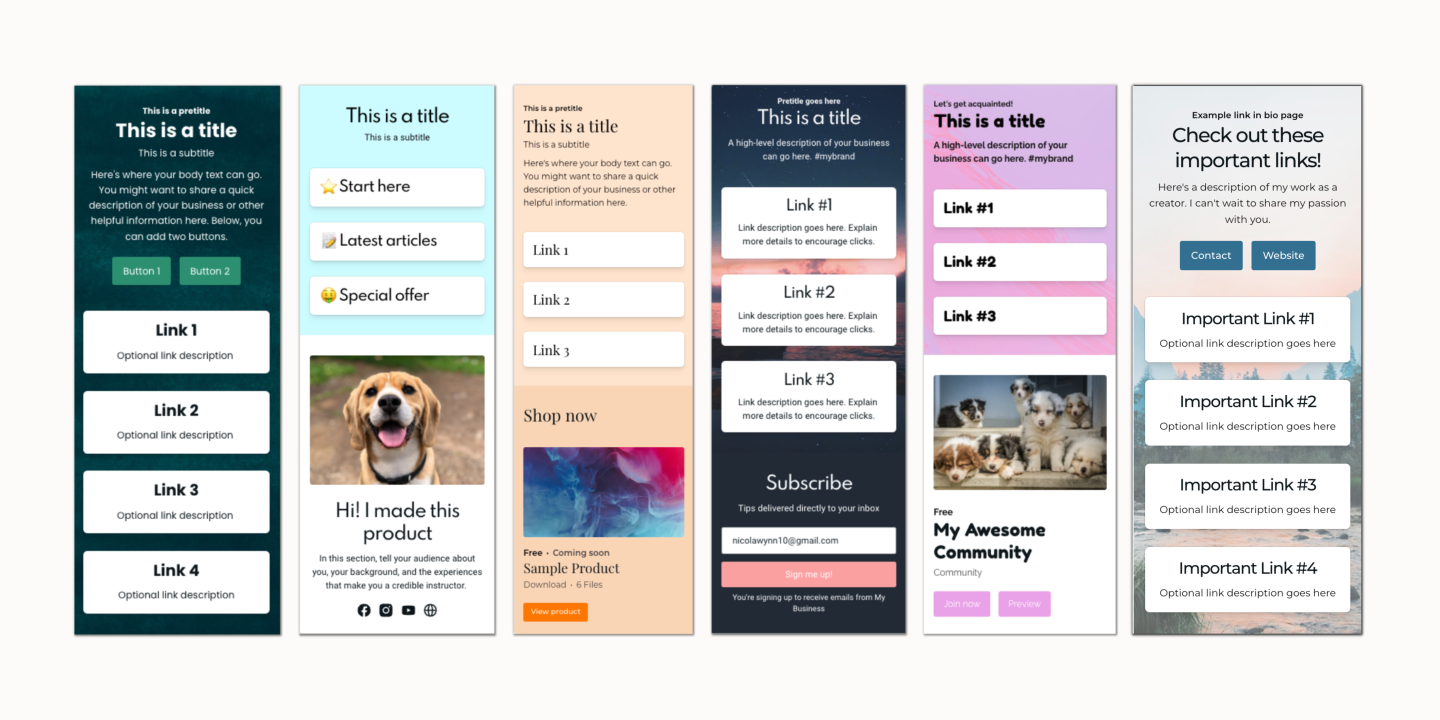What to do if your webinar flops

The worst happened, and your webinar was a disaster. Here’s how you fix it.
Ok, the worst has happened, and your webinar was a disaster.
Give yourself time to lick your wounds. It’s always tough when something you put your energy into doesn’t work out.
Why did it fail? Maybe only three people showed up, or no one followed up on your call to action, or the tech went dreadfully wrong.
These things happen, and you can’t control the past anymore.
But you can control what you do next.
We’ll show you how. Today, we’ll walk through four common failures and the ways to overcome them so that you can turn this flop into something fabulous. Let’s jump right in.
1. If no one attended your webinar…
If no one, or very few people, attended your webinar, it’s probably because either they didn’t know it was happening, or weren’t sure it was going to be valuable to them.
Only 40% of people who have signed up for a webinar will, on average, attend it. So if you don’t want to perform to an empty screen, you need a lot of registrants.

Your best option is to rerun it, but this time, do it with the right promotional approach.
The lack of attendance might be down to your webinar description and the visuals you’ve used to accompany them.
Whether this is your webinar description on your landing page or the text you use to share it on social media — you need to get the tone right.
Retake a look at them and ask yourself the following questions:
A. Is the text easy to understand at a glance?
If not, simplify it. Use Hemingway App to spot any hard-to-read sentences.

A wall of text isn’t going to convince anyone, so break your copy down to the essentials:
What will they be able to do after attending your webinar?
What will they be able to understand after attending your webinar?
Write down your answers, then give them a human spin by presenting your webinar as a solution to one of their everyday problems.
For example, your answer to the questions above could be, “They will know how to create mockups online”.
In which case, you could spin it as something like, “Are you sick of wrestling with Photoshop? Discover how to create great product mockups without any technical skills required.”
This is the approach photographer Jessica Wikström took when she promoted her webinar on her Instagram.

Her language is accessible and friendly: she promises to share her mistakes from when she started (putting herself into her audience’s shoes). Her photo backs up her caption — a demonstration of her skills.
When in doubt, keep it simple. And even when not in doubt, keep it simple. It goes a long way for readability.
B. Do the visuals draw attention?
People are wary of wasting their time, so your visuals need to do a lot of heavy lifting. Use tools like Canva or Crello to create dynamic designs to entice the reader.

You could also go further and create a video to promote your event, as Kim Arnold did for her book Email Attraction.

Here’s what the video did right:
Dynamic, varying shots keep our interest as an audience (rather than a static selfie-style video).
She positions the problem: we rely on email more than ever now that face-to-face meetings are few and far between.
She then sells the solution: learn how to write a great email.
She also sells the benefits: it will help you get what you want, whether that’s a new client or a pay raise.
Jaunty graphics emphasize each point she makes, so there’s no fear of misunderstanding her video.
Humorous shots, such as a man frantically trying to keep up with his inbox, keep the tone lighthearted.
The video was filmed remotely and edited professionally. But even without those resources, you can still create videos and graphics that help sell your webinar. The key is not to lose sight of the basics: what is in it for the viewer?
With the right messaging and focus, you can create a video with impact with a tool like Lumen5 for free. This video maker can turn your webinar description into a social media-ready video in a few minutes.
Here’s how designing a video in Lumen5, using the messaging example from earlier, looks like:

In Lumen5, build a video through “scenes” or pages. Assign text to each scene, choose a video or image from their library (or upload your own), and you’re ready to go.
Then, videos aren’t the end-all-be-all. That brings us to the last question you need to ask.
C. What else can you do to get your audience’s attention?
Offering something a little extra can help convince your audience. For example, let people know about any freebies included as part of the webinar. If you’re sharing a template or an ebook with attendees, don’t hide this information.
Here’s how Sam Illingworth did it to promote a webinar on science communication. As well as squeezing in all the practical information into one tweet, he emphasizes that he will offer an ebook to everyone attending the free webinar.

In a tweet, every bit of space counts, so Illingworth attached the cover as the only image to attract people to it. Like him, putting the focus on the freebie rather than the webinar could pay dividends.
Once you’ve got your messaging right, it’s time to get serious about spreading the word.
2. If no one had time to attend your webinar…
Timing is everything with promotion.
You should be talking about your webinar 2–3 weeks in advance to give it its best chance of success.
While social media might seem like your go-to promotional technique (and you should definitely still do this), email marketing is the most effective method. Research led by GoToWebinar found that email was responsible for 73% of all registrations .

Let’s take a look at the best ways to make use of this.
A. Create an email campaign
Maybe you already have an email list honed and ready; perhaps you don’t.
If you don’t have an email marketing list, don’t panic! You can still create an email campaign for your webinar. Here are five great ways to build your email marketing list fast :
Use pop-ups and lead capture forms.
Employ lead magnets.
Offer content upgrades.
Run a giveaway promotion.
Hook new subscribers with guest posts.
You can also simply message your contacts and let them know that you are building a newsletter.
What’s vital with inviting anyone to join a mailing list is this: be clear about what they’re signing up for. If you’re going to use the list to share news such as upcoming webinars, then be upfront about that and how frequently they’ll be contacted.
Once your list is built and ready to go, you need to get the messaging right.
Use Podia’s free email campaign generator to save yourself valuable time. You can get some ready-made copy in two quick steps. This will help you to convert readers into webinar attendees.
First, you’ll need some basic details such as your name, email, and webinar title.

In the next step, you’ll be asked some more in-depth questions about the benefits of your webinar, what people will learn, and which pain points this resolves.

Then you click “Generate email,” and in a few seconds, your email sequence will land in your inbox. If you’re a Podia user, you can directly upload it to your account, ready for sending.

Not a Podia user yet? Get started today for free .
Now for the hard part: you don’t just want people to turn up to your webinar. You also want them to stay and love what you’re sharing.
3. If no one was engaged with your webinar…
Zoom fatigue is real. No one has the attention span or time to sit and listen to a webinar that is too long and isn’t engaging to watch.
If your viewing rate dropped dramatically during your webinar , or no one had any questions at the end, then it’s likely that your audience was unengaged.
If you’re not engaging with your audience, they’re more likely to switch off. 64% of people said a two-way interactive presentation style was more engaging than a linear one.
Meanwhile, 48% of attendees have said they can’t enjoy webinars if they’re poorly presented.
Here are a few ways you can fix the problem without having to change your natural presenting style.
A. Get the length right
Timing is a tricky thing — if your webinar is too short, it’s flimsy; if it’s too long, it’s a bore. You don’t want either.
Opinions vary on the ideal length. While some claim 30–45 minutes is perfect for a webinar, Workcast found that 60 minutes is the most popular length hosted on their platform.

Whichever you prefer, avoid going over an hour, especially without breaks.
B. Keep your audience interested before and during the webinar
The key to keeping your audience interested in what you’re talking about is to involve them in your presentation. Here are a few ideas for you.
Audience survey template
Send your audience a survey before your webinar to ask them what they want to get out of it and use the answers to shape your presentation.
Use Typeform or Google Forms to create a survey that’s easy for your audience to fill out quickly.
Here’s a template of questions you can adapt for your survey:
What is your biggest challenge with [topic of your webinar]?
If you can learn to do one thing from this webinar, what would it be?
Is there something specific you’d like us to cover?
Which of these do you want to know more about? [multiple choice option where you list potential topics you could cover in your webinar]

Your audience will appreciate that their answers shape the webinar. Ways to demonstrate this include quoting their answers verbatim in your slides and creating a graph to show how many people voted for which option.
Encourage engagement during the webinar
Keep your audience engaged during the webinar by encouraging discussion rather than just broadcasting.
Easy ways to do this include:
From the start, tell them there will be a Q&A at the end and tell them where they can enter their questions. Remind them of this a few times during the webinar.
Use breakout rooms (if available on your platform) to encourage group discussions. Good practice here is to give groups a project to work on. For example, “What’s the best way to design an advert for X?”
Use tools like Mentimeter or Pigeonhole Live to send polls, quizzes, and surveys to your audience during your webinar. Keep the polls simple and easy to answer so that you don’t distract them too much from your presentation.

Tools aren’t the only way to keep your audience engaged, of course. Sometimes the most effective techniques are the most low-tech.
Hold their attention with personal stories
Another great approach is to get personal and use an anecdote to bring to life your presentation and connect with your audience. For example, you can relate a business problem to a personal one or give your unique perspective to an issue.
Humor is also another great approach to webinars, and you don’t have to be a stand-up comedian for this to work.
Take, for example, Debbie Keizer and Joana Silva ’s How to form a UX team (…without having one) for UX Antwerp’s UX Beers.
The subject might seem dry, but the webinar wasn’t. Keizer and Silva led it with a humorous style, complete with stick figures and “which beer are you” profiles.

“Most people are already glued to their screen all day, so we wanted a good balance between entertainment and actually sharing some useful insights,” shared Debbie Keizer. “It really helps if you make it more fun for yourself and you’re telling a story about something you’re really into.”
It paid off for Keizer and Silva with great feedback and an unexpected side benefit:
“People really responded to our enthusiasm and said that we must have a lot of fun at our company. We had a couple of candidates applying to current job openings as a direct result, so that was a nice plus!”

As their webinar demonstrates, humor is not only a great way of keeping your audience’s attention, but it can also help them to understand tricky concepts more quickly.
Keep up the good work after your webinar
The story doesn’t end after the webinar does. Getting in touch a day after the webinar is an opportunity to:
Gather intelligence and find out what they thought of the webinar.
Send them something valuable (a replay of the webinar, an ebook, or maybe a blog summary of your webinar).
Remind them of your call-to-action — whether that’s signing up to a course or buying a product.
For example, the team at Animalz made sure to get in touch a couple of times after their webinar on managing big blogs. First, with the replay video, then, a week later, with an invitation to have a content audit with their team.

What works about this follow-up email is that it’s framed as helpful — who doesn’t want an extra tip, after all? And the email is full of good value, with the call to action nestled at the bottom.

If you choose to go down the post-webinar survey route, remember to make it easy and quick to fill out.
For example:
Did you enjoy the webinar?
What was your favorite part?
How likely would you be to recommend this webinar? [scale of 1–10]
Any other feedback you want to share?

It’s always worth putting in the effort to engage after a webinar. However excited your audience might be on the day, life can get in the way and make them forget. By getting in touch, you’re reminding them of how great your webinar was.
Now, let’s talk about the elephant in the room. You can practice a lot, have a brilliant presentation style, and engage your audience to the max — but if your slides suck, will it all be enough?
4. If your slides were lackluster…
Terrible slides are a massive turn-off for audiences. Whether they are impossible to read or add nothing of value, they can dampen your reputation before you’ve even started.
Yet sorting out your slides can make you a better presenter, with 91% of presenters saying they feel more confident due to having a slick slide deck.

Here are a few things you can do to level up your design:
Lead with visuals — think images first and text second. Your slides aren’t your script, so cut that text down.
One single, clear message per slide — each slide should be understood in 3 seconds or less.
Keep your slides consistent in style with each other and with your branding.
Accessibility is key. The text should be big enough to read, with a clear contrast in color between font and background. If you want to check whether your colors are contrasting enough, try this contrast checker .
Beyond slides, also consider subtitles and live transcriptions to further accessibility. Tools like Otter , for example, integrate with Zoom and offer both these things.
Other time-saving tools you could use to create dazzling slides include:
Canva : for quick designing that can then be re-used as social media graphics.
Prezi : for interactive presentations integrated into your webinar.
SlideDog : for mixing media from different formats to create interactive playlists.
FlowVella : for moving away from linear presentations.
For more ideas, watch our video to see how you can create fantastic slides for Zoom webinars and OBS .
Webinars? Fail again, fail better
In the end, failure doesn’t have to have the last word. You can learn from what went wrong and do better the next time.
Whichever path you decide to take, when it comes to your next webinar, remember these tips:
Write your promotional material with your audience in mind — what are they struggling with?
Email marketing is your best friend — don’t neglect it.
Including your audience in your webinar before it even starts is the key to success.
Refreshing your slide deck doesn’t have to be arduous, and it will impact your confidence as a presenter.
Mistakes happen and aren’t a reflection on you or what you have to offer. Keep trying, and though it won’t always be easy, you’ll be flying high in no time.
Newsletter
Join our newsletter
Join thousands of creators receiving our weekly articles about launching, growing, and thriving as a creative entrepreneur.