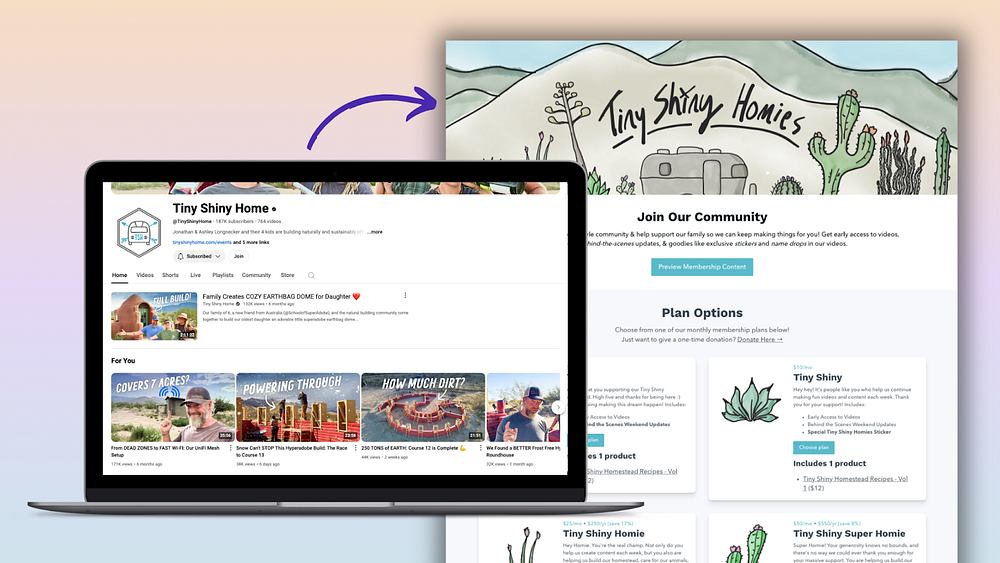After months of hard work, it’s finally time.
You’re ready to sell your online course, share your expertise with the world, and change your students’ lives.
But first, you need an audience to sell to. There are seemingly endless ways to promote your online course. (No, really — “how to market an online course” yields 1.8 billion Google results).
Where should you start? How do you get your course in front of an audience that’s as excited about your topic as you are?
Enter webinars.
Free webinars are a cost-effective way to not only share your knowledge with more people but bring them into your marketing funnel, so you can turn them from attendees into course enrollees.
In this guide, we’ll walk through five simple steps to turn free webinars into your most powerful online course marketing tool.
But before we dive into the “how”, let’s talk about the “why”. What makes webinars such an excellent tool for selling your online course?
Why should you use webinars to sell your online course?
With more and more people learning and working from home, the e-learning market is bigger than ever, and webinars are part of that growth. In 2020, people watched three times more webinar content than they did in 2019.
For creators, selling with webinars is a great way to build trust with your audience and bring in potential customers.
That’s why webinars are one of the top marketing tools across industries:

-
53% of marketers say that webinars are the top-of-the-funnel format that generates the most high-quality leads.
-
60% of webinars are designed to move people through the entire customer journey.
-
20 to 40% of webinar attendees become qualified leads.
-
95% of marketers who host webinars use them to generate leads.
A quick aside: You can also sell webinars and on-demand webinar recordings to bring in passive income. For the purpose of this guide, though, we’ll focus on hosting free webinars as a way to give away free content and market your online course.
When you offer a free webinar on a topic related to your online course, you can share your expertise and connect with potential students.
You have the chance to prove that you have knowledge and value to offer, and in exchange, you can bring those webinar registrants into your marketing funnel.
A marketing or sales funnel maps the journey that a potential customer (or “lead”) takes from their first interaction with your business until they make a purchase.
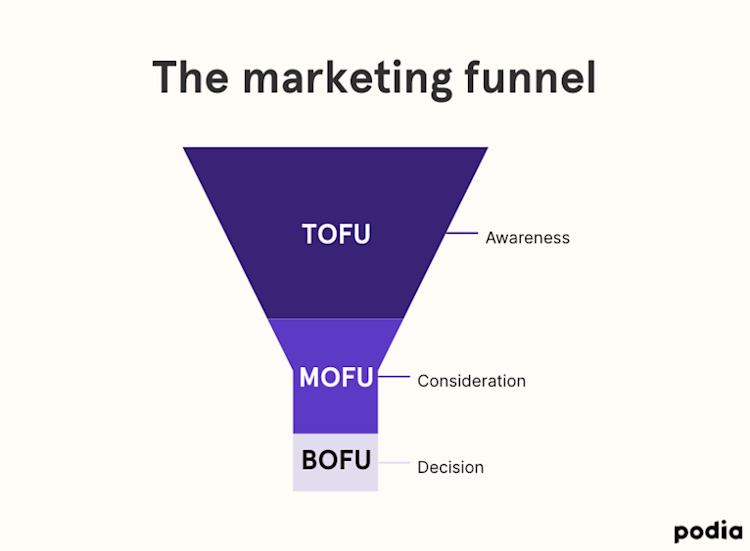
Webinars are a powerful top-of-funnel (TOFU) marketing tool: A staggering 79% of people are willing to exchange their contact information for a webinar.
When someone registers for your webinar, you collect their email address, and — with their permission — add them to your email list.
From there, you can use email marketing to build a relationship with your leads, tell them about your upcoming online course launch, and encourage them to enroll in your course.
Before you can do all that, though, you need to create and host your webinar. It may seem daunting, especially if you’re new to getting in front of the camera, but don’t worry. It doesn’t have to be a scary or expensive process — and we’re here to walk you through it.
Keep reading for five simple steps to sell your online course via webinar.
5 steps to sell your online course with webinars
One quick note before we dive in: These steps will work best for creators who already have a complete online course that they are ready to launch or are already selling.
If you want to start your own online course but aren’t sure where to start, check out this complete guide to creating and selling a profitable online course.
Have an online course that you’re ready to sell with webinars? Let’s get started.
Step #1: Pick a webinar topic
First, figure out what your webinar will cover.
Choose a topic related to your online course subject, but don’t make it all about the course itself. While your webinar is a tool to help you sell your online course, that doesn’t mean it should be a sales pitch.
One of the most common webinar mistakes to avoid is being too sales-y.
If you focus on pushing for course sales during the webinar, you might come across more strongly than you think. While only 17% of salespeople think of themselves as pushy, 50% of prospective customers say otherwise.

Instead, narrow in on a specific piece of knowledge that you can share with attendees. What does your target audience want to learn? What kind of valuable info can you offer them?
Imagine that you sell a course on how to make homemade pasta. You could offer a free webinar about the different pasta shapes or what kind of flour makes the best noodles.
That way, you know that registrants are already interested in learning about pasta, making them qualified leads — a.k.a. people who are more likely to buy — for your online course sales.
To save time, you can also repurpose content you already created. Repurposing content is a great way to save time and make the most of your content marketing efforts.
For example, you can repurpose blog content from one of your top posts into a webinar outline, or repurpose an ebook into a webinar.
All in all, your webinar topic should relate to your course content, match your audience’s interests, and steer clear of sales pitch territory.
Once you have your topic in mind, it’s time to start creating your webinar content.
Step #2: Create your webinar presentation
One of the best ways to keep your audience engaged is to use a combination of audio and visuals in your webinar presentation.
It’s science: When it comes to online learning, people will remember 65% of the info if you use both oral and visual content, whereas they’ll retain only 10% if it’s audio-only.
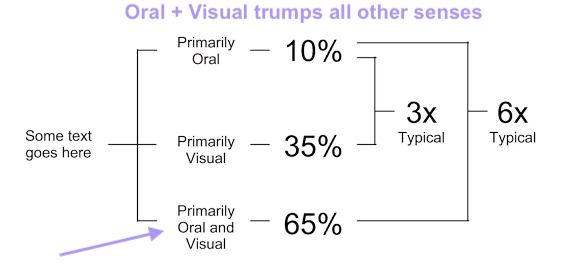
For the perfect blend of audio and visual content, we recommend adding slides to your webinar. Luckily, there are plenty of free tools and templates out there that make it simple to create a pro-quality webinar presentation.
To create your slide deck, we recommend Google Slides, PowerPoint, or Keynote. Each tool offers presentation templates for a polished webinar — no graphic design skills required.
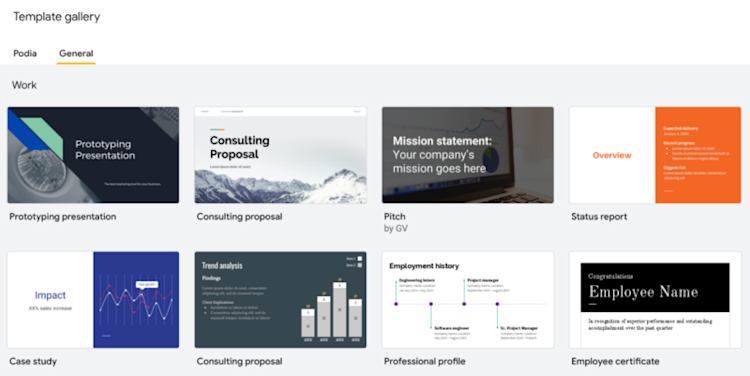
Make sure that your slides match your visual branding, too. Consistent branding can boost your revenue by up to 33%, so include your logo and brand colors on every slide.
For even more tips on creating beautiful webinar slides, check out this video from Podia’s resident video expert, Ben Toalson.
As you create your webinar presentation, keep in mind that the most engaging webinars range from 30 minutes to an hour long. Give yourself plenty of time to:
-
Introduce yourself
-
Talk through each slide
-
Give a brief (we’re talking one slide) overview of your course
-
Most importantly, take questions
A Q&A session is an excellent opportunity to learn more about your audience’s pain points and goals.
And they expect you to have answers for them. A HubSpot survey found that the top two elements people want to see in a webinar are a host that takes audience questions and any interactive experience.
To provide that interactive experience, you need the right webinar software. And that’s exactly what our next step is all about.
Step #3: Choose the right webinar platform
Alright, I’ll admit that I’m biased when I say that Podia is one of the top webinar platforms for creators.
But when you’re using your webinar to sell your online course, doesn’t it make sense to choose an all-in-one webinar and online course platform?
Podia makes it easy for online course creators to host, promote, and sell their digital products, including webinars and courses. Podia’s webinar feature lets you host and sell webinars powered by YouTube Live or Zoom.
Zoom combines video conferencing, online meetings, and chat into one tool. Zoom is ideal for live webinar presentations, group meetings, and online classes, and offers those interactive features your audience craves.
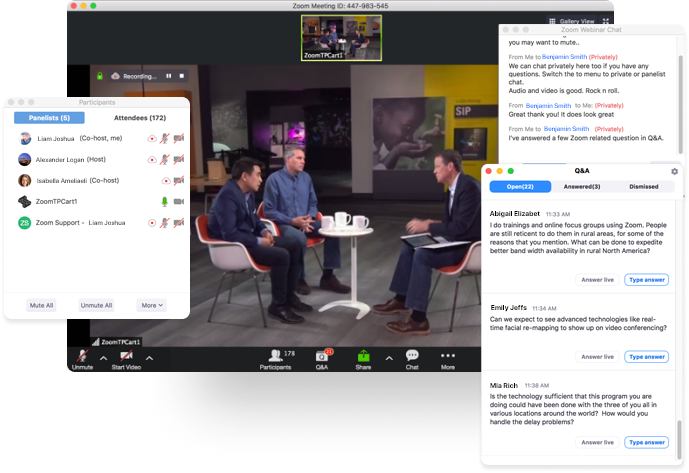
When you use Podia and Zoom together, you don’t have to coordinate across multiple platforms that don’t play well together.
You get all of the perks of a pro webinar platform with Zoom, plus all Podia webinar marketing features: a landing page builder, advanced webinar scheduling, on-demand replays, reminder emails, coupons, payment plans, and more.
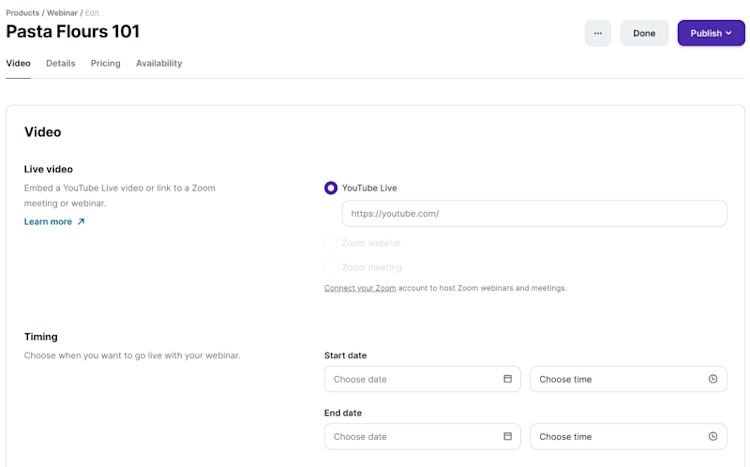
A solid landing page builder makes a big difference.
With some persuasive copywriting and a clean design, your webinar landing page has the power to turn curious visitors into eager registrants. Take a look at this landing page guide to learn more, including a step-by-step tutorial for building a landing page with Podia.
You can also use Podia’s email marketing features to promote your webinar. And that’s good news: Email drives 57% of webinar registrations, far more than blogging or social media.
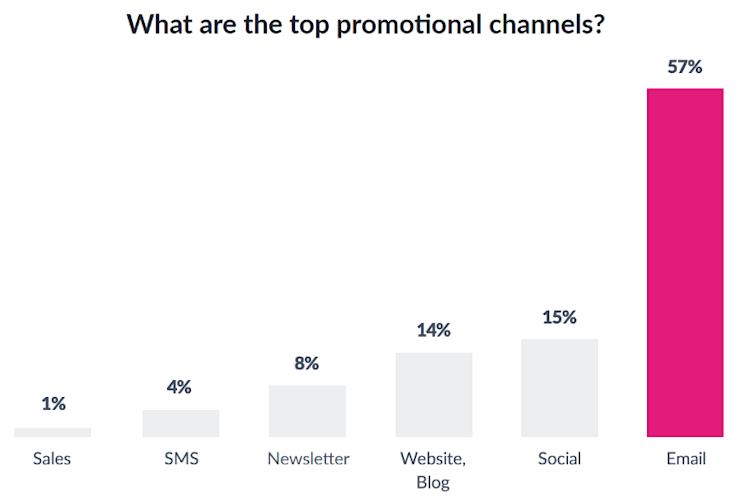
(Sound too good to be true? Sign up for your free 30-day trial of Podia today.)
With the right webinar platform on your side, you’ll be ready to host your webinar. That’s our next step.
Step #4: Host your webinar
Whichever webinar platform you choose, make sure to give your webinar gear a good test run before the big day. Practice flipping between slides and get to know your software’s screen-sharing functionality.
If you’re anything like me — terrified of public speaking — your nerves about presenting go beyond troubleshooting technology.
Practicing your presentation to friends, family, or just in the mirror can help you feel more confident on camera, especially if you’re working to overcome self-doubt or struggling with imposter syndrome.
And if you’re still struggling to keep the nerves at bay, take heart. 32% of webinar attendees feel the most engaged when the webinar host is passionate and energetic.
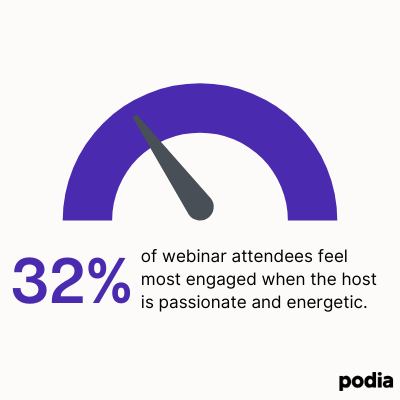
In other words, your audience isn’t looking for you to be perfect. They want you to be your authentic self: Someone excited to be talking about a subject they love.
When you host a webinar, you have two options — host it live or pre-record the content.
Here are the main pros and cons of each:
-
Real-time webinars can be more interactive and authentic than pre-recorded ones, but live video comes with a bigger risk of technology troubles or presenter slip-ups. Plus, it can be hard to find a time that works well for an international audience.
-
Pre-recorded webinars can save you a lot of time (and nerves), but they may also come across as insincere, especially if you forgo a Q&A session at the end.
If you do host your webinar live, we recommend offering an on-demand recording afterward. 84% of business-to-business audiences told GoToWebinar that they prefer on-demand replays to live webinars, and 94% of webinars are made available on-demand after the event runs live.

On your webinar landing page, let people know that you’ll send a recording to everyone who signs up, even if they can’t attend the live event. That way, you won’t miss out on people who don’t sign up because they can’t make the live webinar.
And once someone registers for your webinar, you have their email address, and you can continue the conversation and nurture the relationship.
That brings us to our fifth and final step — the part where you finally make the sale.
Step #5: Follow up with an email marketing campaign
Webinars and email are an online course marketing match made in heaven.
Like we talked about earlier, webinar signups are a top-notch way to build your email list with qualified leads. And once your webinar attendees are email subscribers, it’s time to follow up via email and continue building that relationship.
Prospects are 60x more likely to convert if they receive marketing materials within an hour of your webinar, so you’ll want to reach out to your webinar registrants ASAP.
Luckily, you don’t have to write and send your follow-up email in real-time. With Podia, you can schedule a broadcast email ahead of time.
Here’s how:
Head to the “Email’’ tab on your Podia dashboard. Click “Create” and select “New broadcast”.
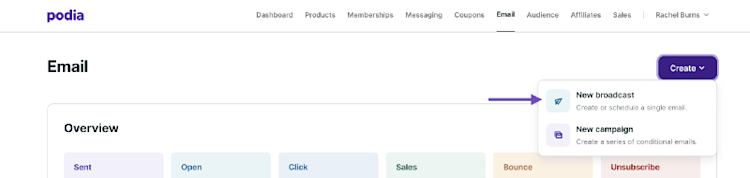
Next, give your email a subject line.
Take your time with this — your subject line does some heavy lifting. 47% of email recipients open emails based on the subject line alone. Follow these subject line tips and formulas to set your emails up for success.
When I write a marketing email, I always run my subject line through the Send Check It tool, which rates your subject line and gives suggestions to help you get more opens.
Then, choose which subscribers will receive your email. To choose only people who signed up for your webinar, select the name of your webinar in the list of products.
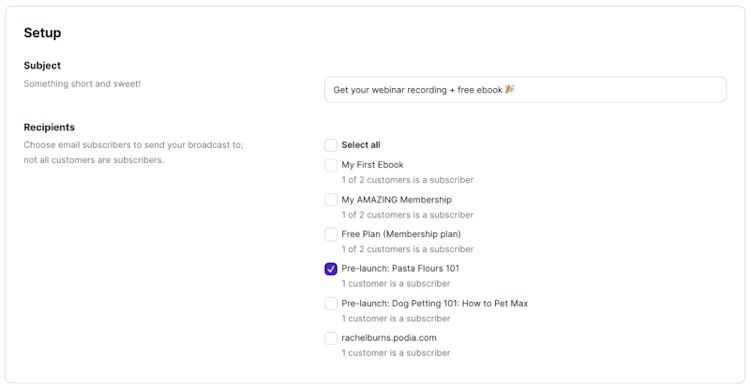
Next, it’s time to write out your email copy.
Marketing webinars have an average attendance rate of 44%. But the other 56% of would-be audience members still registered for the webinar, so you know they’re interested in your webinar content.
Your first follow-up email is not the time for a hard sell. Instead, recognize and reward that interest by sending registrants a valuable freebie, like an educational ebook, cheat sheet, template, or another free digital download.
Giving your subscribers something for free creates a sense of reciprocity. In other words, a freebie makes your audience more likely to buy something from you — like your online course — later on.
Once you’ve written your copy, you can preview your email or send a test to yourself. If it looks good to go, click “Send later”…
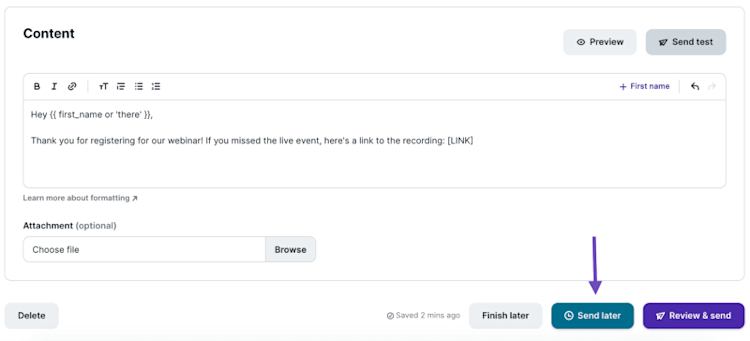
…then choose a send time within an hour of when your webinar will end. After that, just click “Schedule broadcast”, and your first follow-up email is ready to go.
Continue reaching out to your webinar leads in the weeks to come and working toward your end goal (selling your course).
In your next follow-up emails, continue to share valuable content while introducing your course. Include testimonials or case studies, offer them a discount code to use at checkout, and eventually link to your sales page with a call-to-action to buy your course.
To create an email marketing campaign that sends your course sales soaring, check out these resources:
-
A guide on how to write sales emails, including four email templates
-
14 digital marketing email templates for customers at every awareness level
-
Eight sales email templates for a thriving campaign
All of that said, there’s no one-size-fits-all marketing strategy when it comes to online courses. Don’t be afraid to try out different approaches to figure out what resonates with your audience and works for you and your brand.
Make webinars your secret weapon to sell online courses
You’re ready to sell your online course, increase sales, and grow your online business. But first, you need to build an audience that’s as excited about your niche as you are.
Webinars can help you connect with that audience, bring in new leads, and enroll more students in your online course. To recap, here are five steps to selling an online course using webinars:
-
Pick a webinar topic that relates to your online course. Refrain from making your webinar too salesy — instead, narrow in on a subtopic of your course.
-
Create your webinar presentation. Use a combination of audio and visual content to make it as engaging as possible.
-
Choose a webinar platform that works for you. Podia lets you host webinars, sell online courses, and run your email marketing, all from a single dashboard.
-
Host your course webinar live or offer an on-demand recording — or both. If you’re nervous, remember that you don’t need to be perfect. Just be yourself.
-
Follow up with a series of emails. Offer free content, testimonials, and discounts to move subscribers through the funnel and boost your course sales.
It may seem like a daunting process, but with the steps outlined in this guide, you’re well on your way to creating webinars your audience will love and turning webinar attendees into happy course customers.