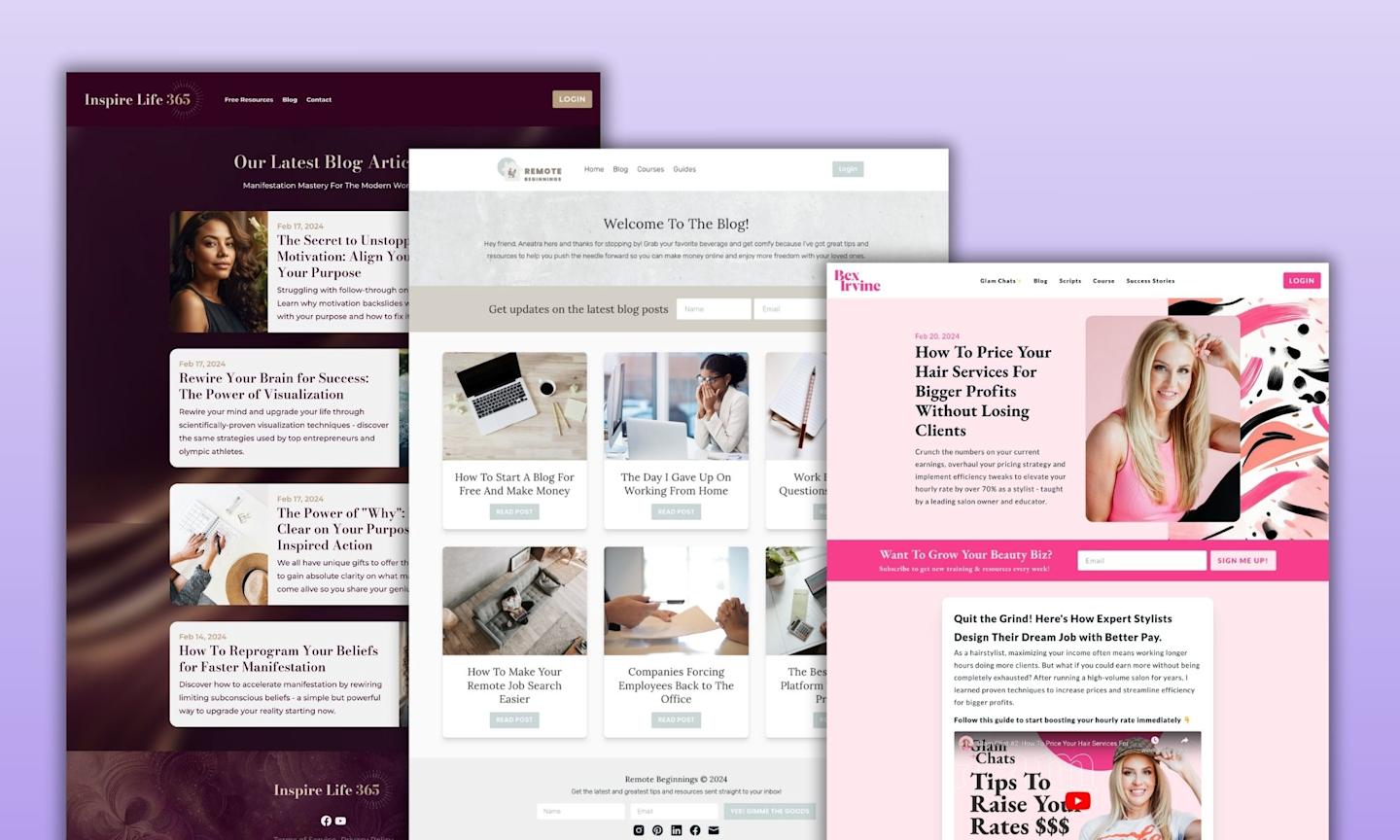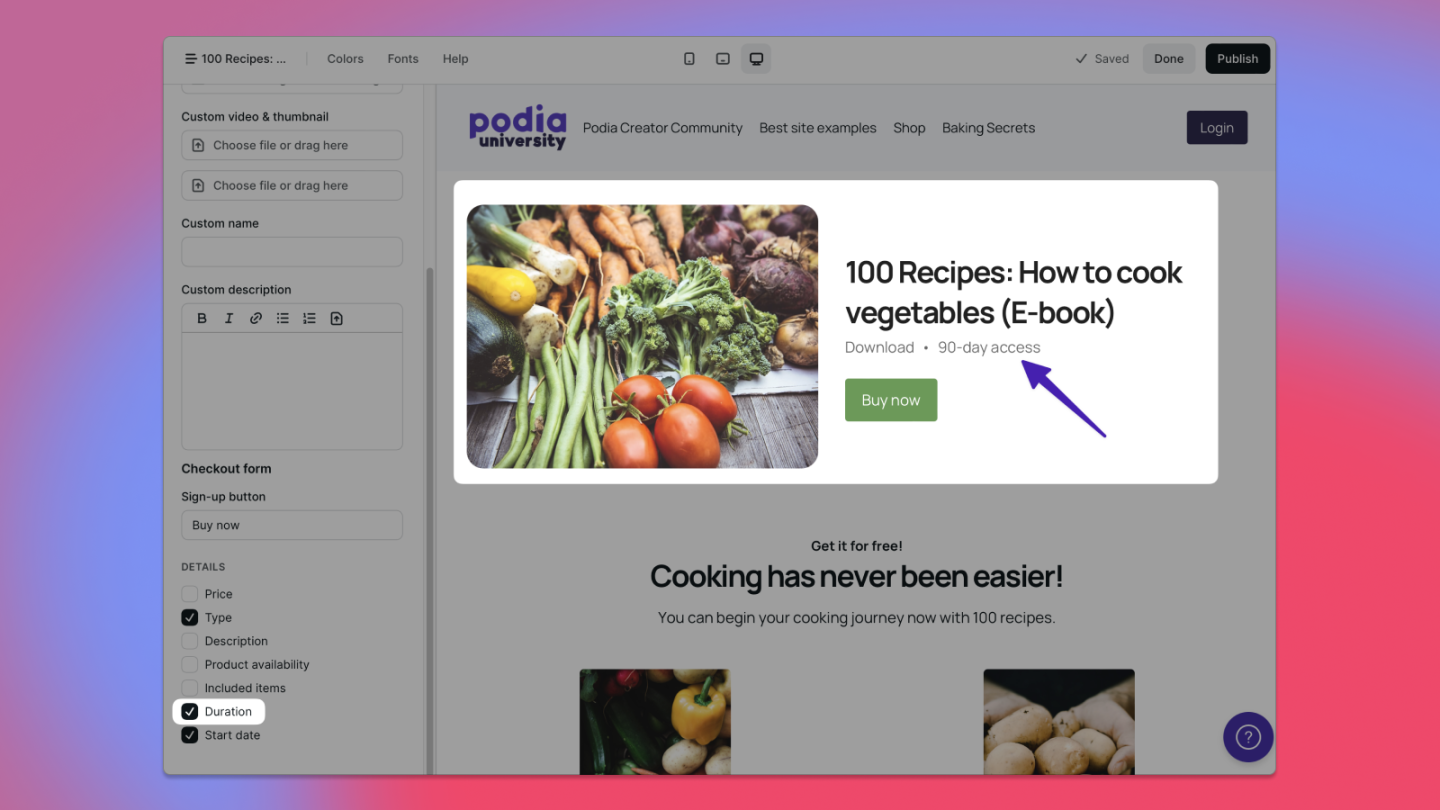Your new site editor is now live 🥳

We’ve been working on an update to Podia’s site editor for the past six months, and it’s ready for you to try!
We had ambitious goals to make the editor easier to use, more intuitive, and much more powerful for your workflow.
I filmed a short, three-minute video that walks you through the improvements we’ve made, which you can watch right below.
Below is a rundown of what we’ve improved, though I encourage you to watch the video — or hop in and give it a try! — to see the specific parts of the editor that are being referenced.
Better navigation
We’ve completely redone the way you navigate around the site editor. The biggest change you’ll immediately see is that the sidebar doesn’t always persist. It only appears when you’re editing so that you can see your site as your visitors will see it: in full screen.
Better editing experience
You no longer need to look for a section in the sidebar to edit it. Now, you can click directly on a section within the editor to bring up the editing interface for that section.
Splitting out content from design
Now when editing a section, the content and design have their own tabs to make it easier to focus on one element at a time.
Mobile previews
See what your page looks like on phones and tablets before you publish.
Custom video thumbnails
Upload custom thumbnails for any video section or product banner.
Better SEO options
Edit meta descriptions and social share images for any page.
Global style options
We previously hid the global style options behind an “Appearance” area. Now they appear at the top of the site editor so that you can more easily adjust your fonts and colors and see the results in real-time.
Better publishing system
We’ve introduced a new “Done” button and moved the “Publish” button to the top right so that you can easily exit the site editor or publish your site in a more intuitive way.
Easily add new sections
You can easily add new sections by pressing the “+” button that appears when you hover your cursor over a page. This lets you nestle sections in-between existing ones so that new sections don’t always appear at the bottom of the page by default.
Mobile friendly
The previous site editor wasn’t mobile friendly, but this one is will be. Parts of it already are, and we’ll be continuing to improve the mobile experience throughout the upcoming months.
Faster
The old site editor we’re replacing could feel slow at times, so we spent a lot of time making the new editor snappier. You’ve got places to be!
No more hidden sections
Before, many creators found “hidden sections” (sections that can be seen in the editor but not live) confusing. We’ve removed them, as it’s now much easier to see previews of what new sections will look like live with the new editor.
Move sections around.
We’ve added arrow icons to more easily move sections around directly on the page, rather than needing to rearrange sections in the sidebar.
A stronger foundation
While the new site editor you’ll use today has greatly improved performance, it doesn’t have any big new “features” quite yet. That’s because much of the work up to now has been focused on building a stronger foundation that we can improve rapidly. Lots to come soon!
We’d love your feedback 📢
In a couple of weeks, we’ll be sending out a survey asking for feedback.
Feel free to send feature requests, but please know that we’re already working hard on new features (including themes!) and those will be coming early this year. Our highest priority will be feedback about the overall editor experience; we’d love to know how we can make it even better.
How to access the new site editor 🔑
Log into your Podia account and click on “Edit site” in the dropdown under your name.
You can find all of our editor help docs right here .
Please let us know if you have any questions. We’d love to help. 💜