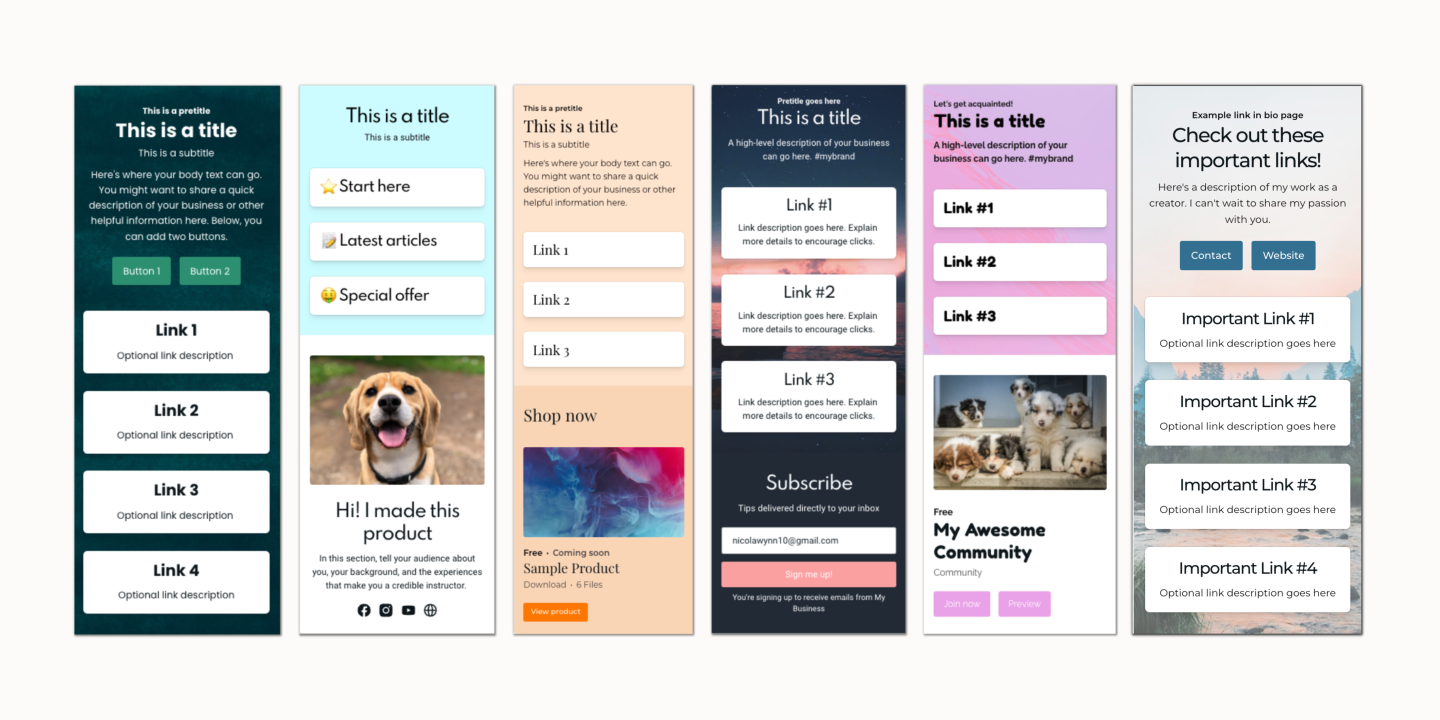6 types of YouTube ads that can grow your business
Want to market your business on YouTube? These are the 6 types of YouTube ads you can use to grow your audience, build brand awareness, and generate sales.
TL;DR
Grow your business with YouTube ads today
With over two billion users and in-depth audience targeting capabilities, YouTube ads can be a valuable tool to market your products and services. Here are the different types of YouTube advertisements you can use:
- Skippable in-stream ads: Video ads that play before, during, or after content and can be skipped after five seconds
- Non-skippable in-stream ads: Video ads that play before, during, or after content and cannot be skipped
- Bumper ads: Six-second YouTube ads that cannot be skipped
- In-feed video ads: Advertisements promoting your YouTube channel videos on the results page or as recommended related videos
- Masthead ads: Large header ads on the front page of YouTube, best for businesses with substantial marketing budgets
- Responsive display ads: Image, video, or text ads that point to any URL and appear in different locations on YouTube
If you’d like a play-by-play of how these ads work or a step-by-step tutorial for setting up your first YouTube ad, keep reading below! 👇
When you want to watch a video on the internet, where do you go first? If you immediately pull up a little website called YouTube, you wouldn’t be alone.
If you’ve ever considered using paid advertising to promote your online courses , products, and services, YouTube ads could be an effective place to do it.
First, though, you have to figure out where to start with YouTube ads, because it’s no land for the faint of heart.
In this guide, we’ll look at six different types of YouTube ads you can use to make more sales, increase your reach, and grow your business. We’ll also walk through exactly how to set up your first YouTube ad campaign so you can start reaping the benefits today.
Need a place to host your digital products? Sell digital downloads, courses, webinars, coaching, and much more with Podia!
What are the 6 types of YouTube ads?
While watching YouTube, you might have noticed a few different types of advertisements within and around your video. In this section, we’ll explore each of these ad placements and what they’re best for.
YouTube is owned by Google, so you can configure and run all your ad campaigns in the Google Ads interface . In a later section, I’ll show you exactly how to do this.
According to Google , there are six different ad formats that are specifically intended for YouTube.

Let’s take a look at what each one entails.
#1 Skippable in-stream ads
Skippable in-stream ads are played before, during, or after YouTube videos. They are called “skippable” because they give the viewer the option to skip the ad after watching for five seconds.
In the image below, you’ll see a skippable ad run by a company called Similar Web. In addition to the video ad that plays before the video begins, there are also overlay ads with call-to-action (CTA) buttons viewers can click to try the product.

In the top right corner, you’ll also see a companion banner accompanying the ad. Once five seconds have passed, the gray “Skip Ads” button appears.
One of the big perks of skippable video ads is that you can choose to pay per view instead of per impression. With the cost per view (CPV) system, you only have to pay when the user interacts with your ad or watches at least thirty seconds of it.
This means that you don’t have to pay for skipped ads. If you do end up paying, it’s likely because the viewer was interested in what you offer.
29% of marketers said that skippable ads at the beginning of the content were the most effective ad format, so this could be a good fit for your video ads too.
#2 Non-skippable in-stream ads
Like skippable ads, non-skippable in-stream ads are also played before, during, or after YouTube videos. Unlike skippable ads, viewers must watch this ad type for its full duration, which can be up to fifteen or twenty seconds, depending on your location.

These types of ads are great for building brand awareness and reach since everyone has to watch the whole thing, but one potential downside of non-skippable ads is that they could annoy users.
Also, the only bidding option for this ad type is to pay a set rate for every thousand impressions (CPM), which could be more expensive if you aren’t targeting the right audience.
#3 Bumper ads
Bumper ads are a quick style of video ad intended to help you get noticed. Bumper ads are six seconds long. There’s no option to skip ahead, and since they’re over so fast, they need to be punchy and memorable.

Like the first two ad types, bumper ads can appear pre-roll, mid-roll, and post-roll. Since you’ll have to get your message across quickly, they’re great for announcing sales, new products, promotions, or special events.
For this ad type, you’ll pay per thousand impressions.
#4 In-feed video ads (formerly known as Discovery ads)
In-feed video ads , previously known as Discovery ads, are a way to promote your own YouTube channel content.
With in-feed video ads, you can pay to have your videos show up at the top of the YouTube search results and as recommendations to other viewers.
Your ad will look like a normal YouTube video listing with a thumbnail and description. When a viewer clicks it, your full video will play. This ad type is indicated with a yellow box that says “ad”.

A nice thing about this ad type is that you’ll only pay if someone clicks on your video and starts watching, as opposed to paying for impressions. Also, since the viewer is taken to a video on your channel, there’s a chance they’ll subscribe if they enjoy your content.
This type of ad is great for building brand awareness, growing your YouTube channel , and promoting products that need more explaining.
For example, if you taught an online course about interior design, you could market your course by creating step-by-step room design tutorials on YouTube .
You could use in-feed ads to gain subscribers and get more video views by appearing as a related YouTube video suggestion. This could result in more students over time.
In-feed video ads use a cost per click (CPC) strategy. This means that you’ll pay based on the number of people that click on your ad, which helps you tie your spend to customer action a lot easier than using impressions.
#5 Masthead ads
Masthead ads can be powerful tools but are typically limited to big businesses. They’re intended to drive maximum awareness for only a small window of time, making this a good option to announce a sale or new product release.
Masthead ads appear at the very top of the YouTube home feed. They can be videos or images, and there is usually additional information listed next to the masthead.
Right now, the masthead I see on the YouTube homepage is an ad for YouTube Premium, which, ironically, gives users the ability to watch YouTube without ads.

While Masthead ads may sound appealing, these likely won’t be feasible for independent creators and small businesses.
While we couldn’t find any official prices listed, the only way to set up masthead ads is through a sales representative, which usually implies a higher price point.
#6 Responsive display ads
The final type of advertisement you can run on YouTube is a responsive display ad . This is one of the most flexible ad types, and you can actually run this type of ad across all Google platforms.
Check out the example below. When I searched for “best walking shoes” on YouTube, a responsive display ad appeared at the top of the page. You can see a bold headline as well as the company logo, a description, and a CTA button to visit their site.

When you create a responsive display ad, you’ll upload several assets, titles, and taglines for a single product you’re promoting. Then, Google Ads will automatically determine which elements to display based on the space available.
Since ads are arranged differently on desktops, tablets, and mobile devices, having multiple options creates the optimal combination of videos, text, images, and other assets.
Here’s an example of how a response ad looks on mobile. In this instance, there’s a thumbnail image as well as a headline, description, and CTA button.

Responsive display ads are nice because you can link out to anything you’re promoting, like a new digital download , webinar , or membership community . The downside is that they might not stand out as much as in-stream ads.
A quick note about TrueView ads: As you learn more about advertising on YouTube, you might come across “TrueView video ads” or “TrueView in-stream ads”. Google recently replaced this ad type with Video action campaigns.
Video action campaigns can be run as skippable in-stream ads or as in-feed video ads. Learn how to set up this campaign type here.
Now that we know how the six YouTube ad types work, we’ll talk about how to create campaigns.
Newsletter
Join our newsletter
Join thousands of creators receiving our weekly articles about launching, growing, and thriving as a creative entrepreneur.
How to get started with YouTube advertising
In this section, I’ll show you how to set up your first YouTube video advertisement. Let’s revisit our interior design business.
We’re going to launch a YouTube video ad to promote the new online course that we created in Podia. (If you’re new to Podia, grab your free account today .)
Step 1: Create your ad
First, you’ll need to make a short video promoting your product. Focus on making your message stand out. A good video should be concise, memorable, and catchy.
Creating your video doesn’t have to be overly fancy. You can even film your video on your iPhone or smartphone if you want. You can edit your video using a free tool like iMovie or a higher-tiered program like Adobe Premiere Pro if you have room in your marketing budget .

Here are the technical specs for video ads .

You’ll also need to write your ad copy, a headline, a description, and a CTA to accompany your video advertisement.
Step 2: Create a YouTube channel for your business
Next, you’ll need to make a YouTube channel for your business. This is where you’ll store your ad videos.
To do this, log in to YouTube and click the circle profile icon in the top right corner. Below your name and email address, you’ll see an option to “Create a channel”.

A pop up will appear with a few simple instructions, and you’ll have your new channel in just a few minutes. Once it’s ready, upload the ad video that you made in step one.
Step 3: Create your Google Ads account.
YouTube ads are run through Google Ads, so next, you’ll set up your Google Ads account. To do this, click the “Start now” button on the Google Ads homepage and log in with your Gmail address.

Step 4: Create your YouTube advertising campaign
In your Google ads dashboard, click the “New Campaign” button in the middle of the page.

You’ll be taken to a screen where you can choose the goal for this ad campaign. If you pick a goal, Google ads will recommend which ad types to use. If you’d like to start from scratch and see all the options, click “Create a campaign without a goal’s guidance”.

Next, you’ll see a screen with the different types of advertising formats you can run. For YouTube advertisements, choose display ads, video ads, or discovery ads.
To promote our interior design course, we’ll make a skippable in-stream video ad. To do that, we’ll select the “Video” option.

Then you’ll choose your campaign subtype. If you’d like to make skippable in-stream ads, bumper ads, or in-feed video discovery ads, click the first option called “Custom video campaign”.
If you’d like to make non-skippable in-stream ads, click the second option. If you’re running a multi-video campaign, you can use the “Ad sequence” feature to create an ad series.

You’ll be taken to a page where you can customize all the aspects of your YouTube video ad. This will vary based on the type of YouTube video ad you’re running, but usually, you’ll need to put in the following information:
Bid strategy: Choose if you want to use a pay per click (PPC), pay per action (PPA), or pay per view (PPV) strategy.
Campaign budget: Set the maximum amount you want to spend per campaign and per day.
Campaign dates: Determine when you want your ad to start running and how long it should last.
Ad location: Pick where you want your ads to appear. Make sure YouTube is selected if you’re using display ads or discovery ads. It’s selected by default on video ads.
Audience demographics: Fill in information like audience location, language, and interests. Since our course is about interior design, we’ll focus on people who are interested in home decorating and DIY.

We can also target viewers based on life events like moving, home renovation, or purchasing a home. Here’s a look at other life events you can select:

SEO keywords: Identify what words or phrases your ad should be associated with.
The last step is adding the URL of your ad video from your YouTube account. You’ll also type in your headline, description, destination link, and CTA text.
Once all the information is correct, you can click “Create campaign” to launch your first YouTube ad. Congratulations!
With these powerful YouTube ad types in hand, you’ll be on your way to a bigger audience, greater brand awareness, and more sales in no time. See you on YouTube. 👋