Launch. Invite. Grow.
Offer free and paid membership tiers, run discussions around your products and expertise, and let Podia handle all the tech.
Build an engaged community for your customers in the same place as all of your products.
Offer free and paid membership tiers, run discussions around your products and expertise, and let Podia handle all the tech.
Your community should work seamlessly for you and your members. With your entire business hosted on Podia, you can easily manage community member access to your other products, sell to your members with email marketing, and manage everything with a single login.
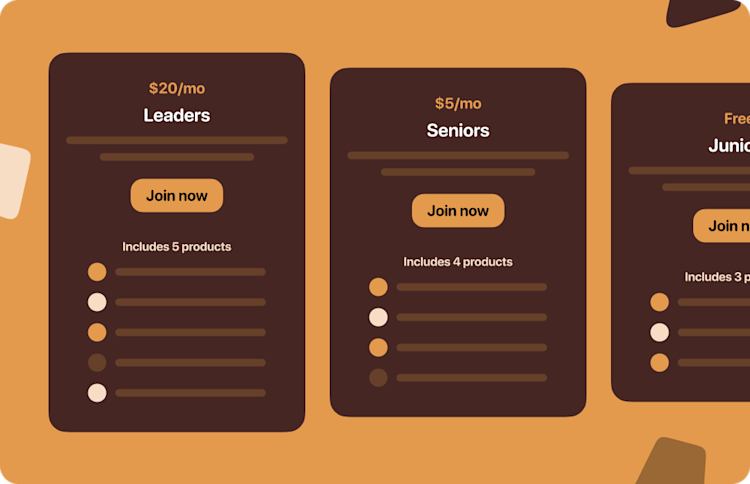
Give community access to people who buy your courses, downloads, and coaching sessions. Build genuine conversations around your business.
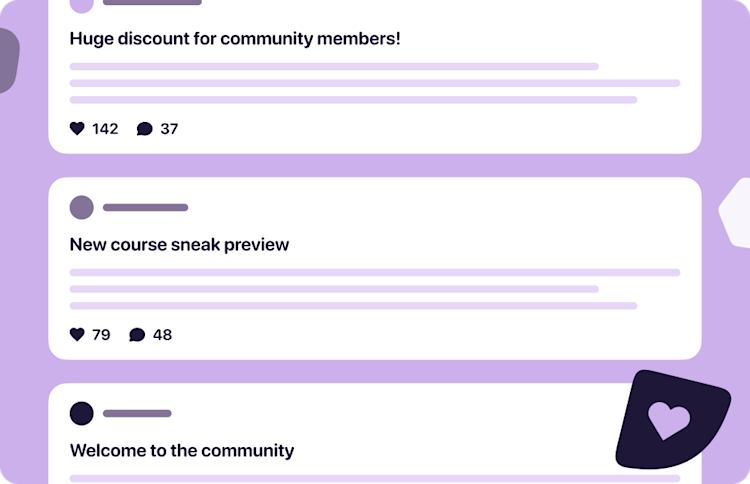
Your community should belong to you, not some massive social media platform. With your Podia community, you can run things your way. No need to worry about “the algorithm”.
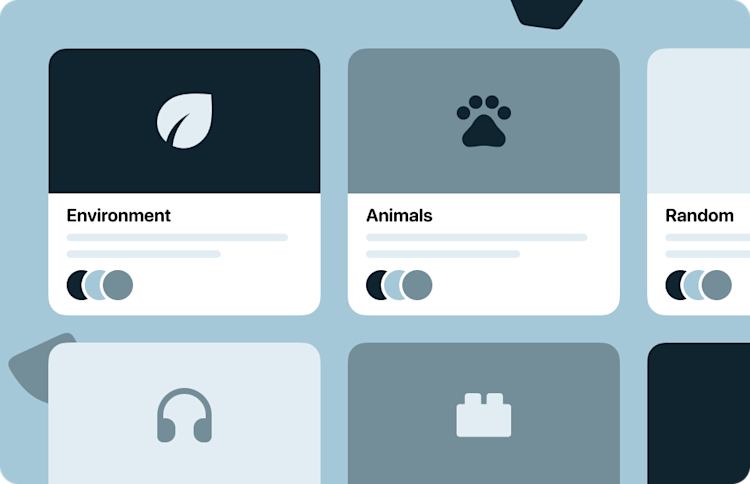
Build a community about anything, or just for people who purchased specific products from you. Create any topics you want and choose who can access them.
Podia puts your website, online store, and email marketing in one place, so everything works together seamlessly.
Your Podia products — courses, downloads, memberships, tickets, coaching, and everything else — can easily be packaged and sold together as a bundle.
With Podia, you don’t just get a website that’s beautiful; you get a website that’s built to sell. Sell your online course from any page or blog post on your site.
Because Podia Email is connected directly to your online course, you never have to worry about inaccurate segmentation or automations going haywire because your tools aren’t talking to each other.
Standalone communities, discussion areas within products, or both – Podia lets you connect with your audience wherever it makes sense for you.

The supporting member community we have built on Podia has truly made it possible for us to focus full time on creating The Whole Food Plant Based Cooking Show.
Tens of thousands of businesses run on Podia – see how easy it is to build an online community that’s connected to everything else you need in your business.
Podia is an all-in-one platform where you can run your website, online store, and email marketing, as well as your blog, landing pages, affiliates, and everything else. You can sell online courses, downloads, coaching, webinars, community, or any other kind of digital product you want, and you can see all your customer and sales information under one roof.
You sure can! Podia has a 30-day free trial so you can make sure Podia is the right fit for you. You can test all the features, so you're free to set up your website, blog, email list, and products without spending a dime. Start your free trial today to see for yourself!
Yes! If you set up different payment plans for a product, the checkout page will show a drop-down menu with plan options.
Absolutely! You can use the Podia website tool to create a full website, stand-alone landing pages, or both. You can also decide whether or not each page has a site header. No matter what you create, you’ll have access to the same great library of website sections and design features.
Podia’s customer support team is here to help. Just drop us an email at hello@podia.com or reach out in the free Podia Community, and a real, friendly person will be delighted to help you out.
Join thousands of creators just like you who use Podia to create websites, sell digital products, send great emails, and build online businesses.