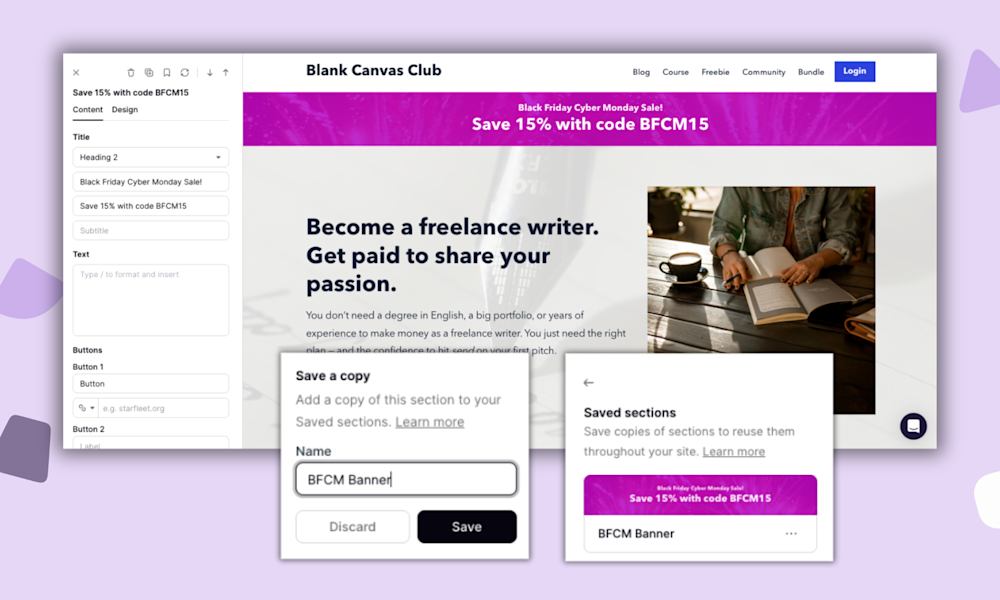If you’ve ever made a checklist, spreadsheet, email sequence, or design file to make your life easier, you might be sitting on a digital product that people would pay for.
Templates — tools that help people complete a task, solve a problem, or create something new — are one of the easiest ways to start (or grow) an online business. They’re quick to set up, simple to sell, and don’t require a huge audience to start seeing results.
They’re also a great way to build trust with your audience. When someone buys a template from you and finds it genuinely helpful, they’re more likely to come back for your bigger offers, like courses, coaching, or memberships.
In this guide, you’ll learn:
-
How to make the right template for your audience
-
How to set up and sell your template in Podia
-
A system you can use to sell higher-ticket products like courses, coaching, and memberships, using your template as a jumping-off point
We have seen thousands of Podia customers build their businesses by selling templates, and you can too. Here’s how to build your own system that brings in more sales and customers who love what you do.
Can I really build a business selling templates online?
Many solopreneurs think that a signature course or high-ticket offer will bring in steady income. But they quickly realize that without an audience, a sales strategy, or a way to build trust, those sales are really hard to come by.
To get customers in the door, they need something smaller — an entry point that makes it easy for new buyers to say yes.
Selling templates is a great solution, but without the right follow-up strategy, creators end up with one-off sales instead of long-term customers.
You don’t want to leave money on the table, which is why you need a system (a 4-part system, to be exact) to turn your templates into a sales machine that builds trust and grows your business.
How to successfully sell templates online with Podia
There are dozens of tools where you can upload a template, slap on a price tag, and make a few sales. But I’m guessing you want more than that.
An automated system for building customer relationships and bringing in consistent revenue sounds a lot more appealing than a handful of one-off purchases, so here’s a simple, four-step system you can follow to set that up:
-
Choose the right template to sell
-
Create your template in Canva or Google Docs, Sheets, or Slides
-
Set up your template in Podia
-
Scale it with upsells, bundles, and email marketing
With the right system in place, your template isn’t just a product. It’s the first step to building something bigger.
Step 1: Choose the right template to sell
Up first, you need a template to sell. This template should be tailored to your target audience members and should help them achieve something, save time, or get organized so they can reach their goals.
Ask yourself:
-
What goals does my target audience have?
-
What tools does my target audience member use to reach those goals?
-
Is there anything they need to track or organize to reach that goal?
-
Do they need to do anything on a schedule or with a calendar?
It’s also worth looking through all the tools you use in your own business.
If you teach music lessons, do you have instrument practice trackers or study worksheets that you use with students? If you offer home organization coaching, do you have any spreadsheets or workbooks that help your clients tame the clutter?
The tools you use yourself can be a great starting point for your template, and you can confidently say you’ve put them to the test!
For example, Karen Da Costa creates Sophrology worksheet templates that other professionals can use in their practice. These templates work with Canva and can be customized however the buyer likes.
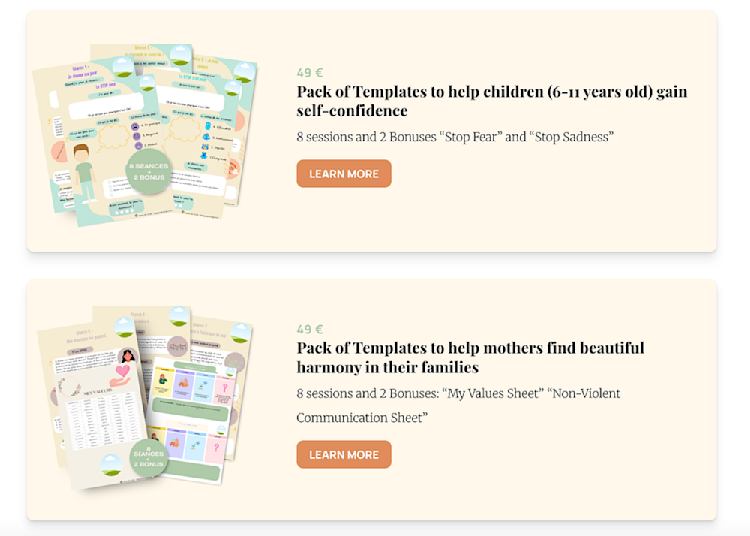
And Shana Showers from Simply by Shana offers a template toolkit for health and wellness coaches. Inside, they get access to a workbook template, email templates, and blog post templates that are designed for their niche.

Remember, the main goal of your template is to provide a framework that helps your audience member do something quicker or easier. So if you’re stuck on what to make, you can always get insights by asking them directly.
Send out an email asking your target audience members what kind of template would be useful to them or even post a question on social media asking for ideas. If you make a resource they’ve asked for directly, you’ll already have buyers ready to go when it’s time to sell.
But before we start selling, we have to do some building.
Step 2: How to create templates using Canva and Docs
After you’ve landed on your template idea, you still need to make it. Luckily, you don’t need tons of fancy software — a Canva account, or Google Docs, Slides, or Sheets will work great.
Making templates to sell in Canva
If you’re building in Canva, start by selecting a blank file in the size you want your template to be. Canva has pre-made files already sized for social media posts, ebooks, slide decks, and other popular designs.
Once you’ve got the correct file size, you can add any design details, fonts, text, images, and elements you need to create the template. Your customer might decide to add their own customizations, but you should still provide enough structure that they can use the template more or less as is.
Once your template looks the way you like, click “Share” in the top right corner. You can download the template as a PDF file or select “Template link” to let your customers access a digital version. If you use the “Template link” option, your buyer will be able to click the link, and a copy of your template will be added to their Canva account so they can use it without editing the original.
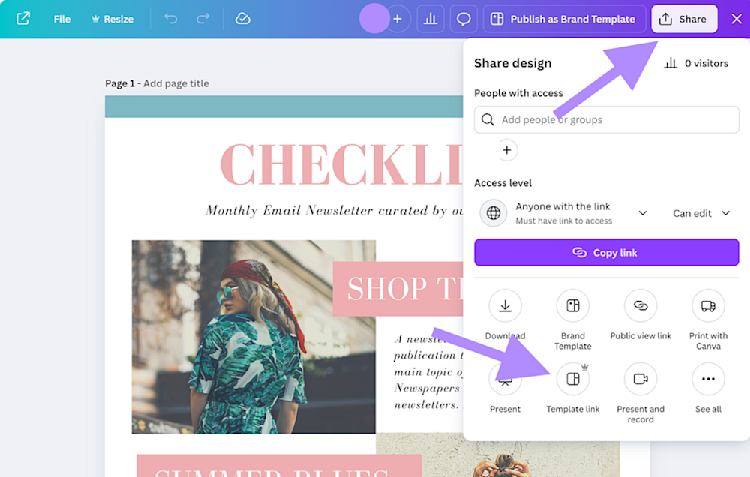
Making templates to sell in Google Docs, Slides, or Sheets
You can also create templates to sell online using Google Docs, Sheets, or Slides. Google Docs works well for text-based templates, like workbooks, checklists, worksheets, or daily planners. Google Slides is best for presentation templates that your buyer can customize. And Google Sheets makes it easy to share spreadsheet or calendar templates.
The process to make a template is the same across all Google tools. First, pull up a blank file. Give it a name and create your template directly in the file, just like you would any other document.
For example, if you’re making a spreadsheet, add the formulas and conditional formatting into the sheet, but leave the data section blank. If you’re making an email newsletter template, type your copy in Docs and add placeholders where your buyer will need to customize with their information.
When you’re finished, click “Share” in the top right corner. Under “General access,” change the settings so anyone with the link can edit. Then copy the link.
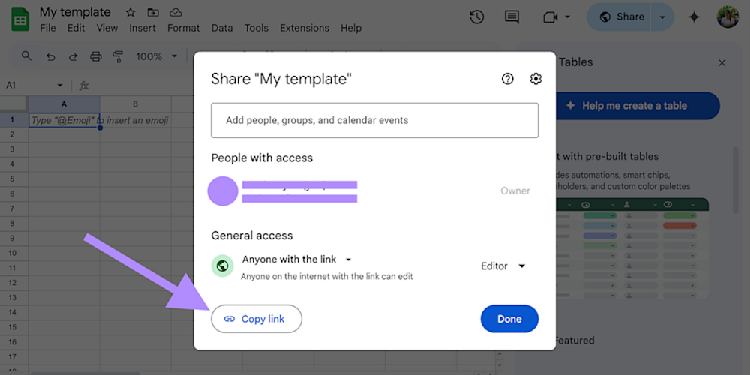
This will generate a long URL that you can use to share your template with others, but there’s one more step!
In that URL, you’ll see the word “edit”. Delete “edit” and replace it with “copy”. This will force anyone who clicks the link to make a copy of your document in their own Google Drive account so they don’t edit your original.
Now that your template is ready, let’s talk about how to deliver it to your customers (we’ll cover the setup details in Step 3).
There are two main ways to share a template:
1. Upload a PDF file. This is the simplest option and works best for templates people will print and use by hand like planners, calendars, or sewing patterns. Just export your template as a PDF and upload it directly to Podia.
2. Create an instruction sheet with a shareable link. If your template is something people will customize digitally — like a Canva design, spreadsheet, or Notion planner — you’ll want to include a shareable link. To do this, create a short PDF or Doc that explains how to access and use the template, and paste the link inside. That way, your customer gets clear instructions and can start using the digital template without confusion.
When you sell your template on Podia, you’ll upload either the final PDF or the instruction sheet as the product file — whichever makes the most sense for your audience.
Step 3: Set up your template in minutes on Podia
Your template is ready for its grand debut, so let’s add it to Podia so your customers can buy it.
In your Podia dashboard, click on the “Products” tab and select “New product”. Give your product a name and choose “Download” as the product type.
Upload your PDF template file or instructions sheet, then add a description and featured product image for your template. This information will automatically show up any time you share your product on your Podia website, so you don’t have to spend hours copying and pasting.
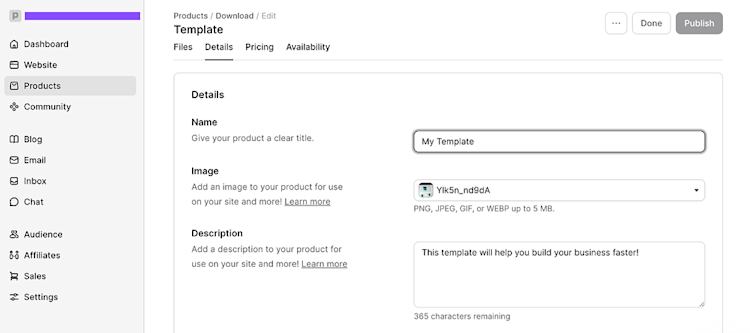
Click into the “Pricing” tab to set a price for your template. You can charge a one-time fee or offer a payment plan.
In the “Availability” tab, you have the option to add seat limits, a start date, and access duration restrictions for your product. These features are helpful if you want to run cohort programs or drive urgency with limited availability, but for your first template, I think it’s best to keep everything open to capture as many interested customers as possible.
Once you’ve got everything configured the way you like, press “Publish,” and your product will be ready to go.
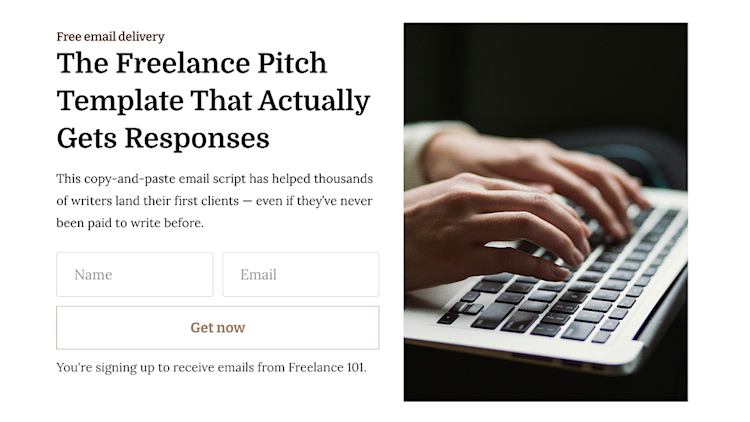
Next, we need to give prospective buyers a way to find and buy your template by setting up a sales page. A great sales page shows visitors how your template can help them and makes them excited to buy it, so here’s how to set one up.
Head to the “Website” tab in your Podia dashboard, and you’ll see a list of all pages on your website. Podia automatically generates a sales page for every new product you make, so find the one that matches the name of your template and click it to open the page.
By default, you’ll see a banner at the top of the page with your product title, image, price, description, and “Buy now” button. You can also add other elements to the page by clicking the plus sign and choosing a section from the left sidebar.
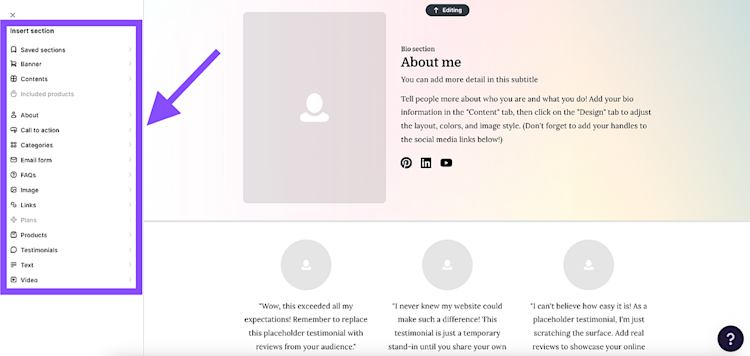
The sidebar has pre-made website layouts for text, images, videos, testimonials, FAQs, author bios, and other elements, so you can add whatever you need to tell your story.
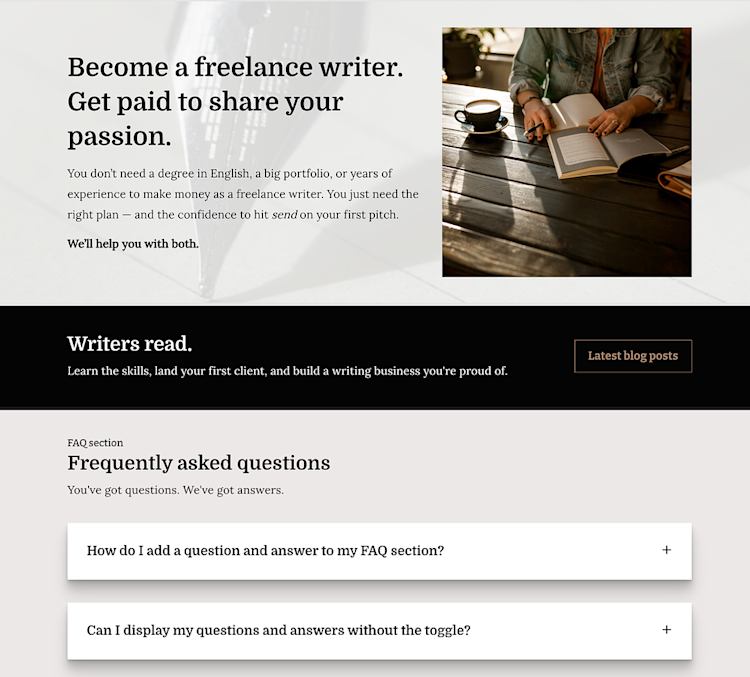
Share your shiny new sales page on your social media channels, blog, website, YouTube videos, or anywhere else you have an audience. Visitors will be able to learn more about your business, see how your template can help them, and make a purchase all from one place.
Step 4: Scale beyond templates to grow your business long-term
Your template is live, you’re sharing it with your audience, and those first sales are starting to roll in — amazing!
But the real opportunity goes beyond a single sale.
When someone buys your template and sees the value you provide, they’re more likely to be interested in your other offers too. That’s why it’s important to have a plan for what comes next.
Here are three simple ways to turn a one-time purchase into long-term growth:
-
Add upsells to your product pages to offer something extra at checkout.
-
Bundle your template with related products to increase the value of each order.
-
Set up an automated email campaign that introduces new customers to your other products, like courses, coaching, or memberships.
These small steps can make a big difference — not just in your revenue, but in how supported your customers feel after they buy from you. Here’s how to set up everything in Podia and give your buyers a great experience.
Upsells
One of the easiest ways to increase your earnings from each sale is by adding upsell products to your template, and Podia makes it simple to do.
An upsell is an additional product shown to your customer at checkout. Often, upsells include a limited-time discount to encourage customers to add them to their order right away. It’s a great way to boost your average order value while giving your customers even more of what they need.
To add an upsell in Podia, open up your template product and click on the “Pricing” tab. Scroll down to the “Upsell” section and click “New upsell”. You’ll be able to select the products or subscription plans you’d like to offer as upsells and customize the discount for each one. Click “Create” to turn your upsell live and watch your total order value increase.
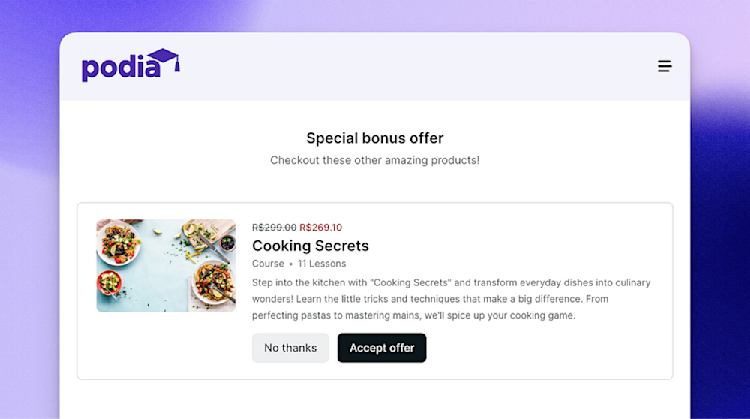
To get the most bang for your buck with upsells, it’s best to include products that are naturally related to your template.
For example, if you’re selling social media Canva templates, a great upsell could be:
-
A workshop about growing your audience on social media
-
A bundle of social media prompts that pair perfectly with the templates
-
A mini-course on how to use Canva in your business
The goal is to offer something that helps your customer go further, faster, while making them feel even happier they bought from you.
Bundles
As your product lineup grows, another way to provide value and increase your earnings is to create bundles of related products. With a bundle, you give buyers access to a large collection of products for one discounted price.
You can make bundles of different templates or package your templates with other items, like courses, coaching sessions, or workshops.
For example, Angelique Duffield bundles her animated video mockup templates with her Canva masterclass training to give her customers more value.

And Signature Edits, a photography business that helps photographers and creators develop their skills, sells dozens of different Lightroom preset collections for $59 a piece, or a bundle of all Lightroom presets for a flat rate of $97. The bundle price makes it a no-brainer to upgrade if you’re interested in more than one preset template pack.

Bundles can make your offer more appealing and increase your bottom line, all while giving your audience more great resources.
Email campaign
Upsells and bundles help you increase your earnings at checkout, but what happens after someone hits “buy”? That’s where email campaigns come in. A thoughtful follow-up sequence can turn a one-time buyer into a loyal customer who’s excited to hear from you again.
With Podia Email, you can automatically send a series of emails after someone purchases your template. Over a few days, you can welcome them into your world, share helpful resources, and gently introduce other products they might love.
Here’s a simple, proven email sequence we’ve seen Podia creators use to build trust and boost long-term sales:
-
Day 1: Send a welcome email. Introduce yourself, thank them for their purchase, and let them know how to get in touch if they have questions. Share where they can follow you or find more of your work.
-
Day 2: Offer a free tip or resource. Help your customer get even more value from their purchase and make progress toward their goals. This shows them you’re here to help, not just to sell.
-
Day 3: Share a paid product. By now, your customer has had a great experience with your template and emails, making it a natural time to let them know about your course, coaching, or other bigger-ticket offers.
To set this up in Podia, create a new campaign and set the entrance condition to “Gains access to: [Name of your template]”. Then add your emails, customize each one, and set time delays between them.
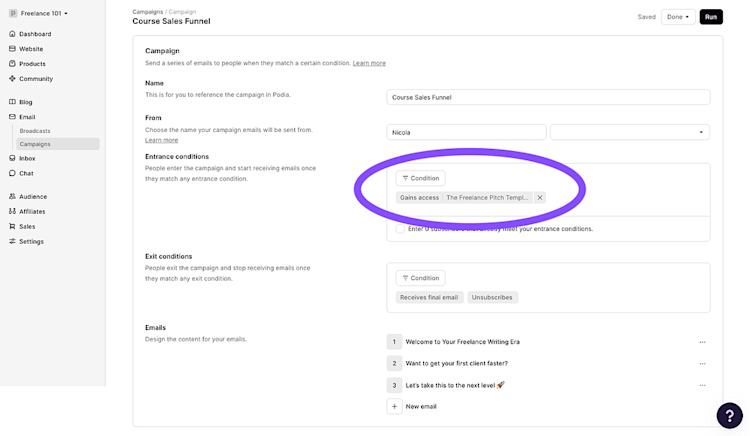
And your emails don’t have to stop there. Once someone buys your template and finishes the campaign, they’re also part of your email newsletter list. That means you can keep showing up in their inbox with helpful content, new offers, and valuable insights. They get closer to reaching their goals, and you never have to launch to an empty email list again.
It all starts with a template. But what you’re really building is a connection that can grow with your business.
Start selling templates and turn buyers into lifelong customers
Selling a template isn’t just a way to make your first sale. It’s the start of a system that can power your entire business.
Your template brings people in and shows them the value of what you offer. From there, upsells and bundles increase the size of each order, automated email campaigns turn one-time buyers into repeat customers, and your newsletter keeps them engaged long after their first purchase.
That’s how a single product becomes something much bigger: a sustainable, growing business built on trust and connection.
With Podia, you can start selling templates — and building the rest of your online business system — in minutes. Podia includes your website, email marketing, courses, webinars, memberships, and affiliates, so you have everything you need to turn your ideas into income today and in the future.
So why not see what could happen when you make and sell your first template? Start your 30-day free trial of Podia today.