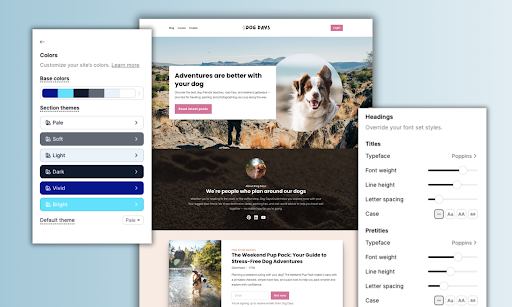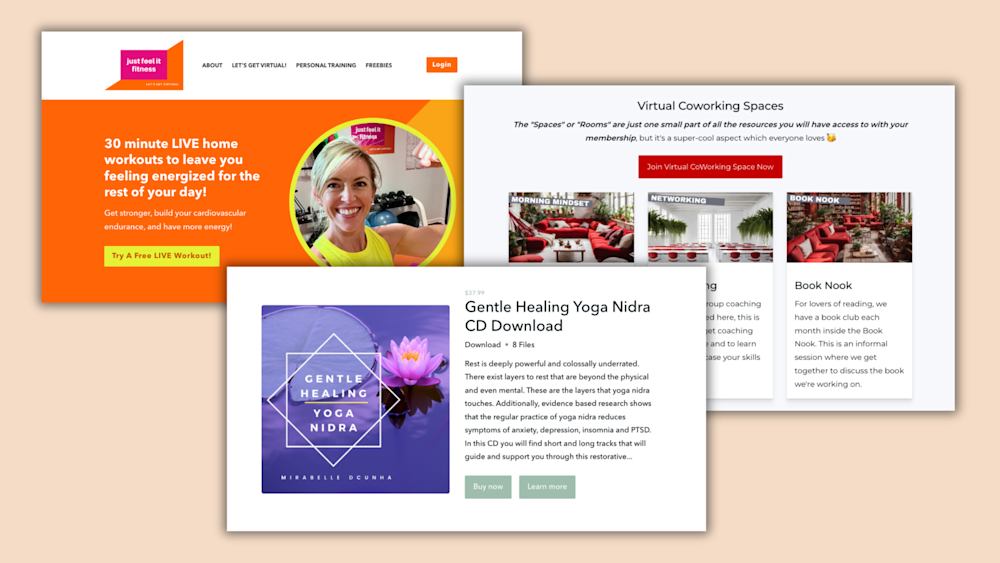With so many options out there, choosing “the right” online course platform is getting more and more difficult.
There’s public reviews on sites like Capterra and G2, write-ups from creators and influencers, video reviews on YouTube, content from the platforms themselves, and everything in between.
On one hand, it’s great to have all of the various data points, but it can also become overwhelming and difficult to know which sources to trust.
To help you cut through the noise, our team at Podia has put together an honest and straightforward review of some of our competitors in comparison to our own platform — all informed by public information including content from our own (and our competitors’ websites), review sites, independent long-form reviews, and more.
Ultimately, it will still be up to you to make the decision on which online course platform is the right choice for you, but hopefully this honest take will help point you in the right direction.
Before we dive in, we just want to say that we believe our competitors are great and this is not about tearing anyone down — if anything, it’s about highlighting the best parts of each (and yes, the downsides), so the right creators can get matched with the right platforms.
With caveats out of the way, let’s dive into our honest review of Kajabi vs Teachable vs Podia!
Kajabi: A quick overview
As you may know, Kajabi is one of many “all-in-one” platforms for creators who sell online courses, memberships, and coaching.
Kajabi has been around for a little over a decade and according to their website, they serve about “40,000+ serious experts, entrepreneurs and influencers around the world.”
On their website, Kajabi definitely emphasizes the “all-in-one” aspect of their platform, while also focusing on key features like their “customizable templates” (which can be used to build “personalized websites, theme-based landing pages, and emails”), as well as their analytics and marketing automation features (which can help you gain insight into your customer base and provide more personalized customer experiences).
Based on their online reviews, it seems like Kajabi’s customers are drawn to the “all-in-one” aspect, as it allows them to consolidate their tools and save time, money, and hassle.
And even though Kajabai is one of the more expensive online course platforms, one reviewer says, “when you consider that you can run online programs, host your website and blog, have emails, and more, it’s really pretty reasonable.”
Reviewers also like the fact that Kajabi provides a helpful onboarding experience to new users, as one reviewer put it: “I also thought the onboarding process was pretty strong in that they sent you email trainings which helped with the setup.”
People also highlighted the fact that Kajabi is constantly improving their product (multiple people said things like, “They are always innovating to improve things”), which is important, as according to one of their customers, “Kajabi does everything. But it’s not the best at anything.”
Kajabi is rated 4.3/5 stars on Capterra and 4.4/5 stars on G2.
Who is Kajabi best for?
Within the industry, Kajabi is often considered a more “premium” option for more “established” course creators who need an all-in-one course platform with an emphasis on analytics and marketing automation.
Because Kajabi is one of the most expensive online course platforms (and there are limitations on products, customers, etc.), we believe Kajabi is really ideal for advanced creators who:
-
Have a small number of products
-
Are not constrained by budget or price
-
Are more focused on automation and analytics
-
Are more technically savvy and comfortable with a learning curve
-
Have an established online business and want to scale their success
Kajabi’s key features
As an all-in-one online course platform, Kajabi has a lot to offer creators, but here are some of the key features that stand out to us when comparing Kajabi vs Teachable:
Products
Kajabi supports all kinds of products, from online courses and digital downloads to membership sites, subscriptions, coaching, and more. There are, however, limits on the number of products you can offer within each of Kajabi’s plans. For example, the Basic plan ($149/month) has a limit of 3 products while the Pro plan ($399/month) allows for up to 100 products.
Websites / landing pages
With unlimited, dynamic landing pages, you can build your whole website on Kajabi or create as many landing pages as you like.
Templates
Using Kajabi’s Page Builder, you can select a page type (like lead capture, sales policy, etc) then easily customize it to fit your aesthetic and content needs.
Payment processing
Kajabi offers a payment gateway that integrates with Stripe and PayPal to make payments quick and seamless. Kajabi also offers instant payouts and does not take any additional transaction fees.
Email marketing tools
Kajabi offers creators built-in email marketing tools, including one-time and automated email sequences, email templates, a visual editor (for fast and easy customization), as well as audience segmentation and email analytics.
Pipelines
Kajabi offers ready-to-use “pipelines” (or funnels) you can customize and use to automatically capture email addresses, nurture leads, make sales, reengage customers who abandon during the cart or checkout process, and more.
Analytics
Kajabi offers built-in analytics and reporting so you can easily track your growth across a variety of KPI’s like customers, revenue, churn rate, pageviews, and more.
Customer management
Kajabi offers built-in customer management tools to help you organize/segment your contacts, communicate with your customers, automate key interactions, track student progress, and more.
Webinars/Events
Kajabi now offers “Kajabi Events,” which can be used to host webinars, live trainings, virtual conferences, pre-recorded events, and more (which is ideal for coaches).
Quizzes and surveys
Kajabi calls them “assessments,” but they’re essentially just quiz and survey tools you can use to engage your students, gauge their progress, or assess how well they understand a particular concept or module.
Chat support
Previously, live chat was only available on Kajabi’s most premium plans, but they now offer live chat support to all of their customers, regardless of which plan they’re on (if it’s important to know, their live chat for the Basic plan is offered Monday-Friday, 6AM-5PM PST).
Kajabi university training
Have a question or want to dive deeper into a specific topic? Kajabi University has free bootcamps, trainings, and resources to help you do it, and as mentioned above, they offer a great onboarding sequence via email for new users (according to reviewers).
Kajabi pricing: A quick breakdown
It’s no secret that Kajabi is one of the more expensive online course platforms out there, with plans starting at $149/month and going all the way up to nearly $400/month.
Below is a breakdown of Kajabi’s pricing across their 4 core plans and a high-level overview of what’s included in each:
-
Kickstarter ($69 per month): 50 landing pages, 1 product, 1 funnel, 250 contacts, 50 customers
-
Basic ($149 per month): Unlimited landing pages, 3 products, 3 funnels, 10,000 contacts, 1,000 customers
-
Growth ($199 per month): Unlimited landing pages, 15 products, 15 funnels, 25,000 contacts, 10,000 customers
-
Pro ($399 per month): Unlimited landing pages, 100 products, 100 funnels, 100,000 contacts, 20,000 customers
Teachable: A quick overview
Like Kajabi, Teachable is also an online course platform that allows entrepreneurs, creators, and businesses of all sizes to create, market, and sell online courses and coaching products featuring videos, lectures, quizzes, and more.
According to their website, Teachable has been around since 2013 and is used by “100,000 creators” who use Teachable to share their knowledge (compare to Kajabi which claims to support “40,000” creators, though it may be worth noting that the smaller number of creators may be related to their higher price point).
On their website and on review sites, Teachable emphasizes the concept of “sharing what you know” through online courses and coaching.
While both Kajabi and Teachable highlight the “all-in-one” aspect of their platforms, Teachable seems to be slightly more focused on the idea of “sharing your knowledge” while Kajabi seems to be more about bringing your business together under one roof.
According to their reviews, Teachable customers tend to like the interface within teachable, both for themselves and their students, as the platform makes it easy to build professional-looking products, and for people to consume them.
One reviewer said, “The user experience for my students is excellent and the all-in one package makes it very easy for me” while another said, “The UI and UX is soothing from both the views, as a teacher and as a student.”
Aside from providing a great user experience for creators and students, many customers also say Teachable is just easy to use, with reviewers saying things like: “The best part about Teachable is definitely its ease of use. No special coding knowledge required, everything is pretty drag and drop” and “I like how easy it is to create courses. It’s fun and effortless. You don’t have to be tech savvy.”
On review sites, Teachable is rated most favorably for “Ease of use” and “Value for money.” Teachable is rated 4.4/5 stars on Capterra and 4.0/5 stars on G2.
Who is Teachable best for?
In our opinion, Teachable is best for new and experienced creators who want an intuitive experience for themselves and their students, while also having access to sales/marketing tools that maximize their ability to make as much money as possible.
That being said, it’s important to note that “maximizing revenue” on Teachable means upgrading to one of their more expensive plans (starting at $159/month) so you don’t get dinged by their 5% transaction fee, which can definitely add up over time.
Overall, we believe Teachable is best for creators who:
-
May be more price conscious
-
Don’t want limits on products, coaching, or students
-
Want a clean, intuitive experience for themselves and a great learning experience for their students
-
Doesn’t require a ton of complicated integrations or third-party tools
-
Wants the option of customer support, but may not need or be willing to pay for it
-
Wants something that looks professional, but doesn’t require a ton of custom coding (unless they want it, in which case, they can upgrade and get it)
Teachable’s key features
Comparing multiple online course platforms can be challenging, especially when they’re so similar, so we’ve highlighted some of Teachable’s most popular features to help you more easily compare Kajabi vs Teachable.
Online courses
While Teachable is very focused on online courses (including drip courses, live courses, and more) and coaching products (like coaching sessions, certification training, and more), you can also sell digital downloads, free tutorials, memberships, and most other kinds of digital products.
Zoom & Calendly integration for selling coaching calls
Teachable natively integrates with Calendly and Zoom, making it easy for your students to book a paid (or free) coaching session with you.
Advanced HTML and CSS customizations
If you’re more technically savvy and want to customize the appearance of your school, Teachable allows you to do so with custom CSS and HTML. You must, however, upgrade to their “Business” plan ($665/mo) if you want access to those advanced customization features.
Payment processing
Like Kajabi, Teachable also offers a built-in payment gateway (Teachable Payments) which allows you to process payments from debit and credit cards, Apple Pay, Google Pay, and PayPal.
Affiliate program
On the “Pro” plan and up, you can allow users to promote your course(s) as an affiliate, which means your students will earn a percentage of the revenue generated from any sale that is a result of their promotion.
Course analytics
Teachable’s course reports offer information about course completion rates and quiz scores, as well as stats on video performance and engagement.
Bulk upload course content
Already have your course content ready to go? Teachable allows you to bulk upload your course files as their own individual lectures, saving you time and headache.
Basic quizzes
Teachable’s “Basic” plan includes basic quizzes are perfect for true/false and multiple choice, but to get “graded quizzes,” you’d need to upgrade to their “Pro” plan.
Course completion certificates
Teachable’s “Pro” plan ($159/mo) includes access to their course completion certificates feature, which allows you to automatically send digital certificates to students who complete your courses.
Student management
All 3 of the Teachable pricing plans include Student Management features that allow you to see student information, add or remove students, see purchase history, progress reports, and more.
Manages VAT tax (if using Teachable Back Office service)
If you opt-in to Teachable’s BackOffice service (which charges a 2% fee across all plans), they’ll automatically charge VAT on all purchases made from the EU.
Coupons
With Teachable, you can offer single or multi-use coupons, coupons for organizations, unique coupon codes for individuals, and more.
Teachable pricing: A quick breakdown
When you compare Kajabi vs Teachable in terms of pricing, Teachable’s pricing structure is a bit more accessible with plans starting at just $59/month and going all the way up to $665/month.
Below is a breakdown of Teachable’s pricing across their 3 core plans and a high-level recap of the differences between each:
-
Free ($0 per month): $1 + 10% transaction fee, 1 course, 1 coaching product, 1 download
-
Basic ($59 per month): 5% transaction fee, 5 courses, 5 coaching products, 5 downloads, community, email marketing, coupons
-
Pro ($159 per month): 0% transaction fee, 50 courses, 50 coaching products, 50 downloads, upsells, affiliate marketing
-
Pro + ($249 per month): 0% transaction fee, 200 courses, 200 coaching products, 200 downloads, 200 product bundles, custom user roles
Kajabi vs Teachable pros and cons
Now that you know the basic elements of Kajabi vs Teachable, let’s breakdown the pros and cons of each.
Above we covered the key features of Kajabi vs Teachable, their plans/pricing, as well as the potential drawbacks of each. In this section, we cover the pros and cons of both platforms, giving you more data points to consider during your decision-making process.
Kajabi pros
In addition to what we covered above, here are some reasons to consider Kajabi vs Teachable.
Native membership feature
While Kajabi has a dedicated “membership” feature where creators can build their memberships (including specific free or paid products), Teachable does not. If you want to sell a membership through Teachable, you have to “hack” together a combination of course bundles and subscription pricing to create a similar (but less streamlined) experience.
Community tools for students to engage
Kajabi’s built-in membership feature includes “Community” tools that allow creators to offer dedicated areas for students to chat. Teachable, on the other hand, only allows student comments under course videos, which means a less connected and streamlined experience.
Live chat support (5 days/week)
Unlike Teachable, Kajabi offers live chat support (5 days/week) on all of their plans, regardless of what the creator is paying or their overall usage of the platform.
Zero transaction fees
While Kajabi is one of the more expensive in terms of monthly premiums, Kajabi does not charge transaction fees, which means creators keep more of what they earn on products, memberships, coaching, etc. (compare to Teachable which charges 5% transaction fees on their “Basic” plan).
Plenty of native integrations
Unlike Teachable, Kajabi offers 8 native integrations for 5 email providers and 3 analytic tools, plus a Zapier integration that allows you to integrate with 500+ other analytics, email, and other popular business tools.
14-day free trial
Like many all-in-one course platforms, Kajabi offers a 14-day free trial, however, it does require a credit card to get started, which may be a barrier for some.
Kajabi Cons
As we already covered, there’s a lot of love about Kajabi, but the platform is not without its drawbacks, including the high price tag and having to upgrade quite a bit to get access to features that come standard on other online course platforms.
Very expensive
Starting at $149, Kajabi is definitely one of the pricier online course platforms, which can be a negative for budget-conscious creators or those who are just getting started (compare to Teachable, which offers plans ranging from $59/mo to $665/mo).
Limited number of products, customers, and members
Unlike Teachable, which is mostly unlimited in terms of products, customers, emails, landing pages, etc, Kajabi places limits on pretty much everything, which can be challenging if you’re trying to grow/scale your business.
Limitations with the email marketing tool
Kajabi customers complain about issues and limitations with their email marketing tool, including issues with deliverability, inability to customize language, lack of email analytics, and in general, being “a bit behind the curve” (as one reviewer put it) in terms of options and functionality.
Can be difficult to integrate with third-party tools
While Kajabi offers 8 native email and analytics integrations and supports integrations with over 500 tools, the latter will require a Zapier integration, which can be challenging to set up and get working correctly (that being said, Kajabi does offer more native integrations than Teachable).
Does not offer built-in course completion certificates
Unlike Teachable (which offers native course completion certificates), Kajabi does not offer built-in course completion certificates (you’d have to use a third-party tool like Canva to create them then set up automated emails to deliver them upon course completion).
May be difficult to learn and use for some creators
While Kajabi certainly offers a robust set of features, learning how to use each one (or the whole system) can be time-consuming and overwhelming, especially if you’re not tech savvy or less advanced with your online business (Teachable, on the other hand, seems to be a bit more intuitive and easier to use, at least according to their online reviews).
No free migrations
If you’re moving from another online course platform to Kajabi, there is no migration assistance to help you make that transition quickly and painlessly (this is also true of Teachable).
Teachable Pros
Now that you know the pros and cons of Kajabi, let’s cover the pros and cons of teachable, starting with the pros.
Unlimited students, videos, courses, and hosting
This is one of the biggest differentiators between Kajabi vs Teachable. As covered above, Kajabi places limits on products, customers, etc., while Teachable offers “unlimited everything.”
Much more affordable plan options
While Kajabi’s “Basic” plan is $149/month (nearly $2k per year), Teachable’s “Basic” plan is only $59/month ($468/year), making it a much more accessible and affordable option.
Instant payouts (if using Teachable Payments or custom payment gateway)
If you are eligible for Teachable’s built-in payment gateway (known as “Teachable Payments”) you can process payments on a daily, weekly, or monthly basis to your Stripe Express account. If you do not live in an eligible country, you can process payments using their Monthly Payment Gateway in which payments are paid out every 30 days via PayPal.
No transaction fees on free courses
This means you can capture email addresses and/or offer free bonus content to your customers without worrying about that 5% transaction fee.
More advanced course compliance and certifications
As noted above, Kajabi doesn’t offer built-in course completion certificates (you’d have to use a third-party tool like Canva to create them then set up automated emails to deliver them upon course completion), whereas Teachable offers a few course compliance and certification templates that you can customize and automatically deliver to students.
Teachable Cons
Teachable is ideal for some creators, but it’s not the perfect choice for others. Here are a few drawbacks to be aware of when comparing Teachable to Kajabi and other online course platforms.
High transaction fees on the free plan
Teachable does offer a free plan, but it comes with steep transaction fees. For every sale you make, Teachable charges $1 + 10% per transaction. You can only create one course on the free plan.
“Site” design is more basic / No themes for building a full site
Unlike Kajabai, which has several page themes, Teachable really only offers one basic format for your “School,” which can be tweaked to fit your desired aesthetic (but you can still customize the favicon, navigation bar, buttons/links, logo, background, typography, and colors, and add text, images, or videos, etc).
To get access to advanced customizations, you need to upgrade to Teachable’s most expensive plan ($665/month); the only hitch is, you can’t use Teachable to build a full website (in fact, in June of 2021, they announced that they’re removing their blogging features and recommend students sign up for another service like Squarespace to supplement).
Difficult for students to log in if they are enrolled in more than one Teachable course
Knowing so many creators love Teachable for the “great student experience,” it can be disappointing to learn that logging in can sometimes be challenging for your students if they are enrolled in multiple Teachable courses (the same can be true of creators if they have multiple schools or are enrolled as students in other Teachable courses).
No access to live chat support unless on Professional or Business plan
Unlike Kajabi, which offers live chat support on all of their plans (only on weekdays for their Basic plan), Teachable does not offer live chat support on their “Basic” plan, which doesn’t make a ton of sense as someone on the “Basic” plan is more likely to be a beginner who needs more help.
Funds are held for 30 days if using Monthly Payment Gateway
While Kajabi offers instant payouts, Teachable will hold on to your earnings for a full month if you’re using their Monthly Payment Gateway (vs their built-in payment gateway,“Teachable Payments”).
Only native email integrations are Mailchimp and ConvertKit
While Kajabi offers 5 native email providers, Teachable only offers 2 native email integrations, Mailchimp and ConvertKit, which may be limiting to some creators who are already using a different email service provider.
No free migrations
If you’re moving from another online course platform to Teachable, Teachable does NOT offer any type of migration service (free or paid) to help you make that transition quickly and painlessly.
Primarily for courses and not for digital downloads or memberships
While Kajabi allows you to create and sell any kind of digital product (including courses, coaching services, memberships, and subscriptions), Teachable is the platform for “online courses and coaching” (their words), not digital downloads or memberships, which is not ideal for creators who sell all 4 (or plan to in the future).
No native membership tools or sales
While Teachable can technically support a membership-type product, creators would have to “hack” together a combination of course bundles and subscription pricing to create it (compare to Kajabi which has a native membership feature which allows you to instantly create and sell memberships).
Daily payouts only available with Teachable payment gateway
If a creator uses the Teachable payment gateway (also known as “Teachable Payments”) then they can receive daily payouts. However, if a creator does not use Teachable Payments (which can happen if you live in a country that is not “eligible”) that creator must use the “Monthly payment gateway,” which always has a 30-day hold to comply with Teachable’s mandatory 30 day refund policy.
A third online course platform for comparison: Podia
As mentioned upfront, the purpose of this article is to provide an honest and straightforward review of our top competitors, as well as our own platform (yes, even the downsides) to help you make an informed and confident decision.
Obviously we have more insight into our own product than we do for Kajabi or Teachable, but we’ll do our best to put our biases aside and just focus on the facts, as well as what our customers are saying on review sites and in independent reviews.
Podia: A quick overview
Like Kajabi and Teachable, Podia is also an online course platform that gives creators everything they need to sell courses, webinars, downloads, coaching, and communities.
Podia was founded in 2014, right around the time Teachable was founded, and the platform has served 150,000+ creators.
Like Kajabi, Podia also emphasizes the “all-in-one” aspect of the platform (and relieving the hassle of the “duct tape solution”) while emphasizing the fact that you can sell any kind of digital product on the platform, including online courses, webinars, memberships, and digital downloads (compare to Teachable which focuses more on online courses/coaching and Kajabi which focuses more on online courses/memberships/coaching).
The Podia site also highlights our marketing tools, including our site builder (which allows you to build beautiful, modern, mobile-friendly websites and landing pages), our email marketing tools, live messaging widget (a feature that’s totally unique to Podia), and our affiliate marketing feature.
Podia is also very focused on customer support, offering chat and email support 7 days a week, as well as a video demo tour.
Best of all, you can get started on Podia for free. Podia has a 30-day free trial that includes every feature. This means you can launch your online business, grow your email list, build your brand, and start making sales. Then pick a plan that's right for you.
In terms of reviews, Podia’s customers seem drawn to the simple, intuitive design with customers saying things like, “PODIA hands down is SIMPLE to use. No muss, no fuss, SIMPLE” and “Their system and interface is quite elegant and simple, with just the right of customization to differentiate your site from other Podia sites, but not enough customization options to paralyze you in development.”
Customers also love how the Mover and Shaker plan have no limits on everything from products to customers, saying things like, “Looove the fact that you get unlimited everything, so no more tiers to squeeze through” and “I like the fact that Podia gives its users unlimited hosting of video content through one of the premium video platforms: Wistia. This means that you can upload all kinds of videos, as well as PDF and other types of learning materials, without having to worry about potentially ‘running out of storage.’”
Reviewers also seem to like the accessible price tag (“value for money” is one of the top highlights from reviewers on Capterra).
Finally, Podia customers seem to love Podia’s stellar customer service, saying things like, “The customer service goes above and beyond to help you out” and “They have exceptional chat customer service. If you have any problem, you can just ask them, and they answer really fast.”
The free migration service is also a helpful bonus for those switching platforms and is mentioned throughout the reviews (“The team were able to migrate me in less than 24 hours and the support is so personal and caring”).
While very close, it’s also worth noting that Podia is rated 4.8/5 stars on Capterra, while Kajabi is rated 4.3/5 stars and Teachable is rated 4.4/5 stars on Capterra, as well as 4.8/5 stars on G2, compared to Kajabi’s 4.4/5 and Teachable’s 4.0/5.
Who is Podia best for?
At its core, Podia is for creators who are looking for a simple, intuitive, and affordable all-in-one platform that supports all types of digital products. It’s also ideal for creators who want the flexibility to grow their businesses without limitations and to get the support they need to succeed.
To recap, we believe Podia is best for creators who:
-
Want a simple, intuitive, and affordable all-in-one course platform
-
Want to get started for free with their own website, digital download, and coaching product
-
Sell (or plan to sell) online courses, webinars, memberships, coaching, and/or digital downloads
-
Want the option to use already-connected Podia Email
-
Want to offer live chat on their website and sales pages
-
Want fast, helpful, and friendly customer support 7 days a week
-
Don’t want limits on how many products they can sell
Podia’s key features
While there’s a lot of love about Podia, below are the key features that are highlighted prominently on the Podia Features page and throughout the site.
Online courses
Podia offers a simple and intuitive course builder that makes course creation easy. With Podia, you can build beautiful and modern standalone courses, drip courses, bundled courses, and more. You can even pre-sell courses, allowing you to validate ideas and earn sales before putting in any work.
Digital downloads
Podia supports every type of digital download you can imagine, for eBooks and PDFs to templates, music, audio, video, and more. Sell downloads on their own, use them as lead magnets to capture emails, or bundle them together with others products.
Webinars with live or pre-recorded videos
Host live or pre-recorded webinars with unlimited participants by connecting your YouTube Live or Zoom accounts, and your audience will be able to register - and pay - for access through your Podia site.
Affiliate programs for your customers
Turn your fans into sales reps by launching your own affiliate program. Within your affiliate program, you can set custom commission terms, invite affiliates, and reward them for helping you grow your business (available on the Shaker plan).
Beautiful, easy-to-build custom website/pages (no coding required)
Using Podia’s site editor, you can quickly build a beautiful, custom website for your business (as well as custom landing/sales pages) without needed design or development knowledge.
Built-in email marketing tools
Send one-off emails or automated, multi-touch sequences with Podia’ built-in email marketing tool. The built-in marketing tools also include email capture, segmentation and tagging capabilities, email analytics, and automated campaigns. Podia is also the only online course platform that gives you complete revenue metrics for every email you send.
On-page chat messaging to interact with visitors and customers (Podia only!)
The same way Podia offers chat support to potential and current Podia customers, you can also offer live chat messaging to your potential and current customers by enabling the “live chat” widget on your website and sales pages. This functionality is unique to Podia and is not available through Teachable or Kajabi.
Automatic VAT calculation for EU customers
If you’re in the EU, Podia will calculate the amount of VAT due from each customer, add the VAT to the customer’s bill, collect that money to your Stripe or PayPal account, and store all the tax data you need to make an accurate VAT return.
Payment plan options
If your customers prefer to pay in installments, use Podia’s payment plan options to give your students more financial freedom and flexibility.
Coupons
Create custom coupons for sales or for unique situations (i.e., for individual customers, a one-time purchase, or a limited-time deal) to entice customers and make more sales.
Pre-sell courses
Have an idea for a course, but not ready to launch yet? Use Podia to pre-sell your course, which means you can promote it, capture email addresses, and even collect payments before putting in any work.
Bundles
Have similar products you want to sell together? Use Podia’s Bundle feature to sell complementary products together at a discounted rate as a way to increase sales.
Upsells
Increase the size of every order by offering relevant upsells (like additional products) to customers who purchase your digital downloads.
Quizzes
Test your students’ knowledge or ensure concepts are being properly absorbed by incorporating quizzes throughout your online courses.
Drip content
Want your content to arrive at specific intervals? Use Podia’s Drip Content feature to automatically deliver specific content at specific times throughout the customer journey.
Student comments
See student questions, get their feedback, or just start a conversation by allowing customers to comment directly within your course content.
Course completion certificates
When students complete a course, automatically recognize and reward their effort with a simple yet elegant course completion certificate.
Podia pricing: A quick breakdown
With feature-packed plans starting at $39/month (or $33/month when you pay annually!), Podia is considered much more accessible to creators at every level, which is why “good value for the money” tends to be a highlight across public reviews.
When you compare Podia’s pricing to Teachable and Kajabi, Podia’s plans are typically less expensive than competitors.
Now that you know a bit more about Podia, let’s dive further into the pros/cons, so you can compare them to the pros/cons of Kajabi vs Teachable
It wouldn’t be a fair evaluation of all 3 online course platforms without a review of Podia’s pros and cons. Our honest assessment is below, but we encourage you to check out review sites and independent reviews of Podia to form your own conclusions.
Podia Pros
In addition to all of the key features listed above, below are some of the reasons creators love Podia, according to our internal data as well as public data on review sites.
Simple, intuitive, and easy to use
Podia was designed to be as simple and as straightforward as possible, making it accessible for creators at every level, regardless of design or technical ability. This makes Podia incredibly easy to understand and use (for course creation, design, marketing, and more), which is why it’s rated so high for “ease of use” on review sites like Capterra and within independent reviews.
Affordable monthly plans
Podia offers more than 90% of the same features and functionality as Teachable and Kajabi, but for much less.
Unlimited creativity
Create and sell unlimited courses, digital downloads, coaching, and more on Podia’s Mover and Shaker plans. With unlimited students, sales, and bandwidth, you won’t have to worry about upgrading as your business grows.
Free migrations (with annual Mover and Shaker plans)
Moving from another platform? Podia will migrate all of your content for free if you become a paying customer on one of Podia’s annual Mover and Shaker plans (compare to Teachable and Kajabi which do not offer migration support of any kind).
Instant payment processing
Like Kajabi, Podia also offers a secure payment gateway with instant payouts for any sales you make through Podia, regardless of which payment method you use (compare to Teachable which may hold payouts for up to 30 days).
Podia Cons
Just as Kajabi and Teachable, Podia also has some potential downsides you may want to consider when making your final decision on which online course platform is right for you.
No custom CSS/HTML customization options
While Kajabi and Teachable both offer code-level customization options on their premium plans, Podia does not.
That being said, Podia does offer plenty of design customization within their product (i.e. - selecting a basic theme, adjusting colors, fonts, adding logos, favicon, content sections, videos/photos, etc.), allowing you to create a beautiful and professional-looking online business in no time at all.
With Podia, creators have the tools they need to create a visually appealing storefront without getting lost in the weeds that can come from having “too many” complicated and time-consuming design options. This is especially helpful for creators who are not as design or technically savvy.
However, for creators with a very specific aesthetic or those looking for the ability to customize down to the pixel, Podia may not be the right choice. If you’re on the fence, sign up for Podia’s free 30-day trial so you can test out the design options for yourself.
No phone support
Podia offers email and chat support seven days a week, but like Kajabi and Teachable, Podia does not offer phone support, however, Podia is very intentional with this choice, as it allows the team to quickly access your account details (which means faster and more personalized support) and provide screen-sharing, videos, and links, which wouldn’t be possible via phone.
Finally, using online support means all interactions are saved for future reference so if you ever write in again, our team has a clear history of all interactions, which means informed agents and faster resolutions for creators.
Slightly less robust analytics + reporting
Like Kajabi, Podia also captures a variety of metrics related to your online business, including sales and revenue, subscription metrics, email performance, product progress, and more (in fact, Podia is also the only platform that gives you complete revenue metrics for every email you send).
However, Podia does not yet offer tracking for pageviews, nor does it allow you to parse the data by a specific timeframe (you can, however, integrate your store with Google Analytics to get those metrics). Kajabi’s Dashboard is also a bit better in terms of presentation, but Podia is also working to improve their Dashboard so the analytics are clearer and easier to track over time.
In comparison, Teachable does not offer a direct analytics feature on their platform, but like Podia and Kajabi, they do offer integrations with analytics tools (i.e. - Segment, Google Analytics, Facebook Pixel, etc.).
How does Podia compare to Kajabi vs Teachable?
Now that you have a better sense of each platform, as well as the strengths and weaknesses of each, let’s quickly compare the main differences between Kajabi vs Podia and Podia vs Teachable.
Kajabi vs Podia
While Kajabi and Podia are very similar in terms of features and functionality, there are a few key differences between the two platforms that could be reasons to choose one over the other.
Podia is simpler and easier to use
One of the things creators love most about Podia is the simplicity of the product, especially in comparison to Kajabi, which has more complexity and a bigger learning curve.
While it is true that many Kajabi customers also find Kajabi’s platform easy and intuitive, we’ve also seen reviews (and heard from previous Kajabi customers) that it can be very time-consuming and difficult to learn, even if you have experience and some technical skill.
Podia is more affordable (better value)
Podia offers over 90% of the same features as Kajabi, but Kajabi costs anywhere from double to four times as much as Podia (the range depends on the plan).
It’s true that Kajabi offers advanced customization options, more templates, and slightly better analytics (more on that below), but you have to ask yourself if those three nuances are worth the massive price hike (for some, the answer will be yes, for others it’s a hard no).
Kajabi offers more advanced customization
Unlike Podia, Kajabi offers advanced customization options on their “Pro” plan, which will allow you access to the code editor so you can edit the HTML/CSS of your Kajabi site.
This is a key selling point for creators who have a specific aesthetic, but only if they can afford the hefty price tag ($399/mo) that comes along with it (and don’t forget, unless you’re design and tech savvy, you still have to pay a designer and/or developer to do the work for you in the code editor, which is another added expense on top of the pricey monthly premium).
Kajabi offers more templates
One of Kajabi’s strengths is templates for products, websites, and pipelines/funnels.
Podia offers basic website templates that can be customized to fit your needs, as well as several beautiful email templates.
Kajabi has slightly more advanced analytics
As covered above, Kajabi and Podia offer almost exactly the same analytics, but Kajabi offers two analytic options that Podia does not: Tracking pageviews and being able to parse the data by a specific timeframe (but again, you can get those metrics by integrating with Google Analytics).
Kajabi’s analytics Dashboard is also a little clearer and easier to follow, but these are all things Podia is working to actively improve in 2021 and beyond.
Podia offers live chat on websites and sales pages — Kajabi does not
Unlike Kajabi or Teachable, Podia is the only online course platform that offers on-page live chat so you can answer questions and close deals with site visitors and engage with logged-in customers.
Not only is this a huge differentiator for Podia, it’s also a big added bonus for creators who want more opportunities to sell without having to shell out hundreds of dollars per month on expensive live chat software.
Podia offers course completion certificates — Kajabi does not
Like Teachable, Podia offers built-in course completion certificates, but Kajabi does not (you’d have to use a third-party tool like Canva to create them then set up automated emails to deliver them upon course completion).
Podia offers more flexibility — Kajabi has strict limits on every plan
While Podia allows you to make unlimited products on Mover and Shaker plans and sell to unlimited students, Kajabi has strict limits on nearly everything you need to run a successful online business.
This is not only restrictive, but can become extremely expensive as your business grows, as you’ll need to keep upgrading to more and more expensive plans in order to get more flexibility.
Podia offers free migrations — Kajabi does not
If you’re switching from another platform, Podia offers a free migration service with any paid annual Mover and Shaker plan to help you make the transition.
All you have to do is give the Podia team your login info and they’ll move all of your content and customers to Podia for free. Kajabi does not offer this as a paid or free service.
Teachable vs Podia
While Teachable and Podia are similar in terms of features and functionality, there are a few key differences between the two platforms that could be reasons to choose one over the other, which we cover below.
Podia offers more advanced email marketing tools
While Teachable does allow you to send one-time emails to students, that is the extent of their built-in email marketing tools. If you want to send more advanced sequences, like a drip/nurture sequence, you’d have to use one of their email integrations with ConvertKit or Mailchimp, which is another potential added expense.
Podia, on the other hand, has much more advanced email marketing tools built directly into the product, allowing you to send one-time broadcast emails and automated drip sequences, as well as more robust segmentation and detailed analytics for each email.
Podia offers chat support for all plans, 7 days a week — Teachable does not
Teachable only offers live chat support on their “Pro” and “Business” plans, which means you’d have to pay at least $159/month to access it. Podia, on the other hand, offers superb chat (and email) support on every plan, 7 days a week.
Teachable offers more advanced customization options
Similar to Kajabi, Teachable also offers more advanced customization options, allowing you to fine-tune the appearance of your Teachable school. To get it, however, you must upgrade to their “Business” plan which is $665/month (plus the cost of a designer/developer if you need one).
Podia does not currently offer advanced customization options, but the product offers a variety of basic customization options so creators can build beautiful, professional-looking websites, pages, and products without wasting a ton of time or dropping a lot of money.
Teachable offers course templates — Podia does not
If you want to customize the look of your course, Teachable offers a few course templates you can use to change up the basic structure and appearance. While Podia offers website section templates and email templates, we do not currently offer course templates.
Podia offers instant payouts for all payment methods — Teachable does not
While Podia offers instant payouts for every single sale you make, the same cannot be said for Teachable. In order to get instant payouts, you must be eligible for Teachable’s payment gateway known as “Teachable Payments.” If you are not eligible, you will have to use a custom payment gateway or Teachable’s “Monthly Payment Gateway,” which will hold payments for a full 30 days before being paid to you via PayPal.
Podia offers free migrations — Teachable does not
If you’re switching from another online course platform, Podia offers a free migration service with any annual Mover and Shaker plan to make the transition fast and easy.
All you have to do is give the Podia team your login info and they’ll move all of your content and customers to Podia for free. Teachable does not offer migrations as a paid or free service.
TL;DR: Why choose Podia over Kajabi and Teachable as your online course platform?
Whether you read through the whole article or just scrolled here, you may still be wondering: Which of these online course platforms is right for me?
While we can’t make the decision for you, we do encourage you to read carefully through each section above so you can get a clearer sense of the pros and cons of each option.
However, if you just want a few quick reasons to choose Podia over Teachable or Kajabi, check out the list below or simply give Podia a test drive yourself with our free 30-day trial.
Podia is simple and easy to use for creators at every level
There’s a reason Podia is consistently rated high for “ease of use” — it’s intuitive, easy to learn, and does not require the user to have any design or technical knowledge. This makes Podia a great choice for creators at every level, but especially those who want to focus on selling their products vs getting caught up in technical issues or design rabbit holes.
Fewer limitations and the option to remove transaction fees as you grow
Kajabi has limits on nearly everything on all three of their very expensive plans. Teachable also has product limits on all plans, except for the highest-tiered business plan which starts at $665/month.
Podia, on the other hand, offers unlimited products, courses, landing pages, students, hosting, support, and more on Mover and Shaker plans. Also, there are no transaction fees on Podia’s Shaker plan.
Most affordable for more features
Podia offers nearly all of the same features offered by Teachable and Kajabi, yet Podia’s prices are far more affordable across the board than either of the two alternatives. This means if you go with Podia, you’re getting almost the exact same product for a fraction of the price.
Free migrations
If you’re switching from another platform, Podia will move all of your customers and content for free (if you sign up for an annual Mover or Shaker plan), saving you tons of time and headache. Kajabi and Teachable do not offer a migration service of any kind.
Messaging feature (on-page live chat) for students and visitors to chat with creator
Unlike Kajabi and Teachable, Podia offers a totally unique, on-page live chat widget, which allows leads and logged-in customers to contact creators directly if they have questions or need help. This gives creators additional selling opportunities, as well as a chance to build relationships and learn about their current/potential customers. This is available on all plans.
Constantly adding new features
Podia is dedicated to constantly improving our product, from improving existing features and adding new ones all the time, to ensuring the product is always keeping up with the latest tech, design, and security innovations. Podia is also open to any product feedback their customers have, ensuring you always have a voice.
Try Podia for free to see how it compares to Kajabi and Teachable
Even the most comprehensive guides won’t replace hands-on experience, so why not give Podia a try to see exactly how it stacks up against Kajabi, Teachable, and other online course platforms?
Get your free 30-day trial today to take our website builder, product creation interface, and other helpful features for a spin.
While we hope you become a Podia customer, we also want you to select the online course platform that’s right for you, so no matter what you decide, we wish you the best of luck on your journey and hope you find success!