When you think about your ideal online business, you might imagine sharing what you know, helping people reach their goals, and building a space where your audience members can connect.
Maybe that means launching your first online course, starting a community, or doing both at the same time. But the moment you start looking into how to make it happen, you realize it’s not as simple as you hoped.
One tool handles courses. Another manages your community. A third sends emails. And you need a place to build your website, too. Soon, you’re juggling logins, paying for multiple subscriptions, and just trying to make everything play nicely together.
It’s expensive, it’s complicated, and it pulls you away from what really matters: sharing your knowledge, building relationships, and helping your audience grow.
That’s where Podia comes in.
With one platform, you can create and sell your course, run your community, and connect with your audience, all without the duct tape or technical headaches. Everything is designed to work together, so you can spend less time managing tools and more time doing what you love.
Here’s how you can make your course, build a community, and stay connected with your people in one place using Podia.
3 ways to build your course and community in Podia
When you choose an all-in-one platform like Podia, your community is automatically connected to your website, blog, digital products, courses, customers, and email marketing. You’ve also got lots of options for how you can configure your community areas, courses, and programs, so you can make exactly what you want for your business.
To help you combine courses and community in one platform, let’s look at three simple structures you can use in Podia.
Option 1: Create courses and a dedicated community space with Podia’s community feature
The first option is the most straightforward:
-
Make a community with different plans and tiers
-
Make your online courses and offers
-
Set up any other products you like
-
And list everything together on your Podia website
Customers can sign up for whatever programs they’re interested in, and you’ll sell everything individually.
On the course side, you can set up as many courses as you like, and these can be self-paced, cohort, or dripped on a schedule. You can make your courses free or paid, and you can offer one-time payments, payment plans, or monthly/annual subscriptions.
You can add as many modules and lessons as you like, and each lesson can contain videos, audio files, images, text, embeds, and file downloads to help you teach your content effectively. Podia also generates a sales page for every course you set up, so you have an easy way to share information and point buyers to the checkout page.
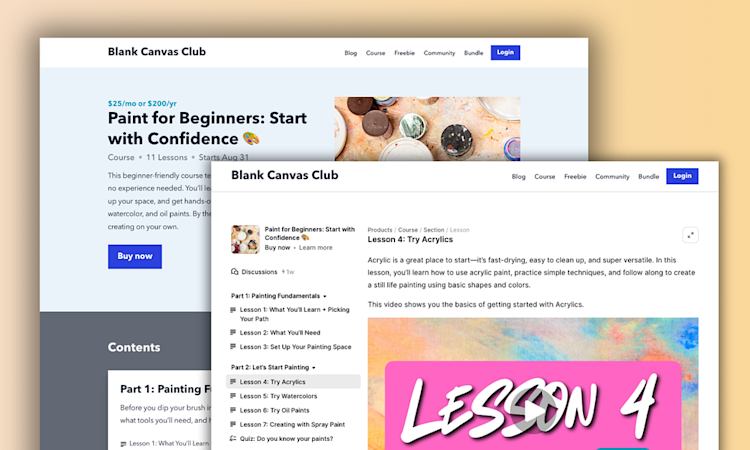
Communities have a similar setup, but instead of getting a course after signing up, your members will get access to a community area with posts, comments, and exclusive content.
Your communities can be free, paid, or a mix of both, and you can offer as many subscription plan tiers as you need. You can charge annual or monthly subscriptions for access, and you can limit seat numbers and access durations as needed. It’s also easy to add a private area within your community for specific groups, which works well if you offer cohorts or mastermind programs and want people to have separate areas to interact.
Within your community, you can organize content by topic, share announcements, and upload media files like videos and images. Members can interact through posts, comments, and reactions.
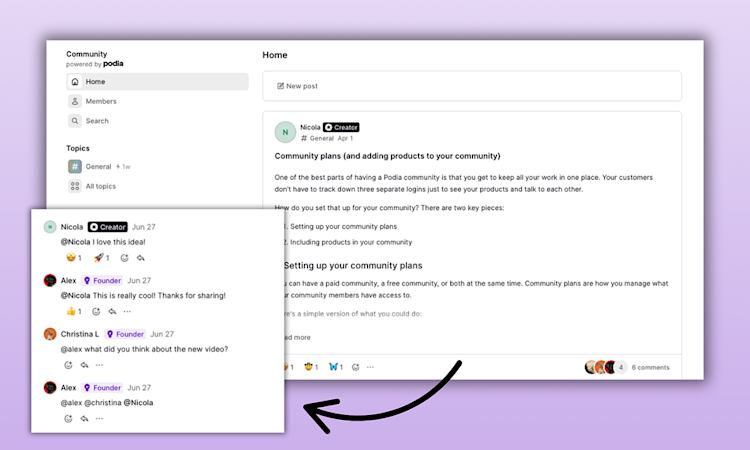
Moira Hutchison from Inner Wisdom Academy, for instance, offers both free and paid plans within her community. The free tier includes weekly mindset sessions and journaling prompts, and the paid plan comes with in-depth resources like guided meditations and video trainings.
In addition to her community, Moira sells an instant access online course and 1:1 consultations that can be purchased a la carte. All these products are offered under one roof in Podia, and a prospective customer can browse through and select what they want to buy.
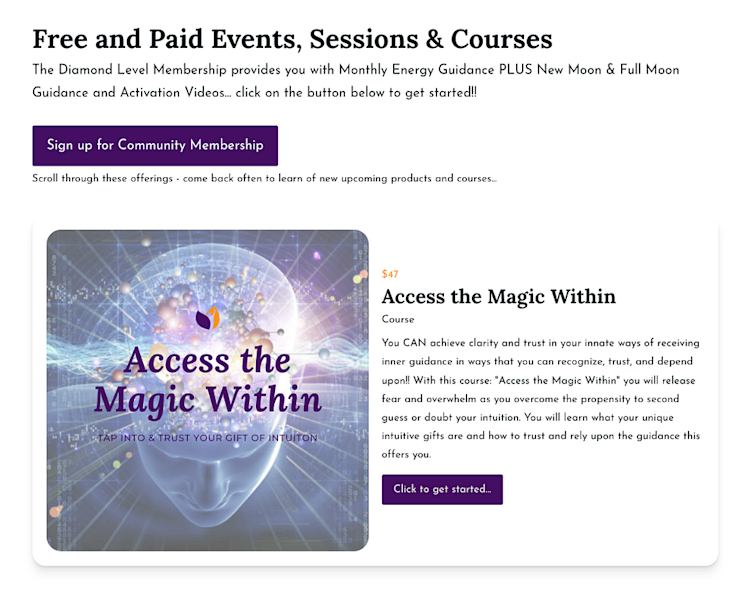
But Podia also lets you package your community plans with products, which takes us to option two.
Option 2: Include products and courses with different community tiers
Another option is to include courses and products with each community tier you offer using Podia’s “included products” feature. When you add products to a specific community tier, anyone who signs up will have access to the community and any included products for as long as they are a member.
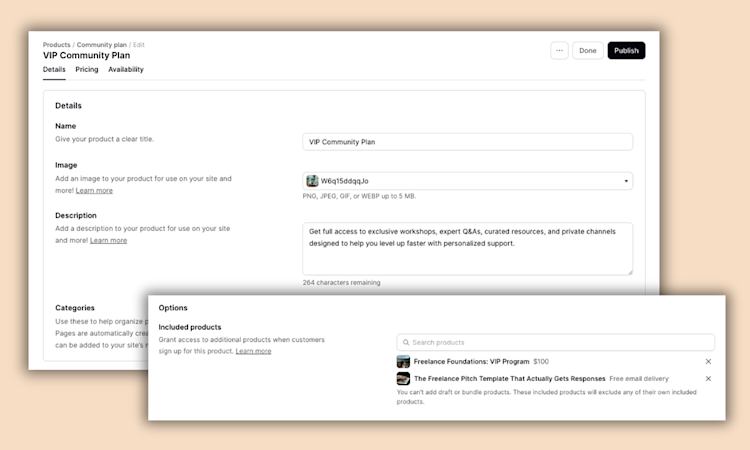
This lets you create different tiers with different prices depending on what’s included in each. All you need to do is create the products and courses you want to offer, publish them, and add them to your community plans when you set up each tier.
When your customers sign up, they’ll see a community area and a product area in their dashboard where they can access everything in one place.
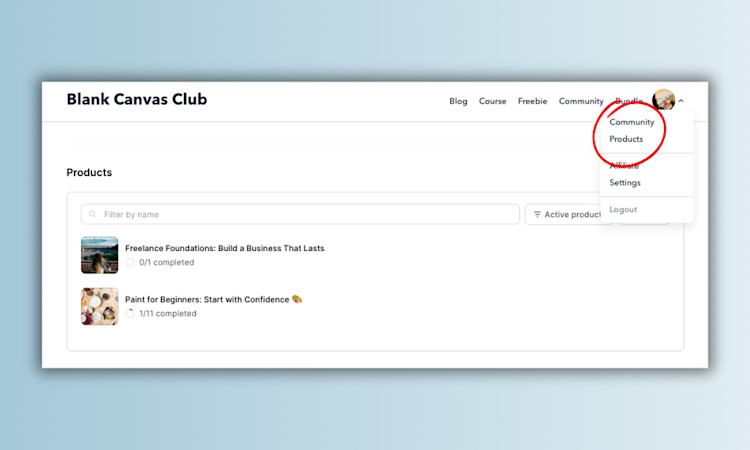
Jonathan and Ashley Longnecker from Tiny Shiny Home do this for their support community — fans and subscribers can sign up for a monthly subscription, and higher tiers come with several included products.
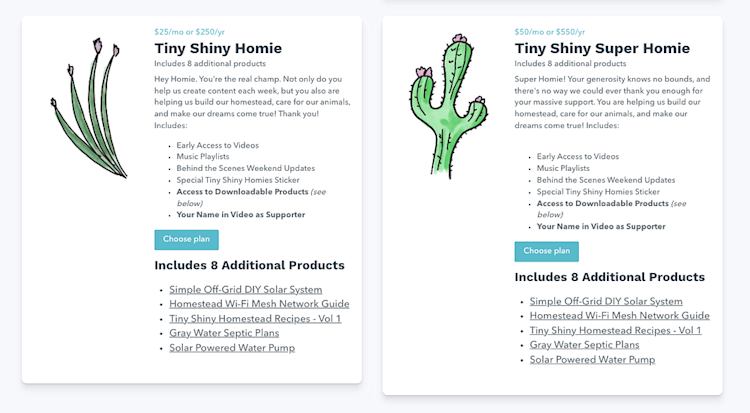
And Oliver Mann from Unleash Your Ink includes products with his community plans, too. His community has two tiers, monthly and annual, and each tier comes with five products, including a self-paced course and an email course.
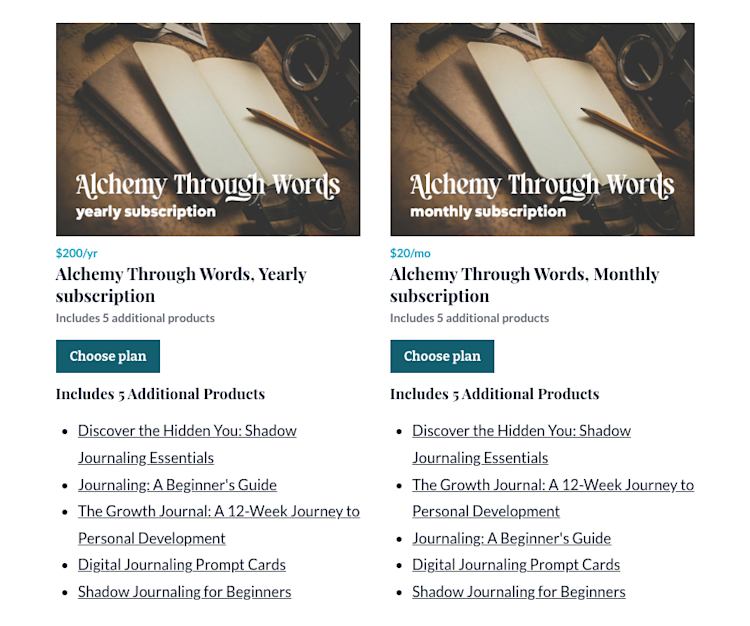
Bundling your courses and products within community tiers can make it more enticing for your audience and turn a one-time sale into recurring income.
Option 3: Set up discussion forums within each course you offer
In addition to a dedicated community space, Podia also allows you to add discussion forums directly into your online courses and products. This option works best if you mainly want to use your community as a space for course participants to connect and collaborate.
If you enable course discussions, your students will sign up for your course and immediately see their course modules and lessons. They’ll also see the discussion area within the course viewer where they can ask questions, share insights, and receive updates from your business.
This is particularly useful for office hours, FAQs, or even sharing Zoom links for group calls related to the course material. Each course you set up can have its own discussion board, and only people who are part of the course can see the content.
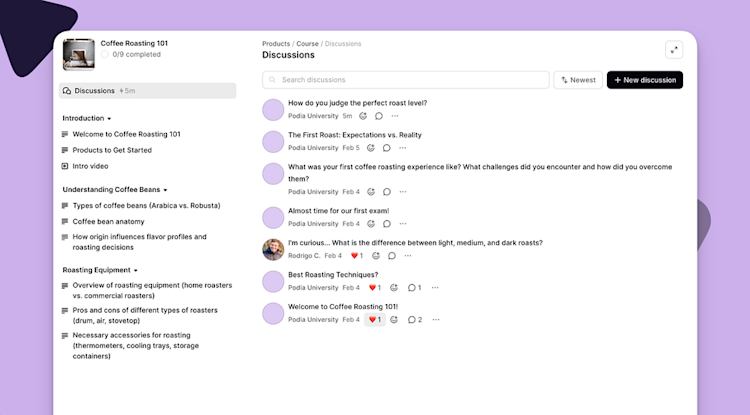
The nice thing about having everything in one place with Podia is that you can test out all these options and see what works best for your business. No need to pay for tons of integrations and plugins — you get to focus on your content and your people.
And speaking of your people…
Podia also helps you find and grow your audience
For your courses and community to grow, you need customers. And you shouldn’t have to spend 24/7 looking for those customers, so Podia has some tools in place to help you attract new audience members on autopilot and connect with them long into the future.
Get discovered through your website and blog
Your website serves as your online home base, where you control your brand and content without the distractions of social media algorithms.
Podia has an easy-to-use website builder where you can create a beautiful, customized site with unlimited landing pages, sales pages, and blog posts, without needing to know code.
Classical piano instructor Joseph D’Amico from Flex Lessons uses Podia for his website, blog, virtual piano lessons, and community membership program.
He says, “Podia makes website building so fun. I feel like I could set up a site in an afternoon, and it would look great. And if there’s something to be said for how pretty it is, it’s the best-looking one by far.”
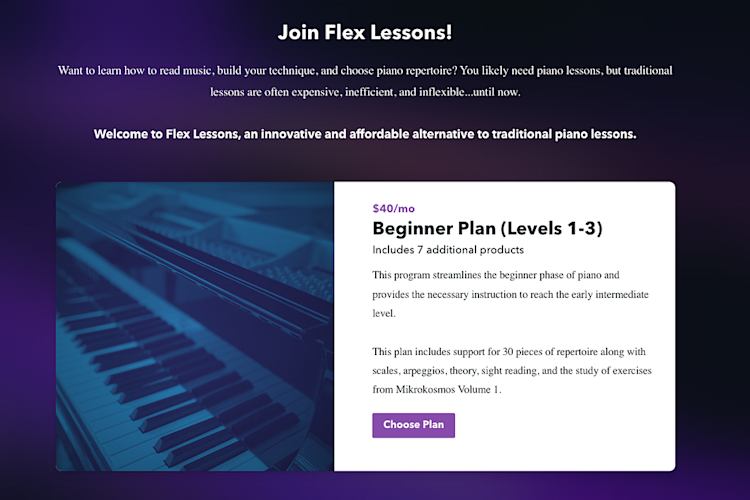
Podia also includes built-in blogging features on all plans, allowing you to publish articles that help people find you through search results. By creating blog posts around your audience’s questions and pain points, you can attract organic traffic and demonstrate your expertise.
You can then add links and calls-to-action within your blog posts to direct readers to your email list, community, and online courses.
The more you write, the more opportunities you have to be discovered by search engines and potential customers who are actively looking for the information you provide.
Connect with subscribers through email marketing, newsletters, and automations
Your email list is one of your most valuable assets because it allows you to consistently communicate with customers and prospects. Podia includes email marketing tools with unlimited sends, customizable templates, audience segmentation and tagging, and automated campaigns. Your subscribers, tags, and customer lists are automatically connected with your products and website, so no need for manual syncing.
Podia also makes it easy to set up a free lead magnet, which is a great way to grow your list (even if you’re starting from zero).
A lead magnet is a free resource that you give out on your website, like a workbook, checklist, template, or mini-course. Once someone signs up for your free resource, they can be automatically added to an email welcome sequence with valuable tips and insights, and eventually, details about your paid courses and community programs.
You can also send out a regular newsletter to stay top of mind and continue providing value. That way, when you promote your next offer, you’ll have a list of people already excited to hear from you.
Reach new customers with affiliate marketing
To further scale your business, Podia’s Shaker plan lets you create your own affiliate program. With affiliates, happy customers can promote your courses and community in exchange for a commission, which means you get in front of more audiences without spending tons on marketing.
You can customize attribution windows, commission rates, and select which products are included or excluded from your affiliate program. Plus, Podia automatically has an affiliate filter built into your email marketing that allows you to message people in your affiliate program, so you can keep them up to date on all the things happening in your business.
When you combine your website, blog, email, and affiliates with your community and course offerings, you can make a system that attracts new customers and introduces them to the work you do. Which means more members in your community, more students in your courses, and more sales in your business long term.
Your courses, community, and customers, all in one place
With Podia, everything you need to create courses, run a community, and build an audience for your business is interconnected and easy to use. You can create dedicated community spaces with flexible pricing tiers, package community access and products together, or let people interact directly within your courses using built-in discussion features.
Once you’ve got your community and course configured the way you like, you can use Podia to attract and nurture your audience through a great website, blog posts, email marketing, newsletters, automated campaigns, and affiliate marketing.
And because everything is interconnected, you don’t need to juggle a ton of tools or worry about integrations firing correctly across different platforms. Everything is under one roof, so you can spend your time building a business that you and your customers love.
Try Podia free for 30 days to see what you can make.



