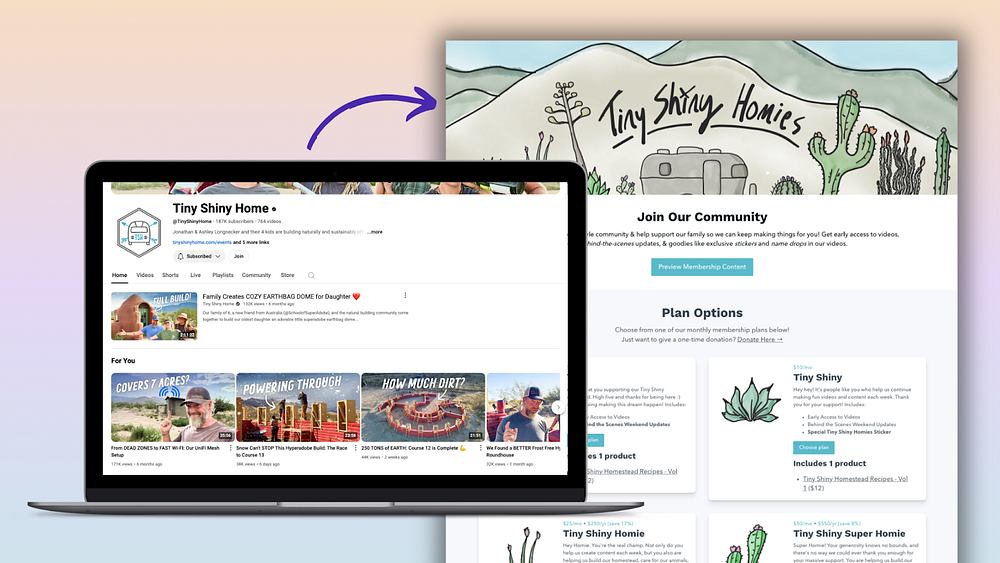For entrepreneurs, there aren't enough hours in the day to get everything done.
Sometimes, that means that producing new content gets pushed to the bottom of the to-do list. But creating new content doesn't have to mean starting from scratch. When you repurpose content, you can save a lot of time and avoid entrepreneurial burnout.
If you're already selling an ebook on your site or offering one as a lead magnet, this article is for you.
We know that ebooks can take a lot of time and resources to create, so we're sharing five actionable ways to get more bang for your buck (or book).
Let's dive right in.
Repurpose your ebook in 5 creative ways
#1: Chop your ebook up into blog posts to boost SEO
Ebooks make great digital downloads and lead magnets. But when you gate your ebook behind a form or checkout, that content doesn't do much for your website's SEO.
And SEO is key to driving organic traffic to your website.
Organic search is responsible for 53% of all online traffic. The first five results of any Google search account for 67.6% of all clicks.
To turn your ebook into SEO-friendly content, cut it up into shorter pieces and turn it into blog posts optimized for SEO.
Start by looking for popular keywords related to your ebook topic. These keywords should be:
-
Words that you want your piece of content to rank for
-
Phrases that your target audience uses to search for questions and content in your niche
SEO isn't the only perk of repurposing your ebook as blog posts. Ebooks and blogs can be a content match made in heaven: 40% of bloggers who report "strong results" create guides and ebooks.
And if you're struggling to come up with blog ideas, turning your ebook into blog posts can help you overcome writer's block. Since the average blog post takes nearly four hours to write, repurposing your ebook can also save you a lot of time blogging.
(Plus, if you're looking for ways to repurpose blog content, you can also turn blog posts into ebooks.)
Last but not least, creating freely available blog posts gives your audience a sneak peek at your high-quality content and expertise. Your blog content shows your audience why your digital products are worth buying, or what makes your lead magnet worth signing up for.
Take business coaching company Your Dreams on Fire, for example.
Your Dreams on Fire's blog covers the same topics as the courses and webinars available to their membership community.
Potential members can learn more about the brand's ideas, knowledge, and credibility, so they feel confident signing up for a course or joining the membership community.
All that said, when repurposing your ebook, you don't have to stick to written content. Bring your ebook to the small screen (not TV, the even smaller one) with this next tip.
#2: Turn your ebook content into a live webinar
Engage with your audience in real-time by turning key content from your ebook into an engaging webinar presentation.
Webinars are a great way to share valuable information without creating a full-length online course. Plus, an estimated 20 to 40% of webinar attendees become qualified leads, making selling with webinars a reliable lead generation tool.
To create a webinar based on your ebook, create a slide deck using a tool like Google Slides, PowerPoint, or Keynote.
Keep your slides simple and clean by using clear visuals and avoiding big blocks of text. Make sure that your slides use your brand colors, fonts, and logo, too; brand consistency can increase your revenue by 33%.
If you're wondering how long to make your webinar, know that 58% of webinars run between 45 and 60 minutes.
People perceive longer webinars as more valuable. 60-minute webinars also attract 2.1 times more registrations than 30-minute webinars.
If you're worried about filling that whole time, remember that you'll need to factor in a 5-minute buffer at the start for everyone to log on, plus time at the end to answer questions. 92% of webinar attendees want a Q&A session, and it's a great way to interact with your audience.
Once you create your slides, don't forget to do a few dry runs before the real thing.
The more confident you feel about your presentation, the more your passion and knowledge will show through. 32% of attendees feel the most engaged when the webinar host is passionate and energetic.
To promote your webinar, make sure you share it with your email list. 45% of marketers use email to promote their webinar, and email drives 57% of webinar registrations.
Email is also an excellent tool for post-webinar follow-up.
Marketing webinars have an average attendance rate of 44%, but registration numbers are more important than attendance.
Why? Once someone registers for your webinar, you have their email address, and you can continue the conversation and nurture the relationship.
Send out a follow-up email with a recording of your webinar afterward, both to people who attended and those who registered but didn't attend. Like this email I got from digital marketing agency Logical Position:
The email from Logical Position does three things well:
-
Makes it easy to access the recording
-
Invites me to contact them for a potential assessment (a.k.a. sales call) via phone or email
-
Offers more valuable content in the form of a Holiday Resources page
When it comes to webinar hosting platforms, take a look at Podia. Though I may be (okay, definitely am) biased in my recommendation, Podia's webinar features let you bundle your webinar offerings with other digital products on your site.
Take Soul Shepherding, for example:
Soul Shepherding turned their ebook into an hour-long webinar and made the recording of the webinar available for purchase as a digital product. This lets them make the most of their content and bring more value to their target audience.
For even more tips, check out this article on how to repurpose your ebook as a webinar. (You can also test out Podia's webinar features for yourself with a free Podia account today.)
Otherwise, let's move on to our next tip: turning your ebook into a video.
#3 Give your ebook new life as a video
Webinars aren't the only way to get your ebook content in front of the camera. You can also turn your ebook text into a video script.
If you aren't already using video as part of your content marketing strategy, it's time to start: 85% of marketers say video is an effective way to attract attention to their online brands and businesses.
And people are expected to watch an average of 100 minutes of online videos every day in 2021.
Starting your video content strategy from scratch can be scary. When you have an ebook to repurpose into a video script, you don't have to begin from square one.
To turn your ebook into a video script, don't just read directly from the ebook. What makes written content interesting doesn't always translate directly to video. Add some more personality and make it conversational.
That doesn't mean you have to get rid of the stats and data: If your ebook has a lot of data, add visuals to your video. Pairing audio with visuals helps people better absorb and remember information better.
If your ebook covers a broad topic, create shorter videos for each subtopic.
As for how to promote your videos, social media is the place to be.
Social media is the second most popular distribution channel for video marketing content. And since watching videos is one of the main activities people do across social media channels, it's a great way to get your content in front of a wider audience.
If you share clips from your videos on social, keep them short, then link to the longer video. Here are the ideal lengths for videos on different social media platforms:
-
Facebook allows videos up to 240 minutes long, but the ideal length is about 1 minute.
-
Instagram's time limit is 60 seconds (unless you're on IGTV, which allows up to 10 minutes of video).
-
Twitter has a video length limit of 2 minutes and 20 seconds per tweet, but it recommends that brands keep their videos to 6-15 seconds long.
-
LinkedIn's maximum video length is 10 minutes, although their guidelines say that most ads perform best at around 15 seconds long.
No matter which platform you promote your video on, keep this in mind: 68% of viewers will watch a video to the end if it's less than 60 seconds.
Now, let's put video aside and move on to a different -- but equally fun -- form of visual content: infographics.
#4: Make your ebook visual with an infographic
If your ebook is data-heavy or complex, you can turn it into an infographic.
Infographics are especially helpful to show data in an engaging way or explain a complicated process. People following directions with text and illustrations do 323% better than people following directions without illustrations.
Plus, infographics are one of the most shareable forms of content, making them a great way to reach new audiences. Infographics are liked and shared on social media three times more than any other type of content.
Infographics are also almost 30x more likely to be read than articles, making them a great tool to have in your content marketing arsenal.
You also don't have to be a graphic design expert to create infographics. Tools like Canva and Venngage offer pre-made templates that make it easy to turn your ebooks into visual content.
Venngage recommends following these four steps to create an infographic outline from existing content:
-
Determine your content's key takeaways
-
Organize with sections and headers
-
Keep your text brief and to the point
-
Include notes for the designers (unless, of course, you're DIY-ing it all)
If you want to get fancy, infographics are also great opportunities to create interactive content, like this interactive infographic about infographics (say that five times fast) from NeoMam.
As you scroll through the page, the content changes and reacts to your actions. And this kind of content isn't just sleek. It's strategic: 88% of marketers say that interactive content helps them differentiate their brand from the competition.
Whether you choose to create a simple static graphic or a fancy interactive one, infographics are a great way to turn your ebook content into a snackable, visually appealing piece of content.
OK, let's move on to our final -- and my favorite -- content repurposing technique.
#5: Expand your ebook content into an online course
If you know enough about a topic to write an ebook, you know enough about it to create, teach, and sell an online course.
The global e-learning market is expected to reach $375 billion by 2026. Now is a great time to turn old content into an online course and grow your audience.
Courses make excellent evergreen, scalable content. You build your online course once, and once that work is complete, all that's left to do is promote and market your course.
As a bonus, once someone completes your course, they're likely to keep coming back for more of your content and digital products.
"People who finish your course get really jazzed about it. They really like what you did, and they're probably going to come back for more," explains Reuven Lerner, expert online course creator and long-time educator.
And Reuven should know -- he turned his own book, Practice Makes Python (_recently republished as Python Workout),_ into an online course.
After releasing his book in 2014, Reuven created a series of videos to guide students through each exercise in the book.
From there, he started to develop online courses as lead magnets to grow his email list. He created content delivered directly to subscribers daily and sent out a weekly email newsletter.
Reuven now has nearly 20 different courses available on his site, geared toward students of all different skill and experience levels.
For Reuven, turning his book into an online course helped him build his audience and bring valuable content to more developers.
To create your own online course, use your ebook content to outline lessons and modules for your online course. There are two ways to outline your course:
-
Start with the end result you want your students to achieve, then create a step-by-step plan to reach that result, and bam -- each of those steps is a lesson in your online course.
-
If your ebook is split up into different chapters, turn each chapter into a lesson or module.
Once you have your outline ready to go, it’s time to create your course.
For a step-by-step guide to creating, launching, and marketing your online course, check out our complete guide to create and sell online courses.
You can also sign up for a free Podia account and start building your online course today.
Turn your ebook into 5 new pieces of content
If you're crunched for time -- which, let's face it, nearly every creator is -- repurposing content can help you create new content without the hours of brainstorming that come with starting from scratch.
To turn your ebook into new high-quality content:
-
Slice your ebook into shorter blog posts to boost your blog SEO
-
Turn your ebook content into a live webinar to engage your audience and bring in new leads
-
Create videos based on your ebook content and share them on social media
-
Make your ebook content visual and simplify complex data with eye-catching infographics
-
Craft an online course based on your ebook content and keep your students coming back for more
This is the bottom line -- when you create valuable content, you build trust and provide real value to your audience. And from one content creator to another, I promise: that's definitely worth your time.