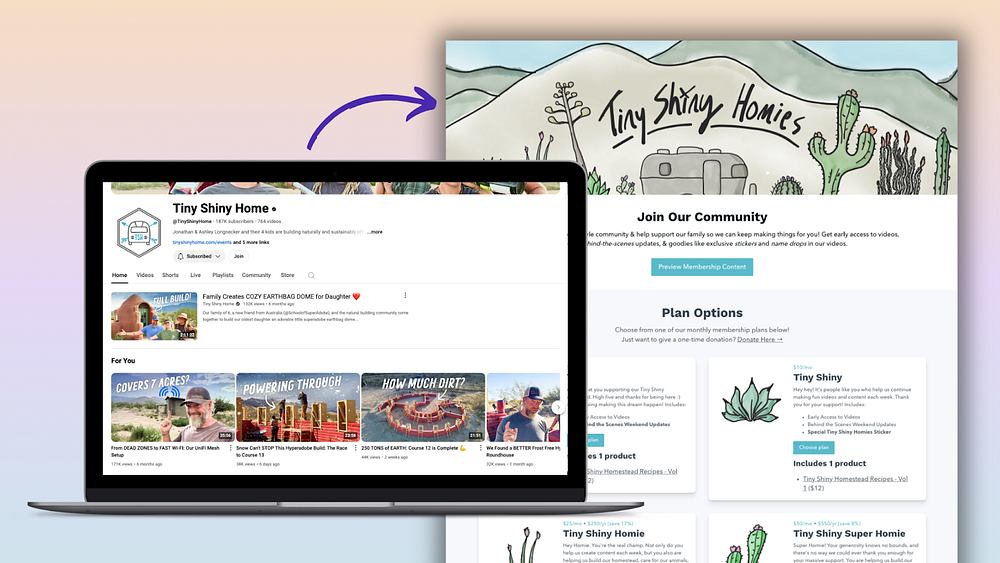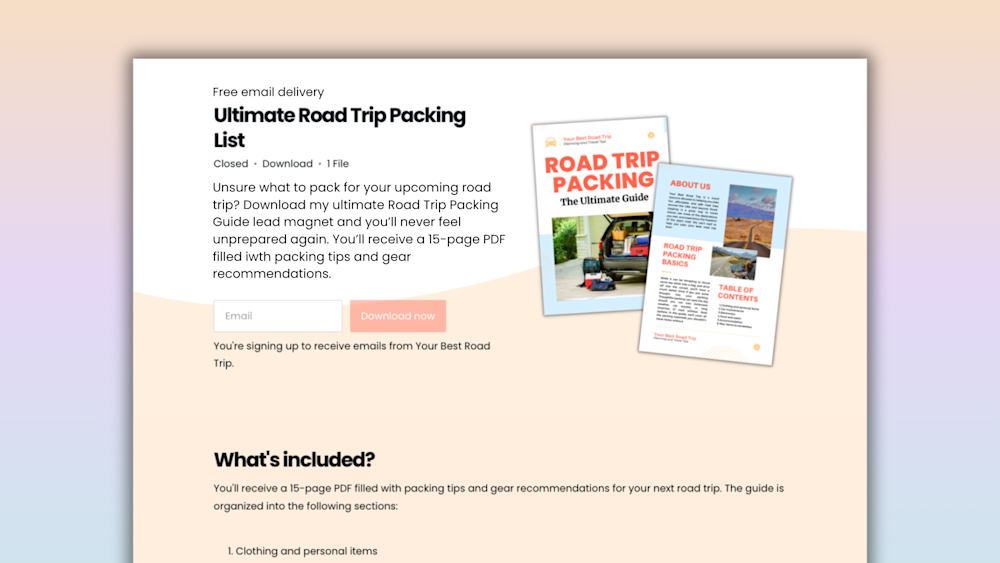You’re brainstorming some content marketing ideas for your business.
As you decide which type of content to focus on first to hit your marketing goals, you feel a big nudge coming from your gut.
It’s asking: What’s the best use of your digital marketing effort these days?
Enter . . . video marketing.
After all, even you watch videos all the time.
But, while you already know that you should use video content to connect with more potential customers, your brain immediately floods with questions.
Among them are:
-
How do you get started with video marketing?
-
What tools do you need?
-
Where should you distribute your marketing campaign videos?
To help you answer these questions and more, we put together a comprehensive video marketing guide. In this guide, we’ll give you the scoop on video marketing statistics, today’s best video marketing strategies, editing tips, and tools to use.
Time is money, and with too little of either to waste, let’s jump right in, so you can get to producing your marketing videos.
Video marketing statistics you should know before you commit
If you’re on the fence about using videos in your content marketing, we’ve got key video marketing statistics that will push you over to the action-taking side.
(You know, the side where you’re producing and leveraging video marketing.)
Firstly, stats reveal that video marketing actually works.
A whopping 85% of marketers claim video is effective for getting attention online, and an impressive 84% of shoppers are convinced to purchase a product or service after watching a brand’s online video.
If you’re convinced that video marketing is a worthwhile effort, but aren’t sure where to start, consider YouTube videos as a baseline.
It’s the go-to video platform for creators and viewers worldwide, with over 500 hours of videos being uploaded to YouTube each minute -- videos that are watched by over 2 billion users, I might add.
(By the way, if you’re interested in starting with YouTube for your video marketing strategy, check out these guides on starting and growing a business on YouTube and growing your YouTube following.)
But even with its impressive popularity, YouTube isn’t your only solid option for publishing video content.
You can distribute your video content across a range of platforms, like Pinterest, which touts over 335 million users, using video pins.
Or you can opt for tried-and-true video social media channels, like Facebook Live for live video and Instagram Stories for temporary video postings.
If you do, you’ll likely give your bottom line a boost. After all, 91% of marketers are satisfied with the ROI from social media videos.
What’s more, another 64% of businesses claim Facebook videos earn them a new customer, and 73% of marketers say they earn new customers from Instagram Stories.
One reason why video offers such a high ROI is that each platform works particularly well for different stages of the buying journey.
For instance, many people go to YouTube to learn new things, which influences their buying decisions.
This makes YouTube a great platform for capturing customers who are researching products or looking for ways to solve their problems. Not to mention, YouTube is the second largest search engine, second to Google.
Further down the buyer’s journey, Pinterest is an ideal platform to post product videos, where users are in shopping mode and primed to purchase a new product (especially when you pair your video posts with these Pinterest marketing strategies).
Plus, weekly pinners are three times more likely to click through to a retailer’s website on Pinterest than on another social media platform, and 83% of weekly pinners purchase a product based on brands’ pins.
Regardless of the platforms you use, the main takeaway is that the numbers back it up when we say it’s a wise move to prioritize video content and to create marketing videos ASAP.
Now that you’re (hopefully) convinced it’s a venture worth your time and effort, let’s comb through some video marketing strategies.
The best video marketing strategies for solopreneurs
There are several video marketing strategies for solopreneurs to consider. Among the best strategies is to match your video content to the right target audience, which means picking the appropriate social channels.
Though creators have their pick of video platforms, don’t select a channel because it’s receiving buzz -- pick it because it’s popular with your specific target audience and ideal customers.
As an example, let’s say most of your followers are active on Twitter. It’s easy to pass over Twitter for video marketing when there are heavy-hitters like YouTube and Instagram available.
But, it’s vital to go where your audience is and to experiment with publishing video content types and formats -- whether explainer videos, customer testimonials, video ads, or videos that boost brand awareness -- on the platforms that they frequent the most.
Plus, you’d be missing out on a huge engagement opportunity if you skipped over posting videos on Twitter. Twitter videos receive over 2 billion video views per day, and tweets with videos receive 10 times the engagement of tweets without videos.
National Geographic successfully uses video marketing on Twitter, for instance. The brand shares informative videos that are under two minutes, like this video about arctic foxes.
The lesson here is to go where your audience and potential customers are, and not where you think video will thrive the most.
Regardless of the social media channels you choose to distribute your social videos, it’s also wise to optimize your video for each platform.
For example, you’ll want to follow YouTube SEO best practices and these Pinterest creative best practices if you plan on using those channels.
Without getting too into the weeds here, make sure you’re not posting straight duplicates between platforms. One video format does not fit all. You need to tailor each video, even if you’re repurposing marketing content, and optimize it for each channel.
Take, for instance, Tiny House Giant Journey, which shares longer videos, between eight to 15 minutes in length, on their YouTube channel.
But, on their Instagram channel, Tiny House Giant Journey posts short videos on IGTV that are under three minutes, like this IGTV video about a mother and daughter moving into a tiny home village.
Aside from optimizing your video for each platform, another vital video marketing strategy is to post consistently.
It’s difficult to develop a loyal viewership unless your viewers can trust you to regularly deliver valuable content to them. In other words, publish regularly to become a reliable and trustworthy resource for your viewers.
For instance, successful The DIY Mommy’s channel releases new video content one to two times every single week.
Also, regardless of where or how frequently you post, it’s important to provide your viewers with value and a call to action (CTA).
Your viewers are watching your video because they’re looking to scratch an itch, whether it’s solving a problem or getting a chuckle.
So, not only should you deliver this value explicitly, but also your CTA should suggest what viewers do next, like watching another video, joining your email list, or buying a product.
Depending on your goal, you can offer one or a couple CTAs.
Popular channel, Doctor Eye Health, for instance, has only one CTA at the end of his video, which is to watch more videos from his channel.
On the other hand, Natalie’s Outlet, another popular YouTube channel, includes multiple CTAs at the end of her video -- watch the last video and subscribe.
In sum:
Effective video marketing strategies include matching your videos to the right audience on the right platforms, optimizing your videos for each platform, and including a CTA at the end of your videos.
Before you publish your videos to your social channels, though, there’s one step prior that helps you post polished video content. Read on to learn about solopreneur-friendly editing programs you can learn in a jiffy.
Adobe After Effects and Premiere alternatives for video editing
These days, there are several Adobe After Effects and Premiere alternatives to use for conquering your video editing and video production.
Sure, if you’re looking for the creme de la creme of video editing software, you’ll be hard-pressed to find something better than Adobe Premiere Pro and Adobe After Effects.
Adobe Premiere Pro is a top-of-the-line video editing program that helps creators produce and edit professional-quality videos.
Adobe After Effects is also a top video creation tool that lets you polish your videos with pro graphics, transitions, and more.
But Adobe Premiere Pro and After Effects may not be the most cost- and time-effective choice for solopreneurs.
For one, they come with advanced features that can take weeks, if not longer, to master.
The platforms also come with hefty price tags -- each program starts at $20.99 per month with an annual plan.
So, if you’re a video editing greenhorn, consider more beginner-friendly options to maximize your results and minimize your time and money investment.
One such beginner- and wallet-friendly option is Wondershare Filmora9.
Wondershare Filmora9 is packed with features, including background noise removal and special effects, to make your videos shine. Even better, the program starts at $12.99 per month on an annual plan.
Movavi is another video editing program that helps video editing beginners create a polished final product.
Movavi claims that users need no more than 20 minutes to learn how to use their program.
Among other features, Movavi lets creators add special effects, like transitions, titles, and filters, to their videos. You can also upload videos from any device, which is convenient for solopreneurs who need the flexibility and convenience of working on-the-go.
Though it’s only available for iOs and macOS, iMovie is another beginner-friendly program worth checking out. The platform lets you edit your videos using a variety of filters, special effects, and soundtracks.
Alternatively, Descript may be up your alley if you’re looking for a bare-bones video editing program. What makes Descript unique is that it allows creators to edit their videos using a text transcript of their video rather than video footage.
So, regardless of your video editing skill level, there’s a program out there for you. Beginner-friendly options, like Wondershare Filmora9, Movavi, iMovie, and Descript, let you edit high-quality videos.
As the cherry on top of your video editing efforts, let’s look at some simple tips pros follow to create stunning videos.
Expert tips for quick-and-dirty video editing
You don’t need to be a pro filmmaker to produce a polished video, especially if you’ve got expert tips for quick-and-dirty video editing in your back pocket.
One simple tip that many creators may overlook is first outlining your project.
Successful video editor, Shawn Curley, recommends makers first outline their project on a whiteboard, where you take note of your video’s goal, essential elements, music, and other important additions.
The reason why outlining your video is so powerful is it saves you from recording and editing a too lengthy or disjointed video later on.
Besides, businesses spend an average of 17 hours to produce a short piece of content and 24 hours for a longer piece of content. Finding ways to trim your production hours boosts your productivity and saves you precious time and sanity.
Speaking of productivity, Justin Brown of Primal Video recommends creators to be more cognizant of what and how much they’re recording, so they don’t overshoot.
While it’s OK to have backup clips to enhance your video, don’t record so much that you leave more clips on the cutting room floor than in your video.
Also, on the topic of clips, don’t edit your video in one go, but rather do it chunks.
Successful maker JR Alli edits his videos in short segments and recommends that others do the same.
This way, you can see the value of each cut or effect added to your video, which also helps you to see your progress more holistically.
In the same vein, it’s worth following videographer Ben Hawkins’ advice, which is to take a break.
As Ben notes: “When you are editing a piece that you watched 50, 100 or maybe 1000 times from concept to completion. It can really start to become an annoying blur.
I have had many edits where the fatigue sets in and then when I look back at it, after it’s gone live, I will find something that seemed out of place or an obvious oversight that should have been fixed.”
And while you’re on your break, take the right amount of time and steer clear of work interruptions. One research study revealed that participants considered a break to be bad if they were interrupted by their work or if the breaks were too long or too short.
Another powerful tip is to first establish a baseline for your video quality. Then, after it’s met, turn your focus to speed.
This is what successful entrepreneur, Roberto Blake, does. Roberto believes there’s a minimum quality threshold creators should try to meet. After that, he recommends focusing on editing more speedily since you can’t make back the time you spend fine-tuning your videos.
While your video should be well-edited, there is a diminishing level of return once your video reaches the level both Roberto and Ben describe.
Besides, it makes more sense to fulfill the high demand for published video content than to prioritize video quality.
Millennials, for instance, spend an alarming 20 minutes of every hour of digital time watching videos.
This means it’s more beneficial to release multiple decently edited videos with valuable content than to publish fewer highly edited videos.
Another helpful tip is to accept that your video editing skills are a work in progress.
Renowned entrepreneur and business leader, Marie Forleo, shares that it’s important to focus on making progress rather than being perfect, which is an ideal way to cope with perfectionism.
Here’s the gist:
Yes, your first few videos probably won’t win any awards, but that’s not the purpose of your producing your videos.
Take a cue from the pros and keep your video creation simple by outlining your video projects, not overshooting, taking breaks, establishing a baseline for quality, and avoiding time-consuming perfectionism.
Now’s the time to leverage video marketing as a solopreneur
You have what it takes to get started with video marketing today, especially with a guide to help you every step of the way.
To recap:
-
Video marketing statistics reveal that yesterday is the time to jump into video marketing. Since you can’t time travel, the second-best time to jump in is now.
-
The best marketing strategies are matching your videos to your audience and their preferred platforms, optimizing your videos for each platform, and nudging your viewers to take action at the end of your videos.
-
Wondershare Filmora9, Movavi, iMovie, and Descript are beginner-friendly editing programs that let you edit high-quality videos without having to use Adobe After Effects.
-
Some quick-and-dirty video editing tips from successful entrepreneurs include outlining your videos, not overshooting, taking breaks, setting a baseline for video quality, and avoiding the trap of perfectionism.
Of course, to complete your video marketing efforts, you’ll need a platform to nurture your customers, create high-converting sales pages, and host and sell your digital products.
If you’re missing a streamlined way to manage your entire online business, sign up for a free Podia account to see how you can do all of that -- and more -- from one place.
Ready to venture into video marketing? You got this.