How to create a webinar presentation to win over attendees

If you want to convert your webinar attendees, get our tips on how to create a webinar presentation. They’re straightforward and will help you wow your audience.
You’re getting ready to put together your slide deck for your next webinar presentation.
And you find yourself staring at a blank laptop screen.
Sure, you can open PowerPoint and quickly bust out some presentation slides.
But, what’s going to make it an engaging webinar that actually converts?
The last thing you want to do is waste time creating a lengthy slide deck that prematurely ends up in your archive folder.
Today, we’ll fill you in on how to put together a successful webinar, including seven straightforward steps, plus webinar slide examples.
Let’s hop to it.
7 steps to create a high-converting webinar presentation
Step #1. Begin with your title slide concept
Before beginning any design work for your presentation slides, it’s worth outlining the content for your slide deck, starting with your title page.
While your title page should be a visually pleasing slide that’s easy to digest, it’s also important to carry this general rule from your title slide throughout your entire slide deck:
Stick to the 1-to-1 ratio rule of including one concept per slide.
It’s very similar to the 1-to-1 attention ratio when designing a high-converting landing page. The highest converting landing pages include one single link .
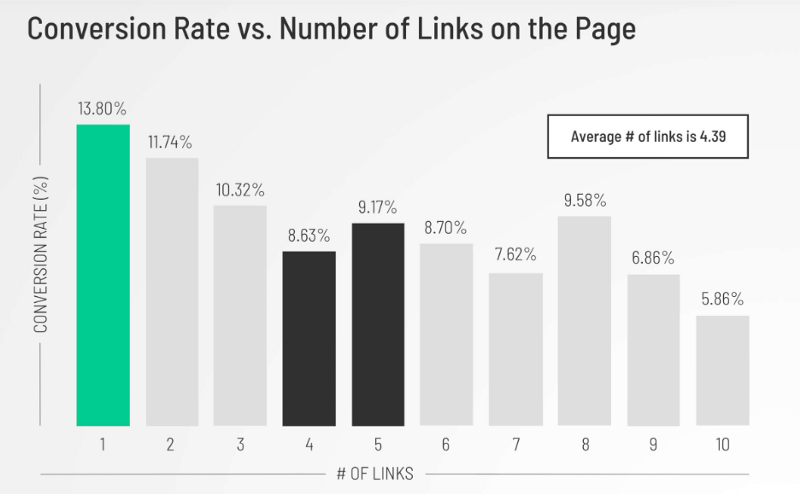
The reason why the single-focused approach works so well is that it’s a way to keep your target audience away from overchoice and cognitive overload .
Specifically with your title slide, you can leverage this less-is-more idea by sticking to these basic elements:
Your webinar title
A subheading
The webinar presenter’s name
A compelling visual
We’ll address more details about the visual design later, but for now, just understand that the main goal for your title page is simplicity, and the visual image is a prominent part of it.
This also means it’s a great branding opportunity where you can show off your brand identity and personality a bit.
To put it into context, check out this title slide template , which is both compelling and simple.

Alternatively, this one from leading branding expert Mark Lack includes his webinar title, his headshot, and four quick visual points about what to expect.

The gist is to start with a clean title slide that leads into an equally simple slide deck presentation.
Before diving into the meat of your presentation, there are two steps that help you build credibility and trust among your attendees.
Step #2. Include a brief overview of your experience
To say that building trust and credibility is important is a big understatement.
A mighty 81% of consumers need to trust the brands they purchase from.
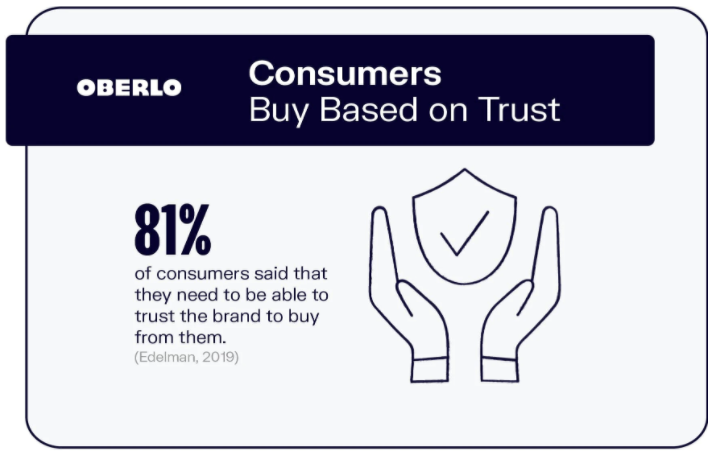
On top of that, another 66% of consumers believe transparency is one of the most attractive qualities of a brand.
That being said, it’s vital to give your target audience a reason to trust you.
Presenters can accomplish this in the form of sharing a bit of their own story.
Back to our Mark Lack example, at the intro of his webinar, he shares his transformation from a “punk and failure in school” to becoming a “multi-millionaire and top personal branding expert by the age of 30”.
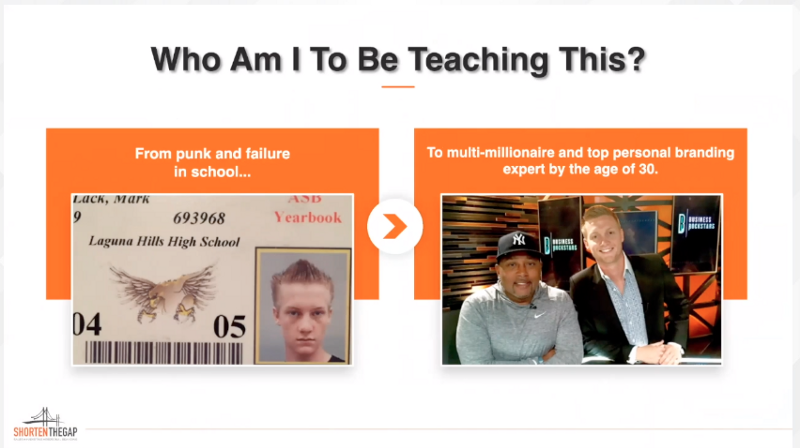
If you don’t want to divulge how you’ve morphed from your teen years, you can also share your business experience.
Like webinar presenters Aidan Booth and Steve Clayton did, who started their first online business ideas back in 2005 and 2003 respectively.
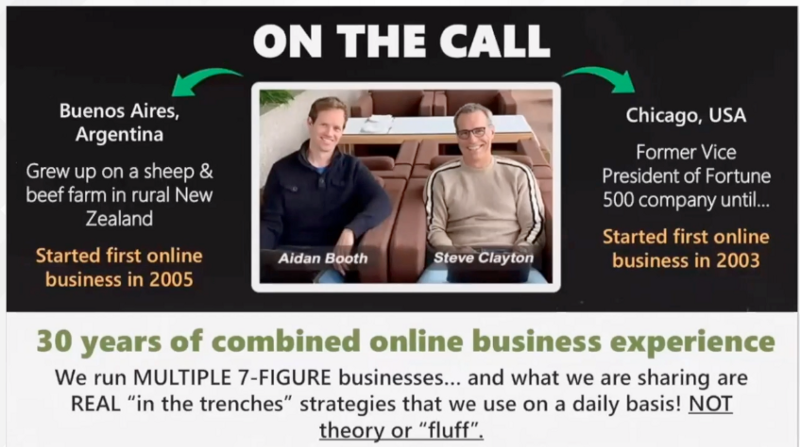
While Aidan and Steve squeeze in a lot of info on their background slide, they’re able to share credibility-boosting qualifications, like their “30 years of combined online business experience” and how they “run multiple 7-figure businesses”.
In sum, provide a few slides explaining why people should listen to you. It doesn’t have to be elaborate — just share some points that build your credibility as an expert in your field.
Your background story isn’t the only aspect that builds trust, though.
There’s also your happy customers’ stories — head to our next step for more.
Step #3. Introduce testimonials and social proof
Your next step for creating a successful webinar presentation is to include a healthy dose of testimonials and social proof.
Testimonials are so powerful that 72% of consumers claim positive testimonials and reviews increase their trust in a brand.
Not to mention, if people see that others are getting results, they’ll believe they can get results, too.
To feature your happy customers, you can include screenshots of people sharing their wins in social media posts, like in this example from Mark Lack’s webinar .
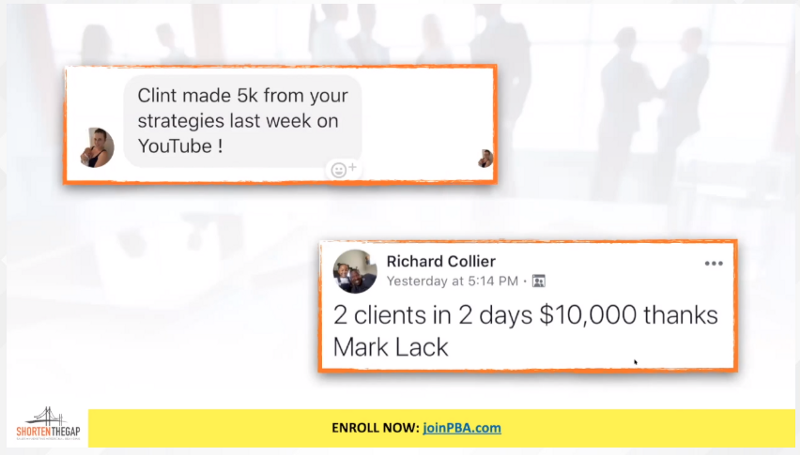
Or individual client success stories that are more drawn out.
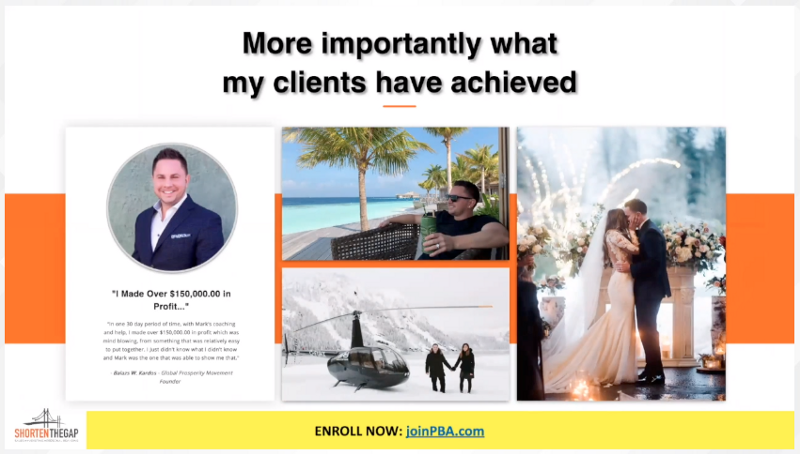
Of course, the more you have, the better. Here’s how to show off a range of client testimonials in one slide .
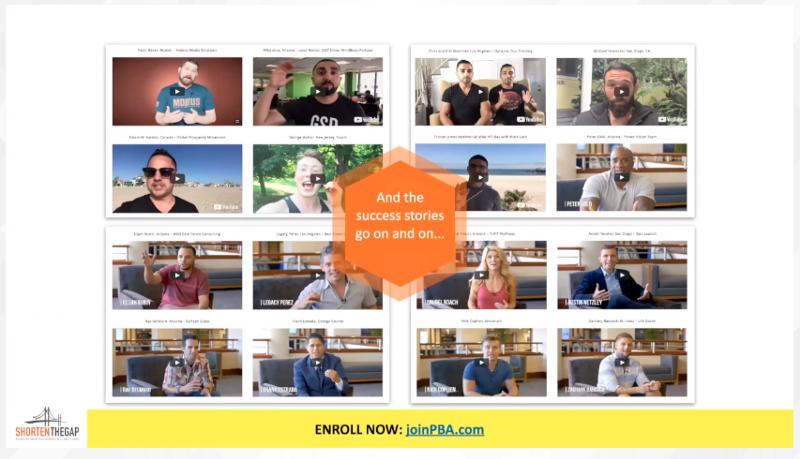
Basically, the point here is short and sweet:
It’s a good idea to include testimonials and social proof both before and after your main webinar content.
It’ll help your viewers pay more attention to your main lesson and be more inclined to follow your next steps.
Now, for your webinar’s main course.
Step #4. Outline your main webinar topic
Whether it’s jotting down bullet points or scripting out your key points, it’s important to lay out the main chunk of your webinar content in a clean and clear way before heading into any slide deck design work.
Simply map out the flow of your tutorial and try to keep your perspective scaled back when outlining your main webinar content.
Bonus tip: While you may be the expert in your field (and you certainly want to position yourself as a thought leader in your niche), it’s important to stick to a specific topic in your webinar.
The point of your webinar presentation is less about sharing everything you know about your webinar topic or subject matter, and more about sharing a very focused tutorial that teaches your audience how to achieve one main goal.
One way to stay focused while crafting your webinar slide content is to think of your outline in terms of an agenda or table of contents.
In slide form, here’s another screenshot from Mark Lack’s Masterclass webinar presentation. It puts you in the mindset of the purpose of your webinar, anticipating the upcoming lesson layout.
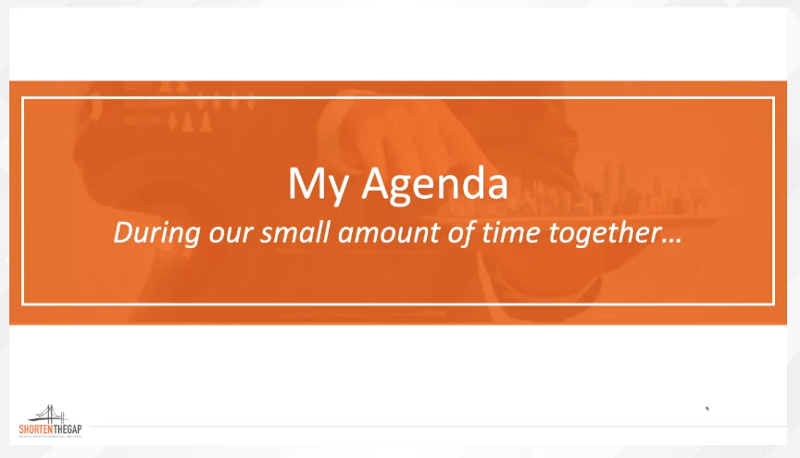
If you want to dig a little deeper, you can map out a simple framework for your webinar tutorial, like in this Introduction to Blockchain webinar description, which breaks up the presentation into three main points:
Introduction
Key points
Who the webinar is most beneficial for
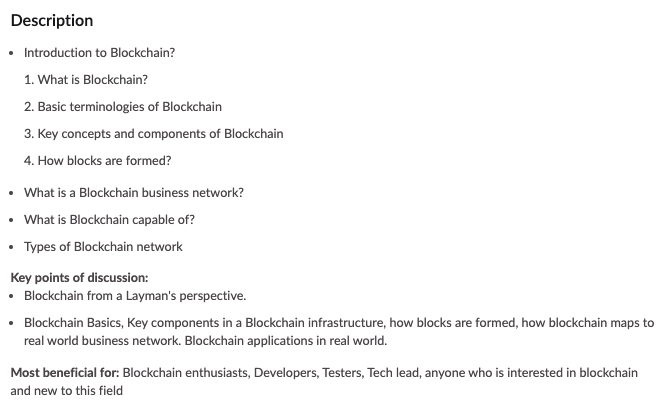
Just adapt the format to suit your specific topic.
Pretty simple, right?
This simplicity applies to not only the flow of your presentation slides, but also the content of each slide.
Given that a whopping 90% of marketers believe that visual content is either very important, quite important, or that their strategy is nothing without visuals, it’s wise to rely heavily on graphic content throughout your webinar presentation.

Take, for example, successful entrepreneur and expert marketer Blake Nubar’s Partner Program webinar presentation.
It’s not unusual for one of Blake’s slides to include mainly visual content, like this one:

Even his text-heavy slides include images, like this one:

Notice that, while Blake includes several bullet points, they’re all super short.
His slides that are text-only are also very focused, like this one that highlights a single idea.
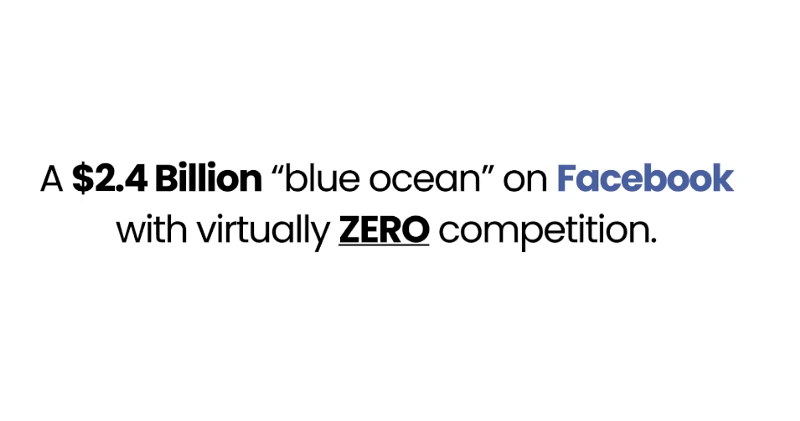
The main point to glean is: If there’s an opportunity to slim down the information while still getting your main point across, do it.
With graphs, for instance, cut out any clutter possible, like in this chart that grays out the extra colors making it super simple to understand the graph’s trend.
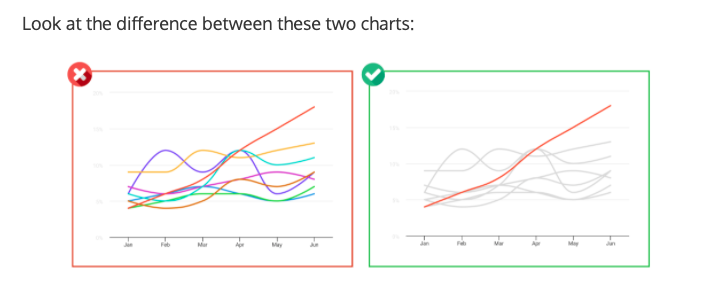
At the risk of sounding like a broken record, less is more. Keep it simple — from your presentation flow to the content on each presentation slide.
After the meat of your webinar presentation is mapped out, you’re ready to inspire your webinar attendees to take action — our next tip.
Step #5. Focus on your call-to-action
The final slides of your webinar presentation should focus on your main call-to-action (CTA).
In question form, what specific action do you want your attendees to take next?
This is particularly important if you’re selling with webinars .
KIBO Code Quantum ’s CTA is to redeem a free discount gift for enrolling in their program by heading to their featured URL.

Coach Trainer Kendall SummerHawk ’s CTA is to click the button below her webinar or head over to her site URL to join her coaching program.

Course creator David Siteman Garland even adds a layer of urgency to his final CTA page with a blue timer at the top right of his slide screen.
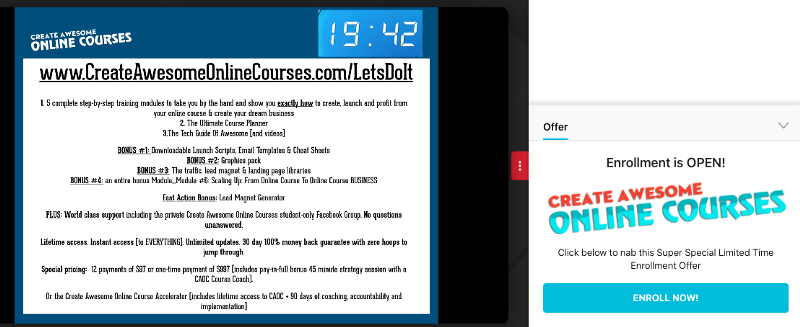
In addition to his CTA’s URL at the top of the slide, David also adds a CTA at the right of his webinar screen to time the countdown of his 20-minute closing Q&A session, which you can do using WebinarJam’s webinar platform.
Fancy CTA boxes aside, the common theme here is your attendees take the next step toward converting into customers.
Even if it’s not to purchase on the spot, make it an obvious CTA that urges your attendees to take action.
Beyond your CTA, it’s also important to include a Q&A if you’re hosting a live webinar.
After all, out of all webinar resources, people see Q&A sessions as a resource that’s 81% better than all other webinar resources.
This makes sense, especially when you consider the overwhelming 92% of attendees that want a live Q&A session at the end of webinars.
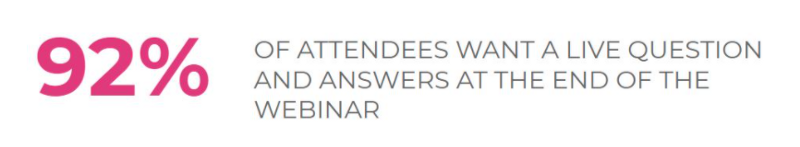
If you can, invite a colleague to be your webinar moderator, so they can feed you questions from the webinar platform ’s chatbox. This allows you to focus on answering questions instead of fishing through comments.
If you’re worried about going over your set webinar time, just be sure to build the Q&A time into your presentation time.
These days, the average time attendees spend consuming webinar content is 53 minutes .
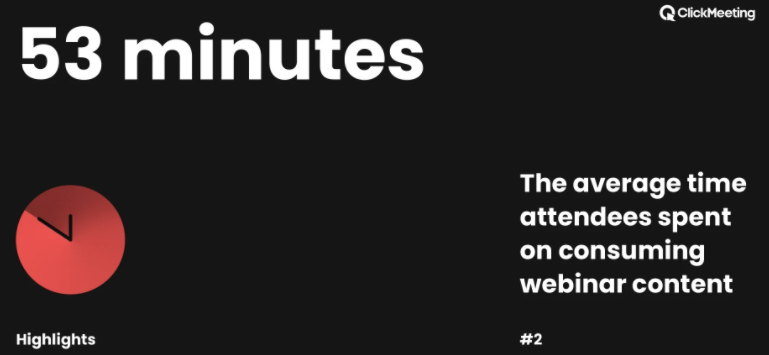
So try to find a slot in there, and of course, experiment and iterate as needed.
In a nutshell:
At the close of your webinar, include a Q&A for live webinars to overcome any objections, and end with a very clear CTA that your attendees can follow next.
As far as your webinar slides go, that’s a wrap. It’s time to put your ideas and bullet points into an actual slide deck design.
Step #6. Use a slide deck template to design your presentation slides
Now that you’ve done most of the heavy lifting, the fun part is to add your webinar content to actual slides.
To do this, we recommend using presentation slide templates.
Why? For one, it saves a ton of time.
As in, going from between 5–8 hours to between 45–120 minutes when you start with an existing presentation template.
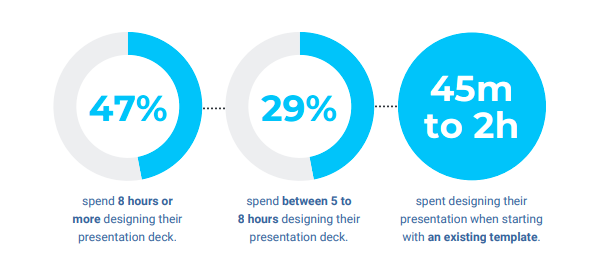
Another reason why we love templates is most of them are beautifully pre-designed and available at a low cost, without having to hire a designer.
Venngage , for instance, offers a wide range of professionally designed templates to choose from.
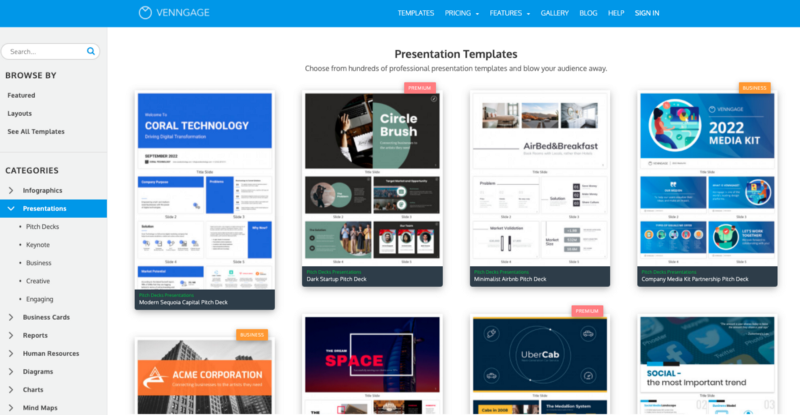
Same with Canva , which offers hundreds of customizable presentation templates.
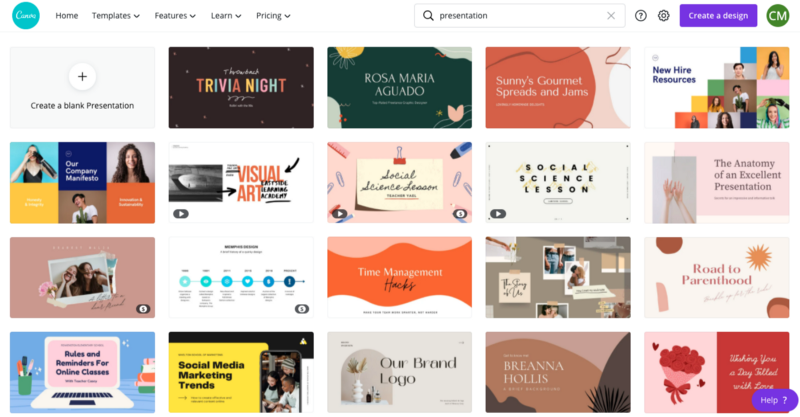
And if you’re a Microsoft Office user, PowerPoint has built-in slide deck templates that you can customize and design as you input your content.
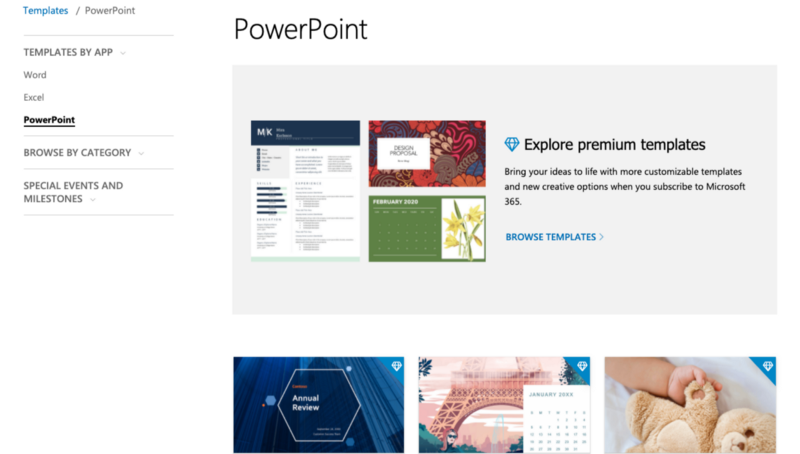
If you do the pre-work, this step is also short and sweet:
After you’ve completed the bulk of work by outlining your webinar flow and content, transferring it to presentation slides should be straightforward if you use a slide deck template.
If you’ve made it this far, congrats. You’re well on your way to presenting an impressive webinar. We’ll leave you with just a few more details to seal the deal.
Step #7. Practice and prepare for your webinar presentation
Beyond your slide deck, there are a few more key points worth sharing, the first being — practice.
Do a dry run and rehearse your webinar presentation as many times as you need to feel comfortable.
The more you run through your subject matter, the more you’ll overcome your presentation jitters .
And to help boost your camera confidence , look the part. People who dress the part have more confidence.
In fact, your attendees will subconsciously take you more seriously, and most importantly, so will you.
Even if you focus the majority of your webinar on your slide deck, you can still face your webcam and present face-to-camera, either at the beginning or end of your webinar.
Another option is to show up in a small corner alongside your webinar slides, which most webinar software lets you do.
Like in this recording layout using Zoom ’s webinar platform, for example.
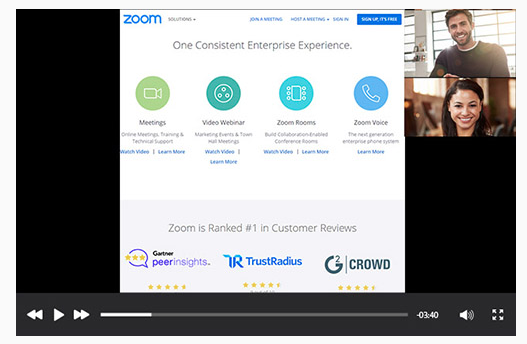
Or in Buffer’s Optimizing your Social Channels for Success webinar, which displays their presenter’s face-to-camera shot in the corner of the main presentation window.
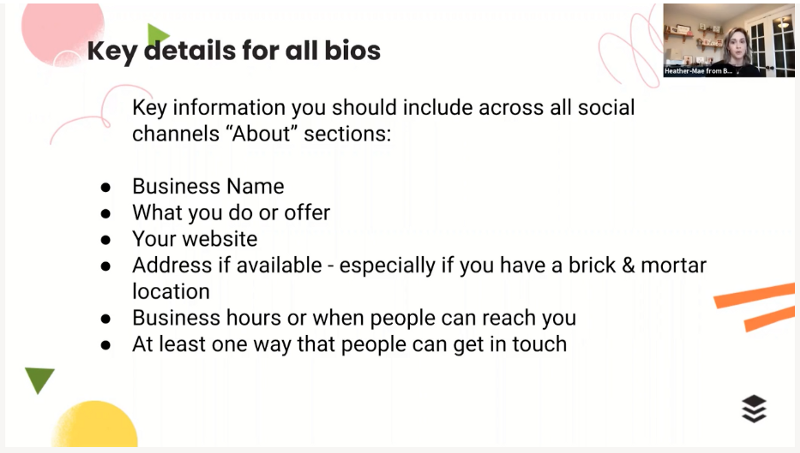
Either way, it’s worth making an appearance in front of your target audience to build credibility and get your audience to know, like, and trust you.
From a tech standpoint, it’s also vital to have your audio quality come through as crystal clear.
No matter the webinar format — whether you’re presenting as a guest speaker at a live event or hosting your own webinar as a prerecorded online event — make sure your audio set up is clean.
It’s also worth getting your hands on a reliable headset, so you can express yourself hands-free. The last thing you want to do is get distracted by unclear audio or fumble around with your tech setup.
And, last but not least, our final bonus tip is to nurture your email list and follow up with your webinar attendees.
Given that 80% of sales are made in the fifth to twelfth contact, it’s important to continue nurturing your webinar attendees.
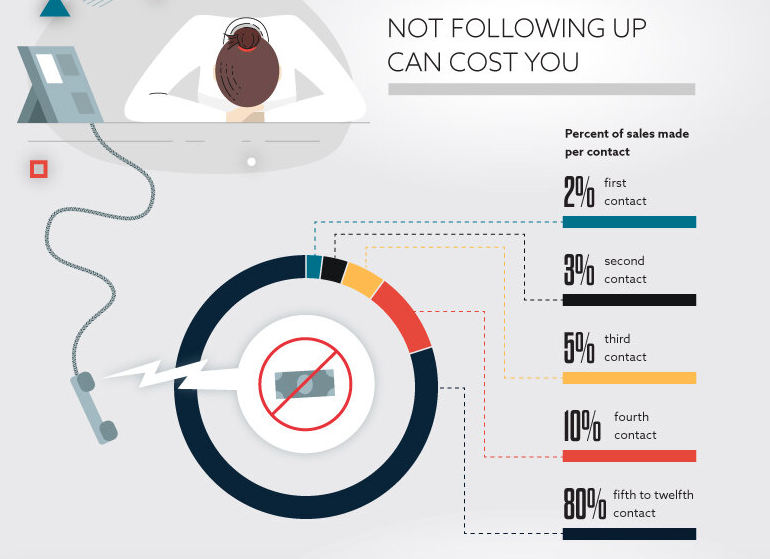
Here’s the recap:
While your slide deck may be the meat of your webinar presentation, it’s not the only thing that needs fine-tuning before, during, and after your big day. Don’t forget to practice, check your equipment, and snag yourself a spot for some face-to-camera interaction during your webinar.
And, of course, don’t forget to follow up. No one likes to be left on read, and that definitely includes your audience.
Here’s to hosting a successful webinar presentation and growing your business
While there’s no shortage of webinar presentation formats and types out there, if you focus on your main goal of teaching your attendees how to achieve one main result, the rest should take care of itself.
Especially with a trusty structure to follow.
Just follow our seven steps to craft a successful webinar presentation:
Start with a compelling and simple title page that sets the stage for your whole webinar.
Build trust by sharing a story that positions you as an expert in your field.
Nurture even more credibility by sharing testimonial stories and social proof.
Outline your main webinar content in a clean streamlined format. Use lots of visuals.
Include a clear CTA at the end of your webinar (and Q&A if it makes sense).
Transfer your webinar content to a slide deck format using design templates.
Practice your webinar, dress on-brand, properly set up tech details, and continue to nurture your target audience.
In the market to sell your webinars ? Podia is the perfect platform to manage, schedule, and sell your webinars — along with all of your other digital products like online courses and digital downloads.
