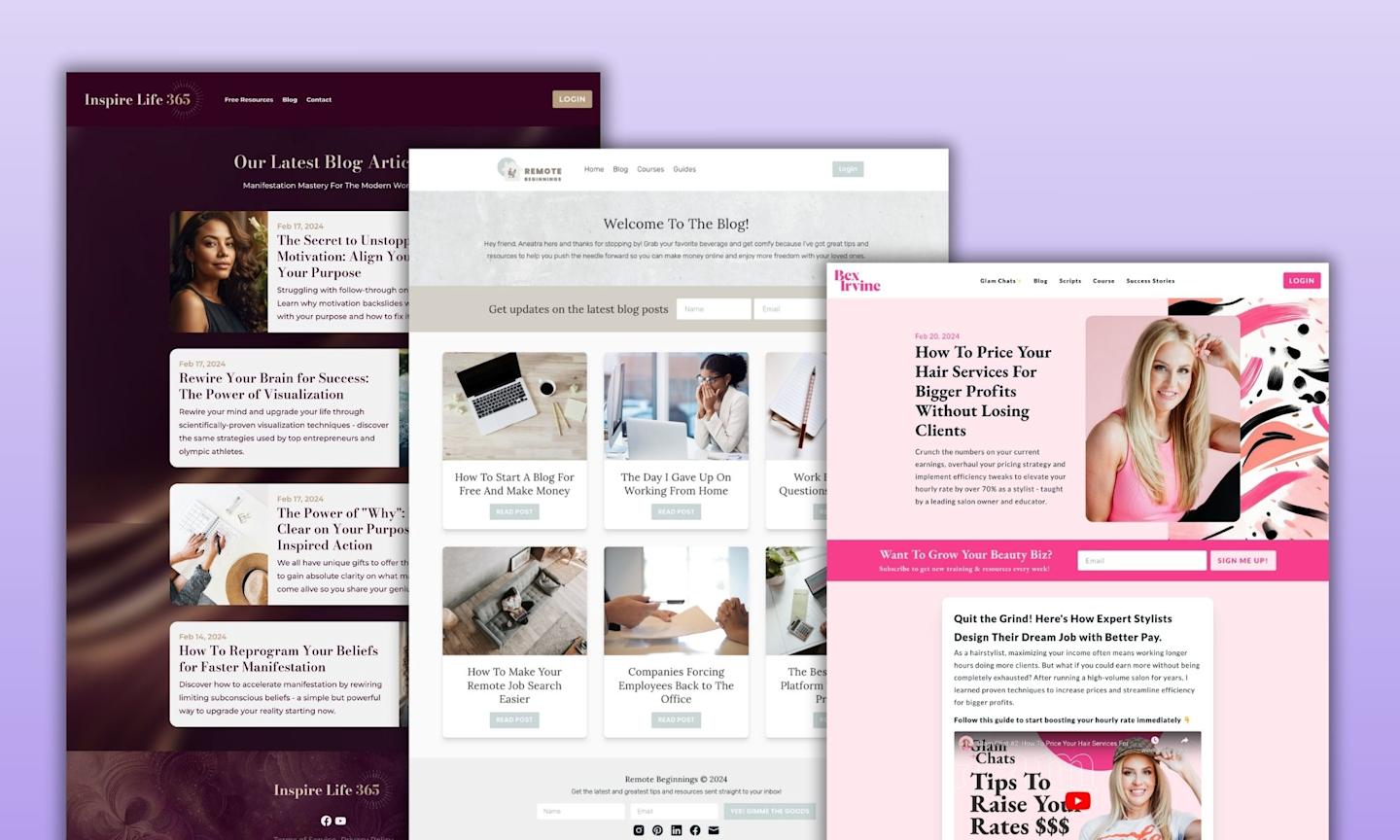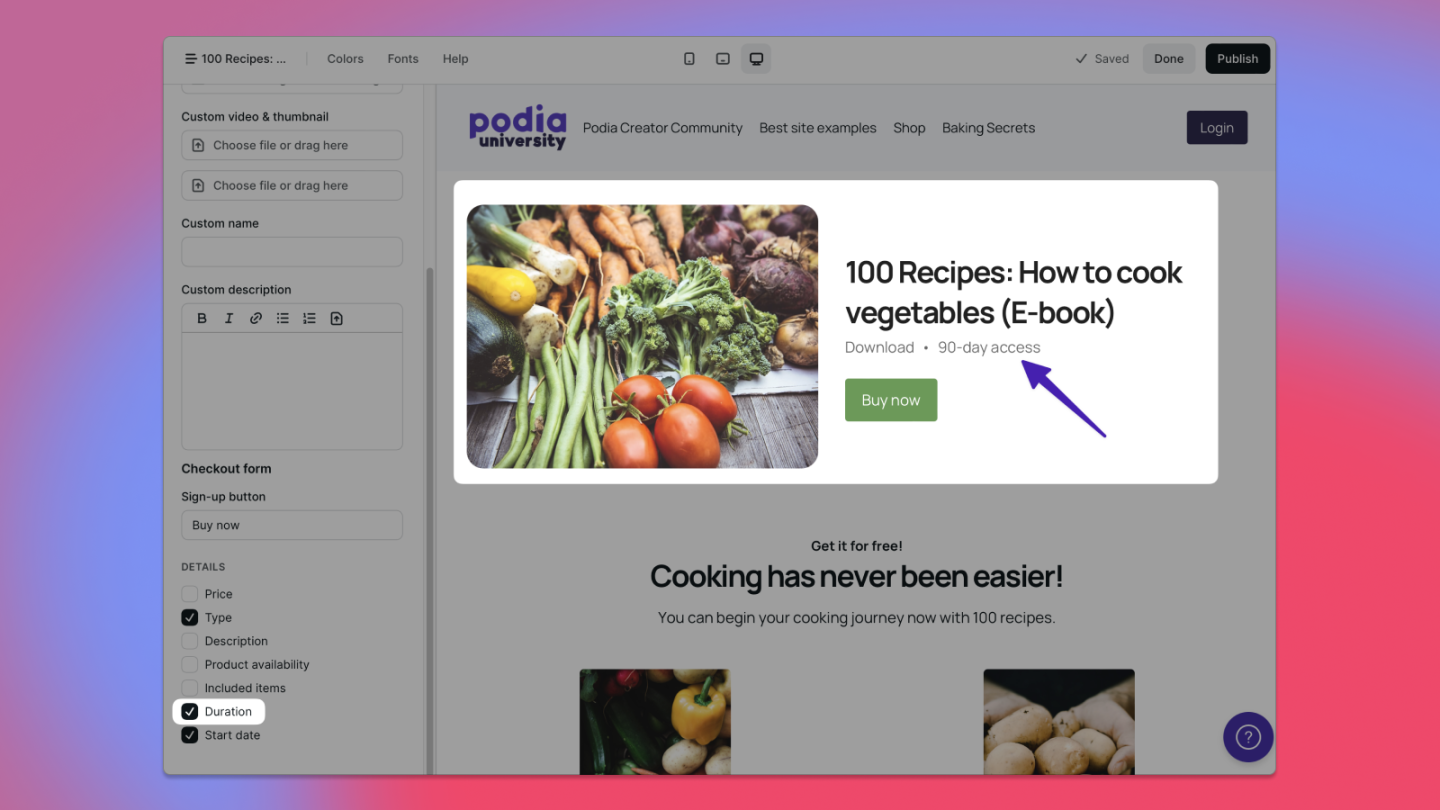What we added to your Podia store in February ❄️

I hope you had a great February!
Most of our team is still thawing out from the winter, but we’re excited that spring is around the corner.

Despite the cabin fever, we managed to ship some exciting updates last month.
Here’s a recap, including some updates we’re sharing for the first time today:
Background images 🖼
You can now use a custom background image on any section, and you can fully customize the blending, opacity, color, blur, and contrast of the background image to make it look exactly how you want 🎨.
Here’s what it looks like for a text section in the site editor:

This has been — by far — one of our most requested editor features, and we’re really excited about giving you new ways to customize your site’s design and we hope you love this one.
Here’s a help doc to learn more about how to set a background image .
Header 📢
We’ve added some big new customization options for your site’s header, including the ability to change how your header links and logo are displayed. You can also now customize the colors on your header’s background and text.
To learn more about the new header customizations, check out our help doc .
Hide a page from search engines 🕳
If you want to hide a page or product from being indexed by search engines, we’ve added this option in the editor. Here’s how to toggle search engine visibility .
A new editor help menu 📖
We’ve added links to some of our most popular help docs to the top of our site editor. This new navigation feature makes it easier for you to find what you’re looking for.
Want to see all of our site editor help docs? Browse the entire collection here .
New saving indicator 💾
Losing your work is no fun, so we’ve added a status indicator at the top right of the editor to let you know that we’re automatically saving your changes, as well as when you have unpublished changes.

Easily change whether a product is visible or not 👀
You’ll now see a “Visibility” section in the settings for all of your products. You can use this to toggle whether you want your product to appear on your site and audience dashboard, or if you want it hidden.

Font controls 🅰
For all of you asking about more font options, this is an exciting one 🥳.
We’ve made some huge improvements to the font controls, including giving you precise control over your font weight, spacing, and height.
Plus, when you’re choosing between fonts, you can now see exactly what the font will look like directly in the font list, rather than just their names.

Here’s a doc about how to manage your site’s fonts in Podia .
New: DAILY Creator Q&As 🎥
Last year, we ran an experiment, offering (free) live support hours on Zoom, every day for a week.
We wanted to see if they’d be useful to you. I sent a survey to creators who attended, and…let’s just say that the response was overwhelmingly positive💜.
Here’s what one attendee shared:
“My questions were answered brilliantly and I also learned a lot from listening to other creator’s questions.”
Thanks to this fantastic first run, we’ve introduced live creator support hours, every single weekday.
These sessions don’t cost anything; they’re included in your Podia subscription, so feel free to stop by and ask anything about getting the most from Podia, building products, marketing, or whatever else is on your mind.
You can view the schedule and register for creator Q&A hours from inside your Podia account, here’s how .
Resources 📚
Some of our most popular articles and videos from February:
How to pre-launch your online course for your best launch day ever
4 Pinterest marketing strategies to grow your online business
The ultimate formula for launching and growing your online course
Happy March 💮
Wishing you a great month from the entire Podia team!